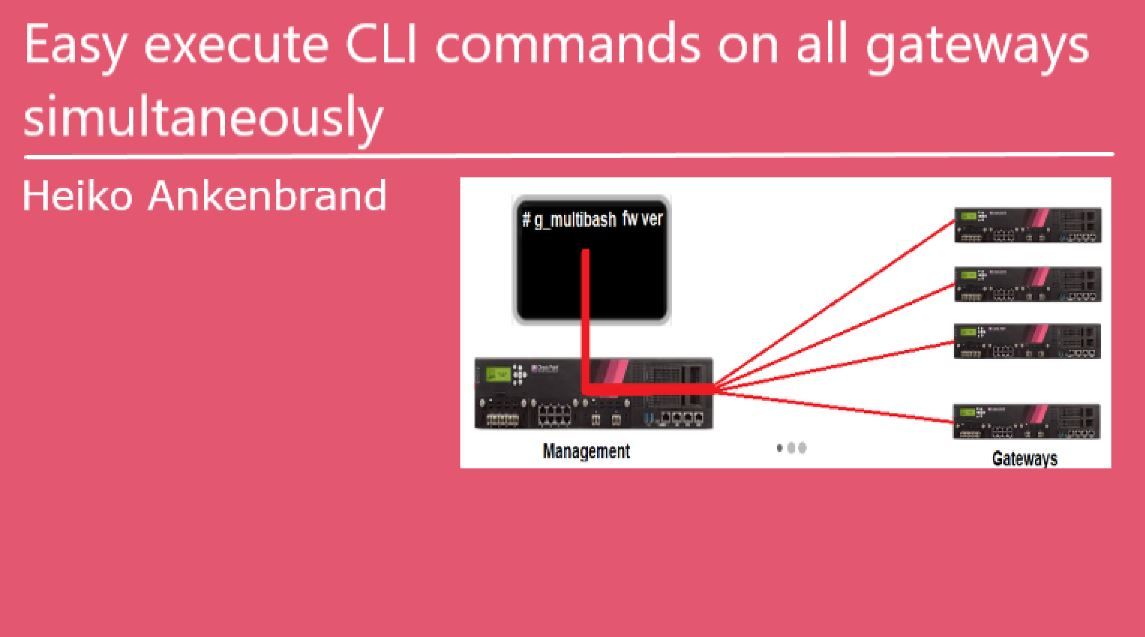


MVP 2026: Submissions
Are Now Open!
What's New in R82.10?
Watch NowOverlap in Security Validation
Help us to understand your needs better
CheckMates Go:
Maestro Madness
Now you can use the new command "gw_mbash" and "g_mclish" to execute bash or clish commands on all gateway simultaneously from the management server. All you have to do is copy and paste the above lines to the management server. After that you have two new commands on the management server. Here you can now centrally execute simple commands on all gateways which are connected via SIC with the management.
| Attention! |
You can quickly destroy your gateways if you enter the wrong commands!
Command syntax:
| Command | Description |
|
# gw_detect # gw_detect80 |
Detect all your gateways that support from this tool. This command only needs to be executed once or when gateways changed in topology. The execution of this command may take a few minutes. Use this command on R80.x gateways "gw_detect80" is a little bit faster. Use this command on R77.x gateways "gw_detect". |
| # gw_mbash <command> | Execute expert mode command on all gateway
simultaneously |
| # gw_mclish <command> | Execute clish command on all gateway
simultaneously |
An example!
You want see the version of all gateway they are defined in the topology.
|
Management# gw_detect -> start this command fist to detect all your supported gateways or "gw_detect80" on R80.x gateways |
Now the command "show version os edition" is executed on all gateways and the output is displayed on the management server sorted according to the ip addresses of the gateways in the firewall topologie.
The same also works for the expert mode. For example:
|
Management# gw_detect -> start this command fist to detect all your supported gateways or "gw_detect80" on R80.x gateways |
| Tip 1 |
|
Use this command to backup your clish configs from all gateways. Management# gw_mclish show configuration > backup_clish_all_gateways.txt This can also be start as simply cronjob😀. |
| Tip 2 |
|
Check central performance settings for all gateways: Management# gw_mbash fw tab -t connections -s -> show state table for all gateways Management# gw_mbash fwaccel stat -> show fwaccel state's for all gateways ... |
Cppy and paste this lines to the management server or download the script "new_multi_commands.sh" and execute the script.
echo '#!/bin/bash' > /usr/local/bin/gw_mbash
echo 'if [ ! -f /var/log/g_gateway.txt ]; then' >> /usr/local/bin/gw_mbash
echo 'echo "First start \"gw_detect\" and\or edit the file \var\log\gw_gateway.txt manually. Add here all your gateway IP addresses."' >> /usr/local/bin/gw_mbash
echo 'else' >> /usr/local/bin/gw_mbash
echo 'HAtest="$@"' >> /usr/local/bin/gw_mbash
echo 'echo $HAtest > /var/log/g_command.txt;' >> /usr/local/bin/gw_mbash
echo 'while read line' >> /usr/local/bin/gw_mbash
echo 'do' >> /usr/local/bin/gw_mbash
echo 'if $CPDIR/bin/cprid_util getarch -server $line |grep "gaia" > /dev/null;' >> /usr/local/bin/gw_mbash
echo 'then' >> /usr/local/bin/gw_mbash
echo 'echo "--------- GAIA $line execute command: $HAtest"' >> /usr/local/bin/gw_mbash
echo '$CPDIR/bin/cprid_util -server $line putfile -local_file /var/log/g_command.txt -remote_file /var/log/g_command.txt;' >> /usr/local/bin/gw_mbash
echo '$CPDIR/bin/cprid_util -server $line -verbose rexec -rcmd /bin/bash -f /var/log/g_command.txt' >> /usr/local/bin/gw_mbash
echo 'else' >> /usr/local/bin/gw_mbash
echo 'echo "--------- STOP $line Error: no SIC to gateway or no compatible gateway"' >> /usr/local/bin/gw_mbash
echo 'fi' >> /usr/local/bin/gw_mbash
echo 'done < /var/log/g_gateway.txt' >> /usr/local/bin/gw_mbash
echo 'fi' >> /usr/local/bin/gw_mbash
chmod +x /usr/local/bin/gw_mbash
echo '#!/bin/bash' > /usr/local/bin/gw_mclish
echo 'if [ ! -f /var/log/g_gateway.txt ]; then' >> /usr/local/bin/gw_mclish
echo 'echo "First start \"gw_detect\" and\or edit the file \var\log\gw_gateway.txt manually. Add here all your gateway IP addresses."' >> /usr/local/bin/gw_mclish
echo 'else' >> /usr/local/bin/gw_mclish
echo 'HAtest="$@"' >> /usr/local/bin/gw_mclish
echo 'echo $HAtest > /var/log/g_command.txt;' >> /usr/local/bin/gw_mclish
echo 'while read line' >> /usr/local/bin/gw_mclish
echo 'do' >> /usr/local/bin/gw_mclish
echo 'if $CPDIR/bin/cprid_util getarch -server $line |grep "gaia" > /dev/null;' >> /usr/local/bin/gw_mclish
echo 'then' >> /usr/local/bin/gw_mclish
echo 'echo "--------- GAIA $line execute command: $HAtest"' >> /usr/local/bin/gw_mclish
echo '$CPDIR/bin/cprid_util -server $line putfile -local_file /var/log/g_command.txt -remote_file /var/log/g_command.txt;' >> /usr/local/bin/gw_mclish
echo '$CPDIR/bin/cprid_util -server $line -verbose rexec -rcmd /bin/clish -f /var/log/g_command.txt' >> /usr/local/bin/gw_mclish
echo 'else' >> /usr/local/bin/gw_mclish
echo 'echo "--------- STOP $line Error: no SIC to gateway or no compatible gateway"' >> /usr/local/bin/gw_mclish
echo 'fi' >> /usr/local/bin/gw_mclish
echo 'done < /var/log/g_gateway.txt' >> /usr/local/bin/gw_mclish
echo 'fi' >> /usr/local/bin/gw_mclish
chmod +x /usr/local/bin/gw_mclish
echo '#!/bin/bash' > /usr/local/bin/gw_detect
echo 'echo -n > /var/log/g_gateway.txt' >> /usr/local/bin/gw_detect
echo "more $FWDIR/conf/objects.C |grep -A 500 -B 1 ':type (gateway)'| sed -n '/gateway/,/:ipaddr (/p' | grep 'ipaddr (' | sed 's/^[ \t]*//' | sed 's/\:ipaddr (//' |sed 's/)//' > /var/log/g_gwl.txt" >> /usr/local/bin/gw_detect
echo 'while read line' >> /usr/local/bin/gw_detect
echo 'do' >> /usr/local/bin/gw_detect
echo 'if $CPDIR/bin/cprid_util getarch -server $line |grep "gaia" > /dev/null;' >> /usr/local/bin/gw_detect
echo 'then' >> /usr/local/bin/gw_detect
echo 'echo "--------- GAIA $line "' >> /usr/local/bin/gw_detect
echo 'echo "$line" >> /var/log/g_gateway.txt' >> /usr/local/bin/gw_detect
echo 'else' >> /usr/local/bin/gw_detect
echo 'echo "--------- STOP no SIC to gateway or no compatible gateway"' >> /usr/local/bin/gw_detect
echo 'fi' >> /usr/local/bin/gw_detect
echo 'done < /var/log/g_gwl.txt' >> /usr/local/bin/gw_detect
chmod +x /usr/local/bin/gw_detect
echo '#!/bin/bash' > /usr/local/bin/gw_detect80
echo 'echo -n > /var/log/g_gateway.txt' >> /usr/local/bin/gw_detect80
echo "mgmt_cli -r true show gateways-and-servers details-level full --format json | $CPDIR/jq/jq -r '.objects[] | select(.type | contains(\"Member\",\"simple-gateway\")) | .\"ipv4-address\"' |grep -v null|grep -v 0.0. > /var/log/g_gwl.txt" >> /usr/local/bin/gw_detect80
echo 'while read line' >> /usr/local/bin/gw_detect80
echo 'do' >> /usr/local/bin/gw_detect80
echo 'if $CPDIR/bin/cprid_util getarch -server $line |grep "gaia" > /dev/null;' >> /usr/local/bin/gw_detect80
echo 'then' >> /usr/local/bin/gw_detect80
echo 'echo "--------- GAIA $line "' >> /usr/local/bin/gw_detect80
echo 'echo "$line" >> /var/log/g_gateway.txt' >> /usr/local/bin/gw_detect80
echo 'else' >> /usr/local/bin/gw_detect80
echo 'echo "--------- STOP no SIC to gateway or no compatible gateway"' >> /usr/local/bin/gw_detect80
echo 'fi' >> /usr/local/bin/gw_detect80
echo 'done < /var/log/g_gwl.txt' >> /usr/local/bin/gw_detect80
chmod +x /usr/local/bin/gw_detect80
More "Easy Tools":
- Easy Backup Tool - (migrate export + all GAIA configs) -> Easy backup of all gateway GAIA configs + migrate export with one CLI command.
- Easy execute CLI commands on all gateways simultaneously -> Now you can use the new command to execute bash or clish commands on all gateway simultaneously.
- Easy execute CLI commands from management on gateways -> Easy execute CLI commands from management on gateways
- Mobile User License Tool - replaced "dtps lic" -> It displays all Secure Client, SSL VPN and Mobile Access Portal licenses in total (sum) on the SMS.
- Easy View Tool - (system infos from all gateways simultaneously) -> This toll shows you quickly an overview of status information of all your gateways with only one CLI command.
Versions:
v0.1 - 04-14-2019 - gw_multi_commands_v0.1.sh -> beta
v0.2 - 04-16-2019 - gw_multi_commands_v0.2.sh -> remove bugs
v0.3 - 04-17-2019 - gw_multi_commands_v0.3.sh -> split to two commands (gw_detect and the old commands)
v0.4 - 05-05-2019 - gw_multi_commands_v0.4.sh -> add command "gw_detect80"
Video tutorial:
Copyright by Heiko Ankenbrand 1996-2019
Now you can use the new command "gw_mbash" and "g_mclish" to execute bash or clish commands on all gateway simultaneously from the management server. All you have to do is copy and paste the above lines to the management server. After that you have two new commands on the management server. Here you can now centrally execute simple commands on all gateways which are connected via SIC with the management.
| Attention! |
You can quickly destroy you
...;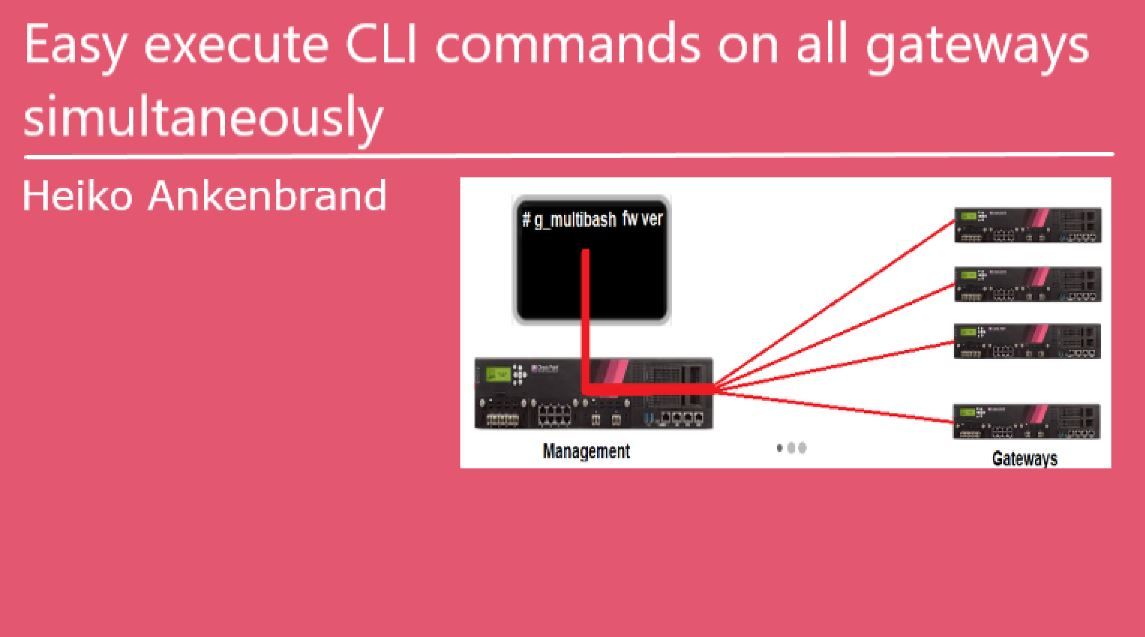


Unfortunately I don't have a TX applinace in the LAB to test it. Could you send me the first lines from objects.C to TX appliance? I search via grep for :gateway. Maybe it's a little different with the TX appliance.
Unfortunately I don't have a TX applinace in the LAB to test it. Could you send me the first lines from objects.C to TX appliance? I search via grep for :gateway. Maybe it's a little different with the TX appliance.
;Hi @G_W_Albrecht ,
Thanks for objects.C output.
I thought so! The TX Appliances has the type ":type (host)" and not ":type (gateway)"
Hi @G_W_Albrecht ,
Thanks for objects.C output.
I thought so! The TX Appliances has the type ":type (host)" and not ":type (gateway)"
;I search with grep for the following:
grep -A 500 -B 1 ':type (gateway)'
I'll have to take a closer look in the next few days.
Regards
Heiko
I had found an other way to parse gateways on R80:
mgmt_cli -r true show gateways-and-servers details-level full --format json | $CPDIR/jq/jq -r '.objects[] | select(.type | contains("Member","simple-gateway")) | ."ipv4-address"'
I will add this after Easter holidays.
I had found an other way to parse gateways on R80:
mgmt_cli -r true show gateways-and-servers details-level full --format json | $CPDIR/jq/jq -r '.objects[] | select(.type | contains("Member","simple-gateway")) | ."ipv4-address"'
I will add this after Easter holidays.
;Hello @HeikoAnkenbrand,
The command gw_detect80 works very fast and well. TE applicances are not recognized.
Regards
Hello @HeikoAnkenbrand,
The command gw_detect80 works very fast and well. TE applicances are not recognized.
Regards
;We have over 100 gateways in use worldwide. That makes life easier for me with many things. I can finally execute commands centrally on the gateways.
It's a great idea.
Thank you
We have over 100 gateways in use worldwide. That makes life easier for me with many things. I can finally execute commands centrally on the gateways.
It's a great idea.
Thank you
;Interesting script, I would suggest that the resulting scripts made be put into "/usr/bin" instead of "/usr/local/bin", I checked the PATH variable and found that "/usr/local/bin" is not included for some users.
Thanks @Frank_Allen
I check this in the next few days.
Thanks @Frank_Allen
I check this in the next few days.
;Here is a quick and dirty mod for MDS R77.30
#!/bin/bash
# mds_gw_detect (R77)
# export all Check Point environment variables
. /opt/CPshared/5.0/tmp/.CPprofile.sh
# go to MDS context
mdsenv
mcd
if [[ -f /var/log/g_mds_gws.txt ]]; then
rm /var/log/g_mds_gws.txt
fi
# iterate over the customers
for CMA_NAME in `$MDSVERUTIL AllCMAs`
do
mdsenv $CMA_NAME
echo Searching thru $CMA_NAME
$MDSDIR/bin/cpmiquerybin attr "" network_objects "class='gateway_ckp'|class='cluster_member'|class='vsx_netobj'|class='vsx_cluster_member'" -a ipaddr |awk -v svar="$CMA_NAME" '{ print svar ";" $1 }' >> /var/log/g_mds_gws.txt
done
echo " Start less. enter to proceed. Hit q to quit from less"
read ans
less /var/log/g_mds_gws.txt
exit
mbash for MDS
#!/bin/bash
# export all Check Point environment variables
#. /opt/CPshared/5.0/tmp/.CPprofile.sh
. $CPDIR/tmp/.CPprofile.sh
if [ ! -f /var/log/g_mds_gws.txt ]; then
echo "First start \"mds_gw_detect\" and\or edit the file /var/log/g_mds_gws.txt manually. Add here all your CMAs and gateway IP addresses."
else
HAtest="$@"
echo $HAtest > /var/log/g_command.txt;
OIFS=$IFS
IFS=";"
while read FILE
do
line=($FILE)
CMA=${line[0]}
GW=${line[1]}
echo CMA=$CMA GW=$GW
mdsenv $CMA
if $CPDIR/bin/cprid_util getarch -server $GW |grep "gaia" > /dev/null;
then
echo "--------- GAIA $GW execute command: $HAtest"
$CPDIR/bin/cprid_util -server $GW putfile -local_file /var/log/g_command.txt -remote_file /var/log/g_command.txt;
$CPDIR/bin/cprid_util -server $GW -verbose rexec -rcmd /bin/bash -f /var/log/g_command.txt
else
echo "--------- STOP $line Error: no SIC to gateway $GW or no compatible gateway or Rulebase drops FW_CPRID "
fi
done < /var/log/g_mds_gws.txt
IFS=$OIFS
fi
Give it a go..
Cheers
Declan
Here is a quick and dirty mod for MDS R77.30
#!/bin/bash
# mds_gw_detect (R77)
# export all Check Point environment variables
. /opt/CPshared/5.0/tmp/.CPprofile.sh
# go to MDS context
mdsenv
mcd
if [[ -f /var/log/g_mds_gws.txt ]]; then
rm /var/log/g_mds_gws.txt
fi
# iterate over the customers
for CMA_NAME in `$MDSVERUTIL AllCMAs`
do
mdsenv $CMA_NAME
echo Searching thru $CMA_NAME
$MDSDIR/bin/cpmiquerybin attr "" network_objects "class='gateway_ckp'|class='cluster_member'|class='vs
Slightly modified and now works for me, just one CMA, where only one VS is connected is failing with the below error. Will need to look at it closer.
cma-XXX-p
cma-XXX-p Error: 'Failed
cma-XXX-p
cma-XXX-p Error: 'Session
cma-XXX-p
cma-XXX-p Usage:
cma-XXX-p cpmiquerybin <query
cma-XXX-p
cma-XXX-p Examples:
cma-XXX-p - print
cma-XXX-p cpmiquerybin object
cma-XXX-p - print
cma-XXX-p cpmiquerybin attr
cma-XXX-p
-----detect-----
#!/bin/bash
#export all Check Point environment variables
. /opt/CPshared/5.0/tmp/.CPprofile.sh
#go to MDS context
mdsenv
mcd
if [ -f /var/log/mds_gws ]; then rm /var/log/mds_gws; fi
for CMA_NAME in $($MDSVERUTIL AllCMAs);
do
mdsenv $CMA_NAME
echo "Searching through CMA $CMA_NAME"
$MDSDIR/bin/cpmiquerybin attr "" network_objects " (type='cluster_member' & vsx_cluster_member='true' & vs_cluster_member='true') | (type='cluster_member' & (! vs_cluster_member='true')) | (vsx_netobj='true') | (type='gateway'&cp_products_installed='true' & (! vs_netobj='true') & connection_state='communicating')" -a __name__,ipaddr | awk -v svar="$CMA_NAME" '{print svar " " $1 " " $2}' >> /var/log/mds_gws
done
echo "Output is available in /var/log/mds_gws"
exit
-----gw_mbash for MDS-----
#!/bin/bash
#export all Check Point environment variables
#./opt/CPshared/5.0/tmp/.CPprofile.sh
.$CPDIR/tmp/.CPprofile.sh
if [ ! -f /var/log/mds_gws ]; then
echo "First start \"mds_gw_detect\" and\or edit the file /var/log/mds_gws manually. Add here all your CMAs and gateway IP addresses."
else
HAtest="$@"
echo $HAtest > /var/log/g_command.txt;
while read line
do
CMA=`echo "$line" | awk '{print $1}'`
GW_name=`echo "$line" | awk '{print $2}'`
GW_IP=`echo "$line" | awk '{print $3}'`
echo $CMA $GW_name ($GW_IP)
mdsenv $CMA
if $CPDIR/bin/cprid_util getarch -server $GW_IP |grep "gaia" > /dev/null;
then
echo "--------- GAIA $GW_IP execute command: $HAtest"
$CPDIR/bin/cprid_util -server $GW_IP putfile -local_file /var/log/g_command.txt -remote_file /var/log/g_command.txt;
$CPDIR/bin/cprid_util -server $GW_IP -verbose rexec -rcmd /bin/bash -f /var/log/g_command.txt
else
echo "--------- STOP $line Error: no SIC to gateway $GW or no compatible gateway or Rulebase drops FW_CPRID "
fi
done < /var/log/mds_gws
fi
chmod +x /usr/local/bin/gw_mbash
Slightly modified and now works for me, just one CMA, where only one VS is connected is failing with the below error. Will need to look at it closer.
cma-XXX-p
cma-XXX-p Error: 'Failed
cma-XXX-p
cma-XXX-p Error: 'Session
cma-XXX-p
cma-XXX-p Usage:
cma-XXX-p cpmiquerybin <query
cma-XXX-p
cma-XXX-p Examples:
cma-XXX-p - print
cma-XXX-p cpmiquerybin object
cma-XXX-p - print
cma-XXX-p cpmiquerybin attr
cma-XXX-p
-----detect----- #!/bin/bash #export all Check Point environment variables . /opt/The script is not taking into account if the Gaia WebUI port was changed from 443 to something different.
This should be either fetched from clish using "show web ssl-port" or by making it at least configureable by variable or a parameter.
The script is not taking into account if the Gaia WebUI port was changed from 443 to something different.
This should be either fetched from clish using "show web ssl-port" or by making it at least configureable by variable or a parameter.
;About CheckMates
Learn Check Point
Advanced Learning
YOU DESERVE THE BEST SECURITY
