- Products
Network & SASE IoT Protect Maestro Management OpenTelemetry/Skyline Remote Access VPN SASE SD-WAN Security Gateways SmartMove Smart-1 Cloud SMB Gateways (Spark) Threat PreventionCloud Cloud Network Security CloudMates General CloudGuard - WAF Talking Cloud Podcast Weekly ReportsSecurity Operations Events External Risk Management Incident Response Infinity AI Infinity Portal NDR Playblocks SOC XDR/XPR Threat Exposure Management
- Learn
- Local User Groups
- Partners
- More
This website uses Cookies. Click Accept to agree to our website's cookie use as described in our Privacy Policy. Click Preferences to customize your cookie settings.
- Products
- AI Security
- Developers & More
- Check Point Trivia
- CheckMates Toolbox
- General Topics
- Products Announcements
- Threat Prevention Blog
- Upcoming Events
- Americas
- EMEA
- Czech Republic and Slovakia
- Denmark
- Netherlands
- Germany
- Sweden
- United Kingdom and Ireland
- France
- Spain
- Norway
- Ukraine
- Baltics and Finland
- Greece
- Portugal
- Austria
- Kazakhstan and CIS
- Switzerland
- Romania
- Turkey
- Belarus
- Belgium & Luxembourg
- Russia
- Poland
- Georgia
- DACH - Germany, Austria and Switzerland
- Iberia
- Africa
- Adriatics Region
- Eastern Africa
- Israel
- Nordics
- Middle East and Africa
- Balkans
- Italy
- Bulgaria
- Cyprus
- APAC
CheckMates Fest 2026
Join the Celebration!
AI Security Masters
E1: How AI is Reshaping Our World
MVP 2026: Submissions
Are Now Open!
What's New in R82.10?
Watch NowOverlap in Security Validation
Help us to understand your needs better
CheckMates Go:
Maestro Madness
Turn on suggestions
Auto-suggest helps you quickly narrow down your search results by suggesting possible matches as you type.
Showing results for
- CheckMates
- :
- Products
- :
- Network & SASE
- :
- SMB Gateways (Spark)
- :
- Re: SMB Mobile Application
Options
- Subscribe to RSS Feed
- Mark Topic as New
- Mark Topic as Read
- Float this Topic for Current User
- Bookmark
- Subscribe
- Mute
- Printer Friendly Page
Turn on suggestions
Auto-suggest helps you quickly narrow down your search results by suggesting possible matches as you type.
Showing results for
Are you a member of CheckMates?
×
Sign in with your Check Point UserCenter/PartnerMap account to access more great content and get a chance to win some Apple AirPods! If you don't have an account, create one now for free!
- Mark as New
- Bookmark
- Subscribe
- Mute
- Subscribe to RSS Feed
- Permalink
- Report Inappropriate Content
SMB Mobile Application
Hi All,
By the end of this week, we are planning to start an EA program of our new SMB Mobile Application (WatchTower)
Main features:
- Push notifications for immediate reaction on security and network events
- Easily Manage and switch between multiple security gateways with a single login
- Monitor your network and security status via simplified statistic pages (Traffic, Events, etc.)
- On top of the above, there are many other important features.
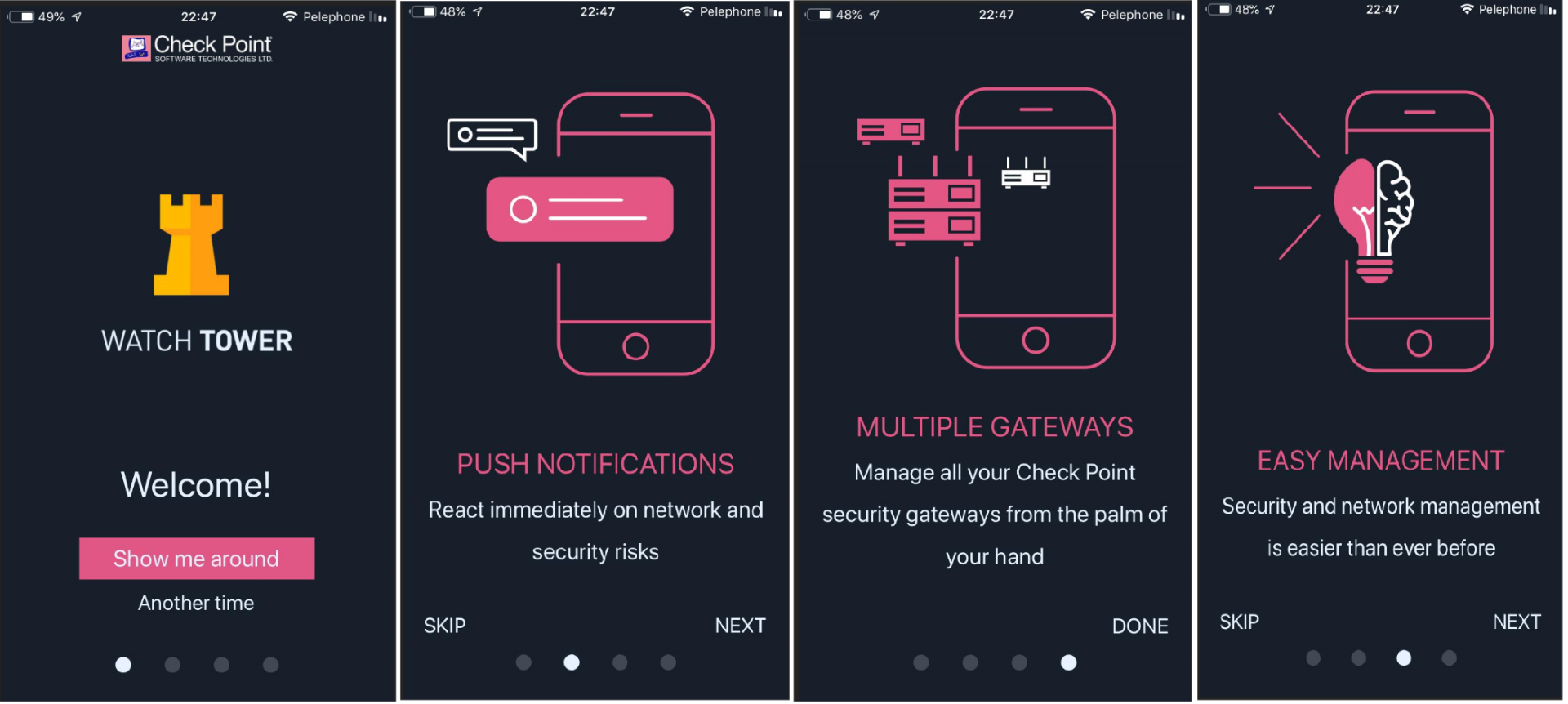
Restrictions:
- Supports only locally managed appliances
- Supported by 700/1400 only
- Supported by R77.20.86 (EA firmware) and Above
If you wish to participate, please send me an Email to zachis@checkpoint.com
Thanks,
Zachi Schnieder
SMB project manager | Check Point SW Technologies
40 Replies
- Mark as New
- Bookmark
- Subscribe
- Mute
- Subscribe to RSS Feed
- Permalink
- Report Inappropriate Content
Is it going to be available for centrally managed units as well ?
- Mark as New
- Bookmark
- Subscribe
- Mute
- Subscribe to RSS Feed
- Permalink
- Report Inappropriate Content
Why should that be ? I see no additional features compared to central management and SmartEvent, except the use of mobile phones...
CCSP - CCSE / CCTE / CTPS / CCME / CCSM Elite / SMB Specialist
- Mark as New
- Bookmark
- Subscribe
- Mute
- Subscribe to RSS Feed
- Permalink
- Report Inappropriate Content
that's the feature value, the mobile part!
- Mark as New
- Bookmark
- Subscribe
- Mute
- Subscribe to RSS Feed
- Permalink
- Report Inappropriate Content
Yes, that surely is a valuable feature ! In a SMB company, the CEO will now be able manage his FW from the dining table or cocktail lounge ![]() . But although you are able to block attached clients and get notified of events, you can not change policy or configuration...
. But although you are able to block attached clients and get notified of events, you can not change policy or configuration...
CCSP - CCSE / CCTE / CTPS / CCME / CCSM Elite / SMB Specialist
- Mark as New
- Bookmark
- Subscribe
- Mute
- Subscribe to RSS Feed
- Permalink
- Report Inappropriate Content
Hi Hristo,
Currently is only for Local management units
- Mark as New
- Bookmark
- Subscribe
- Mute
- Subscribe to RSS Feed
- Permalink
- Report Inappropriate Content
Hi All,
By the end of this week, we are planning to start the EA program of our new SMB mobile application (WatchTower)
If you wish to participate, please send me an Email tozachis@checkpoint.com
Thanks,
Zachi Schnieder
SMB project manager | Check Point SW Technologies
- Mark as New
- Bookmark
- Subscribe
- Mute
- Subscribe to RSS Feed
- Permalink
- Report Inappropriate Content
I've had a chance to play with this already.
While I echo the feedback that this would be great for centrally managed SMB units as well, I'm pretty impressed with this overall!
Definitely makes it easier for me to see what's going on at home while I'm traveling the globe to be with my CheckMates ![]()
Highly recommend getting involved in the EA if there is any interest.
- Mark as New
- Bookmark
- Subscribe
- Mute
- Subscribe to RSS Feed
- Permalink
- Report Inappropriate Content
Thanks Dameon, I will be getting involved with EA, only concern is stability of build 823 trying to avoid a similar situation to build 701/731. Need to test in a controlled environment and not sure if it's production ready?
- Mark as New
- Bookmark
- Subscribe
- Mute
- Subscribe to RSS Feed
- Permalink
- Report Inappropriate Content
I would not use an EA product in a production environment !
CCSP - CCSE / CCTE / CTPS / CCME / CCSM Elite / SMB Specialist
- Mark as New
- Bookmark
- Subscribe
- Mute
- Subscribe to RSS Feed
- Permalink
- Report Inappropriate Content
Thanks, completely agree and my lab is currently unavailable so it makes it difficult to drive the EA. If I may ask for a favor since you're running it in a lab, do you find it to consume more memory/CPU anything out of the ordinary when using it with the app to check for status of firewall? My main concern is the resource consumption.
- Mark as New
- Bookmark
- Subscribe
- Mute
- Subscribe to RSS Feed
- Permalink
- Report Inappropriate Content
I can not see that as my LAB unit is usually not under load and i have no longer-term RAM/CPU history graph that would be able to show that. All i did check was the App itself and the blocking functionality.
CCSP - CCSE / CCTE / CTPS / CCME / CCSM Elite / SMB Specialist
- Mark as New
- Bookmark
- Subscribe
- Mute
- Subscribe to RSS Feed
- Permalink
- Report Inappropriate Content
Ok thank you
- Mark as New
- Bookmark
- Subscribe
- Mute
- Subscribe to RSS Feed
- Permalink
- Report Inappropriate Content
I also did quick checks for my LAB SMB GW with the EA during the weekend, and i really do like the product ! What i was not able to locate is:
- Security policy configuration: remote management of your security policy via web UI.
- Simple management of multiple gateways: configure the security settings for multiple gateways.
I did not find any item connected to the current policy or configuration yet...
CCSP - CCSE / CCTE / CTPS / CCME / CCSM Elite / SMB Specialist
- Mark as New
- Bookmark
- Subscribe
- Mute
- Subscribe to RSS Feed
- Permalink
- Report Inappropriate Content
Zachi Schnieder Hi Zachi are you able to comment on this part?
- Mark as New
- Bookmark
- Subscribe
- Mute
- Subscribe to RSS Feed
- Permalink
- Report Inappropriate Content
Instructions from Zachi
In case upgrade was performed from R77.20.85 firmware to the new one (R77.20.86), please follow the instructions below and make sure the relevant parameters are updated as required:
In your WebUI, go to Device->Advanced Settings page:
1. Search for “Mobile Settings - Notification cloud server URL” and set it to https://smbcloud-dev-api-gateway.kube1.iaas.checkpoint.com/notifications/mobile/send
2. Search for “Admin Lockout – Mobile application session timeout” and set it to 30
- Mark as New
- Bookmark
- Subscribe
- Mute
- Subscribe to RSS Feed
- Permalink
- Report Inappropriate Content
Apart from the fact that i did follow these instructions - why did you include that here ? We will hope that for one, the default of the GA App will be correct and two, that better installation instructions will be provided,
CCSP - CCSE / CCTE / CTPS / CCME / CCSM Elite / SMB Specialist
- Mark as New
- Bookmark
- Subscribe
- Mute
- Subscribe to RSS Feed
- Permalink
- Report Inappropriate Content
Why not? is this not a forum for EA and exchange of information? The "don't shoot the messenger" applies. Simply forwarded instructions provided to me for the EA. yes agree, and hope while not a strategy that GA will not require any tuning of such kind.
- Mark as New
- Bookmark
- Subscribe
- Mute
- Subscribe to RSS Feed
- Permalink
- Report Inappropriate Content
The cited proverb means making the messenger responsible for the bad news he brings, but you have brought us no news at all ! As everybody taking part in the EA testing has already received these instructions, this is rather only a space-consuming non-message, as nobody will profit by duplicating the instructions that have been forwarded to all participants already...
CCSP - CCSE / CCTE / CTPS / CCME / CCSM Elite / SMB Specialist
- Mark as New
- Bookmark
- Subscribe
- Mute
- Subscribe to RSS Feed
- Permalink
- Report Inappropriate Content
Have a great day! Glad the news I brought you was not interpreted to be bad news....
- Mark as New
- Bookmark
- Subscribe
- Mute
- Subscribe to RSS Feed
- Permalink
- Report Inappropriate Content
Sent a feedback regarding the EA through our local SE ![]()
Overall nice looking and good experience, except I could not locate where I could change the gateway settings as Günther already cited in this thread.
One thing... it maybe an gateway side problem (R77.20.86 EA Build 990172823) but the blocking/unblocking infected devices feature is not working smoothly for me... has anyone experienced similar issues?
e.g. I can block the host remotely from the app so it cannot access the internet, but unblocking or removing the host from the infected devices list seems to not remove it completely from the implied block rule; the host cannot access the internet though I unblocked it. (of course included in my feedback)
Also, blocking the infected host makes it not access the internet, but still could ping outside, I wonder if this is by design. (for troubleshooting?)
- Mark as New
- Bookmark
- Subscribe
- Mute
- Subscribe to RSS Feed
- Permalink
- Report Inappropriate Content
I noticed there was a short delay between block/unblock action.
Also yes you can still ping even when blocked.
- Mark as New
- Bookmark
- Subscribe
- Mute
- Subscribe to RSS Feed
- Permalink
- Report Inappropriate Content
Hi Dameon, thank you for clarifying the pinging part.
Regarding the block/unblock action, I will check again in my lab if there are any issues.
I hope its just an delay as you mentioned... (that we can wait for ![]() )
)
- Mark as New
- Bookmark
- Subscribe
- Mute
- Subscribe to RSS Feed
- Permalink
- Report Inappropriate Content
Hi Tomohiro, if I may ask for a favor as my lab is down and have not been able to participate as expected for the EA program. Aside from testing the Mobile App, have you noticed any changes in behaviour from the device in terms of memory/cpu consumption? Fully understand this may not be in full load in a lab environment, simply curious.
Thanks,
- Mark as New
- Bookmark
- Subscribe
- Mute
- Subscribe to RSS Feed
- Permalink
- Report Inappropriate Content
Hi Naftali.
Honestly, I think I wont be able to answer your concerns regarding the performance of the device firmware itself, and also I believe the environment I have wont be relevant to the overall performance (at the moment) since I'm focusing on the functionality of the some new features (including mobile app) in this EA program rather than firmware stability.
I think the environment will differ on the management mode and what blades/policy configuration you have other than simply the load. (btw, I focus mainly on locally managed 700s)
- Mark as New
- Bookmark
- Subscribe
- Mute
- Subscribe to RSS Feed
- Permalink
- Report Inappropriate Content
Thanks Tomohiro
- Mark as New
- Bookmark
- Subscribe
- Mute
- Subscribe to RSS Feed
- Permalink
- Report Inappropriate Content
I would assume that there is not much load generated by the app - after loading the data form the GW, things happen locally. I have tested that with a monitoring script ...
CCSP - CCSE / CCTE / CTPS / CCME / CCSM Elite / SMB Specialist
- Mark as New
- Bookmark
- Subscribe
- Mute
- Subscribe to RSS Feed
- Permalink
- Report Inappropriate Content
Thank you, appreciate the information.
- Mark as New
- Bookmark
- Subscribe
- Mute
- Subscribe to RSS Feed
- Permalink
- Report Inappropriate Content
![IMG_2679[1].PNG IMG_2679[1].PNG](https://community.checkpoint.com/t5/image/serverpage/image-id/164i835CD09E8E793789/image-size/medium?v=v2&px=400)
![IMG_2683[1].PNG IMG_2683[1].PNG](https://community.checkpoint.com/t5/image/serverpage/image-id/165i41AA041EAE58B78B/image-size/medium?v=v2&px=400)
![IMG_2676[1].PNG IMG_2676[1].PNG](https://community.checkpoint.com/t5/image/serverpage/image-id/166i51F615BA4185A361/image-size/medium?v=v2&px=400)
![IMG_2677[1].PNG IMG_2677[1].PNG](https://community.checkpoint.com/t5/image/serverpage/image-id/167iD700281FC250BA8F/image-size/medium?v=v2&px=400)
CCSP - CCSE / CCTE / CTPS / CCME / CCSM Elite / SMB Specialist
- Mark as New
- Bookmark
- Subscribe
- Mute
- Subscribe to RSS Feed
- Permalink
- Report Inappropriate Content
Hoooray - i finally have found it ! It is in Tab Settings behind the three points in the upper right corner:
![IMG_2692[1].PNG Here it is ;-)](https://community.checkpoint.com/t5/image/serverpage/image-id/155i7C65006451C30B9F/image-size/medium?v=v2&px=400)
CCSP - CCSE / CCTE / CTPS / CCME / CCSM Elite / SMB Specialist
Leaderboard
Epsum factorial non deposit quid pro quo hic escorol.
Upcoming Events
Thu 08 Jan 2026 @ 05:00 PM (CET)
AI Security Masters Session 1: How AI is Reshaping Our WorldThu 22 Jan 2026 @ 05:00 PM (CET)
AI Security Masters Session 2: Hacking with AI: The Dark Side of InnovationThu 12 Feb 2026 @ 05:00 PM (CET)
AI Security Masters Session 3: Exposing AI Vulnerabilities: CP<R> Latest Security FindingsThu 26 Feb 2026 @ 05:00 PM (CET)
AI Security Masters Session 4: Powering Prevention: The AI Driving Check Point’s ThreatCloudThu 08 Jan 2026 @ 05:00 PM (CET)
AI Security Masters Session 1: How AI is Reshaping Our WorldThu 22 Jan 2026 @ 05:00 PM (CET)
AI Security Masters Session 2: Hacking with AI: The Dark Side of InnovationThu 26 Feb 2026 @ 05:00 PM (CET)
AI Security Masters Session 4: Powering Prevention: The AI Driving Check Point’s ThreatCloudAbout CheckMates
Learn Check Point
Advanced Learning
YOU DESERVE THE BEST SECURITY
©1994-2025 Check Point Software Technologies Ltd. All rights reserved.
Copyright
Privacy Policy
About Us
UserCenter


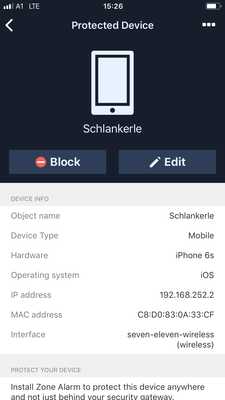
![IMG_2675[1].PNG IMG_2675[1].PNG](https://community.checkpoint.com/t5/image/serverpage/image-id/168iA24544DDCD985F57/image-size/medium?v=v2&px=400)
