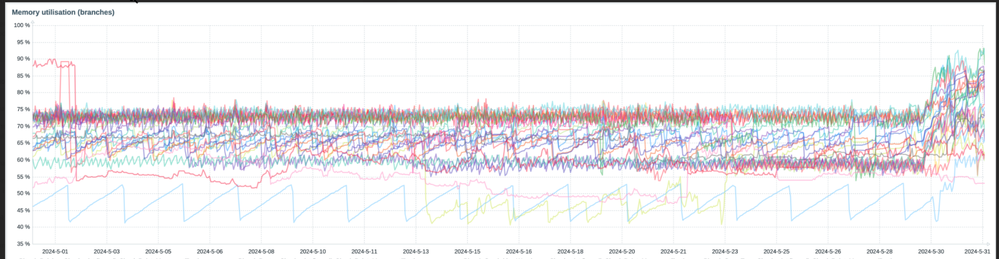- Products
Network & SASE IoT Protect Maestro Management OpenTelemetry/Skyline Remote Access VPN SASE SD-WAN Security Gateways SmartMove Smart-1 Cloud SMB Gateways (Spark) Threat PreventionCloud Cloud Network Security CloudMates General CloudGuard - WAF Talking Cloud Podcast Weekly ReportsSecurity Operations Events External Risk Management Incident Response Infinity Portal NDR Playblocks SOC XDR/XPR Threat Exposure Management
- Learn
- Local User Groups
- Partners
- More
This website uses Cookies. Click Accept to agree to our website's cookie use as described in our Privacy Policy. Click Preferences to customize your cookie settings.
- Products
- AI Security
- Developers & More
- Check Point Trivia
- CheckMates Toolbox
- General Topics
- Products Announcements
- Threat Prevention Blog
- Upcoming Events
- Americas
- EMEA
- Czech Republic and Slovakia
- Denmark
- Netherlands
- Germany
- Sweden
- United Kingdom and Ireland
- France
- Spain
- Norway
- Ukraine
- Baltics and Finland
- Greece
- Portugal
- Austria
- Kazakhstan and CIS
- Switzerland
- Romania
- Turkey
- Belarus
- Belgium & Luxembourg
- Russia
- Poland
- Georgia
- DACH - Germany, Austria and Switzerland
- Iberia
- Africa
- Adriatics Region
- Eastern Africa
- Israel
- Nordics
- Middle East and Africa
- Balkans
- Italy
- Bulgaria
- Cyprus
- APAC
The Great Exposure Reset
24 February 2026 @ 5pm CET / 11am EST
CheckMates Fest 2026
Watch Now!AI Security Masters
Hacking with AI: The Dark Side of Innovation
CheckMates Go:
CheckMates Fest
Turn on suggestions
Auto-suggest helps you quickly narrow down your search results by suggesting possible matches as you type.
Showing results for
- CheckMates
- :
- Products
- :
- Network & SASE
- :
- SMB Gateways (Spark)
- :
- Re: SMB Gateways high memory
Options
- Subscribe to RSS Feed
- Mark Topic as New
- Mark Topic as Read
- Float this Topic for Current User
- Bookmark
- Subscribe
- Mute
- Printer Friendly Page
Turn on suggestions
Auto-suggest helps you quickly narrow down your search results by suggesting possible matches as you type.
Showing results for
Are you a member of CheckMates?
×
Sign in with your Check Point UserCenter/PartnerMap account to access more great content and get a chance to win some Apple AirPods! If you don't have an account, create one now for free!
- Mark as New
- Bookmark
- Subscribe
- Mute
- Subscribe to RSS Feed
- Permalink
- Report Inappropriate Content
SMB Gateways high memory
We have a number of SMB appliances (1530s) running in the network. Everything has been running fine (for the most part) up until around 29/30 May. Suddenly the devices went from around 75% memory to 90%+. This is causing us issues because the devices are crashing and having to be rebooted.
I have looked through the change logs and no major changes happened around that date. One very small push to two firewalls only.
I'm am running multiple versions with a lot of them being 81.10.10 (but some firewalls still on 80.20.x) So in summary, the issue is not version specific.
I have opened a case with Checkpoint but it hasn't really provided any answers. They have asked to run a memory script and try catch when a firewall fails but that is easier said than done.
Has anybody seen similar behaviour?
Thanks
20 Replies
- Mark as New
- Bookmark
- Subscribe
- Mute
- Subscribe to RSS Feed
- Permalink
- Report Inappropriate Content
Are the effected machines all Internet facing (any configured for remote access) or internal ones also?
CCSM R77/R80/ELITE
- Mark as New
- Bookmark
- Subscribe
- Mute
- Subscribe to RSS Feed
- Permalink
- Report Inappropriate Content
They are all internet facing. None are affected by the latest CVE because they don't have Remote Access VPN enabled.
Thanks
- Mark as New
- Bookmark
- Subscribe
- Mute
- Subscribe to RSS Feed
- Permalink
- Report Inappropriate Content
Personally, I would try upgrade one of them to latest code and see if any difference. If still same issue, I would open TAC case to check further.
Andy
Best,
Andy
Andy
- Mark as New
- Bookmark
- Subscribe
- Mute
- Subscribe to RSS Feed
- Permalink
- Report Inappropriate Content
Most are already on the latest code.
- Mark as New
- Bookmark
- Subscribe
- Mute
- Subscribe to RSS Feed
- Permalink
- Report Inappropriate Content
If thats the case, I would definitely get TAC case going. Just curious, when you say all was fine till end of May, anything happened around that time that could have caused this? Logically, sounds like it could be something else causing this in your network, as it does not make much sense to me it would be smb firmware if it happens on most of devices.
Just my 2 cents...
Andy
Best,
Andy
Andy
- Mark as New
- Bookmark
- Subscribe
- Mute
- Subscribe to RSS Feed
- Permalink
- Report Inappropriate Content
Thanks, I already have a case open with TAC and it's not really been useful so far. It's still open and we're still looking at it.
I looked through the logs and there was only one small push on around those dates which was to push a policy to two firewalls.
I agree on the firmware which is why I mentioned it happening on different firmware versions.
- Mark as New
- Bookmark
- Subscribe
- Mute
- Subscribe to RSS Feed
- Permalink
- Report Inappropriate Content
K, so couple of points/thoughts.
1) Is it possible to revert those changes to see if it helps?
2) Any way you could upload simple network diagram, so I can try figure out what possible could be causing this?
Best,
Andy
Best,
Andy
Andy
- Mark as New
- Bookmark
- Subscribe
- Mute
- Subscribe to RSS Feed
- Permalink
- Report Inappropriate Content
We are having the same issue on all our SMB appliances, we have had to log a TAC case. we cannot ssh or web into them now causing us all sorts of issues.
It feels a bit of a coincidence since the CVE was released, feels like Checkpoint have "sneaked" an update in somewhere.
none are internet facing.
- Mark as New
- Bookmark
- Subscribe
- Mute
- Subscribe to RSS Feed
- Permalink
- Report Inappropriate Content
I agree with you 100%. Generally in life, I do NOT believe in coincidences...well, it may happen once in a blue moon as they say, but this would certainly seem to be more wide spread issue. Personally, if I were you, I would pick up the phone, call your local SE and tell them about it, see if they can push it further internally.
Andy
Best,
Andy
Andy
- Mark as New
- Bookmark
- Subscribe
- Mute
- Subscribe to RSS Feed
- Permalink
- Report Inappropriate Content
Wow this is interesting.. Out of interest are you running AV,IPS etc? I had the same suspicions as you. My thoughts were that something was dropped in an IPS or AV update which has caused these issues.
Funny you mentioned about the SSH and Gaia not working. I have seen that also occasionally. The only way to fix it is to reboot the device. Also sometimes backing up the device via gaia gui crashed the gui.
Do you have all your devices on monitoring? Are you able to look at historical graphs and see if you're memory spiked around 29/20th? That would be really useful.
- Mark as New
- Bookmark
- Subscribe
- Mute
- Subscribe to RSS Feed
- Permalink
- Report Inappropriate Content
Hi, all these devices are now saying error on the console, some we can ssh into but it doesn't accept any commands, we can web into others but cant do anything.
We have just upgraded the standby one in a cluster but it wont now fail over.
This is major and Checkpoint need to come forth
- Mark as New
- Bookmark
- Subscribe
- Mute
- Subscribe to RSS Feed
- Permalink
- Report Inappropriate Content
1) The changes were just pushing the same policy (with no changes) to to SMB devices after I upgraded them so fairly irrelevant I think.
2) It's a very simple topology. Star topology with central firewalls 6000 series and all remote sites being SMB appliances.
- Mark as New
- Bookmark
- Subscribe
- Mute
- Subscribe to RSS Feed
- Permalink
- Report Inappropriate Content
Do you track the volume of connections for these gateways, does it trend with the memory usage or no?
CCSM R77/R80/ELITE
- Mark as New
- Bookmark
- Subscribe
- Mute
- Subscribe to RSS Feed
- Permalink
- Report Inappropriate Content
Yes I track them. No change in the traffic profile at all (volume of traffic, and number of connections)
- Mark as New
- Bookmark
- Subscribe
- Mute
- Subscribe to RSS Feed
- Permalink
- Report Inappropriate Content
Thanks for letting us know.
we are looking into it.
Question - what happened on the 29/30 May ? policy push ? upgrade ? no change ?
are you running the latest GA ?
- Mark as New
- Bookmark
- Subscribe
- Mute
- Subscribe to RSS Feed
- Permalink
- Report Inappropriate Content
Morning Amir
It was a simple push after upgrades. I am slowly upgrading all of the SMBs to latest version. I just push the policy after upgrade, that's all it was.
I have got acknowledgement that it's a known issue though so hopefully some traction.
Thanks
- Mark as New
- Bookmark
- Subscribe
- Mute
- Subscribe to RSS Feed
- Permalink
- Report Inappropriate Content
Hi Velo,
did you solve the problem ?
We have the same problem (high ram from late May) 😞
- Mark as New
- Bookmark
- Subscribe
- Mute
- Subscribe to RSS Feed
- Permalink
- Report Inappropriate Content
You may also wish to review this discussion:
CCSM R77/R80/ELITE
- Mark as New
- Bookmark
- Subscribe
- Mute
- Subscribe to RSS Feed
- Permalink
- Report Inappropriate Content
Thanks Chris. I have been updated via the open case. An interim fix has been provided. Alternatively this will be fixed next week in the HCP script update. Thanks for the info.
- Mark as New
- Bookmark
- Subscribe
- Mute
- Subscribe to RSS Feed
- Permalink
- Report Inappropriate Content
Good to know!
Best,
Andy
Andy
Leaderboard
Epsum factorial non deposit quid pro quo hic escorol.
| User | Count |
|---|---|
| 6 | |
| 6 | |
| 4 | |
| 3 | |
| 3 | |
| 2 | |
| 2 | |
| 1 | |
| 1 | |
| 1 |
Upcoming Events
Tue 10 Feb 2026 @ 03:00 PM (CET)
NIS2 Compliance in 2026: Tactical Tools to Assess, Secure, and ComplyTue 10 Feb 2026 @ 02:00 PM (EST)
Defending Hyperconnected AI-Driven Networks with Hybrid Mesh SecurityThu 12 Feb 2026 @ 05:00 PM (CET)
AI Security Masters Session 3: AI-Generated Malware - From Experimentation to Operational RealityFri 13 Feb 2026 @ 10:00 AM (CET)
CheckMates Live Netherlands - Sessie 43: Terugblik op de Check Point Sales Kick Off 2026Tue 10 Feb 2026 @ 03:00 PM (CET)
NIS2 Compliance in 2026: Tactical Tools to Assess, Secure, and ComplyTue 10 Feb 2026 @ 02:00 PM (EST)
Defending Hyperconnected AI-Driven Networks with Hybrid Mesh SecurityThu 12 Feb 2026 @ 05:00 PM (CET)
AI Security Masters Session 3: AI-Generated Malware - From Experimentation to Operational RealityFri 13 Feb 2026 @ 10:00 AM (CET)
CheckMates Live Netherlands - Sessie 43: Terugblik op de Check Point Sales Kick Off 2026About CheckMates
Learn Check Point
Advanced Learning
YOU DESERVE THE BEST SECURITY
©1994-2026 Check Point Software Technologies Ltd. All rights reserved.
Copyright
Privacy Policy
About Us
UserCenter