- Products
Network & SASE IoT Protect Maestro Management OpenTelemetry/Skyline Remote Access VPN SASE SD-WAN Security Gateways SmartMove Smart-1 Cloud SMB Gateways (Spark) Threat PreventionCloud Cloud Network Security CloudMates General CloudGuard - WAF Talking Cloud Podcast Weekly ReportsSecurity Operations Events External Risk Management Incident Response Infinity Portal NDR Playblocks SOC XDR/XPR Threat Exposure Management
- Learn
- Local User Groups
- Partners
- More
This website uses Cookies. Click Accept to agree to our website's cookie use as described in our Privacy Policy. Click Preferences to customize your cookie settings.
- Products
- AI Security
- Developers & More
- Check Point Trivia
- CheckMates Toolbox
- General Topics
- Products Announcements
- Threat Prevention Blog
- Upcoming Events
- Americas
- EMEA
- Czech Republic and Slovakia
- Denmark
- Netherlands
- Germany
- Sweden
- United Kingdom and Ireland
- France
- Spain
- Norway
- Ukraine
- Baltics and Finland
- Greece
- Portugal
- Austria
- Kazakhstan and CIS
- Switzerland
- Romania
- Turkey
- Belarus
- Belgium & Luxembourg
- Russia
- Poland
- Georgia
- DACH - Germany, Austria and Switzerland
- Iberia
- Africa
- Adriatics Region
- Eastern Africa
- Israel
- Nordics
- Middle East and Africa
- Balkans
- Italy
- Bulgaria
- Cyprus
- APAC
Quantum SD-WAN Monitoring
Watch NowCheckMates Fest 2026
Watch Now!AI Security Masters
Hacking with AI: The Dark Side of Innovation
MVP 2026: Submissions
Are Now Open!
Overlap in Security Validation
Help us to understand your needs better
CheckMates Go:
R82.10 and Rationalizing Multi Vendor Security Policies
Turn on suggestions
Auto-suggest helps you quickly narrow down your search results by suggesting possible matches as you type.
Showing results for
- CheckMates
- :
- Products
- :
- Network & SASE
- :
- SMB Gateways (Spark)
- :
- Re: Problem to install policy
Options
- Subscribe to RSS Feed
- Mark Topic as New
- Mark Topic as Read
- Float this Topic for Current User
- Bookmark
- Subscribe
- Mute
- Printer Friendly Page
Turn on suggestions
Auto-suggest helps you quickly narrow down your search results by suggesting possible matches as you type.
Showing results for
Are you a member of CheckMates?
×
Sign in with your Check Point UserCenter/PartnerMap account to access more great content and get a chance to win some Apple AirPods! If you don't have an account, create one now for free!
- Mark as New
- Bookmark
- Subscribe
- Mute
- Subscribe to RSS Feed
- Permalink
- Report Inappropriate Content
Jump to solution
Problem to install policy
Hi
I am trying to install a policy on my 1430/1450 GW with Smart Console. When i try to install the policy for gateway VPNbox1 I get the following error message:
Gateway: VPNbox1
Policy: Policy_VPNBox1
Status: Failed
- Compatibility package is not properly installed or configured.
--------------------------------------------------------------------------------
The Gateways are according to the picture bellow:
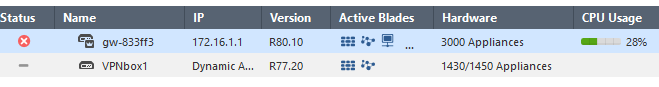
On my 1430/1450 unit I get an error when I try to fetch the policy.

Is it possible that theses two errors is related?
I have created a policy so the DCP traffic allowed in the gw-833ff3.
In the fw monitor i get traffic between the eth interfaces on i,I,o and O
gw-833ff3> fw monitor -e "host(XXX.XXX.XXX.XXX), accept;"
monitor: getting filter (from command line)
monitor: compiling
monitorfilter:
Compiled OK.
monitor: loading
monitor: monitoring (control-C to stop)
[vs_0][fw_1] eth5:i[60]: XXX.XXX.XXX.XXX -> XXX.XXX.XXX.XXX (TCP) len=60 id=16128
TCP: 50078 -> 18191 .S.... seq=bb411dba ack=00000000
[vs_0][fw_1] eth5:I[60]: XXX.XXX.XXX.XXX -> XXX.XXX.XXX.XXX (TCP) len=60 id=16128
TCP: 50078 -> 18191 .S.... seq=bb411dba ack=00000000
[vs_0][fw_1] eth5:o[60]: XXX.XXX.XXX.XXX -> XXX.XXX.XXX.XXX (TCP) len=60 id=0
TCP: 18191 -> 50078 .S..A. seq=d491f51f ack=bb411dbb
[vs_0][fw_1] eth5:O[60]: XXX.XXX.XXX.XXX -> XXX.XXX.XXX.XXX (TCP) len=60 id=0
And alot more packages that i are not including
1 Solution
Accepted Solutions
- Mark as New
- Bookmark
- Subscribe
- Mute
- Subscribe to RSS Feed
- Permalink
- Report Inappropriate Content
They are very much related.
SMB gateways require a different policy compilation process than a regular appliance.
This is provided through means of a compatibility package.
Because the system is not finding the correct compatibility package, no policy can be compiled for the gateway.
When the gateway tries to fetch said policy, it fails because none could be successfully compiled.
What's puzzling to me is why this isn't already installed as it should be by default.
You can verify it is installed by running the command from expert mode: rpm -q CPSFWR77CMP-R80
If this returns "package is not installed" then the package did not get installed.
While you may be able to mount an installation CD/ISO, find the RPM, and install it using rpm -i, I suspect you'd be better off doing a fresh install on your 3000 series appliance.
9 Replies
- Mark as New
- Bookmark
- Subscribe
- Mute
- Subscribe to RSS Feed
- Permalink
- Report Inappropriate Content
They are very much related.
SMB gateways require a different policy compilation process than a regular appliance.
This is provided through means of a compatibility package.
Because the system is not finding the correct compatibility package, no policy can be compiled for the gateway.
When the gateway tries to fetch said policy, it fails because none could be successfully compiled.
What's puzzling to me is why this isn't already installed as it should be by default.
You can verify it is installed by running the command from expert mode: rpm -q CPSFWR77CMP-R80
If this returns "package is not installed" then the package did not get installed.
While you may be able to mount an installation CD/ISO, find the RPM, and install it using rpm -i, I suspect you'd be better off doing a fresh install on your 3000 series appliance.
- Mark as New
- Bookmark
- Subscribe
- Mute
- Subscribe to RSS Feed
- Permalink
- Report Inappropriate Content
Agreed! Something isn't right with your SMS. I never needed to install anything else for R80.10 to work with the 1400 appliances. Are you running the latest version R77.20.70 on them?
- Mark as New
- Bookmark
- Subscribe
- Mute
- Subscribe to RSS Feed
- Permalink
- Report Inappropriate Content
I did not have CPSFWR77CMP-R80 installed on my system. After installed this on my server it is working as expected.
- Mark as New
- Bookmark
- Subscribe
- Mute
- Subscribe to RSS Feed
- Permalink
- Report Inappropriate Content
Please make sure that you have a Check Point Support Request for it. We would like to have our future versions more clear when policy installations fail, and I agree with you that this message isn't very clear.
- Mark as New
- Bookmark
- Subscribe
- Mute
- Subscribe to RSS Feed
- Permalink
- Report Inappropriate Content
One of our customers just had the same issue today - after inline CPUSE upgrade of SMS from R77.30 to R80.20 (including R80 Upgrade Verification and Environment Simulation), policy install on SMB devices show the error: compatibility package is not properly installed. Strange that this rpm is not installed...
And the real bad thing is that this error is only found in sk37720 and this sk speaks of SPLAT only, but not of CPSFRW77CMP-R80.(20 ) ![]() .
.
CCSP - CCSE / CCTE / CTPS / CCME / CCSM Elite / SMB Specialist
- Mark as New
- Bookmark
- Subscribe
- Mute
- Subscribe to RSS Feed
- Permalink
- Report Inappropriate Content
Same issue
upgraded manager to R80.20 H47 from r77.30 uing installer upgrade command t101 package
Push policy to R77.20.75 1400 gateway error: Compatibility package is not properly installed or configured
ON manager:
cd /sysimg/CPwrapper/linux/CPsfwr77cmp
rpm -ivh CPSFWR77CMP-R80.20-00.i386.rpm
cpstop;cpstart
policy push succeeds
- Mark as New
- Bookmark
- Subscribe
- Mute
- Subscribe to RSS Feed
- Permalink
- Report Inappropriate Content
Hi,
I cannot deploy new policies on our series 1400 too.
We updated our manager server to the latest 80.10 Hotfix (take 249).
Now I get the error on all my 1400 checkpoints:
cannot access /opt/CPSFWR77CMP-R80//CONF/lsm_cluster_subnet_override.xml: no such file or directory
I don't know why there are 2 // in the path.
The folder /opt/CPSFWR77CMP-R80/ is present on our management server but not on 1400 devices.
Also /opt/CPSFWR77CMP-R80/conf is there (for sure with one /) but the file lsm_cluster_subnet_override.xml is missing.
So I tried to install the RPM package and I have the folder /sysimg/CPwrapper/linux/CPsfwr77cmp on my management, but the folder is empty.
What now?
Regards
- Mark as New
- Bookmark
- Subscribe
- Mute
- Subscribe to RSS Feed
- Permalink
- Report Inappropriate Content
Beat to engage with TAC on this issue.
- Mark as New
- Bookmark
- Subscribe
- Mute
- Subscribe to RSS Feed
- Permalink
- Report Inappropriate Content
Hi,
I managed it on my own with the help of @Ryan_Ryan post.
I am using R80.10 installation so I needed the package CPSFWR77CMP-R80.00.i386.rpm
I downloaded the iso file and mounted it on my management server.
Trying to install the file like with rpm -ivh CPSFWR77CMP-R80.00-00.i386.rpm I got "already installed".
So I forced the installation
rpm -ivh CPSFWR77CMP-R80.20-00.i386.rpm --force
The package installed successful and now the policy installation on my 1400 checkpoints works again.
Regards
Leaderboard
Epsum factorial non deposit quid pro quo hic escorol.
| User | Count |
|---|---|
| 9 | |
| 3 | |
| 1 | |
| 1 | |
| 1 | |
| 1 | |
| 1 | |
| 1 | |
| 1 | |
| 1 |
Upcoming Events
Tue 27 Jan 2026 @ 11:00 AM (EST)
CloudGuard Network Security for Red Hat OpenShift VirtualizationThu 12 Feb 2026 @ 05:00 PM (CET)
AI Security Masters Session 3: Exposing AI Vulnerabilities: CP<R> Latest Security FindingsFri 13 Feb 2026 @ 10:00 AM (CET)
CheckMates Live Netherlands - Sessie 43: Terugblik op de Check Point Sales Kick Off 2026Thu 26 Feb 2026 @ 05:00 PM (CET)
AI Security Masters Session 4: Powering Prevention: The AI Driving Check Point’s ThreatCloudTue 27 Jan 2026 @ 11:00 AM (EST)
CloudGuard Network Security for Red Hat OpenShift VirtualizationFri 13 Feb 2026 @ 10:00 AM (CET)
CheckMates Live Netherlands - Sessie 43: Terugblik op de Check Point Sales Kick Off 2026Thu 26 Feb 2026 @ 05:00 PM (CET)
AI Security Masters Session 4: Powering Prevention: The AI Driving Check Point’s ThreatCloudAbout CheckMates
Learn Check Point
Advanced Learning
YOU DESERVE THE BEST SECURITY
©1994-2026 Check Point Software Technologies Ltd. All rights reserved.
Copyright
Privacy Policy
About Us
UserCenter


