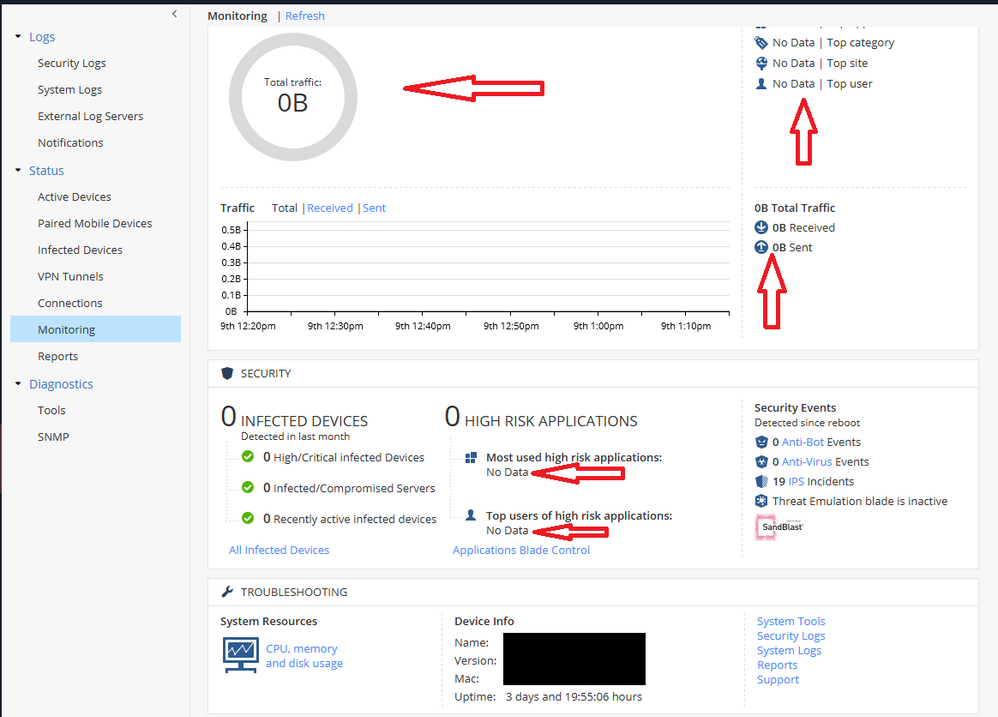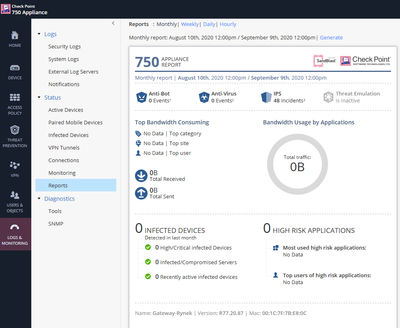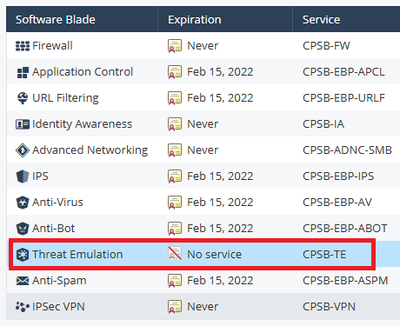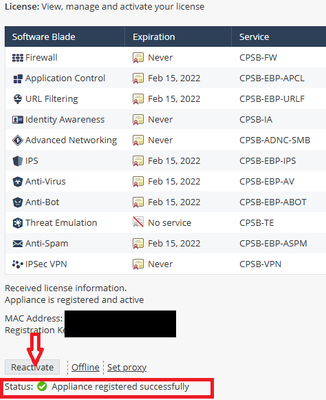- CheckMates
- :
- Products
- :
- Quantum
- :
- SMB Gateways (Spark)
- :
- Re: 750 APPLIANCE REPORT l shows wrong
- Subscribe to RSS Feed
- Mark Topic as New
- Mark Topic as Read
- Float this Topic for Current User
- Bookmark
- Subscribe
- Mute
- Printer Friendly Page
Are you a member of CheckMates?
×- Mark as New
- Bookmark
- Subscribe
- Mute
- Subscribe to RSS Feed
- Permalink
- Report Inappropriate Content
750 APPLIANCE REPORT l shows wrong
Dear Support,
i have 750 appliances check point model when we chose the monthly reports
its shows the wrong data how can we resolve.
- Mark as New
- Bookmark
- Subscribe
- Mute
- Subscribe to RSS Feed
- Permalink
- Report Inappropriate Content
- Mark as New
- Bookmark
- Subscribe
- Mute
- Subscribe to RSS Feed
- Permalink
- Report Inappropriate Content
I have a similar problem - in 750 appliance there is no bandwith statistics in Reports and Monitoring. Earlier when Reports was worked there was incorect network usage table and chart (shifted by half or one day).
- Mark as New
- Bookmark
- Subscribe
- Mute
- Subscribe to RSS Feed
- Permalink
- Report Inappropriate Content
Which firmware are you using ? Newest one is R77.20.87 Build B990173042 for 700/900/1400 and i would recommend to use R77.20.87 (990173004) at least. Or use Chat to contact TAC for help.
- Mark as New
- Bookmark
- Subscribe
- Mute
- Subscribe to RSS Feed
- Permalink
- Report Inappropriate Content
Thanks for answer Albrecht. I have R77.20.87 (990173042) firmware, so it is up to date. Technical support said that according to sk110749, the appliance indicates that the APPI blade subscription has expired and account service should check if the subscription period has mismatches on dates. Account Services told me that I sould re-license and update my contract. I have license to 2022 year for all blades with the except Threat Emulation. I can't belive that I should buy APPI blade? What it is?
- Mark as New
- Bookmark
- Subscribe
- Mute
- Subscribe to RSS Feed
- Permalink
- Report Inappropriate Content
I can not guess what your question has to do with the original missing Reports topic. Or is it that just CPSB-APCL Application Control is not working anymore, including reports?
sk110749 suggests to ask Account Services for correction which is easy - but not to buy any blade. It is called CPSB-APCL as a blade, only in cpstat appi we have the APPI selector...
@PhoneBoy, maybe would be good to move this to SMB ? Security Management > Logging and Reporting seems not the right place for unmanaged 750 SMBs talks...
- Mark as New
- Bookmark
- Subscribe
- Mute
- Subscribe to RSS Feed
- Permalink
- Report Inappropriate Content
I also have no reports. CPSB-APCL is up to date. cpstat appi -f subscription_status is expired. Technical support can't help me, account argues, that I should update my contract. I would be grateful to you if you would to tell me if APPI is really blade or something what should I buy?
- Mark as New
- Bookmark
- Subscribe
- Mute
- Subscribe to RSS Feed
- Permalink
- Report Inappropriate Content
Do you have an active NGTP/NGTX subscription?
You cannot use Application Control without that.
- Mark as New
- Bookmark
- Subscribe
- Mute
- Subscribe to RSS Feed
- Permalink
- Report Inappropriate Content
I have NGTP subscription. Do you think the reason sould be missing Threat Emulation license ?
- Mark as New
- Bookmark
- Subscribe
- Mute
- Subscribe to RSS Feed
- Permalink
- Report Inappropriate Content
And did you renew/update the license & contracts already ? Home > License > Renew button
- Mark as New
- Bookmark
- Subscribe
- Mute
- Subscribe to RSS Feed
- Permalink
- Report Inappropriate Content
Button Reactivate. Yes, I did it before and now again for sure. Still not working.
- Mark as New
- Bookmark
- Subscribe
- Mute
- Subscribe to RSS Feed
- Permalink
- Report Inappropriate Content
Yes, of course - you need Next Generation Threat Prevention and SandBlast (NGTX) Package instead of NGTP only.