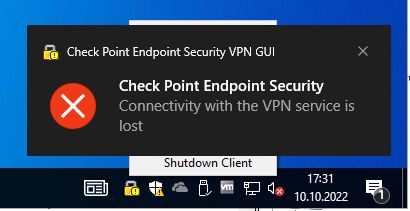- Products
- Learn
- Local User Groups
- Partners
- More
This website uses Cookies. Click Accept to agree to our website's cookie use as described in our Privacy Policy. Click Preferences to customize your cookie settings.
- Products
- AI Security
- Developers & More
- Check Point Trivia
- CheckMates Toolbox
- General Topics
- Products Announcements
- Threat Prevention Blog
- Upcoming Events
- Americas
- EMEA
- Czech Republic and Slovakia
- Denmark
- Netherlands
- Germany
- Sweden
- United Kingdom and Ireland
- France
- Spain
- Norway
- Ukraine
- Baltics and Finland
- Greece
- Portugal
- Austria
- Kazakhstan and CIS
- Switzerland
- Romania
- Turkey
- Belarus
- Belgium & Luxembourg
- Russia
- Poland
- Georgia
- DACH - Germany, Austria and Switzerland
- Iberia
- Africa
- Adriatics Region
- Eastern Africa
- Israel
- Nordics
- Middle East and Africa
- Balkans
- Italy
- Bulgaria
- Cyprus
- APAC
What's New in R82.10?
10 December @ 5pm CET / 11am ET
Improve Your Security Posture with
Threat Prevention and Policy Insights
Overlap in Security Validation
Help us to understand your needs better
CheckMates Go:
Maestro Madness
Turn on suggestions
Auto-suggest helps you quickly narrow down your search results by suggesting possible matches as you type.
Showing results for
- CheckMates
- :
- Products
- :
- Network & SASE
- :
- Remote Access VPN
- :
- Re: fresh installation VPN client - connectivity w...
Options
- Subscribe to RSS Feed
- Mark Topic as New
- Mark Topic as Read
- Float this Topic for Current User
- Bookmark
- Subscribe
- Mute
- Printer Friendly Page
Turn on suggestions
Auto-suggest helps you quickly narrow down your search results by suggesting possible matches as you type.
Showing results for
Are you a member of CheckMates?
×
Sign in with your Check Point UserCenter/PartnerMap account to access more great content and get a chance to win some Apple AirPods! If you don't have an account, create one now for free!
- Mark as New
- Bookmark
- Subscribe
- Mute
- Subscribe to RSS Feed
- Permalink
- Report Inappropriate Content
Jump to solution
fresh installation VPN client - connectivity with the VPN service is lost
Hi guys,
I tried to installed latest version of checkpoint Remote Access Clients for Windows E86.60 and 86.70 (MSI files).
Installation finished but get immediately popup notfication of "connectivity with the VPN service is lost"
I see these error events...
If I try an older version like E86.50 on the same device it works!
Please tell me what I am doing wrong?
Tanks & Regards,
Eric
2 Solutions
Accepted Solutions
- Mark as New
- Bookmark
- Subscribe
- Mute
- Subscribe to RSS Feed
- Permalink
- Report Inappropriate Content
Hi,
Here is the update from VPN RnD team. It is also documented in sk180845.
Root cause and symptoms
The issue happened due to expiration of certificate which was used for signing firewall driver vsdatant.sys. Validity period of this certificate ended on April 8, 2023, VPN client became unable to initiate firewall module and failed with error “Connectivity with VPN Service is lost”. In addition, following lines can be found in trac.log:
[ 47972 44400][9 Apr 10:16:03][TR_FIREWALL] CFirewallWrapper::InitFirewallMonitor: ERROR - lpFwMonitor_Start failed, try to wait for the service initialization
[ 47972 44400][9 Apr 10:16:03][TR_UTILS] WaitForServiceStart("vsmon")
[ 47972 44400][9 Apr 10:16:03][TR_UTILS] WaitForServiceStart: OpenService("vsmon") failed: The specified service does not exist as an installed service.
[ 47972 44400][9 Apr 10:16:03][TR_FIREWALL] CFirewallWrapper::InitFirewallMonitor: waiting for vsmon initialization failed
Affected versions
Endpoint Security VPN, versions E86.60 and E86.70
The issue impacts only “Endpoint Security VPN” flavor of standalone VPN clients which contains firewall module. Other flavors of standalone VPN client as well as Harmony Endpoint Protection (full suite) are not affected.
Mitigation
The only solution is to upgrade VPN client to newer version.
We are in RnD will improve our internal processes and enforce strict control over certificates we use inside our products.
- Mark as New
- Bookmark
- Subscribe
- Mute
- Subscribe to RSS Feed
- Permalink
- Report Inappropriate Content
Hi,
issue seems to be resolved now!
I used a "trac.config" and "trac.defaults" from a previous checkpoint installation. This is not supported!
I did a new clean installation with the latest checkpoint vpn client and configured all the settings in UI. After that I exported from their both config files (trac.config" and "trac.defaults) and used these ones with the vpn-config tool to create a custom MSI.
I want to say thanks to checkpoint support!
Regards,
Eric
16 Replies
- Mark as New
- Bookmark
- Subscribe
- Mute
- Subscribe to RSS Feed
- Permalink
- Report Inappropriate Content
Recommend opening a TAC case to assist with debugging this.
- Mark as New
- Bookmark
- Subscribe
- Mute
- Subscribe to RSS Feed
- Permalink
- Report Inappropriate Content
OK, I will do.
- Mark as New
- Bookmark
- Subscribe
- Mute
- Subscribe to RSS Feed
- Permalink
- Report Inappropriate Content
Hello,
Did you ever get this resolved? If so, how?
- Mark as New
- Bookmark
- Subscribe
- Mute
- Subscribe to RSS Feed
- Permalink
- Report Inappropriate Content
We've had several reports of this over the last weekend.
Specifically, it appears to be related to the standalone VPN editions of E86.60 and E86.70 and the reported timing was just before/after Patch Tuesday for April.
Full Harmony Endpoint installations appear to be unaffected.
We are still investigating what exactly has triggered the issue and its potential scope.
Some customers reported the issue was fixed by installing either E86.61 or E86.71, both of which replaced their respective versions in October 2022.
Recommend applying these versions and contacting the TAC if this doesn't resolve the issue: https://help.checkpoint.com
- Mark as New
- Bookmark
- Subscribe
- Mute
- Subscribe to RSS Feed
- Permalink
- Report Inappropriate Content
Hello,
I am getting the same message "connectivity with the vpn service is lost".
I tried versions:
86.50
87.20
87.10
Please give me solution.
PS Fresh installation of Windows 11.
- Mark as New
- Bookmark
- Subscribe
- Mute
- Subscribe to RSS Feed
- Permalink
- Report Inappropriate Content
To investigate this issue, you will need to open a TAC case: https://help.checkpoint.com
- Mark as New
- Bookmark
- Subscribe
- Mute
- Subscribe to RSS Feed
- Permalink
- Report Inappropriate Content
Hi,
yes, I opened a case. Support was able to reproduce the issue when the checkpoint vpn will be installed while client has no internet connectivity. This is often a case in our environment because our clients are not allow to brows internet without user authentication.
This issue doesn't happened with older checkpoint client releases.
It don't know if they have fix the issue already!?
- Mark as New
- Bookmark
- Subscribe
- Mute
- Subscribe to RSS Feed
- Permalink
- Report Inappropriate Content
Until we know the exact root cause, it's difficult to say the issue is "fixed."
The fact this issue is easy reproducible will certainly help in that.
- Mark as New
- Bookmark
- Subscribe
- Mute
- Subscribe to RSS Feed
- Permalink
- Report Inappropriate Content
Hi,
Here is the update from VPN RnD team. It is also documented in sk180845.
Root cause and symptoms
The issue happened due to expiration of certificate which was used for signing firewall driver vsdatant.sys. Validity period of this certificate ended on April 8, 2023, VPN client became unable to initiate firewall module and failed with error “Connectivity with VPN Service is lost”. In addition, following lines can be found in trac.log:
[ 47972 44400][9 Apr 10:16:03][TR_FIREWALL] CFirewallWrapper::InitFirewallMonitor: ERROR - lpFwMonitor_Start failed, try to wait for the service initialization
[ 47972 44400][9 Apr 10:16:03][TR_UTILS] WaitForServiceStart("vsmon")
[ 47972 44400][9 Apr 10:16:03][TR_UTILS] WaitForServiceStart: OpenService("vsmon") failed: The specified service does not exist as an installed service.
[ 47972 44400][9 Apr 10:16:03][TR_FIREWALL] CFirewallWrapper::InitFirewallMonitor: waiting for vsmon initialization failed
Affected versions
Endpoint Security VPN, versions E86.60 and E86.70
The issue impacts only “Endpoint Security VPN” flavor of standalone VPN clients which contains firewall module. Other flavors of standalone VPN client as well as Harmony Endpoint Protection (full suite) are not affected.
Mitigation
The only solution is to upgrade VPN client to newer version.
We are in RnD will improve our internal processes and enforce strict control over certificates we use inside our products.
- Mark as New
- Bookmark
- Subscribe
- Mute
- Subscribe to RSS Feed
- Permalink
- Report Inappropriate Content
Thank you!
- Mark as New
- Bookmark
- Subscribe
- Mute
- Subscribe to RSS Feed
- Permalink
- Report Inappropriate Content
- Mark as New
- Bookmark
- Subscribe
- Mute
- Subscribe to RSS Feed
- Permalink
- Report Inappropriate Content
Please open a TAC case: https://help.checkpoint.com
- Mark as New
- Bookmark
- Subscribe
- Mute
- Subscribe to RSS Feed
- Permalink
- Report Inappropriate Content
Hi, Have you found a solution?
- Mark as New
- Bookmark
- Subscribe
- Mute
- Subscribe to RSS Feed
- Permalink
- Report Inappropriate Content
Hi,
support ticket is still open --> SR#6-0003654968
I sent them my custom MSI files to reproduce the issue. I think the issue is because we configured a preconfigured VPN site which can't be reach from our deployment network. So this issue doesn't not exist when installing checkpoint vpn without a preconfigured or you have to take care that after installing your vpn site is reachable.
This wasn't an requirement in the past and I hope checkpoint will fix it.
- Mark as New
- Bookmark
- Subscribe
- Mute
- Subscribe to RSS Feed
- Permalink
- Report Inappropriate Content
Hi all,
I got a response from the support engineer. They were able to reproduce the issue on a lab and will working on investigating.
I hope they will fix it asap.
- Mark as New
- Bookmark
- Subscribe
- Mute
- Subscribe to RSS Feed
- Permalink
- Report Inappropriate Content
Hi,
issue seems to be resolved now!
I used a "trac.config" and "trac.defaults" from a previous checkpoint installation. This is not supported!
I did a new clean installation with the latest checkpoint vpn client and configured all the settings in UI. After that I exported from their both config files (trac.config" and "trac.defaults) and used these ones with the vpn-config tool to create a custom MSI.
I want to say thanks to checkpoint support!
Regards,
Eric
Leaderboard
Epsum factorial non deposit quid pro quo hic escorol.
| User | Count |
|---|---|
| 3 | |
| 1 | |
| 1 | |
| 1 | |
| 1 | |
| 1 | |
| 1 |
Upcoming Events
Wed 03 Dec 2025 @ 10:00 AM (COT)
Última Sesión del Año – CheckMates LATAM: ERM & TEM con ExpertosThu 04 Dec 2025 @ 12:30 PM (SGT)
End-of-Year Event: Securing AI Transformation in a Hyperconnected World - APACThu 04 Dec 2025 @ 03:00 PM (CET)
End-of-Year Event: Securing AI Transformation in a Hyperconnected World - EMEAThu 04 Dec 2025 @ 02:00 PM (EST)
End-of-Year Event: Securing AI Transformation in a Hyperconnected World - AmericasWed 03 Dec 2025 @ 10:00 AM (COT)
Última Sesión del Año – CheckMates LATAM: ERM & TEM con ExpertosThu 04 Dec 2025 @ 12:30 PM (SGT)
End-of-Year Event: Securing AI Transformation in a Hyperconnected World - APACThu 04 Dec 2025 @ 03:00 PM (CET)
End-of-Year Event: Securing AI Transformation in a Hyperconnected World - EMEAThu 04 Dec 2025 @ 02:00 PM (EST)
End-of-Year Event: Securing AI Transformation in a Hyperconnected World - AmericasAbout CheckMates
Learn Check Point
Advanced Learning
YOU DESERVE THE BEST SECURITY
©1994-2025 Check Point Software Technologies Ltd. All rights reserved.
Copyright
Privacy Policy
About Us
UserCenter