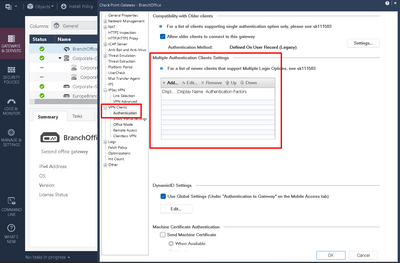- Products
Network & SASE IoT Protect Maestro Management OpenTelemetry/Skyline Remote Access VPN SASE SD-WAN Security Gateways SmartMove Smart-1 Cloud SMB Gateways (Spark) Threat PreventionCloud Cloud Network Security CloudMates General CloudGuard - WAF Talking Cloud Podcast Weekly ReportsSecurity Operations Events External Risk Management Incident Response Infinity AI Infinity Portal NDR Playblocks SOC XDR/XPR Threat Exposure Management
- Learn
- Local User Groups
- Partners
- More
This website uses Cookies. Click Accept to agree to our website's cookie use as described in our Privacy Policy. Click Preferences to customize your cookie settings.
- Products
- AI Security
- Developers & More
- Check Point Trivia
- CheckMates Toolbox
- General Topics
- Products Announcements
- Threat Prevention Blog
- Upcoming Events
- Americas
- EMEA
- Czech Republic and Slovakia
- Denmark
- Netherlands
- Germany
- Sweden
- United Kingdom and Ireland
- France
- Spain
- Norway
- Ukraine
- Baltics and Finland
- Greece
- Portugal
- Austria
- Kazakhstan and CIS
- Switzerland
- Romania
- Turkey
- Belarus
- Belgium & Luxembourg
- Russia
- Poland
- Georgia
- DACH - Germany, Austria and Switzerland
- Iberia
- Africa
- Adriatics Region
- Eastern Africa
- Israel
- Nordics
- Middle East and Africa
- Balkans
- Italy
- Bulgaria
- Cyprus
- APAC
AI Security Masters
E1: How AI is Reshaping Our World
MVP 2026: Submissions
Are Now Open!
What's New in R82.10?
Watch NowOverlap in Security Validation
Help us to understand your needs better
CheckMates Go:
Maestro Madness
Turn on suggestions
Auto-suggest helps you quickly narrow down your search results by suggesting possible matches as you type.
Showing results for
- CheckMates
- :
- Products
- :
- Network & SASE
- :
- Remote Access VPN
- :
- Split tunnel for User/Usergroup
Options
- Subscribe to RSS Feed
- Mark Topic as New
- Mark Topic as Read
- Float this Topic for Current User
- Bookmark
- Subscribe
- Mute
- Printer Friendly Page
Turn on suggestions
Auto-suggest helps you quickly narrow down your search results by suggesting possible matches as you type.
Showing results for
Are you a member of CheckMates?
×
Sign in with your Check Point UserCenter/PartnerMap account to access more great content and get a chance to win some Apple AirPods! If you don't have an account, create one now for free!
- Mark as New
- Bookmark
- Subscribe
- Mute
- Subscribe to RSS Feed
- Permalink
- Report Inappropriate Content
Jump to solution
Split tunnel for User/Usergroup
Hello,
We have a request from our customer to implement split tunnel solution for certain user/users. Currently they have full tunnel remote access VPN.
I've found sk167000 (https://supportcenter.checkpoint.com/supportcenter/portal?eventSubmit_doGoviewsolutiondetails=&solut...) tested it also in lab environment and it works great. But it's only applicable for a VPN community.
Is it possible to implement split tunneling somehow for a user group?
Thanks in advance!
Zsolt
1 Solution
Accepted Solutions
- Mark as New
- Bookmark
- Subscribe
- Mute
- Subscribe to RSS Feed
- Permalink
- Report Inappropriate Content
in the global properties you set the "route all traffic to gateway" to "configured on endpoint client" for oth the secureclient mobile and endpoint connect options
on the gateway object you tick the box for "allow vpn clients to route traffic through this gateway" and you configure the remote access encryption domain for the split vpn users
if the end user connects once to the gateway, the setting to route all traffic to gateway will no longer be greyed out and the user can freely choose between full tunnel or split tunnel
you could create a new vpn package one for full tunnel users and one for split tunnel users and install accordingly, that way you don't have to teach them about the setting
download the tool from sk122574
i believe you need the setting "neo_route_all_traffic_through_gateway"
8 Replies
- Mark as New
- Bookmark
- Subscribe
- Mute
- Subscribe to RSS Feed
- Permalink
- Report Inappropriate Content
I believe below is what you are looking for:
Andy
Best,
Andy
Andy
- Mark as New
- Bookmark
- Subscribe
- Mute
- Subscribe to RSS Feed
- Permalink
- Report Inappropriate Content
I believe this option just defines which with authentication method can user authenticate on the VPN client.
- Mark as New
- Bookmark
- Subscribe
- Mute
- Subscribe to RSS Feed
- Permalink
- Report Inappropriate Content
Split tunneling is a global setting, unfortunately, so it applies to everyone.
- Mark as New
- Bookmark
- Subscribe
- Mute
- Subscribe to RSS Feed
- Permalink
- Report Inappropriate Content
That's what I thought. Thanks, PhoneBoy!
- Mark as New
- Bookmark
- Subscribe
- Mute
- Subscribe to RSS Feed
- Permalink
- Report Inappropriate Content
route all traffic to gateway (yes/no/decide on endpoint)
make the default in the trac.default file to route all traffic to gateway, but tell specific users to manually untick the checkbox in their client?
- Mark as New
- Bookmark
- Subscribe
- Mute
- Subscribe to RSS Feed
- Permalink
- Report Inappropriate Content
Sounds good. May I ask for an SK or example from where I can learn and test it?
- Mark as New
- Bookmark
- Subscribe
- Mute
- Subscribe to RSS Feed
- Permalink
- Report Inappropriate Content
in the global properties you set the "route all traffic to gateway" to "configured on endpoint client" for oth the secureclient mobile and endpoint connect options
on the gateway object you tick the box for "allow vpn clients to route traffic through this gateway" and you configure the remote access encryption domain for the split vpn users
if the end user connects once to the gateway, the setting to route all traffic to gateway will no longer be greyed out and the user can freely choose between full tunnel or split tunnel
you could create a new vpn package one for full tunnel users and one for split tunnel users and install accordingly, that way you don't have to teach them about the setting
download the tool from sk122574
i believe you need the setting "neo_route_all_traffic_through_gateway"
- Mark as New
- Bookmark
- Subscribe
- Mute
- Subscribe to RSS Feed
- Permalink
- Report Inappropriate Content
Thanks Jan!
Meanwhile I've found sk114882. Based on that and your help it works for me in lab environment.
In addition to your settings I've modified the ttm files:
In the test group file:
:neo_route_all_traffic_through_gateway (
:gateway (endpoint_vpn_route_all_traffic_through_gateway
:default (client_decide)
)
In the trac_client_1 file:
:neo_route_all_traffic_through_gateway (
:gateway (endpoint_vpn_route_all_traffic_through_gateway
:valid (false)
:default (true)
)
Leaderboard
Epsum factorial non deposit quid pro quo hic escorol.
| User | Count |
|---|---|
| 4 | |
| 3 | |
| 2 | |
| 2 | |
| 1 | |
| 1 | |
| 1 | |
| 1 | |
| 1 |
Upcoming Events
Thu 18 Dec 2025 @ 10:00 AM (CET)
Cloud Architect Series - Building a Hybrid Mesh Security Strategy across cloudsThu 08 Jan 2026 @ 05:00 PM (CET)
AI Security Masters Session 1: How AI is Reshaping Our WorldThu 18 Dec 2025 @ 10:00 AM (CET)
Cloud Architect Series - Building a Hybrid Mesh Security Strategy across cloudsThu 08 Jan 2026 @ 05:00 PM (CET)
AI Security Masters Session 1: How AI is Reshaping Our WorldAbout CheckMates
Learn Check Point
Advanced Learning
YOU DESERVE THE BEST SECURITY
©1994-2025 Check Point Software Technologies Ltd. All rights reserved.
Copyright
Privacy Policy
About Us
UserCenter