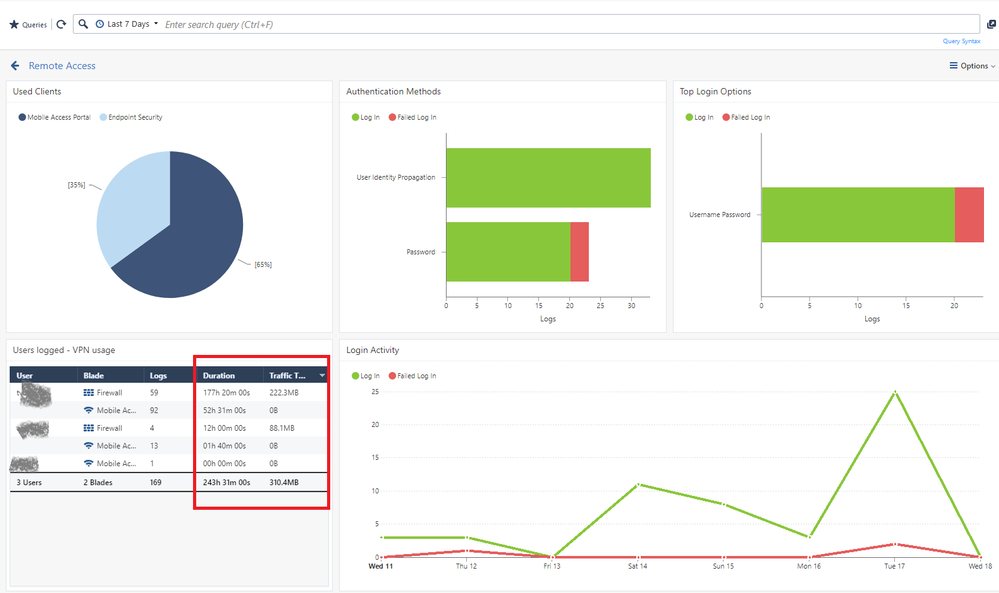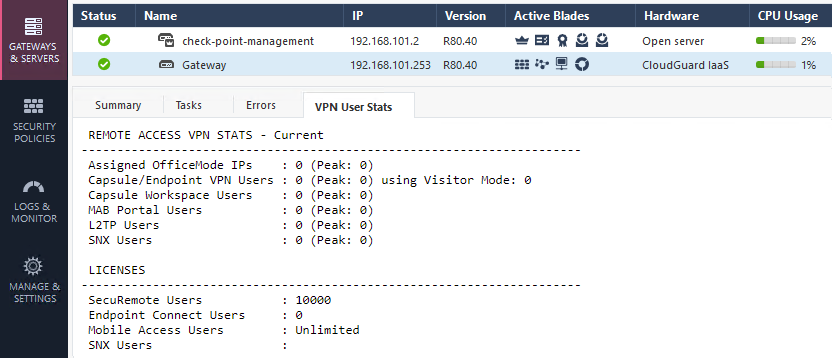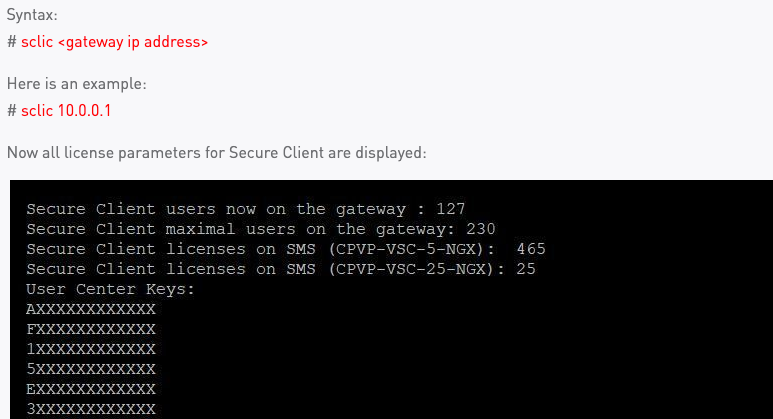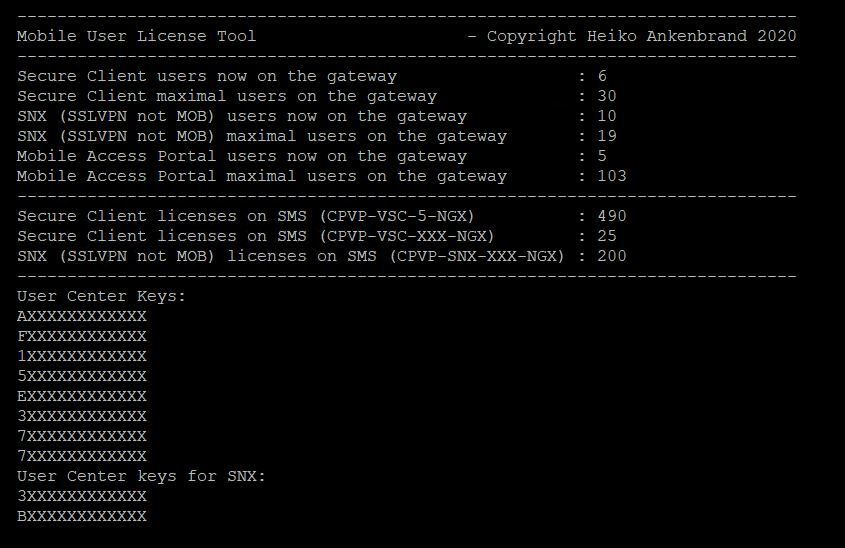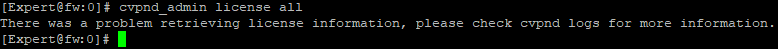- Products
- Learn
- Local User Groups
- Partners
- More
This website uses Cookies. Click Accept to agree to our website's cookie use as described in our Privacy Policy. Click Preferences to customize your cookie settings.
- Products
- AI Security
- Developers & More
- Check Point Trivia
- CheckMates Toolbox
- General Topics
- Products Announcements
- Threat Prevention Blog
- Upcoming Events
- Americas
- EMEA
- Czech Republic and Slovakia
- Denmark
- Netherlands
- Germany
- Sweden
- United Kingdom and Ireland
- France
- Spain
- Norway
- Ukraine
- Baltics and Finland
- Greece
- Portugal
- Austria
- Kazakhstan and CIS
- Switzerland
- Romania
- Turkey
- Belarus
- Belgium & Luxembourg
- Russia
- Poland
- Georgia
- DACH - Germany, Austria and Switzerland
- Iberia
- Africa
- Adriatics Region
- Eastern Africa
- Israel
- Nordics
- Middle East and Africa
- Balkans
- Italy
- Bulgaria
- Cyprus
- APAC
MVP 2026: Submissions
Are Now Open!
What's New in R82.10?
10 December @ 5pm CET / 11am ET
Announcing Quantum R82.10!
Learn MoreOverlap in Security Validation
Help us to understand your needs better
CheckMates Go:
Maestro Madness
Turn on suggestions
Auto-suggest helps you quickly narrow down your search results by suggesting possible matches as you type.
Showing results for
- CheckMates
- :
- Products
- :
- Network & SASE
- :
- Remote Access VPN
- :
- Re: Remote Access VPN - Short List of Most Useful ...
Options
- Subscribe to RSS Feed
- Mark Topic as New
- Mark Topic as Read
- Float this Topic for Current User
- Bookmark
- Subscribe
- Mute
- Printer Friendly Page
Turn on suggestions
Auto-suggest helps you quickly narrow down your search results by suggesting possible matches as you type.
Showing results for
Are you a member of CheckMates?
×
Sign in with your Check Point UserCenter/PartnerMap account to access more great content and get a chance to win some Apple AirPods! If you don't have an account, create one now for free!
- Mark as New
- Bookmark
- Subscribe
- Mute
- Subscribe to RSS Feed
- Permalink
- Report Inappropriate Content
Remote Access VPN - Short List of Most Useful Resources and Tools
In these turbulent times, with more and more people working from home, getting a grip on one's current situation with Remote Access is essential.
What is my license count? Do I have enough licenses for all my users? What are my options for Remote Access in the first place?
In this post, I take a liberty to list some of the most useful links for the matter. A more extensive FAQ is now available in sk166032. See also our Secure Remote Workforce During Covid-19 hub.
1. What are the Remote Access options with Check Point?
All Check Point Remote Access Solutions, present and legacy, are listed in this SecureKnowledge Article. In a nutshell, you can choose one or a combination of:
-
SSL VPN Portal for published business application
-
Layer-3 VPN Tunnel
-
Layer-3 VPN Tunnel integrated with Endpoint Security
For more information, please follow this link.
2. How do I get effective view concerning Remote Access usage?
You can cook your own reports and views, of course, but we have you covered. In this post @Tomas_Vobruba presents a custom SmartView dashboard covering the following:
- total time spend on VPN,
- transferred total bytes,
- number of logs,
- blade used,
- login fails and realauth schemes,
- and client used for connection (workspace, endpoint, snx, etc)
Three other community-provided reports of interest.
- Monitoring Applications and Data Usage for Remote Access Sessions by @Peter_Elmer
- Custom View for Remote Access User Statistics by @Jacques_Spelier
- Remote Access VPN Report by @Mazhar_Hamayun
Another option to get statistics is to use this one-liner script, courtesy of our champion @Danny
As well as a SmartConsole Extension showing similar information (also from @Danny)
3. Making sure you have enough licenses
With multiple tools and licenses used in parallel, you need to be sure you have enough capacity to serve your customers and clients. Assessing RA VPN licensing situation used to be a challenge. There are multiple SecureKnowledge articles for the matter: sk104644, sk39034 and sk14496.
Most probably, you will have to look into VPN tables to get information about usage:
|
Table |
Output |
|
fw tab -t om_assigned_ips -f |
office mode users (including SNX and L2TP) |
|
fw tab -t sslt_om_ip_params -f |
SNX users |
|
fw tab -t L2TP_tunnels -f |
L2TP users |
|
vpn show_tcpt |
Will show the number of Office Mode users that are currently connected in Visitor Mode |
|
fw tab -t cvpn_session |
MAB users connected (not SNX just MAB portal) |
However, there is an easier way, thanks to the community. To see both amount of connected users and license situation on a particular GW, use this fantastic script from one of our champions @HeikoAnkenbrand.
4. I need more information: architecture, implementation, scaling, etc.
If you are looking for detailed guidance, please refer to our recently posted White Paper for the matter.
5. Can I use Check Point baser Remote Access VPN on Linux?
The answer is yes. Here are two community posts about how to set up and use strongSwan (Roadwarrier) and Libreswan 3.23 with R80.30, both written by @Soeren_Rothe.
Feel free to add your questions and concerns in the comments, we will be happy to address them
6. Remote Access VPN Use - Custom Report
To help you out with keeping an eye on the increased RA VPN usage, we have created a custom Remote Access VPN usage report. You can download the files you need to use it from this post.
12 Replies
- Mark as New
- Bookmark
- Subscribe
- Mute
- Subscribe to RSS Feed
- Permalink
- Report Inappropriate Content
I've created a One-liner for Remote Access VPN statistics
- Mark as New
- Bookmark
- Subscribe
- Mute
- Subscribe to RSS Feed
- Permalink
- Report Inappropriate Content
Well done putting this together!
- Mark as New
- Bookmark
- Subscribe
- Mute
- Subscribe to RSS Feed
- Permalink
- Report Inappropriate Content
Thanks for this very helpful script and post.
- Mark as New
- Bookmark
- Subscribe
- Mute
- Subscribe to RSS Feed
- Permalink
- Report Inappropriate Content
May you please assist on the issue that is in the link below
Thanks in advance
- Mark as New
- Bookmark
- Subscribe
- Mute
- Subscribe to RSS Feed
- Permalink
- Report Inappropriate Content
In the past days I have been working on a CLI script that can display all Secure Client license information centrally. This script creates a new command on the management server to read the Secure Client licenses. It displays all Secure Client licenses in total (sum). Furthermore, it can read out the currently used licenses on the gateway. If a connection to the gateway can be established, the following values are read out: Currently used Secure Client licenses and the maximum used Secure Client licenses.
If you execute the script via "copy and past" on the management server, a new CLI command "sclic" is created. Afterwards you can use this command to display all licenses in an overview. Please note that the execution of the new command may take a few seconds. This is a normal behaviour.
Now for following:
- Secure Client licenses
- Mobile Access Portal licenses
- SSLVPN licenses
More read here: R80.x - Mobile User License Tool - replaces "dtps lic"
Here an example:
# sclic 10.0.0.1
Now all license parameters for Secure Client are displayed:
➜ CCSM Elite, CCME, CCTE ➜ www.checkpoint.tips
- Mark as New
- Bookmark
- Subscribe
- Mute
- Subscribe to RSS Feed
- Permalink
- Report Inappropriate Content
@HeikoAnkenbrand this is already mentioned above, even before you commented 🙂
- Mark as New
- Bookmark
- Subscribe
- Mute
- Subscribe to RSS Feed
- Permalink
- Report Inappropriate Content
Now for following:
- Secure Client licenses
- Mobile Access Portal licenses
- SSLVPN licenses
➜ CCSM Elite, CCME, CCTE ➜ www.checkpoint.tips
- Mark as New
- Bookmark
- Subscribe
- Mute
- Subscribe to RSS Feed
- Permalink
- Report Inappropriate Content
I've also found these helpful in the past:
sk152132: How to Monitor the Exact Number of Active VPN Tunnels ?
sk112412: How to determine concurrent users / license count on Mobile Access?
CCSM R77/R80/ELITE
- Mark as New
- Bookmark
- Subscribe
- Mute
- Subscribe to RSS Feed
- Permalink
- Report Inappropriate Content
sk152132 basically says the "userc_users" table is the most accurate measure of connected users (which I believe is accounted for in @Danny 's scripts).
sk112412 has a command I haven't seen before: cvpnd_admin license all.
I would be curious people's experience with this command when MAB is and is not used.
And maybe @HeikoAnkenbrand, @Danny, and others can incorporate this into the various contributed scripts.
- Mark as New
- Bookmark
- Subscribe
- Mute
- Subscribe to RSS Feed
- Permalink
- Report Inappropriate Content
I stumbled upon sk112412 during my researches for the One-liner for Remote Access VPN Statistics and included the command in the latest version of ccc.
However, that command couldn't fully convince me yet to be included in my Remote Access VPN One-liner as it often results in errors like these:
- Mark as New
- Bookmark
- Subscribe
- Mute
- Subscribe to RSS Feed
- Permalink
- Report Inappropriate Content
Do you guys have any documentation on how to customize the [SSL VPN Portal for published business application] piece?
Talking about colors, etc.....
At the gateway, so far the only places I could find some info that looks even close to customization are:
- opt/CPcvpn-/htdocs/Login
- opt/CPUserCheckPortal/htdocs/UserCheck
- opt/CPshrd-/multiportal/httpd-conf
A Checkmates session on this would also be awesome.
Thanks
David
- Mark as New
- Bookmark
- Subscribe
- Mute
- Subscribe to RSS Feed
- Permalink
- Report Inappropriate Content
I believe there will be more options with the Mobile Access Portal in R81.
But yes, you're on the right track for current customization options.
But yes, you're on the right track for current customization options.
Leaderboard
Epsum factorial non deposit quid pro quo hic escorol.
Upcoming Events
Fri 12 Dec 2025 @ 10:00 AM (CET)
Check Mates Live Netherlands: #41 AI & Multi Context ProtocolTue 16 Dec 2025 @ 05:00 PM (CET)
Under the Hood: CloudGuard Network Security for Oracle Cloud - Config and Autoscaling!Fri 12 Dec 2025 @ 10:00 AM (CET)
Check Mates Live Netherlands: #41 AI & Multi Context ProtocolTue 16 Dec 2025 @ 05:00 PM (CET)
Under the Hood: CloudGuard Network Security for Oracle Cloud - Config and Autoscaling!Thu 18 Dec 2025 @ 10:00 AM (CET)
Cloud Architect Series - Building a Hybrid Mesh Security Strategy across cloudsAbout CheckMates
Learn Check Point
Advanced Learning
YOU DESERVE THE BEST SECURITY
©1994-2025 Check Point Software Technologies Ltd. All rights reserved.
Copyright
Privacy Policy
About Us
UserCenter