- Products
Network & SASE IoT Protect Maestro Management OpenTelemetry/Skyline Remote Access VPN SASE SD-WAN Security Gateways SmartMove Smart-1 Cloud SMB Gateways (Spark) Threat PreventionCloud Cloud Network Security CloudMates General CloudGuard - WAF Talking Cloud Podcast Weekly ReportsSecurity Operations Events External Risk Management Incident Response Infinity AI Infinity Portal NDR Playblocks SOC XDR/XPR Threat Exposure Management
- Learn
- Local User Groups
- Partners
- More
This website uses Cookies. Click Accept to agree to our website's cookie use as described in our Privacy Policy. Click Preferences to customize your cookie settings.
- Products
- AI Security
- Developers & More
- Check Point Trivia
- CheckMates Toolbox
- General Topics
- Products Announcements
- Threat Prevention Blog
- Upcoming Events
- Americas
- EMEA
- Czech Republic and Slovakia
- Denmark
- Netherlands
- Germany
- Sweden
- United Kingdom and Ireland
- France
- Spain
- Norway
- Ukraine
- Baltics and Finland
- Greece
- Portugal
- Austria
- Kazakhstan and CIS
- Switzerland
- Romania
- Turkey
- Belarus
- Belgium & Luxembourg
- Russia
- Poland
- Georgia
- DACH - Germany, Austria and Switzerland
- Iberia
- Africa
- Adriatics Region
- Eastern Africa
- Israel
- Nordics
- Middle East and Africa
- Balkans
- Italy
- Bulgaria
- Cyprus
- APAC
CheckMates Fest 2026
Join the Celebration!
AI Security Masters
E1: How AI is Reshaping Our World
MVP 2026: Submissions
Are Now Open!
What's New in R82.10?
Watch NowOverlap in Security Validation
Help us to understand your needs better
CheckMates Go:
R82.10 and Rationalizing Multi Vendor Security Policies
Turn on suggestions
Auto-suggest helps you quickly narrow down your search results by suggesting possible matches as you type.
Showing results for
- CheckMates
- :
- Products
- :
- Network & SASE
- :
- Remote Access VPN
- :
- Re: Finding Mobile Access concurrent user license ...
Options
- Subscribe to RSS Feed
- Mark Topic as New
- Mark Topic as Read
- Float this Topic for Current User
- Bookmark
- Subscribe
- Mute
- Printer Friendly Page
Turn on suggestions
Auto-suggest helps you quickly narrow down your search results by suggesting possible matches as you type.
Showing results for
Are you a member of CheckMates?
×
Sign in with your Check Point UserCenter/PartnerMap account to access more great content and get a chance to win some Apple AirPods! If you don't have an account, create one now for free!
- Mark as New
- Bookmark
- Subscribe
- Mute
- Subscribe to RSS Feed
- Permalink
- Report Inappropriate Content
Finding Mobile Access concurrent user license level
I need to know what the maximum number of MAB VPN users are able to connect simultaneously for planning purposes.
I know the command 'fw tab -t userc_users -s' can tell me the high watermark of connected users under the #PEAK field, but I cannot seem to find a way to show the maximum number of users that can connect.
I am also aware that within the SmartUpdate I can see the licenses attached to each machine and if I manually look through the non-user friendly descriptions of each I can tally up the number of users, however this seems very prone to error and non-authoritative.
How can I reliably find the current licensed maximum number of Mobile VPN users?
TIA
8 Replies
- Mark as New
- Bookmark
- Subscribe
- Mute
- Subscribe to RSS Feed
- Permalink
- Report Inappropriate Content
Every kernel table has limit set.
Try to check limit for this table without -s at the end.
Kind regards,
Jozko Mrkvicka
Jozko Mrkvicka
- Mark as New
- Bookmark
- Subscribe
- Mute
- Subscribe to RSS Feed
- Permalink
- Report Inappropriate Content
cplic print -p will expand all the various macros in your license.
That will be the definite answer.
- Mark as New
- Bookmark
- Subscribe
- Mute
- Subscribe to RSS Feed
- Permalink
- Report Inappropriate Content
Thank you for your replies.
I'm not sure how to interpret the output of 'fw tab -t userc_users' without the '-s', but it doesn't seem to show maximum VPN count, but the output looks to be truncated as it ends with '...(19 More)'.
From the output of ''cplic print -p' it looks to be similar to what can be seen in SmartUpdate. The output from this command is not particularly easy to parse and seems rather cryptic. For this is it a matter of adding up all the numbers following SSLVPN or should I be counting the cvpn50users that are listed against different hostnames? What happens if there are SSLVPN licenses listed that have an expiration date in the past?
For example on another vendor's firewall I can get the following output that is not ambiguous in any way and gives me a maximum number:
Other VPN Peers : 2500 perpetual
Total VPN Peers : 2500 perpetual
Follow-up question: How can I authoritatively know what the cryptic license names mean and what features are licensed? Is it possible to tell which features are licensed but not used? Is there is licensing guide that contains a comprehensive list of license names and their function, not just for VPN? I am aware of this official guide, but it isn't very useful. For example there is no mention in the CPSB-SSLVPN licenses that we're talking about here.
Thank you!
- Mark as New
- Bookmark
- Subscribe
- Mute
- Subscribe to RSS Feed
- Permalink
- Report Inappropriate Content
Expired licenses or licenses for other hosts won't count, but if you see a feature string that says cvpnXusers, then that's what you're licensed for.
Some of the crypticness of cplic print -p relates to the fact that there are features that have been there for quite some time, some of which we used to sell separately (but don't anymore).
$CPDIR/conf/cp.macro can help you decipher some of those features.
Account Services can also tell you (in plain english) as well.
- Mark as New
- Bookmark
- Subscribe
- Mute
- Subscribe to RSS Feed
- Permalink
- Report Inappropriate Content
Thanks Dameon,
Just to make sure I understand should I tally all the cvpnXusers entries, or is the highest numbered instance of X the maximum number of users?
- Mark as New
- Bookmark
- Subscribe
- Mute
- Subscribe to RSS Feed
- Permalink
- Report Inappropriate Content
As far as I know, the licenses are NOT additive, so use the largest one.
- Mark as New
- Bookmark
- Subscribe
- Mute
- Subscribe to RSS Feed
- Permalink
- Report Inappropriate Content
I have always found this a bit clunky and inaccurate, I too have wondered about whether these were additive or not.
I'm currently having a problem with licensing on a Mobile VPN that may be a newly created problem since R80.10 Jumbo 154. While investigating I observed this in the GUI:

If you go to Gateways & Servers, Ensure it is on 'general', then the little 'OK' by licence status is a clickable link, this leads to this window displaying exactly what Phil was asking for. Not a number that includes supposition, addition (or not) and deciphering SKUs but an actual count of used and available licences on the gateway.
I bet this is accessible through the 'licensing' dropdown somehow too. What is the CLI to show this? Who knows.
What this clearly shows though, is that our previous (mine included) supposition that the licences are not additive is not correct - they are. This licence is for a 50 and a 5 (the five being the as shipped one.)
What is also new (as far as I can tell) is the fact that the license count hits the secondary at the same time as the primary, I can see why but in this case (and any other where an old SNX licence was upgraded and only one gateway in a cluster has the licence - because it used to reside on the management server and now resides on the gateway will have a problem like this (this is the secondary in this cluster)
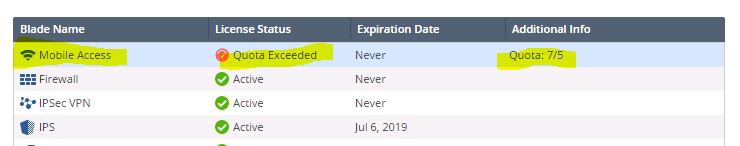
This was demonstrably NOT a problem until very recently! The secondary only got involved during a fail-over scenario. I know we need to buy a licence for the HA member, that's not really the point.
- Mark as New
- Bookmark
- Subscribe
- Mute
- Subscribe to RSS Feed
- Permalink
- Report Inappropriate Content
Wow!
One more reason to push that upgrade forward!
Thank you!
Leaderboard
Epsum factorial non deposit quid pro quo hic escorol.
| User | Count |
|---|---|
| 3 | |
| 2 | |
| 1 | |
| 1 | |
| 1 | |
| 1 |
Upcoming Events
Thu 22 Jan 2026 @ 05:00 PM (CET)
AI Security Masters Session 2: Hacking with AI: The Dark Side of InnovationTue 27 Jan 2026 @ 11:00 AM (EST)
CloudGuard Network Security for Red Hat OpenShift VirtualizationThu 12 Feb 2026 @ 05:00 PM (CET)
AI Security Masters Session 3: Exposing AI Vulnerabilities: CP<R> Latest Security FindingsThu 26 Feb 2026 @ 05:00 PM (CET)
AI Security Masters Session 4: Powering Prevention: The AI Driving Check Point’s ThreatCloudThu 22 Jan 2026 @ 05:00 PM (CET)
AI Security Masters Session 2: Hacking with AI: The Dark Side of InnovationTue 27 Jan 2026 @ 11:00 AM (EST)
CloudGuard Network Security for Red Hat OpenShift VirtualizationThu 26 Feb 2026 @ 05:00 PM (CET)
AI Security Masters Session 4: Powering Prevention: The AI Driving Check Point’s ThreatCloudAbout CheckMates
Learn Check Point
Advanced Learning
YOU DESERVE THE BEST SECURITY
©1994-2026 Check Point Software Technologies Ltd. All rights reserved.
Copyright
Privacy Policy
About Us
UserCenter


