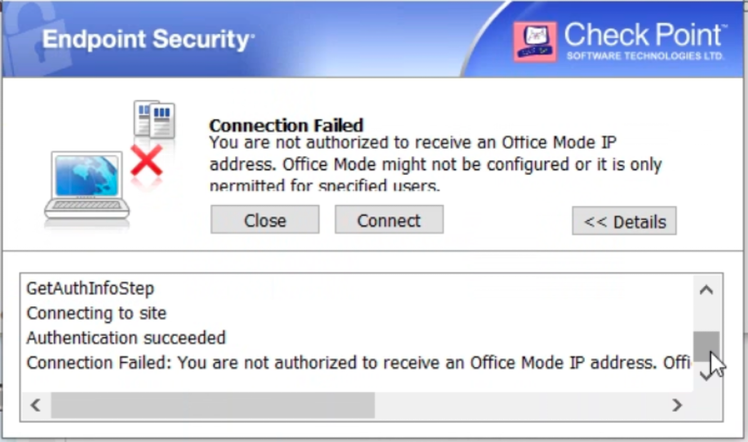- Products
Network & SASE IoT Protect Maestro Management OpenTelemetry/Skyline Remote Access VPN SASE SD-WAN Security Gateways SmartMove Smart-1 Cloud SMB Gateways (Spark) Threat PreventionCloud Cloud Network Security CloudMates General CloudGuard - WAF Talking Cloud Podcast Weekly ReportsSecurity Operations Events External Risk Management Incident Response Infinity Portal NDR Playblocks SOC XDR/XPR Threat Exposure Management
- Learn
- Local User Groups
- Partners
- More
This website uses Cookies. Click Accept to agree to our website's cookie use as described in our Privacy Policy. Click Preferences to customize your cookie settings.
- Products
- AI Security
- Developers & More
- Check Point Trivia
- CheckMates Toolbox
- General Topics
- Products Announcements
- Threat Prevention Blog
- Upcoming Events
- Americas
- EMEA
- Czech Republic and Slovakia
- Denmark
- Netherlands
- Germany
- Sweden
- United Kingdom and Ireland
- France
- Spain
- Norway
- Ukraine
- Baltics and Finland
- Greece
- Portugal
- Austria
- Kazakhstan and CIS
- Switzerland
- Romania
- Turkey
- Belarus
- Belgium & Luxembourg
- Russia
- Poland
- Georgia
- DACH - Germany, Austria and Switzerland
- Iberia
- Africa
- Adriatics Region
- Eastern Africa
- Israel
- Nordics
- Middle East and Africa
- Balkans
- Italy
- Bulgaria
- Cyprus
- APAC
Quantum SD-WAN Monitoring
Watch NowCheckMates Fest 2026
Watch Now!AI Security Masters
Hacking with AI: The Dark Side of Innovation
MVP 2026: Submissions
Are Now Open!
Overlap in Security Validation
Help us to understand your needs better
CheckMates Go:
R82.10 and Rationalizing Multi Vendor Security Policies
Turn on suggestions
Auto-suggest helps you quickly narrow down your search results by suggesting possible matches as you type.
Showing results for
- CheckMates
- :
- Products
- :
- Network & SASE
- :
- Remote Access VPN
- :
- Re: EndPoint VPN Error Following Upgrade
Options
- Subscribe to RSS Feed
- Mark Topic as New
- Mark Topic as Read
- Float this Topic for Current User
- Bookmark
- Subscribe
- Mute
- Printer Friendly Page
Turn on suggestions
Auto-suggest helps you quickly narrow down your search results by suggesting possible matches as you type.
Showing results for
Are you a member of CheckMates?
×
Sign in with your Check Point UserCenter/PartnerMap account to access more great content and get a chance to win some Apple AirPods! If you don't have an account, create one now for free!
- Mark as New
- Bookmark
- Subscribe
- Mute
- Subscribe to RSS Feed
- Permalink
- Report Inappropriate Content
EndPoint VPN Error Following Upgrade
Hi all,
Ive upgraded one of our FWs from r80.10 -> r80.40, and now I am recieving the below error for endpoint VPN connections.
"You are not authorized to recieve and office mode IP address"
The only untoward message I can find in vpn.elg debug is below - but possibly a red herring, not certain.
[vpnd 5997 4126250688]@CPFW-R77.20[10 June 13:40:22] check_uint_attribute_value: failed to get attribute [sr_info_auth_grps_fetched] from userobject
[vpnd 5997 4126250688]@CPFW-R77.20[10 June 13:40:22] check_uint_attribute_value: read attribute [sr_info_auth_grps_fetched] on user object, value is 0
The above error is mentioned in SK115352 >> however, user has NOT got multiple accounts internal and ldap, so I dont believe its a valid fix here.
SmartLog shows the authentication as successfull, but without any further entries.
The other GW is still on r80.10, and working fine with the same policy. Im not sure if that may have some impact here with differing versions.
Also, the clients use a certificate to authenticate. Im wondering has something changed with .10 and .40 in terms of certificates. The certificate is self signed.
Any thoughts much appreciated.
D
10 Replies
- Mark as New
- Bookmark
- Subscribe
- Mute
- Subscribe to RSS Feed
- Permalink
- Report Inappropriate Content
Hm, thats indeed a bit strange. So that message clearly would indicate that it believes that user is not authorized to get the OM IP address, though it does show its authenticated, so to me at least, would tell me that cert auth part is fine. Can you confirm that maybe office mode settings did not change on that firewall?
Andy
Best,
Andy
Andy
- Mark as New
- Bookmark
- Subscribe
- Mute
- Subscribe to RSS Feed
- Permalink
- Report Inappropriate Content
Hi, no changes to office mode.
Ive updated the thread with the following errors / messages found in vpn.elg:
[vpnd 5997 4126250688]@CPFW-R77.20[10 June 13:40:22] check_uint_attribute_value: failed to get attribute [sr_info_auth_grps_fetched] from userobject
[vpnd 5997 4126250688]@CPFW-R77.20[10 June 13:40:22] check_uint_attribute_value: read attribute [sr_info_auth_grps_fetched] on user object, value is 0
- Mark as New
- Bookmark
- Subscribe
- Mute
- Subscribe to RSS Feed
- Permalink
- Report Inappropriate Content
The only thing I found with those errors is below link, but not so sure it applies : (. Maybe worth TAC case, as that sounds like a pretty serious problem. Never mind, I see its same sk you mentioned as well...Just as a test, to be 100% sure, can you attempt user/pass method to see if that works?
Best,
Andy
Andy
- Mark as New
- Bookmark
- Subscribe
- Mute
- Subscribe to RSS Feed
- Permalink
- Report Inappropriate Content
That message indicates a license issue.
With cplic print from the relevant gateway, we can confirm if you have the correct license that allows for Office Mode.
If you have the correct license and the upgrade causes it to break, it's probably a bug and a TAC case will be necessary.
- Mark as New
- Bookmark
- Subscribe
- Mute
- Subscribe to RSS Feed
- Permalink
- Report Inappropriate Content
Thanks - I thought so too. But licensing looks ok. Ive also dropped an eval on it, just to be sure, with no effect. Ive a call open with TAC.
- Mark as New
- Bookmark
- Subscribe
- Mute
- Subscribe to RSS Feed
- Permalink
- Report Inappropriate Content
Im pretty positive its not license issue.
Best,
Andy
Andy
- Mark as New
- Bookmark
- Subscribe
- Mute
- Subscribe to RSS Feed
- Permalink
- Report Inappropriate Content
This week, I ran in to a very similar situation with a client.
Their environment was R80.10 JHF Take 30 upgrading to R80.10 JHF Take 55.
Upon upgrade, it immediately broke all VPN attempts with a very similar error (unable to obtain Office Mode IP). In this particular situation, office mode IP addresses are administered by DHCP, which may be why the error differs.
This is a known issue in the later JHF releases, and support provided a specific hotfix to repair it.
Here is sk178767 for the issue:
→ CCSE, CCTE, CCME
- Mark as New
- Bookmark
- Subscribe
- Mute
- Subscribe to RSS Feed
- Permalink
- Report Inappropriate Content
Thats odd, because I never had that problem with any customers on those versions. Also, error message does not seem to match with what @superd posted originally.
Best,
Andy
Andy
- Mark as New
- Bookmark
- Subscribe
- Mute
- Subscribe to RSS Feed
- Permalink
- Report Inappropriate Content
Correct. As my post indicated and explained, similar, not the same error message. 😁
"This week, I ran in to a very similar situation with a client. "
"Upon upgrade, it immediately broke all VPN attempts with a very similar error (unable to obtain Office Mode IP). In this particular situation, office mode IP addresses are administered by DHCP, which may be why the error differs."
→ CCSE, CCTE, CCME
- Mark as New
- Bookmark
- Subscribe
- Mute
- Subscribe to RSS Feed
- Permalink
- Report Inappropriate Content
Thats true : - ). Personally, I doubt its related, but if @superd is willing to try, he could also confirm with TAC.
Best,
Andy
Andy
Leaderboard
Epsum factorial non deposit quid pro quo hic escorol.
| User | Count |
|---|---|
| 2 | |
| 2 | |
| 1 | |
| 1 | |
| 1 | |
| 1 | |
| 1 | |
| 1 |
Upcoming Events
Tue 27 Jan 2026 @ 11:00 AM (EST)
CloudGuard Network Security for Red Hat OpenShift VirtualizationThu 12 Feb 2026 @ 05:00 PM (CET)
AI Security Masters Session 3: Exposing AI Vulnerabilities: CP<R> Latest Security FindingsFri 13 Feb 2026 @ 10:00 AM (CET)
CheckMates Live Netherlands - Sessie 43: Terugblik op de Check Point Sales Kick Off 2026Thu 26 Feb 2026 @ 05:00 PM (CET)
AI Security Masters Session 4: Powering Prevention: The AI Driving Check Point’s ThreatCloudTue 27 Jan 2026 @ 11:00 AM (EST)
CloudGuard Network Security for Red Hat OpenShift VirtualizationFri 13 Feb 2026 @ 10:00 AM (CET)
CheckMates Live Netherlands - Sessie 43: Terugblik op de Check Point Sales Kick Off 2026Thu 26 Feb 2026 @ 05:00 PM (CET)
AI Security Masters Session 4: Powering Prevention: The AI Driving Check Point’s ThreatCloudAbout CheckMates
Learn Check Point
Advanced Learning
YOU DESERVE THE BEST SECURITY
©1994-2026 Check Point Software Technologies Ltd. All rights reserved.
Copyright
Privacy Policy
About Us
UserCenter