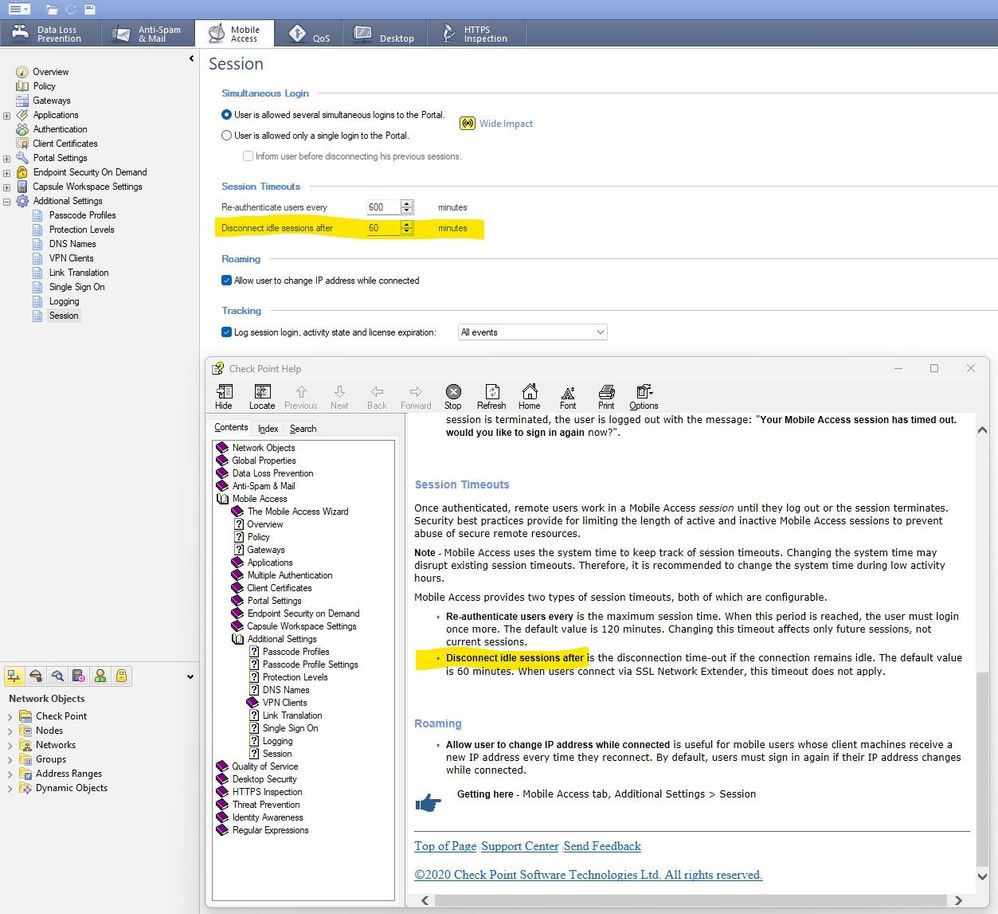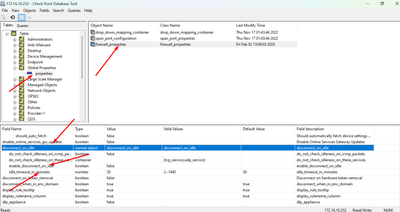- Products
- Learn
- Local User Groups
- Partners
- More
This website uses Cookies. Click Accept to agree to our website's cookie use as described in our Privacy Policy. Click Preferences to customize your cookie settings.
- Products
- AI Security
- Developers & More
- Check Point Trivia
- CheckMates Toolbox
- General Topics
- Products Announcements
- Threat Prevention Blog
- Upcoming Events
- Americas
- EMEA
- Czech Republic and Slovakia
- Denmark
- Netherlands
- Germany
- Sweden
- United Kingdom and Ireland
- France
- Spain
- Norway
- Ukraine
- Baltics and Finland
- Greece
- Portugal
- Austria
- Kazakhstan and CIS
- Switzerland
- Romania
- Turkey
- Belarus
- Belgium & Luxembourg
- Russia
- Poland
- Georgia
- DACH - Germany, Austria and Switzerland
- Iberia
- Africa
- Adriatics Region
- Eastern Africa
- Israel
- Nordics
- Middle East and Africa
- Balkans
- Italy
- Bulgaria
- Cyprus
- APAC
MVP 2026: Submissions
Are Now Open!
What's New in R82.10?
10 December @ 5pm CET / 11am ET
Announcing Quantum R82.10!
Learn MoreOverlap in Security Validation
Help us to understand your needs better
CheckMates Go:
Maestro Madness
Turn on suggestions
Auto-suggest helps you quickly narrow down your search results by suggesting possible matches as you type.
Showing results for
- CheckMates
- :
- Products
- :
- Network & SASE
- :
- Remote Access VPN
- :
- Re: Check Point "Reconnecting to site" timeout?
Options
- Subscribe to RSS Feed
- Mark Topic as New
- Mark Topic as Read
- Float this Topic for Current User
- Bookmark
- Subscribe
- Mute
- Printer Friendly Page
Turn on suggestions
Auto-suggest helps you quickly narrow down your search results by suggesting possible matches as you type.
Showing results for
Are you a member of CheckMates?
×
Sign in with your Check Point UserCenter/PartnerMap account to access more great content and get a chance to win some Apple AirPods! If you don't have an account, create one now for free!
- Mark as New
- Bookmark
- Subscribe
- Mute
- Subscribe to RSS Feed
- Permalink
- Report Inappropriate Content
Jump to solution
Check Point "Reconnecting to site" timeout?
Hey guys -
Running R81.20
Check Point Mobile client E87.x
Is there a way to control how long the Check Point Mobile Client will attempt to reconnect to a site after its network is pulled out?
Currently, if I connect to a site, and then turn off my WiFi, the Check Point client no longer says "Connected" and will just spin saying "Reconnecting to site (my site)".
The only setting I found is in SmartDashboard:
- Disconnect idle sessions after is the disconnection time-out if the connection remains idle. The default value is 60 minutes. When users connect via SSL Network Extender, this timeout does not apply.
What does this mean exactly?
I'm looking for the Check Point Mobile client to time out if it can't connect to a network. If the CP client times out, I'm hoping to see if there is an event generated that we can log and audit.
Thanks guys!
Labels
- Labels:
-
Mobile Access Blade
- Tags:
- logg
1 Solution
Accepted Solutions
- Mark as New
- Bookmark
- Subscribe
- Mute
- Subscribe to RSS Feed
- Permalink
- Report Inappropriate Content
I think that would make sense, yea. Ah, so its a full tunnet, gotcha. You may want to ask TAC if those guidbedit settings I showed you in previous response would apply to mobile access as well or ONLY endpoint connect vpn client.
Best,
Andy
Best,
Andy
Andy
11 Replies
- Mark as New
- Bookmark
- Subscribe
- Mute
- Subscribe to RSS Feed
- Permalink
- Report Inappropriate Content
I think only these 2 parameters you can change. Turn it off or on. And interval in minutes for each retry
https://support.checkpoint.com/results/sk/sk75221
- neo_always_connected
Description: Client should always try to connect when network is detected.
Type Valid values Default value Available from Available on string true / false true E80 Windows, macOS - neo_always_connected_retry
Description: Time interval in minutes between each trial to connect when always-connect is set to true.
Type Valid values Default value Available from Available on integer period of time in minutes 1 E80 Windows, macOS
-------
Please press "Accept as Solution" if my post solved it 🙂
Please press "Accept as Solution" if my post solved it 🙂
- Mark as New
- Bookmark
- Subscribe
- Mute
- Subscribe to RSS Feed
- Permalink
- Report Inappropriate Content
Good Morning Lesly and thank you!
What does this setting do - I'm still not sure of its purpose:
SmartDashboard:
- Disconnect idle sessions after is the disconnection time-out if the connection remains idle. The default value is 60 minutes. When users connect via SSL Network Extender, this timeout does not apply.
Please see screenshot below:
What is considered an idle session?
Thanks again!
- Mark as New
- Bookmark
- Subscribe
- Mute
- Subscribe to RSS Feed
- Permalink
- Report Inappropriate Content
- Mark as New
- Bookmark
- Subscribe
- Mute
- Subscribe to RSS Feed
- Permalink
- Report Inappropriate Content
Hey brother,
You can confirm 100% via TAC case, but Im 99% sure it does exactly what it would do for endpoint connect for the setting below in guidbedit.
Best,
Andy
Best,
Andy
Andy
- Mark as New
- Bookmark
- Subscribe
- Mute
- Subscribe to RSS Feed
- Permalink
- Report Inappropriate Content
Hey Andy - Happy Friday!
Apologies for the late response - I was working on another issue yesterday.
Thank you for the screenshots and explanation above. I still have a question though. What is considered "Idle"? If the user does not touch their mouse - kinda like your "presence" is inactive on the client computer?
Or does "Idle" mean the Check Point Mobile client is not connected to a network and is "idle"?
- Mark as New
- Bookmark
- Subscribe
- Mute
- Subscribe to RSS Feed
- Permalink
- Report Inappropriate Content
Happy Friday my friend!
By idle, it simply means people either walk away from their comp (laptop) OR they are on it, but they do NOT connect to anything inside the network via VPN. K, so lets take this example...say person has 1 hour lunch and they decide, I wont go out, take a walk or I dont feel hungry, I will simply sit at my machine and browse the Internet. That alone would be considered "idle", as they are not working on anything inside the network, simply using their ISP to browse the Internet, as I assume you would have split VPN tunnel.
Best,
Andy
Best,
Andy
Andy
- Mark as New
- Bookmark
- Subscribe
- Mute
- Subscribe to RSS Feed
- Permalink
- Report Inappropriate Content
OK - I got ya.
So after the default idle timeout, according to my settings of 60 minutes, the VPN session should be disconnected.
This does not work in my environment. We are not configured for split tunnel. All internet activity gets intercepted by our proxy server over the VPN. So the user is always "on NET".
If the user walks away and goes to lunch, sometimes they are away from their computers for more than 60 minutes, but their sessions are not disconnected. I'm guessing this is due to all the background traffic going back and forth between the WFH user and the internal work network.
Am I correct?
Thanks again Andy!
- Mark as New
- Bookmark
- Subscribe
- Mute
- Subscribe to RSS Feed
- Permalink
- Report Inappropriate Content
I think that would make sense, yea. Ah, so its a full tunnet, gotcha. You may want to ask TAC if those guidbedit settings I showed you in previous response would apply to mobile access as well or ONLY endpoint connect vpn client.
Best,
Andy
Best,
Andy
Andy
- Mark as New
- Bookmark
- Subscribe
- Mute
- Subscribe to RSS Feed
- Permalink
- Report Inappropriate Content
Cool. Thanks again Andy - much appreciated!
- Mark as New
- Bookmark
- Subscribe
- Mute
- Subscribe to RSS Feed
- Permalink
- Report Inappropriate Content
For you bro...no...well you know the rest 🤣🤣
Best,
Andy
Best,
Andy
Andy
- Mark as New
- Bookmark
- Subscribe
- Mute
- Subscribe to RSS Feed
- Permalink
- Report Inappropriate Content
Hey bro,
Yes, the sk Lesley gave is also what I would follow.
Best,
Andy
Best,
Andy
Andy
Leaderboard
Epsum factorial non deposit quid pro quo hic escorol.
Upcoming Events
Fri 12 Dec 2025 @ 10:00 AM (CET)
Check Mates Live Netherlands: #41 AI & Multi Context ProtocolTue 16 Dec 2025 @ 05:00 PM (CET)
Under the Hood: CloudGuard Network Security for Oracle Cloud - Config and Autoscaling!Fri 12 Dec 2025 @ 10:00 AM (CET)
Check Mates Live Netherlands: #41 AI & Multi Context ProtocolTue 16 Dec 2025 @ 05:00 PM (CET)
Under the Hood: CloudGuard Network Security for Oracle Cloud - Config and Autoscaling!Thu 18 Dec 2025 @ 10:00 AM (CET)
Cloud Architect Series - Building a Hybrid Mesh Security Strategy across cloudsAbout CheckMates
Learn Check Point
Advanced Learning
YOU DESERVE THE BEST SECURITY
©1994-2025 Check Point Software Technologies Ltd. All rights reserved.
Copyright
Privacy Policy
About Us
UserCenter