- Products
Quantum
Secure the Network IoT Protect Maestro Management OpenTelemetry/Skyline Remote Access VPN SD-WAN Security Gateways SmartMove Smart-1 Cloud SMB Gateways (Spark) Threat PreventionCloudGuard CloudMates
Secure the Cloud CNAPP Cloud Network Security CloudGuard - WAF CloudMates General Talking Cloud Podcast Weekly Reports - Learn
- Local User Groups
- Partners
- More
This website uses Cookies. Click Accept to agree to our website's cookie use as described in our Privacy Policy. Click Preferences to customize your cookie settings.
- Products
- Learn
- Local User Groups
- Upcoming Events
- Americas
- EMEA
- Czech Republic and Slovakia
- Denmark
- Netherlands
- Germany
- Sweden
- United Kingdom and Ireland
- France
- Spain
- Norway
- Ukraine
- Baltics and Finland
- Greece
- Portugal
- Austria
- Kazakhstan and CIS
- Switzerland
- Romania
- Turkey
- Belarus
- Belgium & Luxembourg
- Russia
- Poland
- Georgia
- DACH - Germany, Austria and Switzerland
- Iberia
- Africa
- Adriatics Region
- Eastern Africa
- Israel
- Nordics
- Middle East and Africa
- Balkans
- Italy
- Bulgaria
- APAC
- Partners
- More
- ABOUT CHECKMATES & FAQ
- Sign In
- Leaderboard
- Events
CheckMates Fest 2025!
Join the Biggest Event of the Year!
Simplifying Zero Trust Security
with Infinity Identity!
Operational Health Monitoring
Help us with the Short-Term Roadmap
CheckMates Go:
Recently on CheckMates
Turn on suggestions
Auto-suggest helps you quickly narrow down your search results by suggesting possible matches as you type.
Showing results for
- CheckMates
- :
- Products
- :
- Quantum
- :
- Remote Access VPN
- :
- Re: Changing Checkpoint Mobile Desktop Client wild...
Options
- Subscribe to RSS Feed
- Mark Topic as New
- Mark Topic as Read
- Float this Topic for Current User
- Bookmark
- Subscribe
- Mute
- Printer Friendly Page
Turn on suggestions
Auto-suggest helps you quickly narrow down your search results by suggesting possible matches as you type.
Showing results for
Are you a member of CheckMates?
×
Sign in with your Check Point UserCenter/PartnerMap account to access more great content and get a chance to win some Apple AirPods! If you don't have an account, create one now for free!
- Mark as New
- Bookmark
- Subscribe
- Mute
- Subscribe to RSS Feed
- Permalink
- Report Inappropriate Content
Changing Checkpoint Mobile Desktop Client wildcard Hostname
We use a wildcard for our mobile blade platform portal, which is also used for the desktop client. The platform portal is working correctly and has the correct hostname selected.
The desktop client gets a certificate error, saying the site is presenting itself as the wildcard instead of the proper hostname
"The site presents itself as *.domain.xxx and not as mobile.domain.xxx"
How do I get this hostname to match up?
11 Replies
- Mark as New
- Bookmark
- Subscribe
- Mute
- Subscribe to RSS Feed
- Permalink
- Report Inappropriate Content
Is it a certificate error or?
A screenshot (with information obscured if needed) would be helpful.
- Mark as New
- Bookmark
- Subscribe
- Mute
- Subscribe to RSS Feed
- Permalink
- Report Inappropriate Content
Here is what displays. I opened a ticket with support, who said this is expected and that wildcards can work if you trust them manually for each first connection, but the Mobile client doesn't fully support wildcards in this format.
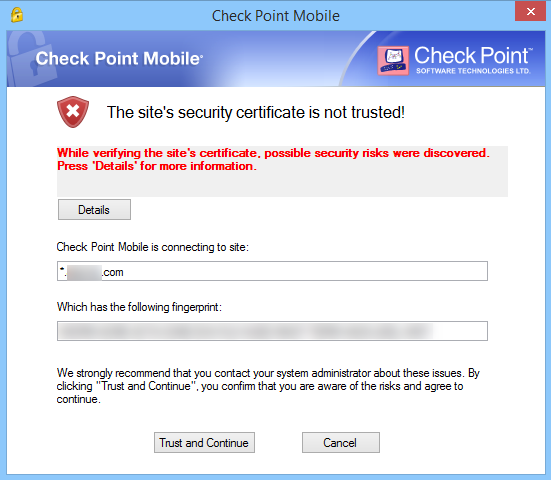

- Mark as New
- Bookmark
- Subscribe
- Mute
- Subscribe to RSS Feed
- Permalink
- Report Inappropriate Content
So are you saying the Mobile client never trusts it, even if you manually accept it the first time?
- Mark as New
- Bookmark
- Subscribe
- Mute
- Subscribe to RSS Feed
- Permalink
- Report Inappropriate Content
It does trust it after we manually accept it.
Ideally the endpoint client would recognize the wildcard and apply it to the expected hostname.
Seeing an error like this causes concern for many of our users, which bogs down our helpdesk with calls even if we try to inform our users that it is okay to trust and continue.
- Mark as New
- Bookmark
- Subscribe
- Mute
- Subscribe to RSS Feed
- Permalink
- Report Inappropriate Content
Understood.
I'm guessing this is expected behavior but will ask the experts to confirm ![]()
- Mark as New
- Bookmark
- Subscribe
- Mute
- Subscribe to RSS Feed
- Permalink
- Report Inappropriate Content
According to the TAC rep I had it is expected behaviour, but an RFE has been created to have the mobile client better support wildcards.
- Mark as New
- Bookmark
- Subscribe
- Mute
- Subscribe to RSS Feed
- Permalink
- Report Inappropriate Content
Is the site's FDQN specified as part of the SAN of the certificate?
- Mark as New
- Bookmark
- Subscribe
- Mute
- Subscribe to RSS Feed
- Permalink
- Report Inappropriate Content
No, as this is a wildcard cert and not a SAN cert.
Wildcard certs will just contain *.domain.com and domain.com as the SANs. You never see it contain further subdomains.
You'll sometimes see a Wildcard SAN cert that contains multiple domains such as *.domain.com , *.domain2.com, and, but again, no subdomains. (yahoo cert is a good example)
- Mark as New
- Bookmark
- Subscribe
- Mute
- Subscribe to RSS Feed
- Permalink
- Report Inappropriate Content
My firm has a wildcard cert with Digicert, and we can request free duplicates with up to 10 SANS per duplicate, the SANs can be individually specified FQDNs of subdomain hosts, i.e. the (obfuscated) wildcard cert is :
*.contoso.com
matches
<AnyHostname>.contoso.com
contoso.com
But you can specify up to 10 SANs on a given duplicate which could cover:
ethernetswitch1.corp.contoso.com
mail01.corp.contoso.com
etc.
It works beautifully for us, allowing all our internal device management and printer web management etc etc to work without certificate errors, and it saved us a TON of money.
- Mark as New
- Bookmark
- Subscribe
- Mute
- Subscribe to RSS Feed
- Permalink
- Report Inappropriate Content
I'll see if I can add a SAN that is covered by the wildcard onto the wildcard, but this still seems to be a problem with the Mobile Client.
*.domain.com should match with <anyhostname>.domain.com. However the Checkpoint Mobile Client errors when it sees this, and does not recognize a match.
- Mark as New
- Bookmark
- Subscribe
- Mute
- Subscribe to RSS Feed
- Permalink
- Report Inappropriate Content
Hi David,
I have gotten it to work, and I will have a write-up posted on another thread here which shows the most direct and efficient way to do it as far as I have found.
TAC pointed me toward this SK.
There are two command line examples there in stage one, they are not two steps. That bit me because I did the steps without reading ahead. You want to use the second example, as nobody is supporting 1024bit signing anymore
====================================
To Generate the 2048 bit CSR please use below command:
[Expert@GW]# cpopenssl req -new -newkey rsa:2048 -out <CERT.CSR> -keyout <KEYFILE.KEY> -config $CPDIR/conf/openssl.cnf
====================================
Bottom line, when you use the cpopenssl command to generate the CSR and the KEY files, it will prompt you for a few attributes; put the FQDN of the host in as the CN when it asks you for it.
When you go to your CA they usually have a field where you can add SANs when you request a duplicate, put that FQDN hostname in as one of them, and that is half the battle.
My write up will cover the whole generation and import process, stay tuned.
Note, there is a significant delay after importing the finished cert, publishing the changes, and installing the policy.
I am not sure if the gateway waits for a window before the new cert becomes internet facing, but in my case it was more than 10 minutes. I did not restart any services to get it to happen, either.
Leaderboard
Epsum factorial non deposit quid pro quo hic escorol.
| User | Count |
|---|---|
| 5 | |
| 5 | |
| 4 | |
| 3 | |
| 2 | |
| 2 | |
| 2 | |
| 1 | |
| 1 | |
| 1 |
Upcoming Events
Thu 13 Feb 2025 @ 03:00 AM (CET)
Navigating the Cyber Frontier: A Check Point Executive Briefing - APACThu 13 Feb 2025 @ 03:00 PM (CET)
Navigating the Cyber Frontier: A Check Point Executive Briefing - EMEAThu 13 Feb 2025 @ 02:00 PM (EST)
Navigating the Cyber Frontier: A Check Point Executive Briefing - AmericasFri 14 Feb 2025 @ 10:00 AM (CET)
CheckMates Live Netherlands - Sessie 33: CPX 2025 terugblik!Tue 18 Feb 2025 @ 03:00 PM (CET)
Why Adding SASE to Your Network Infrastructure is a Win-Win - EMEATue 18 Feb 2025 @ 02:00 PM (EST)
Why Adding SASE to Your Network Infrastructure is a Win-Win - AMERICASThu 13 Feb 2025 @ 03:00 AM (CET)
Navigating the Cyber Frontier: A Check Point Executive Briefing - APACThu 13 Feb 2025 @ 03:00 PM (CET)
Navigating the Cyber Frontier: A Check Point Executive Briefing - EMEAThu 13 Feb 2025 @ 02:00 PM (EST)
Navigating the Cyber Frontier: A Check Point Executive Briefing - AmericasFri 14 Feb 2025 @ 10:00 AM (CET)
CheckMates Live Netherlands - Sessie 33: CPX 2025 terugblik!Tue 18 Feb 2025 @ 03:00 PM (CET)
Why Adding SASE to Your Network Infrastructure is a Win-Win - EMEATue 18 Feb 2025 @ 02:00 PM (EST)
Why Adding SASE to Your Network Infrastructure is a Win-Win - AMERICASAbout CheckMates
Learn Check Point
Advanced Learning
YOU DESERVE THE BEST SECURITY
©1994-2025 Check Point Software Technologies Ltd. All rights reserved.
Copyright
Privacy Policy
About Us
UserCenter


