- Products
Network & SASE IoT Protect Maestro Management OpenTelemetry/Skyline Remote Access VPN SASE SD-WAN Security Gateways SmartMove Smart-1 Cloud SMB Gateways (Spark) Threat PreventionCloud Cloud Network Security CloudMates General CloudGuard - WAF Talking Cloud Podcast Weekly ReportsSecurity Operations Events External Risk Management Incident Response Infinity AI Infinity Portal NDR Playblocks SOC XDR/XPR Threat Exposure Management
- Learn
- Local User Groups
- Partners
- More
This website uses Cookies. Click Accept to agree to our website's cookie use as described in our Privacy Policy. Click Preferences to customize your cookie settings.
- Products
- AI Security
- Developers & More
- Check Point Trivia
- CheckMates Toolbox
- General Topics
- Products Announcements
- Threat Prevention Blog
- Upcoming Events
- Americas
- EMEA
- Czech Republic and Slovakia
- Denmark
- Netherlands
- Germany
- Sweden
- United Kingdom and Ireland
- France
- Spain
- Norway
- Ukraine
- Baltics and Finland
- Greece
- Portugal
- Austria
- Kazakhstan and CIS
- Switzerland
- Romania
- Turkey
- Belarus
- Belgium & Luxembourg
- Russia
- Poland
- Georgia
- DACH - Germany, Austria and Switzerland
- Iberia
- Africa
- Adriatics Region
- Eastern Africa
- Israel
- Nordics
- Middle East and Africa
- Balkans
- Italy
- Bulgaria
- Cyprus
- APAC
CheckMates Fest 2026
Join the Celebration!
AI Security Masters
E1: How AI is Reshaping Our World
MVP 2026: Submissions
Are Now Open!
What's New in R82.10?
Watch NowOverlap in Security Validation
Help us to understand your needs better
CheckMates Go:
R82.10 and Rationalizing Multi Vendor Security Policies
Turn on suggestions
Auto-suggest helps you quickly narrow down your search results by suggesting possible matches as you type.
Showing results for
- CheckMates
- :
- Products
- :
- Network & SASE
- :
- Management
- :
- "more fw.log" does not show clear data. How do I s...
Options
- Subscribe to RSS Feed
- Mark Topic as New
- Mark Topic as Read
- Float this Topic for Current User
- Bookmark
- Subscribe
- Mute
- Printer Friendly Page
Turn on suggestions
Auto-suggest helps you quickly narrow down your search results by suggesting possible matches as you type.
Showing results for
Are you a member of CheckMates?
×
Sign in with your Check Point UserCenter/PartnerMap account to access more great content and get a chance to win some Apple AirPods! If you don't have an account, create one now for free!
- Mark as New
- Bookmark
- Subscribe
- Mute
- Subscribe to RSS Feed
- Permalink
- Report Inappropriate Content
"more fw.log" does not show clear data. How do I solve this?
22 Replies
- Mark as New
- Bookmark
- Subscribe
- Mute
- Subscribe to RSS Feed
- Permalink
- Report Inappropriate Content
$FWDIR/log/fw.log is a binary file. If you really want to view it's contents at the CLI using the more command I recommend using the following syntax:
hexdump -C $FWDIR/log/fw.log | more
Alternatively see Log Exporter Guide or Export logs to CSV or just run fw monitor to see your connections in realtime instead of grepping for a connection within the log.
May I ask why you are not using SmartLog to properly view and filter through your firewalls logs.
- Mark as New
- Bookmark
- Subscribe
- Mute
- Subscribe to RSS Feed
- Permalink
- Report Inappropriate Content
But the result is the following: (attach)
It does not allow me to see the fw.log in real time. This if possible or should I see the "messages"?
- Mark as New
- Bookmark
- Subscribe
- Mute
- Subscribe to RSS Feed
- Permalink
- Report Inappropriate Content
Hello Danny, in SmartLog... I'm not sure if in smartlog I can do advanced filters in the search tab.
- Mark as New
- Bookmark
- Subscribe
- Mute
- Subscribe to RSS Feed
- Permalink
- Report Inappropriate Content
If this is an ssh session from terminal emulator, such as Putty, start another session with these defaults:

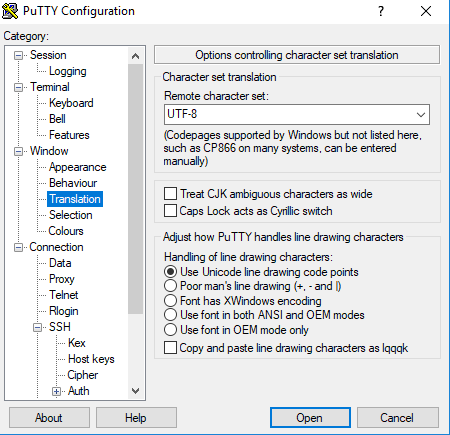
And try again.
- Mark as New
- Bookmark
- Subscribe
- Mute
- Subscribe to RSS Feed
- Permalink
- Report Inappropriate Content
The "putty" options appear to me as such.
The only difference in the "script" of the source does not appear "Western"
But when I run in the folder:
/ var / log / opt / CPsuite-R80 / fw1 / log /
I run: more fw.log still does not appear data. I would like to know how I do to monitor the complete log in real time.
- Mark as New
- Bookmark
- Subscribe
- Mute
- Subscribe to RSS Feed
- Permalink
- Report Inappropriate Content
fw.log is a binary file, which cannot be read with a simple more command.
You have to use the CLI command fw log to read it.
- Mark as New
- Bookmark
- Subscribe
- Mute
- Subscribe to RSS Feed
- Permalink
- Report Inappropriate Content
![]() I've missed that: sometimes eyes see what you expect. In my case it was "fw log | more"
I've missed that: sometimes eyes see what you expect. In my case it was "fw log | more"
- Mark as New
- Bookmark
- Subscribe
- Mute
- Subscribe to RSS Feed
- Permalink
- Report Inappropriate Content
In clish mode, expert ... I run more fw.log and I can not monitor in real time.
- Mark as New
- Bookmark
- Subscribe
- Mute
- Subscribe to RSS Feed
- Permalink
- Report Inappropriate Content
As already mentioned, you are using a wrong command.
Go into expert mode and run "fw log | more"
However, if you are looking to get readable logs in the real time, please consider exporting them into syslog in an external server and analyzing there. Log Exporter - Check Point Log Export
- Mark as New
- Bookmark
- Subscribe
- Mute
- Subscribe to RSS Feed
- Permalink
- Report Inappropriate Content
In expter mode:
it does not show anything
😞
- Mark as New
- Bookmark
- Subscribe
- Mute
- Subscribe to RSS Feed
- Permalink
- Report Inappropriate Content
If you are running it on the gateway but the gateway is configured to log to the Management Server, you should run same command on the management server.
- Mark as New
- Bookmark
- Subscribe
- Mute
- Subscribe to RSS Feed
- Permalink
- Report Inappropriate Content
that's impossible. Where are you running it at?
- Mark as New
- Bookmark
- Subscribe
- Mute
- Subscribe to RSS Feed
- Permalink
- Report Inappropriate Content
Like I said, fw.log is a binary file, which "more" cannot read.
You need to use fw log on the CLI to review this file.
Or better yet, use SmartLog/SmartView.
- Mark as New
- Bookmark
- Subscribe
- Mute
- Subscribe to RSS Feed
- Permalink
- Report Inappropriate Content
You have to run "fw log" from clish. As Dameon has mentioned fw.log is a binary file and you will not get legible output by trying to read it as a text file.
use "fw log --help" to see all available options.
P.S. you do not have to be in "expert" mode to run it.
- Mark as New
- Bookmark
- Subscribe
- Mute
- Subscribe to RSS Feed
- Permalink
- Report Inappropriate Content
This is what you should see on the gateway that is centrally managed:
GW8010> fw log | more
GW8010> expert
Enter expert password:
Warning! All configurations should be done through clish
You are in expert mode now.
[Expert@GW8010:0]# fw log | more
[Expert@GW8010:0]#
and this is what you should see on the management server where logs are being forwarded to:
login as: admin
This system is for authorized use only.
admin@192.168.7.30's password:
Last login: Mon Sep 24 09:22:24 2018 from 192.168.7.148
SMS8010> fw log | more
Date: Sep 24, 2018
0:00:00 5 N/A 1 ctl SMS8010 > daemon LogId: <max_null>; ContextNum: <max_null>; OriginSicName: cn=cp_mgmt,o=SMS8010..bhska4; OriginSicName: cn=cp_mgmt,o=SMS8010..bhska4; HighLevelLogKey: 18446744073709551615; log_sys_message: Log file has been switched to: 2018-09-24_000000.log; ProductName: VPN-1 & FireWall-1; ProductFamily: Network;
Date: Sep 23, 2018
23:58:04 5 N/A 11 accept GW8010 < eth2 LogId: 0; ContextNum: <max_null>; OriginSicName: CN=GW8010,O=SMS8010..bhska4; OriginSicName: CN=GW8010,O=SMS8010..bhska4; HighLevelLogKey: 18446744073709551615; inzone: Local; outzone: Internal; service_id: domain-udp; src: GW8010; dst: DC16; proto: udp; user: ; src_user_name: ; src_machine_name: ; src_user_dn: ; snid: ; dst_user_name: ; dst_machine_name: dc16@higherintelligence.com; dst_user_dn: ; UP_match_table: TABLE_START; ROW_START: 0; match_id: 4; layer_uuid: 1d365ba8-9fb0-4279-8f26-3b0842cccb54; layer_name: GW8010-Composite-Demo Network; rule_uid: 3d2f9eb5-f989-4f61-aaf6-c2d336555e0e; rule_name: For Nessus Scans; action: 2; parent_rule: 0; ROW_END: 0; UP_match_table: TABLE_END; ProductName: VPN-1 & FireWall-1; svc: domain-udp; sport_svc: 49371; ProductFamily: Network;
- Mark as New
- Bookmark
- Subscribe
- Mute
- Subscribe to RSS Feed
- Permalink
- Report Inappropriate Content
fw log can show logs on a gateway if, for some reason, the gateway is unable to reach its management server, or it is configured to log locally.
But generally, that is not the case.
- Mark as New
- Bookmark
- Subscribe
- Mute
- Subscribe to RSS Feed
- Permalink
- Report Inappropriate Content
Yep, but in his case, it looks like he is logging to the SMS.
BTW, is it SMS or CMS now?
- Mark as New
- Bookmark
- Subscribe
- Mute
- Subscribe to RSS Feed
- Permalink
- Report Inappropriate Content
I think we just call it Security Management ![]()
- Mark as New
- Bookmark
- Subscribe
- Mute
- Subscribe to RSS Feed
- Permalink
- Report Inappropriate Content
Yeah, right ![]() ...unless it is in MDS, in which case it is DMS
...unless it is in MDS, in which case it is DMS ![]()
- Mark as New
- Bookmark
- Subscribe
- Mute
- Subscribe to RSS Feed
- Permalink
- Report Inappropriate Content
This is the gateway:
- Mark as New
- Bookmark
- Subscribe
- Mute
- Subscribe to RSS Feed
- Permalink
- Report Inappropriate Content
You are lot logging on the gateway.
Your gateway logging to your management server.
Run the command in clish prompt, not expert mode on your management server and you will see your logs.
- Mark as New
- Bookmark
- Subscribe
- Mute
- Subscribe to RSS Feed
- Permalink
- Report Inappropriate Content
Expected behavior for a gateway.
Leaderboard
Epsum factorial non deposit quid pro quo hic escorol.
| User | Count |
|---|---|
| 17 | |
| 16 | |
| 6 | |
| 5 | |
| 3 | |
| 3 | |
| 3 | |
| 3 | |
| 2 | |
| 2 |
Upcoming Events
Thu 08 Jan 2026 @ 05:00 PM (CET)
AI Security Masters Session 1: How AI is Reshaping Our WorldFri 09 Jan 2026 @ 10:00 AM (CET)
CheckMates Live Netherlands - Sessie 42: Looking back & forwardThu 22 Jan 2026 @ 05:00 PM (CET)
AI Security Masters Session 2: Hacking with AI: The Dark Side of InnovationThu 12 Feb 2026 @ 05:00 PM (CET)
AI Security Masters Session 3: Exposing AI Vulnerabilities: CP<R> Latest Security FindingsThu 08 Jan 2026 @ 05:00 PM (CET)
AI Security Masters Session 1: How AI is Reshaping Our WorldFri 09 Jan 2026 @ 10:00 AM (CET)
CheckMates Live Netherlands - Sessie 42: Looking back & forwardThu 22 Jan 2026 @ 05:00 PM (CET)
AI Security Masters Session 2: Hacking with AI: The Dark Side of InnovationThu 26 Feb 2026 @ 05:00 PM (CET)
AI Security Masters Session 4: Powering Prevention: The AI Driving Check Point’s ThreatCloudAbout CheckMates
Learn Check Point
Advanced Learning
YOU DESERVE THE BEST SECURITY
©1994-2026 Check Point Software Technologies Ltd. All rights reserved.
Copyright
Privacy Policy
About Us
UserCenter


