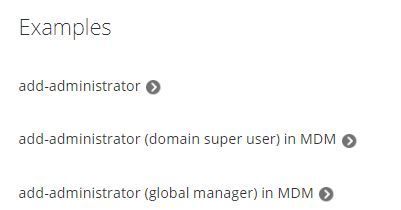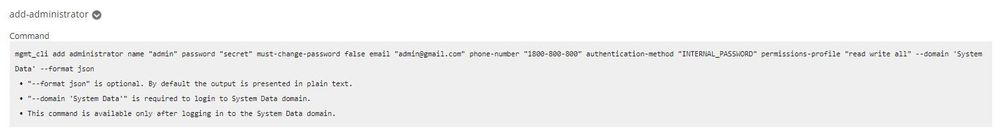- Products
Quantum
Secure the Network IoT Protect Maestro Management OpenTelemetry/Skyline Remote Access VPN SD-WAN Security Gateways SmartMove Smart-1 Cloud SMB Gateways (Spark) Threat PreventionCloudGuard CloudMates
Secure the Cloud CNAPP Cloud Network Security CloudGuard - WAF CloudMates General Talking Cloud Podcast - Learn
- Local User Groups
- Partners
- More
This website uses Cookies. Click Accept to agree to our website's cookie use as described in our Privacy Policy. Click Preferences to customize your cookie settings.
- Products
- Learn
- Local User Groups
- Upcoming Events
- Americas
- EMEA
- Czech Republic and Slovakia
- Denmark
- Netherlands
- Germany
- Sweden
- United Kingdom and Ireland
- France
- Spain
- Norway
- Ukraine
- Baltics and Finland
- Greece
- Portugal
- Austria
- Kazakhstan and CIS
- Switzerland
- Romania
- Turkey
- Belarus
- Belgium & Luxembourg
- Russia
- Poland
- Georgia
- DACH - Germany, Austria and Switzerland
- Iberia
- Africa
- Adriatics Region
- Eastern Africa
- Israel
- Nordics
- Middle East and Africa
- Balkans
- Italy
- Bulgaria
- APAC
- Partners
- More
- ABOUT CHECKMATES & FAQ
- Sign In
- Leaderboard
- Events
Discover the Future of Cyber Security:
What’s New in Check Point’s Quantum R82
Pick the Best of the Best of
CheckMates 2024!
Share your Cyber Security Insights
On-Stage at CPX 2025
Simplifying Zero Trust Security
with Infinity Identity!
Zero Trust Implementation
Help us with the Short-Term Roadmap
CheckMates Go:
What's New in R82
Turn on suggestions
Auto-suggest helps you quickly narrow down your search results by suggesting possible matches as you type.
Showing results for
- CheckMates
- :
- Products
- :
- Quantum
- :
- Management
- :
- Re: "cpconfig" => "Administrator" does not show th...
Options
- Subscribe to RSS Feed
- Mark Topic as New
- Mark Topic as Read
- Float this Topic for Current User
- Bookmark
- Subscribe
- Mute
- Printer Friendly Page
Turn on suggestions
Auto-suggest helps you quickly narrow down your search results by suggesting possible matches as you type.
Showing results for
Are you a member of CheckMates?
×
Sign in with your Check Point UserCenter/PartnerMap account to access more great content and get a chance to win some Apple AirPods! If you don't have an account, create one now for free!
- Mark as New
- Bookmark
- Subscribe
- Mute
- Subscribe to RSS Feed
- Permalink
- Report Inappropriate Content
"cpconfig" => "Administrator" does not show the options to list all admins
Hello guys,
I have the following issue...
When I execute the cpconfig command on a R80.20 log server (dedicated log server with SmartEvent + Correlation Unit blades enabled - if that information is required) I simply do not see any way to list and possibly delete SmartConsole admins. The second option of the cpconfig command, "Administrator" just shows the following text: "Do you want to add an administrator (y/n) [y] ?"
We have a few admins that are configured via a Radius server on the CP mgmt server and linked via the DB install to the log server. However; for testing purposes I needed to create a GUI admin for the log server which is just present there - exactly this one needs to get deleted now as it is not needed anymore. As the cpconfig command does not give me the possibility to change or even view all configured GUI admins I'm not sure how to proceed further.
The Manage & Settings > Permissions & Adminustrators > Administrators tab within the SmartConsole of the management server seems to not show admins that were configured via cpconfig from the log servers perspective.
Is there any way to manually delete a GUI user which is just present on the log server or in general?
Thanks and best regards,
Maik
PS: I already tried to resync the management database with the hope that the logging db would get overwritten and therefore removed the "temp admin". Unfortunately this did not work. I'm still able to log in with this temp user.
14 Replies
- Mark as New
- Bookmark
- Subscribe
- Mute
- Subscribe to RSS Feed
- Permalink
- Report Inappropriate Content
Hi Maik
Managing administrators using cpconfig was mostly relevant for very old versions. Currently it only stores the first administrator created or older administrators carried from previous upgrades.
The current way to manage them today (aside from SmartConsole) is using Management API commands like:
https://sc1.checkpoint.com/documents/latest/APIs/index.html#cli/add-administrator~v1.5%20
https://sc1.checkpoint.com/documents/latest/APIs/index.html#cli/show-administrator~v1.5%20
https://sc1.checkpoint.com/documents/latest/APIs/index.html#cli/show-administrator~v1.5%20
HTH
Tal
- Mark as New
- Bookmark
- Subscribe
- Mute
- Subscribe to RSS Feed
- Permalink
- Report Inappropriate Content
@Tal_Paz-Fridman thanks for the quick repsonse! Seems like all mgmt api commands related to show/add/delete administrator/s are related to MDM setups.
"This command is available only after logging in to the System Data domain."
show administrators
code: "err_inappropriate_domain_type"
message: "This command can work only on domains of type MDS. Cannot execute it in the current domain (current domain type is Domain)."
How can I execute it with a standard SMS/log server without any subdomains?
@G_W_Albrecht Also thank you for the reply. The web gui just lists the standard admin and minitor users - but aren't these also only related to GAiA access and not for the SmartConsole application?
- Mark as New
- Bookmark
- Subscribe
- Mute
- Subscribe to RSS Feed
- Permalink
- Report Inappropriate Content
The command is available for Security Management Server and Multi-Domain:
Using the above example I can run:
mgmt_cli -u <current admin> -p <password> add administrator name "<new admin>" password "<password>" must-change-password false authentication-method "INTERNAL_PASSWORD" permissions-profile "super user" --domain "System Data";
- Mark as New
- Bookmark
- Subscribe
- Mute
- Subscribe to RSS Feed
- Permalink
- Report Inappropriate Content
--domain "System Data" did the Trick, thanks again!
Unfortunately I think that I ran into a bug...
I was able to delete the related user:
[Expert@HOSTNAME]# mgmt_cli delete administrator name 'adminTEMP' --domain 'System Data'
Username: [OTHER_ADMIN_USERNAME]
Password:
---------------------------------------------
Time: [10:56:42] 26/6/2019
---------------------------------------------
"Publish operation" succeeded (100%)
Unfortunately I still see the deleted user when I execute the "show administrators" command:
[Expert@fHOSTNAME]# mgmt_cli show administrators --domain 'System Data'
Username: [OTHER_ADMIN_USERNAME]
Password:
objects:
[...]
- uid: "eb3f8bce-521a-41f8-a607-e97899eea175"
name: "adminTEMP"
type: "administrator"
domain:
uid: "a0eebc99-afed-4ef8-bb6d-fedfedfedfed"
name: "System Data"
domain-type: "mds"
[...]
Now, when I try to execute the command to delete the user once more I get the following result:
[Expert@HOSTNAME]# mgmt_cli delete administrator name 'adminTEMP' --domain 'System Data' --format json
Username: [OTHER_ADMIN_USERNAME]
Password:
{
"code" : "generic_server_error",
"message" : "Management server failed to execute command"
}
Are there any additional steps that need to be done? I can confirm that a login with the "deleted" user is still possible, so we don't have a visual bug.
- Mark as New
- Bookmark
- Subscribe
- Mute
- Subscribe to RSS Feed
- Permalink
- Report Inappropriate Content
Hi Maik
Management API is also a Session (you can see in the SmartConsole Session view).
This means you need to run Publish from Management API (or even SmartConsole).
Tal
- Mark as New
- Bookmark
- Subscribe
- Mute
- Subscribe to RSS Feed
- Permalink
- Report Inappropriate Content
Hi Tal,
The publish has been done directly after the user was deleted, as mentioned above:
[Expert@HOSTNAME]# mgmt_cli delete administrator name 'adminTEMP' --domain 'System Data'
Username: [OTHER_ADMIN_USERNAME]
Password:
---------------------------------------------
Time: [10:56:42] 26/6/2019
---------------------------------------------
"Publish operation" succeeded (100%)
Edit: I also tried to resync the management database to the log server - still no luck.
Now the user is shown via "show administrators" but can't be deleted via "delete administrator name xyz".
A login via the SmartConsole with this user is still possible.
If someone has the chance to test this behaviour in a lab I'd appreciate it.
- Mark as New
- Bookmark
- Subscribe
- Mute
- Subscribe to RSS Feed
- Permalink
- Report Inappropriate Content
Just tried on two of my systems - R80.20 and one in development - and it was successful, including the deletion.
Can you paste the exact command you used to the define adminTEMP?
Thanks
Tal
- Mark as New
- Bookmark
- Subscribe
- Mute
- Subscribe to RSS Feed
- Permalink
- Report Inappropriate Content
This user has been created with cpconfig and not via the API 😉
Maybe thats the issue? As already mentioned, cpconfig does not list this user nor does it allow me to delete it.
- Mark as New
- Bookmark
- Subscribe
- Mute
- Subscribe to RSS Feed
- Permalink
- Report Inappropriate Content
Probably. Try the flow when the administrator is created by Management API.
Tal
- Mark as New
- Bookmark
- Subscribe
- Mute
- Subscribe to RSS Feed
- Permalink
- Report Inappropriate Content
I believe that you are correct, however that does not help me as I need to get rid of the user which was created by cpconfig 😄 The database position for GUI admins, regardless from which point they were created, is the same, correct? If not maybe a db edit could do the trick.
- Mark as New
- Bookmark
- Subscribe
- Mute
- Subscribe to RSS Feed
- Permalink
- Report Inappropriate Content
I'll open a TAC case - still thank you very much for pointing me into the right direction 😉
- Mark as New
- Bookmark
- Subscribe
- Mute
- Subscribe to RSS Feed
- Permalink
- Report Inappropriate Content
Hello Maik,
is your logserver a newer one then your SMS ? Meaning your LOGserver is running R80.20 and SMS is R77.30 or R80...
If this is your case you have to connect with smartconsole to your logserver to see the defined administrators.
Wolfgang
- Mark as New
- Bookmark
- Subscribe
- Mute
- Subscribe to RSS Feed
- Permalink
- Report Inappropriate Content
Hello Wolfgang,
Thanks for your reply. Both, the management server and log server run R80.20 with the latest GA jumbo hotfix (take 47).
- Mark as New
- Bookmark
- Subscribe
- Mute
- Subscribe to RSS Feed
- Permalink
- Report Inappropriate Content
In R80.30 - GuiDBedit, Table > Users > users shows all defined local users (cpconfig defined or VPN users) and let you delete them...
CCSP - CCSE / CCTE / CTPS / CCME / CCSM Elite / SMB Specialist
Leaderboard
Epsum factorial non deposit quid pro quo hic escorol.
| User | Count |
|---|---|
| 14 | |
| 5 | |
| 5 | |
| 4 | |
| 3 | |
| 3 | |
| 2 | |
| 2 | |
| 2 | |
| 2 |
Upcoming Events
Tue 17 Dec 2024 @ 03:00 PM (CET)
2025 Cyber Predictions: Navigating AI-Driven Threats and Trends (EMEA)Tue 17 Dec 2024 @ 02:00 PM (EST)
2025 Cyber Predictions: Navigating AI-Driven Threats and Trends (Americas)Wed 18 Dec 2024 @ 03:00 PM (CET)
EMEA - How AI Will Impact Cyber Security for Banks and Financial InstitutionsWed 18 Dec 2024 @ 02:00 PM (EST)
Americas - How AI Will Impact Cyber Security for Banks and Financial InstitutionsTue 17 Dec 2024 @ 03:00 PM (CET)
2025 Cyber Predictions: Navigating AI-Driven Threats and Trends (EMEA)Tue 17 Dec 2024 @ 02:00 PM (EST)
2025 Cyber Predictions: Navigating AI-Driven Threats and Trends (Americas)Wed 18 Dec 2024 @ 03:00 PM (CET)
EMEA - How AI Will Impact Cyber Security for Banks and Financial InstitutionsAbout CheckMates
Learn Check Point
Advanced Learning
YOU DESERVE THE BEST SECURITY
©1994-2024 Check Point Software Technologies Ltd. All rights reserved.
Copyright
Privacy Policy
About Us
UserCenter