- Products
Network & SASE IoT Protect Maestro Management OpenTelemetry/Skyline Remote Access VPN SASE SD-WAN Security Gateways SmartMove Smart-1 Cloud SMB Gateways (Spark) Threat PreventionCloud Cloud Network Security CloudMates General CloudGuard - WAF Talking Cloud Podcast Weekly ReportsSecurity Operations Events External Risk Management Incident Response Infinity Portal NDR Playblocks SOC XDR/XPR Threat Exposure Management
- Learn
- Local User Groups
- Partners
- More
This website uses Cookies. Click Accept to agree to our website's cookie use as described in our Privacy Policy. Click Preferences to customize your cookie settings.
- Products
- AI Security
- Developers & More
- Check Point Trivia
- CheckMates Toolbox
- General Topics
- Products Announcements
- Threat Prevention Blog
- Upcoming Events
- Americas
- EMEA
- Czech Republic and Slovakia
- Denmark
- Netherlands
- Germany
- Sweden
- United Kingdom and Ireland
- France
- Spain
- Norway
- Ukraine
- Baltics and Finland
- Greece
- Portugal
- Austria
- Kazakhstan and CIS
- Switzerland
- Romania
- Turkey
- Belarus
- Belgium & Luxembourg
- Russia
- Poland
- Georgia
- DACH - Germany, Austria and Switzerland
- Iberia
- Africa
- Adriatics Region
- Eastern Africa
- Israel
- Nordics
- Middle East and Africa
- Balkans
- Italy
- Bulgaria
- Cyprus
- APAC
Quantum SD-WAN Monitoring
Register HereCheckMates Fest 2026
Watch Now!AI Security Masters
Hacking with AI: The Dark Side of Innovation
MVP 2026: Submissions
Are Now Open!
Overlap in Security Validation
Help us to understand your needs better
CheckMates Go:
R82.10 and Rationalizing Multi Vendor Security Policies
Turn on suggestions
Auto-suggest helps you quickly narrow down your search results by suggesting possible matches as you type.
Showing results for
- CheckMates
- :
- Products
- :
- Network & SASE
- :
- Management
- :
- forward tracker logs
Options
- Subscribe to RSS Feed
- Mark Topic as New
- Mark Topic as Read
- Float this Topic for Current User
- Bookmark
- Subscribe
- Mute
- Printer Friendly Page
Turn on suggestions
Auto-suggest helps you quickly narrow down your search results by suggesting possible matches as you type.
Showing results for
Are you a member of CheckMates?
×
Sign in with your Check Point UserCenter/PartnerMap account to access more great content and get a chance to win some Apple AirPods! If you don't have an account, create one now for free!
- Mark as New
- Bookmark
- Subscribe
- Mute
- Subscribe to RSS Feed
- Permalink
- Report Inappropriate Content
Jump to solution
forward tracker logs
Hi Experts ,
Need advice on the following , I need to forward tracker logs to Syslog server but i am not able to find the syslog server to forward logs as shown below .
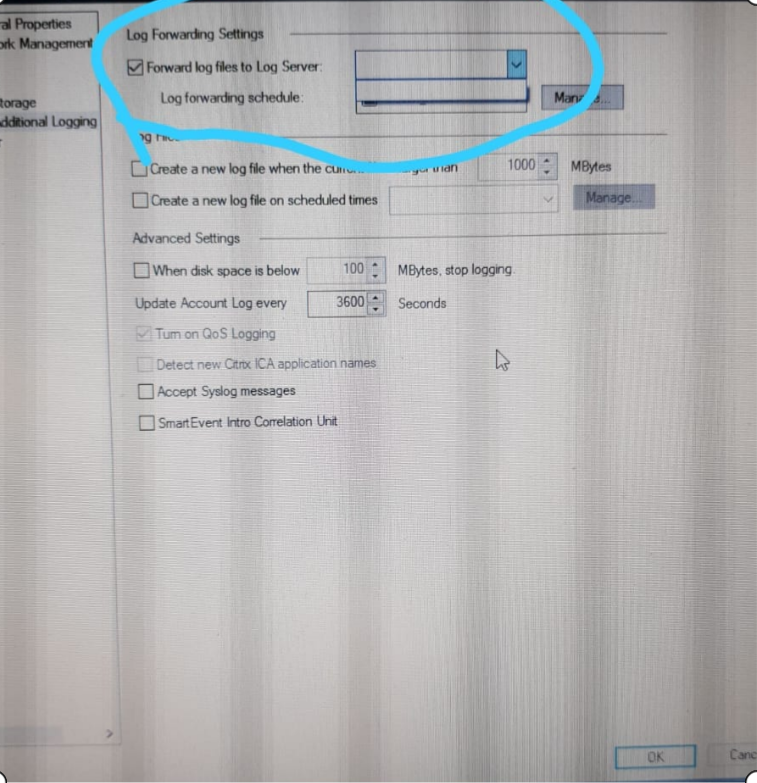
Is there any ways to do it to forward tracker logs....
Regards,
Shiva.
1 Solution
Accepted Solutions
- Mark as New
- Bookmark
- Subscribe
- Mute
- Subscribe to RSS Feed
- Permalink
- Report Inappropriate Content
The settings you are trying to use are to forward your Check Point logs periodically to another Check Point Log server. It will not work for a syslog server or a SIEM.
To set up log export to syslog from your central management log servers, please refer to sk122323
10 Replies
- Mark as New
- Bookmark
- Subscribe
- Mute
- Subscribe to RSS Feed
- Permalink
- Report Inappropriate Content
The settings you are trying to use are to forward your Check Point logs periodically to another Check Point Log server. It will not work for a syslog server or a SIEM.
To set up log export to syslog from your central management log servers, please refer to sk122323
- Mark as New
- Bookmark
- Subscribe
- Mute
- Subscribe to RSS Feed
- Permalink
- Report Inappropriate Content
- From sk122323 is it possible brief following bold points..
R80.10
Install this release on a R80.10 Multi-Domain Server, Multi-Domain Log Server, Security Management Server, Log Server or SmartEvent Server.
Note: Log Exporter can be installed on top of R80.10 Jumbo Hotfix Take 56 and above.
**This hotfix must be installed after the Jumbo, and will need to be uninstalled to upgrade to a higher Jumbo take, and then reinstalled after the newer Jumbo is in place.
- May I Know installing the following hot fix help to achieve the target Check_point_CPlogToSyslog_R80.1_GA_jhf_T42_fULL.tgz ?
- Mark as New
- Bookmark
- Subscribe
- Mute
- Subscribe to RSS Feed
- Permalink
- Report Inappropriate Content
You do not need this hotfix, if your Jumbo take is above 56 with R80.10. Otherwise, please open a support request to get it from TAC
- Mark as New
- Bookmark
- Subscribe
- Mute
- Subscribe to RSS Feed
- Permalink
- Report Inappropriate Content
I would rather go with sk122323 Log Exporter - Check Point Log Export and Check_Point_R80.10_Log_Exporter_T35_sk122323_FULL.tgz. sk115392 How to export Check Point logs to a Syslog server using CPLogToSyslog is the older tool (Check_Point_CPLogToSyslog_R80.10_GA_jhf_T56_FULL.tgz).
CCSP - CCSE / CCTE / CTPS / CCME / CCSM Elite / SMB Specialist
- Mark as New
- Bookmark
- Subscribe
- Mute
- Subscribe to RSS Feed
- Permalink
- Report Inappropriate Content
Hi Gunter, this was my original recommendation. Do I miss something?
- Mark as New
- Bookmark
- Subscribe
- Mute
- Subscribe to RSS Feed
- Permalink
- Report Inappropriate Content
Yes, we did agree completely in our suggestions 😉 I did reply to the message from Shivajith S @ Valeri Loukine am 04.07.2018 15:21 more than to yours.
Als richtig markieren
Richtige Antwort
CCSP - CCSE / CCTE / CTPS / CCME / CCSM Elite / SMB Specialist
- Mark as New
- Bookmark
- Subscribe
- Mute
- Subscribe to RSS Feed
- Permalink
- Report Inappropriate Content
Instead of going for CPLogToSyslog , Log Exporter-Check Point Log Export will help to achieve the target to forward the tracker log to syslog ?
May I know which version of Log Exporter need to install is it T35 which you mentioned, or how should I select the correct suitable version ?
DeletedUser
Not applicable
2018-07-05
01:00 PM
- Mark as New
- Bookmark
- Subscribe
- Mute
- Subscribe to RSS Feed
- Permalink
- Report Inappropriate Content
As Valeri says in his initial reply Log Exporter doesn't forward the Tracker log file, but sets up a syslog feed of the log events to a syslog server. If this is what you want to achieve, then the answer is yes.
And yes T35 is the latest R80.10 version available.
- Mark as New
- Bookmark
- Subscribe
- Mute
- Subscribe to RSS Feed
- Permalink
- Report Inappropriate Content
Can someone tell me if using Log Exporter to forward all logs from the management server, will I still be able to view my logs in Tracker AND on the syslog server? Or will the logs now go directly to the syslog server and only be viewable from there?
- Mark as New
- Bookmark
- Subscribe
- Mute
- Subscribe to RSS Feed
- Permalink
- Report Inappropriate Content
Log Exporter sends the logs to the configured syslog server.
It does not remove the logs from the management, so they can be viewed in SmartLog or SmartView.
Leaderboard
Epsum factorial non deposit quid pro quo hic escorol.
| User | Count |
|---|---|
| 18 | |
| 15 | |
| 9 | |
| 6 | |
| 5 | |
| 3 | |
| 3 | |
| 3 | |
| 3 | |
| 3 |
Upcoming Events
Thu 22 Jan 2026 @ 05:00 PM (CET)
AI Security Masters Session 2: Hacking with AI: The Dark Side of InnovationTue 27 Jan 2026 @ 11:00 AM (EST)
CloudGuard Network Security for Red Hat OpenShift VirtualizationThu 12 Feb 2026 @ 05:00 PM (CET)
AI Security Masters Session 3: Exposing AI Vulnerabilities: CP<R> Latest Security FindingsThu 22 Jan 2026 @ 05:00 PM (CET)
AI Security Masters Session 2: Hacking with AI: The Dark Side of InnovationTue 27 Jan 2026 @ 11:00 AM (EST)
CloudGuard Network Security for Red Hat OpenShift VirtualizationThu 26 Feb 2026 @ 05:00 PM (CET)
AI Security Masters Session 4: Powering Prevention: The AI Driving Check Point’s ThreatCloudAbout CheckMates
Learn Check Point
Advanced Learning
YOU DESERVE THE BEST SECURITY
©1994-2026 Check Point Software Technologies Ltd. All rights reserved.
Copyright
Privacy Policy
About Us
UserCenter


