- Products
Quantum
Secure the Network IoT Protect Maestro Management OpenTelemetry/Skyline Remote Access VPN SD-WAN Security Gateways SmartMove Smart-1 Cloud SMB Gateways (Spark) Threat PreventionCloudGuard CloudMates
Secure the Cloud CNAPP Cloud Network Security CloudGuard - WAF CloudMates General Talking Cloud Podcast - Learn
- Local User Groups
- Partners
- More
This website uses Cookies. Click Accept to agree to our website's cookie use as described in our Privacy Policy. Click Preferences to customize your cookie settings.
- Products
- Learn
- Local User Groups
- Upcoming Events
- Americas
- EMEA
- Czech Republic and Slovakia
- Denmark
- Netherlands
- Germany
- Sweden
- United Kingdom and Ireland
- France
- Spain
- Norway
- Ukraine
- Baltics and Finland
- Greece
- Portugal
- Austria
- Kazakhstan and CIS
- Switzerland
- Romania
- Turkey
- Belarus
- Belgium & Luxembourg
- Russia
- Poland
- Georgia
- DACH - Germany, Austria and Switzerland
- Iberia
- Africa
- Adriatics Region
- Eastern Africa
- Israel
- Nordics
- Middle East and Africa
- Balkans
- Italy
- Bulgaria
- APAC
- Partners
- More
- ABOUT CHECKMATES & FAQ
- Sign In
- Leaderboard
- Events
Share your Cyber Security Insights
On-Stage at CPX 2025
Simplifying Zero Trust Security
with Infinity Identity!
CheckMates Toolbox Contest 2024
Make Your Submission for a Chance to WIN up to $300 Gift Card!
CheckMates Go:
What's New in R82
Turn on suggestions
Auto-suggest helps you quickly narrow down your search results by suggesting possible matches as you type.
Showing results for
- CheckMates
- :
- Products
- :
- Quantum
- :
- Management
- :
- Re: Unable to install R80.10 on VMware workstation
Options
- Subscribe to RSS Feed
- Mark Topic as New
- Mark Topic as Read
- Float this Topic for Current User
- Bookmark
- Subscribe
- Mute
- Printer Friendly Page
Turn on suggestions
Auto-suggest helps you quickly narrow down your search results by suggesting possible matches as you type.
Showing results for
Are you a member of CheckMates?
×
Sign in with your Check Point UserCenter/PartnerMap account to access more great content and get a chance to win some Apple AirPods! If you don't have an account, create one now for free!
- Mark as New
- Bookmark
- Subscribe
- Mute
- Subscribe to RSS Feed
- Permalink
- Report Inappropriate Content
Unable to install R80.10 on VMware workstation
Hi all !
I want to try R810.10 on my computer in Vmware Workstation 12, but after installing Management Center I get this error in GUI Clients Section (User Management - GUI Clients):
Management Server cannot be reached. Check your management configuration and try again.
Also when I try connect to installed Management center via SmartDashboard and also take error:
Unable to connect to server
What happening ? Why I can`t normal install CheckPoint ?
Early I successfully played with CheckPoint R77.30 (Management and Gateway).
Regards,
Vassili
- Tags:
- vmware
- workstation
16 Replies
- Mark as New
- Bookmark
- Subscribe
- Mute
- Subscribe to RSS Feed
- Permalink
- Report Inappropriate Content
Depending on CPU/Memory it can take quite a while before you can login for the first time as the database is being built. After install use "top" command to watch for CPU to die down to almost nothing and then try to login.
- Mark as New
- Bookmark
- Subscribe
- Mute
- Subscribe to RSS Feed
- Permalink
- Report Inappropriate Content
I cant even install Management in vm player.
it gives me error:
Cannot install Check Point Security Management Server. Please contact Check Point Technical Support.
Checking this sk110518 atm.
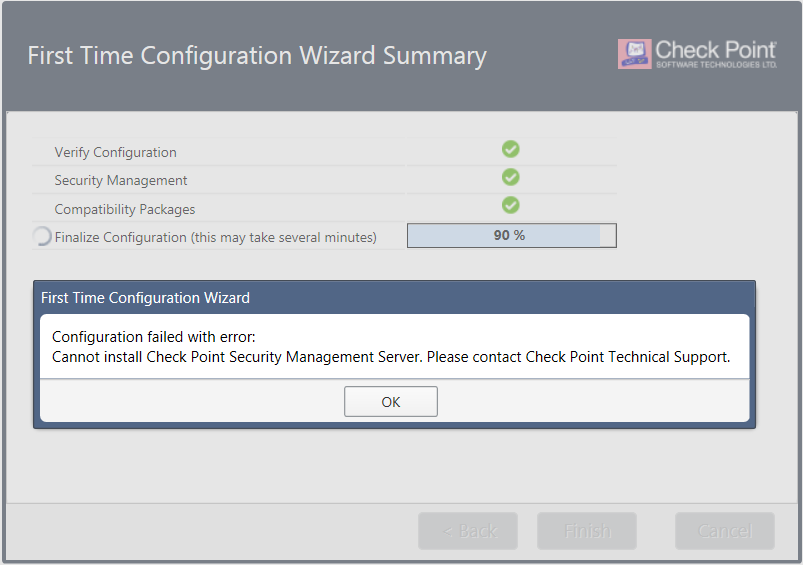
- Mark as New
- Bookmark
- Subscribe
- Mute
- Subscribe to RSS Feed
- Permalink
- Report Inappropriate Content
Increasing the memory made the trick.
- Mark as New
- Bookmark
- Subscribe
- Mute
- Subscribe to RSS Feed
- Permalink
- Report Inappropriate Content
Hi all !
This is kind of magic ! It`s worked !
Install R80.10 management on Vmware Workstation 12.5 use this parameters:
Guest Operating System - Other Linux 2.6.x kernel 64-bit
Memory - 4GB
Processors - 2
Hard Disk (SCSI) - 90GB (Preallocated)
After complete web configuraton of Gaia portal need reboot, and hooray ! It`s worked !
Also trying install R80.10 on Oracle Virtual Box 5.1 with this parameters:
Guest Operating system - Linux 2.6 / 3.x / 4.x (64-bit)
Base Memory - 4096 MB
Processors - 2
Controller - SATA (87Gb)
And it`s alsow worked !
Thanks all for answers !
Regards,
Vassili
- Mark as New
- Bookmark
- Subscribe
- Mute
- Subscribe to RSS Feed
- Permalink
- Report Inappropriate Content
4GB of RAM doesn't meet the minimum requirements for R80.10 management.
6GB of RAM is considered the bare minimum, more is better.
- Mark as New
- Bookmark
- Subscribe
- Mute
- Subscribe to RSS Feed
- Permalink
- Report Inappropriate Content
Hello
Tried 6gb RAM and 8GB RAM too. But still am getting a white blank screen. It is staying like that no matter how long
- Mark as New
- Bookmark
- Subscribe
- Mute
- Subscribe to RSS Feed
- Permalink
- Report Inappropriate Content
Hi Ravindra
I want to help you.
Can you elaborate,
Where and when did you get the white screen , and what was the operation ?
Thanks
Dan
- Mark as New
- Bookmark
- Subscribe
- Mute
- Subscribe to RSS Feed
- Permalink
- Report Inappropriate Content
Hello
Thanks. I found the problem. When I increased the number of cores I was able to access the GUI
- Mark as New
- Bookmark
- Subscribe
- Mute
- Subscribe to RSS Feed
- Permalink
- Report Inappropriate Content
It works with 6GB, but in my experience it will be a big headache. If you have the RAM, go with 8GB.
- Mark as New
- Bookmark
- Subscribe
- Mute
- Subscribe to RSS Feed
- Permalink
- Report Inappropriate Content
Installed R80.10 management only running on VM workstation, 6GIG (8GIG suggested), 4 Core, using RHEL 5 - 64bit, 60GIG HDD (100GIG suggested). Once you get the "LOGIN" prompt, another 3,4,5 minutes to get access to the WEBui is needed.
- Mark as New
- Bookmark
- Subscribe
- Mute
- Subscribe to RSS Feed
- Permalink
- Report Inappropriate Content
I have tried the same specifications, but after I enter my login details I am getting a white blank screen. It is staying like that no matter how long i
- Mark as New
- Bookmark
- Subscribe
- Mute
- Subscribe to RSS Feed
- Permalink
- Report Inappropriate Content
I guess the big question is: what is best. RHEL 5 or Other Linux 2.6.x kernel 64-bit.
I've always used RHEL5, but have seen similar issues.
- Mark as New
- Bookmark
- Subscribe
- Mute
- Subscribe to RSS Feed
- Permalink
- Report Inappropriate Content
Hello.
$FWDIR/conf/gui-clients file incorrect or no exist.
solution
1. ssh login
2. login export mode
3. change directory
# cd $FWDIR/conf/
4. create gui-clients file and insert 'any'
# vi gui-clients
any
5. try agin connect Management Server
thank you
- Mark as New
- Bookmark
- Subscribe
- Mute
- Subscribe to RSS Feed
- Permalink
- Report Inappropriate Content
List of gui-clients can be modified by cpconfig as well
and now to something completely different - CCVS, CCAS, CCTE, CCCS, CCSM elite
- Mark as New
- Bookmark
- Subscribe
- Mute
- Subscribe to RSS Feed
- Permalink
- Report Inappropriate Content
Thank you for your suggestions. I have the gui-clients file and still can't login.
Using the "cpconfig" command didn't help either. Please see below.
Any help would be much appreciated.
[Expert@HQ-MGR1:0]#
[Expert@HQ-MGR1:0]# cd $FWDIR/conf/
[Expert@HQ-MGR1:0]# pwd
/opt/CPsuite-R80/fw1/conf
[Expert@HQ-MGR1:0]#
[Expert@HQ-MGR1:0]# ls -l gui*
-rw-rw-r-- 1 admin config 4 Jul 19 13:51 gui-clients
[Expert@HQ-MGR1:0]#
[Expert@HQ-MGR1:0]# cat gui-clients
any
[Expert@HQ-MGR1:0]#
[Expert@HQ-MGR1:0]# exit
exit
HQ-MGR1>
HQ-MGR1>HQ-MGR1> cpconfig
This program will let you re-configure
your Check Point Security Management Server configuration.
Configuration Options:
----------------------
(1) Licenses and contracts
(2) Administrator
(3) GUI Clients
(4) SNMP Extension
(5) Random Pool
(6) Certificate Authority
(7) Certificate's Fingerprint
(8) Automatic start of Check Point Products
(9) Exit
Enter your choice (1-9) :3
Configuring GUI Clients...
==========================
GUI Clients are trusted hosts from which
Administrators are allowed to log on to this Security Management Server.
Failed to connect to database
Configuration Options:
----------------------
(1) Licenses and contracts
(2) Administrator
(3) GUI Clients
(4) SNMP Extension
(5) Random Pool
(6) Certificate Authority
(7) Certificate's Fingerprint
(8) Automatic start of Check Point Products
(9) Exit
Enter your choice (1-9) :9
Thank You...
HQ-MGR1>
- Mark as New
- Bookmark
- Subscribe
- Mute
- Subscribe to RSS Feed
- Permalink
- Report Inappropriate Content
Hi , Your server is not communicating with the cpconfig client, check memory , free space , license.
If all tests have ended OK , run the cpm_doctor (read more in sk117219)
Leaderboard
Epsum factorial non deposit quid pro quo hic escorol.
| User | Count |
|---|---|
| 7 | |
| 6 | |
| 5 | |
| 4 | |
| 4 | |
| 4 | |
| 4 | |
| 3 | |
| 2 | |
| 2 |
Upcoming Events
Tue 12 Nov 2024 @ 03:00 PM (AEDT)
No Suits, No Ties: From Calm to Chaos: the sudden impact of ransomware and its effects (APAC)Tue 12 Nov 2024 @ 10:00 AM (CET)
No Suits, No Ties: From Calm to Chaos: the sudden impact of ransomware and its effects (EMEA)Tue 12 Nov 2024 @ 02:00 PM (CET)
Part 1: Harnessing AI to Prevent Cyber Attacks and Enhance Defense - EMEATue 12 Nov 2024 @ 11:00 AM (EST)
No Suits, No Ties: From Calm to Chaos: the sudden impact of ransomware and its effects (AMERICAS)Tue 12 Nov 2024 @ 02:00 PM (EST)
Part 1: Harnessing AI to Prevent Cyber Attacks and Enhance Defense - AmericasTue 12 Nov 2024 @ 03:00 PM (AEDT)
No Suits, No Ties: From Calm to Chaos: the sudden impact of ransomware and its effects (APAC)Tue 12 Nov 2024 @ 10:00 AM (CET)
No Suits, No Ties: From Calm to Chaos: the sudden impact of ransomware and its effects (EMEA)Tue 12 Nov 2024 @ 02:00 PM (CET)
Part 1: Harnessing AI to Prevent Cyber Attacks and Enhance Defense - EMEATue 12 Nov 2024 @ 11:00 AM (EST)
No Suits, No Ties: From Calm to Chaos: the sudden impact of ransomware and its effects (AMERICAS)Tue 12 Nov 2024 @ 02:00 PM (EST)
Part 1: Harnessing AI to Prevent Cyber Attacks and Enhance Defense - AmericasWed 20 Nov 2024 @ 05:00 PM (CET)
Under the Hood: DO NOT Renew your WAF without watching THIS!!Tue 19 Nov 2024 @ 12:00 PM (MST)
Salt Lake City: Infinity External Risk Management and Harmony SaaSWed 20 Nov 2024 @ 02:00 PM (MST)
Denver South: Infinity External Risk Management and Harmony SaaSThu 21 Nov 2024 @ 02:00 PM (MST)
Denver North: Infinity External Risk Management and Harmony SaaSTue 03 Dec 2024 @ 10:00 AM (GMT)
UK Community CNAPP Training Day 1: Cloud Risk Management WorkshopAbout CheckMates
Learn Check Point
Advanced Learning
YOU DESERVE THE BEST SECURITY
©1994-2024 Check Point Software Technologies Ltd. All rights reserved.
Copyright
Privacy Policy
About Us
UserCenter


