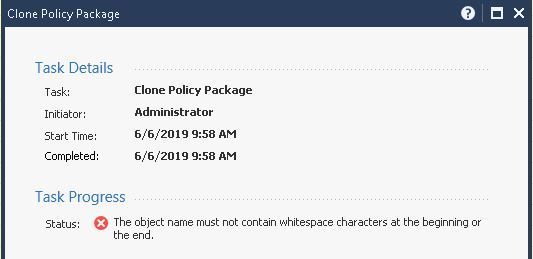- Products
Network & SASE IoT Protect Maestro Management OpenTelemetry/Skyline Remote Access VPN SASE SD-WAN Security Gateways SmartMove Smart-1 Cloud SMB Gateways (Spark) Threat PreventionCloud Cloud Network Security CloudMates General CloudGuard - WAF Talking Cloud Podcast Weekly ReportsSecurity Operations Events External Risk Management Incident Response Infinity AI Infinity Portal NDR Playblocks SOC XDR/XPR Threat Exposure Management
- Learn
- Local User Groups
- Partners
- More
This website uses Cookies. Click Accept to agree to our website's cookie use as described in our Privacy Policy. Click Preferences to customize your cookie settings.
- Products
- AI Security
- Developers & More
- Check Point Trivia
- CheckMates Toolbox
- General Topics
- Products Announcements
- Threat Prevention Blog
- Upcoming Events
- Americas
- EMEA
- Czech Republic and Slovakia
- Denmark
- Netherlands
- Germany
- Sweden
- United Kingdom and Ireland
- France
- Spain
- Norway
- Ukraine
- Baltics and Finland
- Greece
- Portugal
- Austria
- Kazakhstan and CIS
- Switzerland
- Romania
- Turkey
- Belarus
- Belgium & Luxembourg
- Russia
- Poland
- Georgia
- DACH - Germany, Austria and Switzerland
- Iberia
- Africa
- Adriatics Region
- Eastern Africa
- Israel
- Nordics
- Middle East and Africa
- Balkans
- Italy
- Bulgaria
- Cyprus
- APAC
CheckMates Fest 2026
Join the Celebration!
AI Security Masters
E1: How AI is Reshaping Our World
MVP 2026: Submissions
Are Now Open!
What's New in R82.10?
Watch NowOverlap in Security Validation
Help us to understand your needs better
CheckMates Go:
Maestro Madness
Turn on suggestions
Auto-suggest helps you quickly narrow down your search results by suggesting possible matches as you type.
Showing results for
- CheckMates
- :
- Products
- :
- Network & SASE
- :
- Management
- :
- Re: Unable to clone policy package in R80.20
Options
- Subscribe to RSS Feed
- Mark Topic as New
- Mark Topic as Read
- Float this Topic for Current User
- Bookmark
- Subscribe
- Mute
- Printer Friendly Page
Turn on suggestions
Auto-suggest helps you quickly narrow down your search results by suggesting possible matches as you type.
Showing results for
Are you a member of CheckMates?
×
Sign in with your Check Point UserCenter/PartnerMap account to access more great content and get a chance to win some Apple AirPods! If you don't have an account, create one now for free!
- Mark as New
- Bookmark
- Subscribe
- Mute
- Subscribe to RSS Feed
- Permalink
- Report Inappropriate Content
Jump to solution
Unable to clone policy package in R80.20
Hi, after upgrading to R80.20 and applying take 47, i am unable to clone the existing policy package. Is there anything i am missing. I checked there is no validation error for the name i used to clone, but still i am unable to clone the policy. Attached is the error i faced.
3 Solutions
Accepted Solutions
- Mark as New
- Bookmark
- Subscribe
- Mute
- Subscribe to RSS Feed
- Permalink
- Report Inappropriate Content
Hi, I got update from TAC mentioning there was a special character in one of the policy in the policy package which they found using some proprietary tool, after removing that i was able to clone the policy package. Checkpoint should provide us a way to validate such errors locally so we can fix it without waiting for the solution.
This is just a suggestion.
Thanks
- Mark as New
- Bookmark
- Subscribe
- Mute
- Subscribe to RSS Feed
- Permalink
- Report Inappropriate Content
Hello,
I faced this issue today and as workaround I did the steps:
1 - Create a new temporary policy
2 - Select all rules on the original polic(the one that you want to clone) and copy it.
3 - Paste all rules on the temporary policy.
It will start to paste the rules and it will stop on the rule that has an issue. It will show the message "The object name must not contain whitespace characters at the beginning or the end". In my case, I had a poliy base of 390 rules and on rule 176, there was french character on the name of the rule.
I renamed the rule, published it, and after that I was able to clone the original policy.
- Mark as New
- Bookmark
- Subscribe
- Mute
- Subscribe to RSS Feed
- Permalink
- Report Inappropriate Content
As this would work, with a big policy package (some 1000 rules), this becomes unusable.
So I opened an SR an got this:
# psql_client cpm postgres
# select replace(rule_dref.name, chr(10), '<br />') as "Rule name", rule_dref.objid as "Rule UUID", owner_dref.name as "Policy name / Layer name" from dleobjectderef_data rule_dref join rulebaseentitylocalinstance_data rlb_entity on (rlb_entity.entity = rule_dref.objid) join dleobjectderef_data owner_dref on (owner_dref.objid = rlb_entity.owner) where rule_dref.dlesession >= 0 and not rule_dref.deleted and (rule_dref.name like ('%'||chr(10)||'%') OR rule_dref.name like ' %' OR rule_dref.name like '% ');
You will get an output with the rules containing the whitespace in the name. And compared to your method its very fast.
18 Replies
- Mark as New
- Bookmark
- Subscribe
- Mute
- Subscribe to RSS Feed
- Permalink
- Report Inappropriate Content
We're you able to clone the package prior to installing Take 47?
- Mark as New
- Bookmark
- Subscribe
- Mute
- Subscribe to RSS Feed
- Permalink
- Report Inappropriate Content
Hi
Can you please try removing the suggested Clone name (before starting the Clone process) and selecting something very generic, e.g. POLICY1
Tal
- Tags:
- policy
- Policy Package
- Mark as New
- Bookmark
- Subscribe
- Mute
- Subscribe to RSS Feed
- Permalink
- Report Inappropriate Content
Hi,I tried already, but still facing the same error
- Mark as New
- Bookmark
- Subscribe
- Mute
- Subscribe to RSS Feed
- Permalink
- Report Inappropriate Content
Hi, I got update from TAC mentioning there was a special character in one of the policy in the policy package which they found using some proprietary tool, after removing that i was able to clone the policy package. Checkpoint should provide us a way to validate such errors locally so we can fix it without waiting for the solution.
This is just a suggestion.
Thanks
- Mark as New
- Bookmark
- Subscribe
- Mute
- Subscribe to RSS Feed
- Permalink
- Report Inappropriate Content
Can you send me in a private message the SR in question?
- Mark as New
- Bookmark
- Subscribe
- Mute
- Subscribe to RSS Feed
- Permalink
- Report Inappropriate Content
Please send it to me as well.
Thanks
Tal
- Mark as New
- Bookmark
- Subscribe
- Mute
- Subscribe to RSS Feed
- Permalink
- Report Inappropriate Content
Hi
Can you check if sk153833 applies in your case?
sk153833 "The object name must not contain whitespace characters at the beginning or the end" message in SmartConsole
Tal
- Mark as New
- Bookmark
- Subscribe
- Mute
- Subscribe to RSS Feed
- Permalink
- Report Inappropriate Content
Hello,
I am facing the same issue. Version R80.20 running in VMware. Any progress with this issue?
- Mark as New
- Bookmark
- Subscribe
- Mute
- Subscribe to RSS Feed
- Permalink
- Report Inappropriate Content
Hi
Seems there is a specific tool that needs to be used to find the problematic location.
I suggest contacting TAC asking the same process to be followed (you can point them to this issue or SR 6-0001665721)
I will also ask for a dedicated SK for this issue.
Tal
- Mark as New
- Bookmark
- Subscribe
- Mute
- Subscribe to RSS Feed
- Permalink
- Report Inappropriate Content
Hi, this is the same case ID that was raised for my issue by my vendor. Actually support have confirmed that in future this tool will be available for public use
Thanks
- Mark as New
- Bookmark
- Subscribe
- Mute
- Subscribe to RSS Feed
- Permalink
- Report Inappropriate Content
I have a similar issue.
We have R80.20 Provider with HFA103 installed. When attempting to clone a policy I get the following error message:
"Execution error during clone policy package"
- Mark as New
- Bookmark
- Subscribe
- Mute
- Subscribe to RSS Feed
- Permalink
- Report Inappropriate Content
Hi, I resolved the issues with support. You need to get the latest version of cpdoctor and run a check. The check will output rules where is the problem. After renaming the rules everything is OK.
Be sure you get the latest version of CPdoctor. In the older version, it won't show you exactly which rule cause the problems.
- Mark as New
- Bookmark
- Subscribe
- Mute
- Subscribe to RSS Feed
- Permalink
- Report Inappropriate Content
Thanks will try this.
- Mark as New
- Bookmark
- Subscribe
- Mute
- Subscribe to RSS Feed
- Permalink
- Report Inappropriate Content
Slightly late to the party on this one but just had the same error on R80.30. Client engaged TAC and ran cpdoctor, apparently didn't find any issues. Tried to check for non-unicode characters but also didn't see anything odd.
Using some of the other posts on here I created the following API command that could be useful for a quick check against policy;
[Expert@SMS01:0]# mgmt_cli show access-rulebase name "POLICY_NAME Network" limit 500 --root true --format json | $CPDIR/jq/jq '.rulebase[].rulebase[] | .["name"], .["comments"]' | -E '^"\s|\s"$'
"Site AP1450 SIC/Policy access "
"Monitoring (Videowalls) to FMS "
I've sanitised some of the output but run on our SMS the output shows several comments or rulenames that have whitespace characters at the end of lines.
I'm still waiting on confirmation that the policy can be cloned now. Will update again if any issues.
- Mark as New
- Bookmark
- Subscribe
- Mute
- Subscribe to RSS Feed
- Permalink
- Report Inappropriate Content
Hello,
I faced this issue today and as workaround I did the steps:
1 - Create a new temporary policy
2 - Select all rules on the original polic(the one that you want to clone) and copy it.
3 - Paste all rules on the temporary policy.
It will start to paste the rules and it will stop on the rule that has an issue. It will show the message "The object name must not contain whitespace characters at the beginning or the end". In my case, I had a poliy base of 390 rules and on rule 176, there was french character on the name of the rule.
I renamed the rule, published it, and after that I was able to clone the original policy.
- Mark as New
- Bookmark
- Subscribe
- Mute
- Subscribe to RSS Feed
- Permalink
- Report Inappropriate Content
Thanks very much, @Douglas_Fujita. That helped me to get away without contacting TAC.
- Mark as New
- Bookmark
- Subscribe
- Mute
- Subscribe to RSS Feed
- Permalink
- Report Inappropriate Content
Thanks Douglas, this was all i needed to do. Your methodology worked like a charm. I was starting to think "am i really going to open a case with Tac just to help me look for a space in between rule names?
So....
4 - I renamed the rule, published it, and after that I was able to clone the original policy.
5 - Delete the new temporary policy once you find that culprit
And its all good!!!
Thanks again
- Mark as New
- Bookmark
- Subscribe
- Mute
- Subscribe to RSS Feed
- Permalink
- Report Inappropriate Content
As this would work, with a big policy package (some 1000 rules), this becomes unusable.
So I opened an SR an got this:
# psql_client cpm postgres
# select replace(rule_dref.name, chr(10), '<br />') as "Rule name", rule_dref.objid as "Rule UUID", owner_dref.name as "Policy name / Layer name" from dleobjectderef_data rule_dref join rulebaseentitylocalinstance_data rlb_entity on (rlb_entity.entity = rule_dref.objid) join dleobjectderef_data owner_dref on (owner_dref.objid = rlb_entity.owner) where rule_dref.dlesession >= 0 and not rule_dref.deleted and (rule_dref.name like ('%'||chr(10)||'%') OR rule_dref.name like ' %' OR rule_dref.name like '% ');
You will get an output with the rules containing the whitespace in the name. And compared to your method its very fast.
Leaderboard
Epsum factorial non deposit quid pro quo hic escorol.
| User | Count |
|---|---|
| 23 | |
| 15 | |
| 13 | |
| 6 | |
| 6 | |
| 5 | |
| 5 | |
| 5 | |
| 4 | |
| 4 |
Upcoming Events
Thu 08 Jan 2026 @ 05:00 PM (CET)
AI Security Masters Session 1: How AI is Reshaping Our WorldThu 22 Jan 2026 @ 05:00 PM (CET)
AI Security Masters Session 2: Hacking with AI: The Dark Side of InnovationThu 12 Feb 2026 @ 05:00 PM (CET)
AI Security Masters Session 3: Exposing AI Vulnerabilities: CP<R> Latest Security FindingsThu 26 Feb 2026 @ 05:00 PM (CET)
AI Security Masters Session 4: Powering Prevention: The AI Driving Check Point’s ThreatCloudThu 08 Jan 2026 @ 05:00 PM (CET)
AI Security Masters Session 1: How AI is Reshaping Our WorldThu 22 Jan 2026 @ 05:00 PM (CET)
AI Security Masters Session 2: Hacking with AI: The Dark Side of InnovationThu 26 Feb 2026 @ 05:00 PM (CET)
AI Security Masters Session 4: Powering Prevention: The AI Driving Check Point’s ThreatCloudAbout CheckMates
Learn Check Point
Advanced Learning
YOU DESERVE THE BEST SECURITY
©1994-2025 Check Point Software Technologies Ltd. All rights reserved.
Copyright
Privacy Policy
About Us
UserCenter