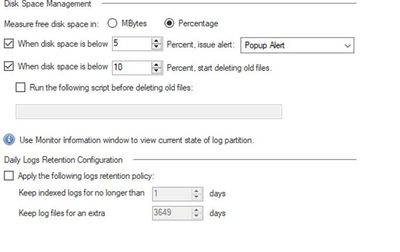- Products
- Learn
- Local User Groups
- Partners
- More
This website uses Cookies. Click Accept to agree to our website's cookie use as described in our Privacy Policy. Click Preferences to customize your cookie settings.
- Products
- AI Security
- Developers & More
- Check Point Trivia
- CheckMates Toolbox
- General Topics
- Products Announcements
- Threat Prevention Blog
- Upcoming Events
- Americas
- EMEA
- Czech Republic and Slovakia
- Denmark
- Netherlands
- Germany
- Sweden
- United Kingdom and Ireland
- France
- Spain
- Norway
- Ukraine
- Baltics and Finland
- Greece
- Portugal
- Austria
- Kazakhstan and CIS
- Switzerland
- Romania
- Turkey
- Belarus
- Belgium & Luxembourg
- Russia
- Poland
- Georgia
- DACH - Germany, Austria and Switzerland
- Iberia
- Africa
- Adriatics Region
- Eastern Africa
- Israel
- Nordics
- Middle East and Africa
- Balkans
- Italy
- Bulgaria
- Cyprus
- APAC
MVP 2026: Submissions
Are Now Open!
What's New in R82.10?
10 December @ 5pm CET / 11am ET
Announcing Quantum R82.10!
Learn MoreOverlap in Security Validation
Help us to understand your needs better
CheckMates Go:
Maestro Madness
Turn on suggestions
Auto-suggest helps you quickly narrow down your search results by suggesting possible matches as you type.
Showing results for
- CheckMates
- :
- Products
- :
- Network & SASE
- :
- Management
- :
- Re: The SmartConsole does not display old logs
Options
- Subscribe to RSS Feed
- Mark Topic as New
- Mark Topic as Read
- Float this Topic for Current User
- Bookmark
- Subscribe
- Mute
- Printer Friendly Page
Turn on suggestions
Auto-suggest helps you quickly narrow down your search results by suggesting possible matches as you type.
Showing results for
Are you a member of CheckMates?
×
Sign in with your Check Point UserCenter/PartnerMap account to access more great content and get a chance to win some Apple AirPods! If you don't have an account, create one now for free!
- Mark as New
- Bookmark
- Subscribe
- Mute
- Subscribe to RSS Feed
- Permalink
- Report Inappropriate Content
The SmartConsole does not display old logs
Hello!
The SmartConsole does not display old logs, for example, for dates older than 20-30 days.
The memory on the management server is sufficient. We also don't see logs in https://<ip-address>/SmartView.
HCP did not detect any critical errors. What direction can we go to find a solution? The time zone on the management server is correct. The version is R81.
13 Replies
- Mark as New
- Bookmark
- Subscribe
- Mute
- Subscribe to RSS Feed
- Permalink
- Report Inappropriate Content
Hi,
2 questions:
1) Did you perform upgrade recently? From R81 we started using a newer version of indexing engine and if the old logs are indexed prior to the upgrade they will need to be re-indexed.
2) In SmartConsole logs view, you can select the menu next to the query line and select "Open log file". Can you see the older log files there?
Kind regards, Amir Senn
- Mark as New
- Bookmark
- Subscribe
- Mute
- Subscribe to RSS Feed
- Permalink
- Report Inappropriate Content
1) No, no changes have been made.
2) Open Log Files has data for later dates. We think this is a cosmetic problem, but we don't know how to fix it.
- Mark as New
- Bookmark
- Subscribe
- Mute
- Subscribe to RSS Feed
- Permalink
- Report Inappropriate Content
Run "ls $FWDIR/log/" on your log server and check if you indeed have those log files.
Kind regards, Amir Senn
- Mark as New
- Bookmark
- Subscribe
- Mute
- Subscribe to RSS Feed
- Permalink
- Report Inappropriate Content
Yes, these magazines are available. Because when we click on a file in "Open Log Files...", the logs from earlier months are opened.
- Mark as New
- Bookmark
- Subscribe
- Mute
- Subscribe to RSS Feed
- Permalink
- Report Inappropriate Content
If you have them in the log files you can open them with and see them in non-index mode. If you want to index them you can use the following sk:
But I recommend not to index all at once. Depending on the amount of logs you have this could put some strain on the log server.
Kind regards, Amir Senn
- Mark as New
- Bookmark
- Subscribe
- Mute
- Subscribe to RSS Feed
- Permalink
- Report Inappropriate Content
Do I understand correctly that the indexing option can also be configured in Daly Logs Retention Configuration? Or is it recommended to work only with sk111766?
Could you describe in more detail the nature of the two settings in this window?
As I understood the first setting "Keep indexed logs for no longer than" answers the number of days for indexed logs. And the parameter "Keep log files for an extra" is responsible for the number of days that can be indexed? How would you recommend to configure these parameters, so that we can look through the logs for at least the last 2 months?
- Mark as New
- Bookmark
- Subscribe
- Mute
- Subscribe to RSS Feed
- Permalink
- Report Inappropriate Content
In the daily retention you can set how long to keep the logs and indexes but not re-index them.
We have the logs and we have the indexes. Normal search in the logs view will work only if you have indexes but if the log files still exist you can open them (but one at a time though) and they could still be re-indexed any time.
So you can keep the indexes for X days and that is the amount of day you can search in the logs view without opening the log files one at a time. The logs are stored for extra Y days, which mean you will have long retention of X+Y.
The amount of days that I can recommend could vary over some factors. I think that using the retention by disk space is fine, just make sure that 10% is above 10 GB or something else you're comfortable with.
Kind regards, Amir Senn
- Mark as New
- Bookmark
- Subscribe
- Mute
- Subscribe to RSS Feed
- Permalink
- Report Inappropriate Content
There is a setting for SmartLog Daily Logs Retention Configuration found in SMS object > Logs > Storage that is set to:
Keep indexed logs for no longer than one day
Keep log files for an extra 3 days
CCSP - CCSE / CCTE / CTPS / CCME / CCSM Elite / SMB Specialist
- Mark as New
- Bookmark
- Subscribe
- Mute
- Subscribe to RSS Feed
- Permalink
- Report Inappropriate Content
We have these settings. Should we edit them? How would you recommend editing them?
- Mark as New
- Bookmark
- Subscribe
- Mute
- Subscribe to RSS Feed
- Permalink
- Report Inappropriate Content
That's up to you preferences on how long you want to keep the logs. If you want to keep them as long as you can you can keep the disk space management of deleting the oldest once getting below 10%, this also depends on the volume of your log partition.
Kind regards, Amir Senn
- Mark as New
- Bookmark
- Subscribe
- Mute
- Subscribe to RSS Feed
- Permalink
- Report Inappropriate Content
We have files with old logs in "Open Log Files...", but they do not show up in a simple SmartConsole search. That is, we observe a cosmetic error that we cannot search logs older than 20 days. There is disk space (more than 60% of the logs memory is free) and the logs are not deleted. Maybe there is a way to fix the cosmetic log display problem?
- Mark as New
- Bookmark
- Subscribe
- Mute
- Subscribe to RSS Feed
- Permalink
- Report Inappropriate Content
Check what are your oldest indexes here on the log server with "ls $RTDIR/log_indexes/"
Kind regards, Amir Senn
- Mark as New
- Bookmark
- Subscribe
- Mute
- Subscribe to RSS Feed
- Permalink
- Report Inappropriate Content
I had similar issue with client once and TAC gave me below, which fixed the issue
Andy
Best,
Andy
Andy
Leaderboard
Epsum factorial non deposit quid pro quo hic escorol.
| User | Count |
|---|---|
| 21 | |
| 15 | |
| 7 | |
| 6 | |
| 5 | |
| 5 | |
| 4 | |
| 4 | |
| 4 | |
| 4 |
Upcoming Events
Fri 12 Dec 2025 @ 10:00 AM (CET)
Check Mates Live Netherlands: #41 AI & Multi Context ProtocolTue 16 Dec 2025 @ 05:00 PM (CET)
Under the Hood: CloudGuard Network Security for Oracle Cloud - Config and Autoscaling!Fri 12 Dec 2025 @ 10:00 AM (CET)
Check Mates Live Netherlands: #41 AI & Multi Context ProtocolTue 16 Dec 2025 @ 05:00 PM (CET)
Under the Hood: CloudGuard Network Security for Oracle Cloud - Config and Autoscaling!About CheckMates
Learn Check Point
Advanced Learning
YOU DESERVE THE BEST SECURITY
©1994-2025 Check Point Software Technologies Ltd. All rights reserved.
Copyright
Privacy Policy
About Us
UserCenter