- Products
Network & SASE IoT Protect Maestro Management OpenTelemetry/Skyline Remote Access VPN SASE SD-WAN Security Gateways SmartMove Smart-1 Cloud SMB Gateways (Spark) Threat PreventionCloud Cloud Network Security CloudMates General CloudGuard - WAF Talking Cloud Podcast Weekly ReportsSecurity Operations Events External Risk Management Incident Response Infinity Portal NDR Playblocks SOC XDR/XPR Threat Exposure Management
- Learn
- Local User Groups
- Partners
- More
This website uses Cookies. Click Accept to agree to our website's cookie use as described in our Privacy Policy. Click Preferences to customize your cookie settings.
- Products
- AI Security
- Developers & More
- Check Point Trivia
- CheckMates Toolbox
- General Topics
- Products Announcements
- Threat Prevention Blog
- Upcoming Events
- Americas
- EMEA
- Czech Republic and Slovakia
- Denmark
- Netherlands
- Germany
- Sweden
- United Kingdom and Ireland
- France
- Spain
- Norway
- Ukraine
- Baltics and Finland
- Greece
- Portugal
- Austria
- Kazakhstan and CIS
- Switzerland
- Romania
- Turkey
- Belarus
- Belgium & Luxembourg
- Russia
- Poland
- Georgia
- DACH - Germany, Austria and Switzerland
- Iberia
- Africa
- Adriatics Region
- Eastern Africa
- Israel
- Nordics
- Middle East and Africa
- Balkans
- Italy
- Bulgaria
- Cyprus
- APAC
Quantum SD-WAN Monitoring
Register HereCheckMates Fest 2026
Watch Now!AI Security Masters
Hacking with AI: The Dark Side of Innovation
MVP 2026: Submissions
Are Now Open!
Overlap in Security Validation
Help us to understand your needs better
CheckMates Go:
R82.10 and Rationalizing Multi Vendor Security Policies
Turn on suggestions
Auto-suggest helps you quickly narrow down your search results by suggesting possible matches as you type.
Showing results for
- CheckMates
- :
- Products
- :
- Network & SASE
- :
- Management
- :
- Re: Smartevent R80.10 Custom Reporting
Options
- Subscribe to RSS Feed
- Mark Topic as New
- Mark Topic as Read
- Float this Topic for Current User
- Bookmark
- Subscribe
- Mute
- Printer Friendly Page
Turn on suggestions
Auto-suggest helps you quickly narrow down your search results by suggesting possible matches as you type.
Showing results for
Are you a member of CheckMates?
×
Sign in with your Check Point UserCenter/PartnerMap account to access more great content and get a chance to win some Apple AirPods! If you don't have an account, create one now for free!
- Mark as New
- Bookmark
- Subscribe
- Mute
- Subscribe to RSS Feed
- Permalink
- Report Inappropriate Content
Smartevent R80.10 Custom Reporting
Hi all. Just looking at R80.10 SmartEvent for the first time. I'm particularly interested in the reporting side of things, but struggling with a custom report.
I would like to generate a 'Network Activity' report for each one of my domains (cma's), but I've not yet figured out how to do this.
Anyone been down this route ?
Labels
- Labels:
-
SmartEvent
11 Replies
- Mark as New
- Bookmark
- Subscribe
- Mute
- Subscribe to RSS Feed
- Permalink
- Report Inappropriate Content
I believe you are looking at a report detailing traffic from, say network A to network B correct? This would be traffic under the firewall blade- as I recall SmartEvent by default is set to detail blades such as IPS and Threat Prevention. To enable firewall events you will need to open the SmartEvent policy. In that console there should be a checkbox "enable firewall sessions" or similar that must be enabled, then install SmartEvent policy. From then on you should see this network activity in the SmartEvent pane only from the time that the option was enabled. Keep in mind this has a habit of significantly increasing CPU and memory depending on how much logging you're doing- I've seen this option alone increase CPU 50%.
- Mark as New
- Bookmark
- Subscribe
- Mute
- Subscribe to RSS Feed
- Permalink
- Report Inappropriate Content
The answer is quite simple, in the logs page of your Smartconsole (Just open any domain) and click the New Tab or the + if New Tab does not show. In the left column select Reports the list you will see shows the standard reports that are available. Now click the Network Access reports and goto the Actions button top middle and select Clone from there, name it with the first domain that you want to report on.
Now double click the name and the report will open, in the right top there is a dropdown menu button that shows Edit, select it. Now rename the reports' title with the Domain name, so when you run it you know which domain it comes from.
Now in the right top select the dropdown again and select edit filter.
Add a row by clicking the plus on the last line and search for Domain Server and enter the name of the Domain itself in the field. Not the name of the Domain management server (CMA).
If you have not done so already you will need to add all domains to the SE server and the Correlation Unit via the old client, on the New Tab page in the bottom left you will find the link to it.
Hope this helps getting you on the way, I'm sorry I did not have access to a system while I was writing it up or I would have added some pictures as well.
Regards, Maarten
- Mark as New
- Bookmark
- Subscribe
- Mute
- Subscribe to RSS Feed
- Permalink
- Report Inappropriate Content
Hi,
Below snap will help to get more things. You can add more TABs as per your requirements.
- Mark as New
- Bookmark
- Subscribe
- Mute
- Subscribe to RSS Feed
- Permalink
- Report Inappropriate Content
Good Morning
How do i get there??
- Mark as New
- Bookmark
- Subscribe
- Mute
- Subscribe to RSS Feed
- Permalink
- Report Inappropriate Content
In R80.10 it is even easier to create report per domain. You don't have to clone the report per domain.
Once clicking the export to PDF on MDS environment, you will have an extra topic for multi domain, where you can select which domains (or all domain) to generate report, and it will automatically filter each report with the corresponding domain.
The default behavior would run a single report across all domains.
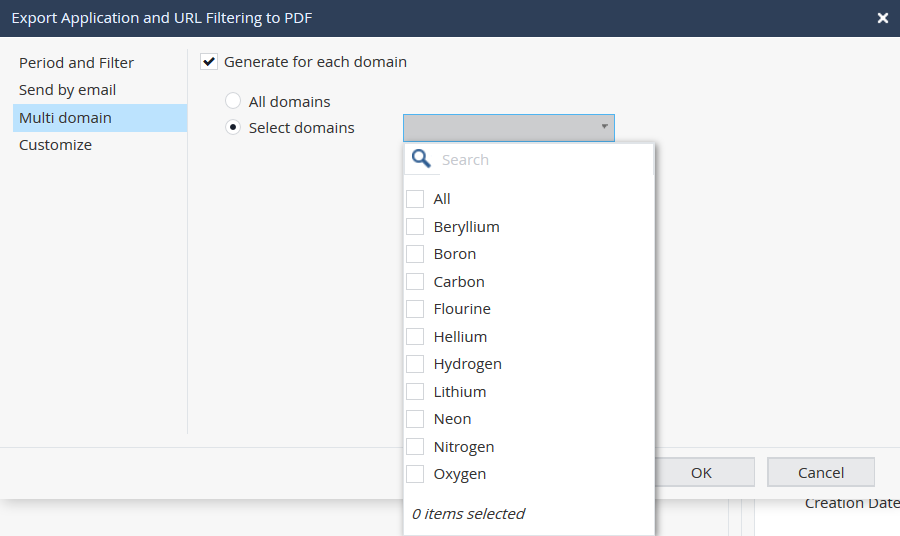
- Mark as New
- Bookmark
- Subscribe
- Mute
- Subscribe to RSS Feed
- Permalink
- Report Inappropriate Content
Downfall of that method is that all reports show the same front page. There is no way to distinguish the reports between them, unless you can put a variable on the first page printing the domain name? Just asking.
Regards, Maarten
- Mark as New
- Bookmark
- Subscribe
- Mute
- Subscribe to RSS Feed
- Permalink
- Report Inappropriate Content
I'm pretty sure domain name is written on the front page.
I will check it, and if not will fix for next version.
Thanks,
Kfir
- Mark as New
- Bookmark
- Subscribe
- Mute
- Subscribe to RSS Feed
- Permalink
- Report Inappropriate Content
Thanks Kfir,
We are running a mix of all kind of versions, MDS R77.30 with an R80 SE and a R80.10 SE and a full set of R80.10 MDS and SE.
Our biggest drawback for R80.10 is the user based privacy that we as MDS superusers not really want, same as the email setting that needs to be set per user.
Regards, Maarten
- Mark as New
- Bookmark
- Subscribe
- Mute
- Subscribe to RSS Feed
- Permalink
- Report Inappropriate Content
We are working on giving sharing capabilities in R80.20.
I would be happy to discuss this with you further.
Can we do a conf call about it?
- Mark as New
- Bookmark
- Subscribe
- Mute
- Subscribe to RSS Feed
- Permalink
- Report Inappropriate Content
Shure we can, Tomer has my details.
Regards, Maarten
- Mark as New
- Bookmark
- Subscribe
- Mute
- Subscribe to RSS Feed
- Permalink
- Report Inappropriate Content
Thanks folks. I figured it out in the end. Thanks for the info though.
Leaderboard
Epsum factorial non deposit quid pro quo hic escorol.
| User | Count |
|---|---|
| 18 | |
| 18 | |
| 10 | |
| 5 | |
| 5 | |
| 4 | |
| 4 | |
| 3 | |
| 3 | |
| 3 |
Upcoming Events
Thu 22 Jan 2026 @ 05:00 PM (CET)
AI Security Masters Session 2: Hacking with AI: The Dark Side of InnovationTue 27 Jan 2026 @ 11:00 AM (EST)
CloudGuard Network Security for Red Hat OpenShift VirtualizationThu 12 Feb 2026 @ 05:00 PM (CET)
AI Security Masters Session 3: Exposing AI Vulnerabilities: CP<R> Latest Security FindingsThu 22 Jan 2026 @ 05:00 PM (CET)
AI Security Masters Session 2: Hacking with AI: The Dark Side of InnovationTue 27 Jan 2026 @ 11:00 AM (EST)
CloudGuard Network Security for Red Hat OpenShift VirtualizationThu 26 Feb 2026 @ 05:00 PM (CET)
AI Security Masters Session 4: Powering Prevention: The AI Driving Check Point’s ThreatCloudAbout CheckMates
Learn Check Point
Advanced Learning
YOU DESERVE THE BEST SECURITY
©1994-2026 Check Point Software Technologies Ltd. All rights reserved.
Copyright
Privacy Policy
About Us
UserCenter


