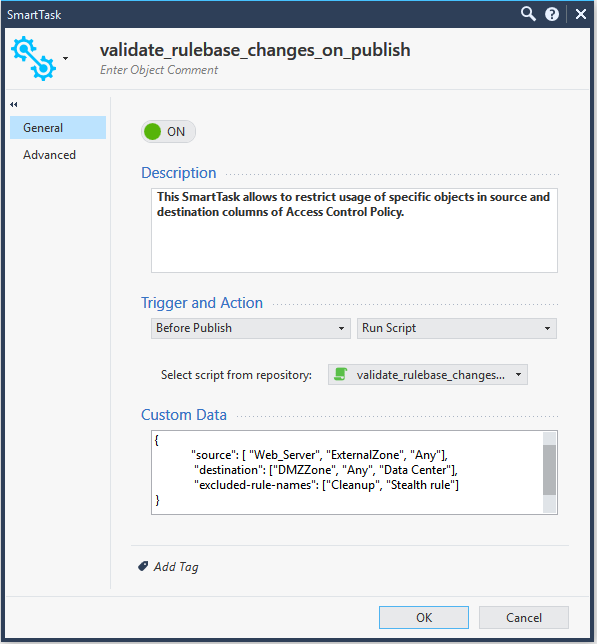- Products
Network & SASE IoT Protect Maestro Management OpenTelemetry/Skyline Remote Access VPN SASE SD-WAN Security Gateways SmartMove Smart-1 Cloud SMB Gateways (Spark) Threat PreventionCloud Cloud Network Security CloudMates General CloudGuard - WAF Talking Cloud Podcast Weekly ReportsSecurity Operations Events External Risk Management Incident Response Infinity AI Infinity Portal NDR Playblocks SOC XDR/XPR Threat Exposure Management
- Learn
- Local User Groups
- Partners
- More
This website uses Cookies. Click Accept to agree to our website's cookie use as described in our Privacy Policy. Click Preferences to customize your cookie settings.
- Products
- AI Security
- Developers & More
- Check Point Trivia
- CheckMates Toolbox
- General Topics
- Products Announcements
- Threat Prevention Blog
- Upcoming Events
- Americas
- EMEA
- Czech Republic and Slovakia
- Denmark
- Netherlands
- Germany
- Sweden
- United Kingdom and Ireland
- France
- Spain
- Norway
- Ukraine
- Baltics and Finland
- Greece
- Portugal
- Austria
- Kazakhstan and CIS
- Switzerland
- Romania
- Turkey
- Belarus
- Belgium & Luxembourg
- Russia
- Poland
- Georgia
- DACH - Germany, Austria and Switzerland
- Iberia
- Africa
- Adriatics Region
- Eastern Africa
- Israel
- Nordics
- Middle East and Africa
- Balkans
- Italy
- Bulgaria
- Cyprus
- APAC
CheckMates Fest 2026
Join the Celebration!
AI Security Masters
E1: How AI is Reshaping Our World
MVP 2026: Submissions
Are Now Open!
What's New in R82.10?
Watch NowOverlap in Security Validation
Help us to understand your needs better
CheckMates Go:
R82.10 and Rationalizing Multi Vendor Security Policies
Turn on suggestions
Auto-suggest helps you quickly narrow down your search results by suggesting possible matches as you type.
Showing results for
- CheckMates
- :
- Products
- :
- Network & SASE
- :
- Management
- :
- Re: SmartTask - Restrict use of specific objects i...
Options
- Subscribe to RSS Feed
- Mark Topic as New
- Mark Topic as Read
- Float this Topic for Current User
- Bookmark
- Subscribe
- Mute
- Printer Friendly Page
Turn on suggestions
Auto-suggest helps you quickly narrow down your search results by suggesting possible matches as you type.
Showing results for
Are you a member of CheckMates?
×
Sign in with your Check Point UserCenter/PartnerMap account to access more great content and get a chance to win some Apple AirPods! If you don't have an account, create one now for free!
- Mark as New
- Bookmark
- Subscribe
- Mute
- Subscribe to RSS Feed
- Permalink
- Report Inappropriate Content
SmartTask - Restrict use of specific objects in Access Control Policy
This SmartTask allows to block usage of specific objects in source and destination fields of Access Control Policy. it intercepts the session on publish attempt ("Pre Publish" trigger) and runs a script that looks for objects defined in Custom Data field of SmartTask (see below).
It can be very useful if you want to avoid rules with "Any" in source and/or destination (in this case you'll need to exclude Stealth and Cleanup rules) and restricting access to/from sensitive resources.
8 Replies
- Mark as New
- Bookmark
- Subscribe
- Mute
- Subscribe to RSS Feed
- Permalink
- Report Inappropriate Content
Hello @Dima_M,
thank you a lot for your example. It is really nice. I would like to ask you for some advice regarding my use case. Let's say that we have some highly sensitive rules. Nobody should be able to add rule above them to break their drop meaning. I was thinking tu use smart task and before publish trigger for checking of this concept.
Concept of checking of modified/deleted/added objects in rule base is really nice.
{
- "operations":{
- "modified-objects":[],
- "deleted-objects":[],
- "added-objects":[]
- "session":{}
}
We would totally be able to check if rules were edited. But during the testing I tried to move "permit any" rule above those "highly sensitive rules". I was checking parameters of publish event, and when I changed rule order and published information, the only info in JSONs was about session itself, no info about rule number change. So I have no evidence about changing of order of rules while publishing new rule base and running some smart task on it. Is this information somewhere hidden? How can I get to this information during "before publish" event?
Thank you a lot for your reply.
{
- "session":{
- "session-uid":"104cd16c-dcbc-4749-9758-89f04d8d7c30",
- "session-name":"admin@02.04.2020",
- "user-name":"admin",
- "application":"SmartConsole",
- "domain-info":{
- "uid":"41e821a0-3720-11e3-aa6e-0800200c9fde",
- "name":"SMC User",
- "domain-type":"Domain"
}
- Mark as New
- Bookmark
- Subscribe
- Mute
- Subscribe to RSS Feed
- Permalink
- Report Inappropriate Content
Hi Martin @martin
Thanks for bring this up, looks like show-changes output displays only partial info when rules are swapped. We'll investigate it further on and update.
- Mark as New
- Bookmark
- Subscribe
- Mute
- Subscribe to RSS Feed
- Permalink
- Report Inappropriate Content
Tried to import this script and the maximum filesize that the GUI can import is 8Kb. The filesize for this is 13Kb. Why is there a limit?
- Mark as New
- Bookmark
- Subscribe
- Mute
- Subscribe to RSS Feed
- Permalink
- Report Inappropriate Content
How did you tried to import the smart tasks? it should be done using API, there is no way of importing smart task using GUI.
I imported it with API and it worked with no problem:
mgmt_cli import-smart-task file-path /home/admin/validate_rulebase_changes_on_publish.txt -r true
see API documentation here: https://sc1.checkpoint.com/documents/latest/APIs/#cli/import-smart-task~v1.6%20
- Mark as New
- Bookmark
- Subscribe
- Mute
- Subscribe to RSS Feed
- Permalink
- Report Inappropriate Content
That would be the issue. Thanks. I eventually want to try an do this from SmartCloud.
- Mark as New
- Bookmark
- Subscribe
- Mute
- Subscribe to RSS Feed
- Permalink
- Report Inappropriate Content
You can still access the API with SmartCloud.
- Mark as New
- Bookmark
- Subscribe
- Mute
- Subscribe to RSS Feed
- Permalink
- Report Inappropriate Content
This worked for on a standalone setup. But it did not worked on multi domain. How can I upload the script into smart task with multi domain.
- Mark as New
- Bookmark
- Subscribe
- Mute
- Subscribe to RSS Feed
- Permalink
- Report Inappropriate Content
Hi,
Does this analyze every policy or only policies that have been changed?
Regards,
Simon
Leaderboard
Epsum factorial non deposit quid pro quo hic escorol.
| User | Count |
|---|---|
| 18 | |
| 16 | |
| 6 | |
| 5 | |
| 3 | |
| 3 | |
| 3 | |
| 3 | |
| 2 | |
| 2 |
Upcoming Events
Fri 09 Jan 2026 @ 10:00 AM (CET)
CheckMates Live Netherlands - Sessie 42: Looking back & forwardThu 22 Jan 2026 @ 05:00 PM (CET)
AI Security Masters Session 2: Hacking with AI: The Dark Side of InnovationTue 27 Jan 2026 @ 11:00 AM (EST)
CloudGuard Network Security for Red Hat OpenShift VirtualizationThu 12 Feb 2026 @ 05:00 PM (CET)
AI Security Masters Session 3: Exposing AI Vulnerabilities: CP<R> Latest Security FindingsFri 09 Jan 2026 @ 10:00 AM (CET)
CheckMates Live Netherlands - Sessie 42: Looking back & forwardThu 22 Jan 2026 @ 05:00 PM (CET)
AI Security Masters Session 2: Hacking with AI: The Dark Side of InnovationTue 27 Jan 2026 @ 11:00 AM (EST)
CloudGuard Network Security for Red Hat OpenShift VirtualizationThu 26 Feb 2026 @ 05:00 PM (CET)
AI Security Masters Session 4: Powering Prevention: The AI Driving Check Point’s ThreatCloudAbout CheckMates
Learn Check Point
Advanced Learning
YOU DESERVE THE BEST SECURITY
©1994-2026 Check Point Software Technologies Ltd. All rights reserved.
Copyright
Privacy Policy
About Us
UserCenter