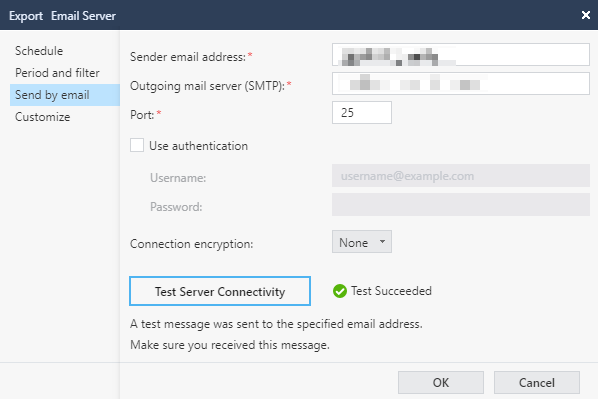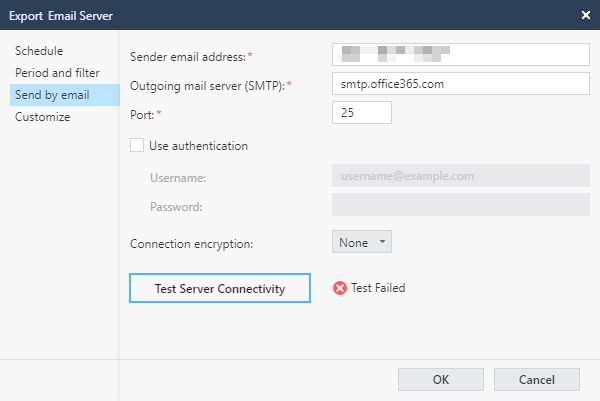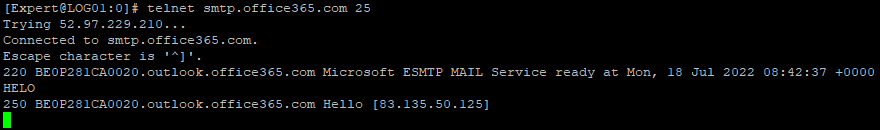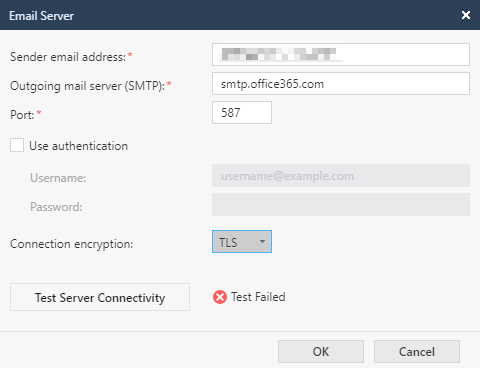We are experiencing an issue with the "Test Server Connectivity" function in R81.10 JHF 55 for scheduled SmartEvent reports.
The function works for all Non-O365 SMTP servers as shown below:
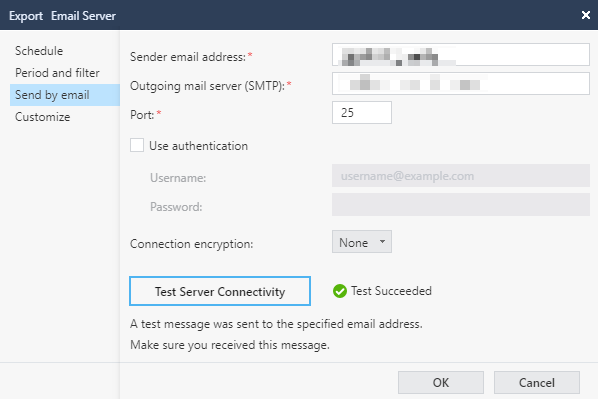
For Office365 the following error is shown:
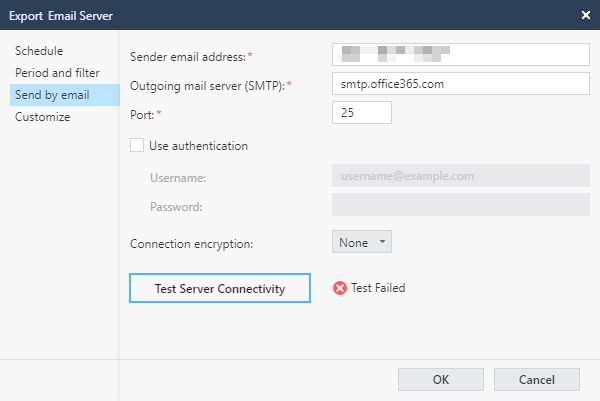
We tried every possible combination to no avail.
At the CLI a SMTP connection is possible:
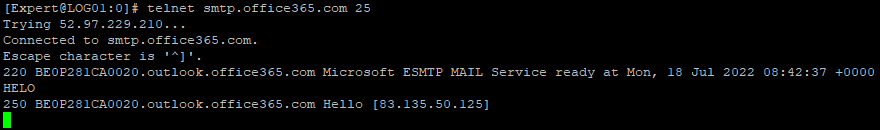
$RTDIR/log/smartview.log shows:
ERROR [TaskExecutor Worker 4] (EmailSender.java:77) - Error sending email message.
properties : {mail.smtp.starttls.enable=true, mail.smtp.port=587, mail.smtp.auth=true, mail.smtp.host=smtp.office365.com}
EmailOptions : [from : **********], [properties : {}], [encryption : TLS], [host : smtp.office365.com], [port : 587]
javax.mail.AuthenticationFailedException: 421 4.7.66 TLS 1.0 and 1.1 are not supported. Please upgrade/update your client to support TLS 1.2. Visit https://aka.ms/smtp_auth_tls. [BE1P281CA0036.DEUP281.PROD.OUTLOOK.COM]
sk178125 and sk179628 look similar. However, their -Solution- doesn't really help us further.
We opened a SR several weeks ago, provided CPinfo, double checked authentication and encryption settings. No help yet.
Did anyone else run into the same issue and knows a working solution?