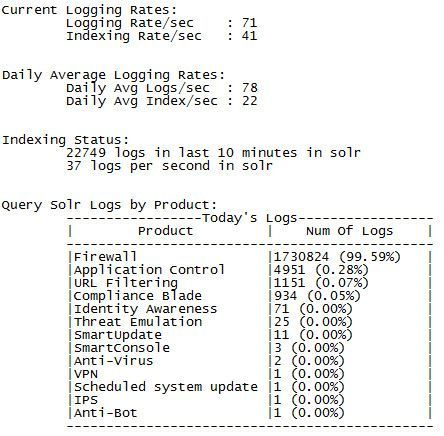Hello Community --
The R77x Sizing guide includes mention of CPLogInvestigator that would analyze Log Server and provide tangible metric to help intelligently size a SmartEvent appliance model.
What are our options for R80.xx ?
How are customers (and resellers) to investigate log server volume -- and associated log levels -- to properly size SmartEvent solutions?
Example: customer only has "network log" enabled due to hardware limitations under current Log Server. They would like to enable "full log" with accounting (for some use-cases).
We need to first collect data for current log volume and then extrapolate to different log density.
Product mgmt must have a strategy formulated on this.
advise. -Garrett
reference:
- Network Log - Generates a log with only basic Firewall information: Source, Destination, Source Port, Destination Port, and Protocol.
- Log - Equivalent to the Network Log option, but also includes the application name (for example, Dropbox), and application information (for example, the URL of the Website). This is the default Tracking option.
- Full Log - Equivalent to the log option, but also records data for each URL request made.
- If suppression is not selected, it generates a complete log (as defined in pre-R80 management).
- If suppression is selected, it generates an extended log (as defined in pre-R80 management).
- None - Do not generate a log.
You can add these options to a Log, Full Log, or Network Log:
- Accounting - If selected, update the log every 10 minutes, to show how much data has passed in the connection: Upload bytes, Download bytes, and browse time.
- Suppression - If selected, one log is generated every three hours for all the connections.
SmartEvent Sizing Guide - R77.x
http://supportcontent.checkpoint.com/solutions?id=sk87263
Smart-1 R80.x Logging Capacity Performance Improvements
http://supportcontent.checkpoint.com/solutions?id=sk112797