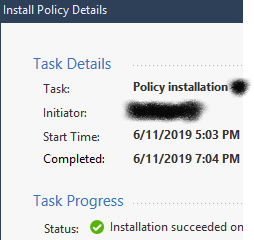- Products
Network & SASE IoT Protect Maestro Management OpenTelemetry/Skyline Remote Access VPN SASE SD-WAN Security Gateways SmartMove Smart-1 Cloud SMB Gateways (Spark) Threat PreventionCloud Cloud Network Security CloudMates General CloudGuard - WAF Talking Cloud Podcast Weekly ReportsSecurity Operations Events External Risk Management Incident Response Infinity AI Infinity Portal NDR Playblocks SOC XDR/XPR Threat Exposure Management
- Learn
- Local User Groups
- Partners
- More
This website uses Cookies. Click Accept to agree to our website's cookie use as described in our Privacy Policy. Click Preferences to customize your cookie settings.
- Products
- AI Security
- Developers & More
- Check Point Trivia
- CheckMates Toolbox
- General Topics
- Products Announcements
- Threat Prevention Blog
- Upcoming Events
- Americas
- EMEA
- Czech Republic and Slovakia
- Denmark
- Netherlands
- Germany
- Sweden
- United Kingdom and Ireland
- France
- Spain
- Norway
- Ukraine
- Baltics and Finland
- Greece
- Portugal
- Austria
- Kazakhstan and CIS
- Switzerland
- Romania
- Turkey
- Belarus
- Belgium & Luxembourg
- Russia
- Poland
- Georgia
- DACH - Germany, Austria and Switzerland
- Iberia
- Africa
- Adriatics Region
- Eastern Africa
- Israel
- Nordics
- Middle East and Africa
- Balkans
- Italy
- Bulgaria
- Cyprus
- APAC
CheckMates Fest 2026
Join the Celebration!
AI Security Masters
E1: How AI is Reshaping Our World
MVP 2026: Submissions
Are Now Open!
What's New in R82.10?
Watch NowOverlap in Security Validation
Help us to understand your needs better
CheckMates Go:
Maestro Madness
Turn on suggestions
Auto-suggest helps you quickly narrow down your search results by suggesting possible matches as you type.
Showing results for
- CheckMates
- :
- Products
- :
- Network & SASE
- :
- Management
- :
- R80.20.M2 Management - Finalizing Stuck at 99% Dur...
Options
- Subscribe to RSS Feed
- Mark Topic as New
- Mark Topic as Read
- Float this Topic for Current User
- Bookmark
- Subscribe
- Mute
- Printer Friendly Page
Turn on suggestions
Auto-suggest helps you quickly narrow down your search results by suggesting possible matches as you type.
Showing results for
Are you a member of CheckMates?
×
Sign in with your Check Point UserCenter/PartnerMap account to access more great content and get a chance to win some Apple AirPods! If you don't have an account, create one now for free!
- Mark as New
- Bookmark
- Subscribe
- Mute
- Subscribe to RSS Feed
- Permalink
- Report Inappropriate Content
R80.20.M2 Management - Finalizing Stuck at 99% During Policy Installs
Setup is 2x Management Server 5150 with dedicated SmartEvent server all running R80.20.M2 pushing policy to a single 5800 HA ClusterXL setup all running R80.10. The management and cluster are located at the same site. The access/threat policy takes less than 3 minutes to succeed on the cluster but the 99% finalizing status takes a very long time to complete. I've just pushed a policy and it again finished in 3 minutes but has been stuck at 99% finalizing for the past 45 minutes...
Is anyone else experiencing this after updating your management to R80.20.M2 or R80.20 in general?
14 Replies
- Mark as New
- Bookmark
- Subscribe
- Mute
- Subscribe to RSS Feed
- Permalink
- Report Inappropriate Content
I would open a TAC case so we can investigate.
Overall with R80.20, the policy push time should take around 2 minutes.
While times above 2 minutes are not uncommon in some scenarios, 45 minutes of "finalizing" time is definitely unusual.
Overall with R80.20, the policy push time should take around 2 minutes.
While times above 2 minutes are not uncommon in some scenarios, 45 minutes of "finalizing" time is definitely unusual.
- Mark as New
- Bookmark
- Subscribe
- Mute
- Subscribe to RSS Feed
- Permalink
- Report Inappropriate Content
Finalizing step is for post-policy installation activities, most notably Install Database at the log server in order to ensure that names of hosts are displayed instead of IP addresses at the log cards. So by the time that you see Finalizing, the enforcement already happens.
- Mark as New
- Bookmark
- Subscribe
- Mute
- Subscribe to RSS Feed
- Permalink
- Report Inappropriate Content
That 99% finalizing finished after almost exactly 2 hours. This time of finalizing aligns with what another employee is experiencing when pushing to this same cluster. Yet another employee says he does not have these same issues:
I updated the version above because it's R80.20.M2 for the management. After talking with my team, we are also seeing these issues:
- SmartConsole > Gateways & Servers clicking on a gateway or cluster will open up a, seemingly, random gateway object. This is not resolved until you close and re-open the SmartConsole
- SmartConsole > Logs & Monitor sometimes this tab is unresponsive and it will have to be opened in the top menu
- SmartConsole login sessions using RADIUS get hung where we cannot login. Rebooting the management does not help the situation but it clears randomly after time where we can login. Local logins still work during this time.
- Mark as New
- Bookmark
- Subscribe
- Mute
- Subscribe to RSS Feed
- Permalink
- Report Inappropriate Content
We have opened a TAC case and will update this ticket with the resolution.
- Mark as New
- Bookmark
- Subscribe
- Mute
- Subscribe to RSS Feed
- Permalink
- Report Inappropriate Content
Hi
Is this something that is happens every time or at least frequently?
If so please contact me directly at tfridman@checkpoint.com so that we can collect the relevant debug information and analyze with R&D.
Best wishes
Tal
- Mark as New
- Bookmark
- Subscribe
- Mute
- Subscribe to RSS Feed
- Permalink
- Report Inappropriate Content
After working through some troubleshooting with support we narrowed it down to this happening on a certain gateway. I think it was amplified because this is one of our more active environments. I believe we gave some debugs to support last week. I'll include you on the messages with support. Thanks for following up!
- Mark as New
- Bookmark
- Subscribe
- Mute
- Subscribe to RSS Feed
- Permalink
- Report Inappropriate Content
Great. If you still want me to have R&D look at it directly please send me the following files for the install policy that is stuck:
$MDS_FWDIR/log/cpm.elg
$MDS_FWDIR/log/install_policy.elg
Also from the first message this is a Security Management Server?
Best wishes
Tal
- Mark as New
- Bookmark
- Subscribe
- Mute
- Subscribe to RSS Feed
- Permalink
- Report Inappropriate Content
Will do. Our admin is going to include you in the ticket we have opened. Thanks!
- Mark as New
- Bookmark
- Subscribe
- Mute
- Subscribe to RSS Feed
- Permalink
- Report Inappropriate Content
Any updates or fixes on This?
- Mark as New
- Bookmark
- Subscribe
- Mute
- Subscribe to RSS Feed
- Permalink
- Report Inappropriate Content
Hi @Julie_Paul
This issue was also handled by TAC and resolved with a W/A.
The problem was related to the policy that was installed on the gateway (please refer to SR 6-0001670596 for further information).
Tal
- Mark as New
- Bookmark
- Subscribe
- Mute
- Subscribe to RSS Feed
- Permalink
- Report Inappropriate Content
We have yet to apply the suggestions from TAC. We will update after this is resolved on our side here and via the ticket.
- Mark as New
- Bookmark
- Subscribe
- Mute
- Subscribe to RSS Feed
- Permalink
- Report Inappropriate Content
Thanks for update!
Tal
- Mark as New
- Bookmark
- Subscribe
- Mute
- Subscribe to RSS Feed
- Permalink
- Report Inappropriate Content
Still trying to capture the correct debugs for support...
- Mark as New
- Bookmark
- Subscribe
- Mute
- Subscribe to RSS Feed
- Permalink
- Report Inappropriate Content
I have observed this behavior when IPS updates were performed during policy installation and the TP profile called for them NOT to be in Staging mode.
The longer the period between IPS updates, the longer the installation of the policy takes.
Leaderboard
Epsum factorial non deposit quid pro quo hic escorol.
| User | Count |
|---|---|
| 17 | |
| 15 | |
| 8 | |
| 5 | |
| 5 | |
| 5 | |
| 4 | |
| 4 | |
| 4 | |
| 4 |
Upcoming Events
Thu 08 Jan 2026 @ 05:00 PM (CET)
AI Security Masters Session 1: How AI is Reshaping Our WorldThu 08 Jan 2026 @ 05:00 PM (CET)
AI Security Masters Session 1: How AI is Reshaping Our WorldAbout CheckMates
Learn Check Point
Advanced Learning
YOU DESERVE THE BEST SECURITY
©1994-2025 Check Point Software Technologies Ltd. All rights reserved.
Copyright
Privacy Policy
About Us
UserCenter