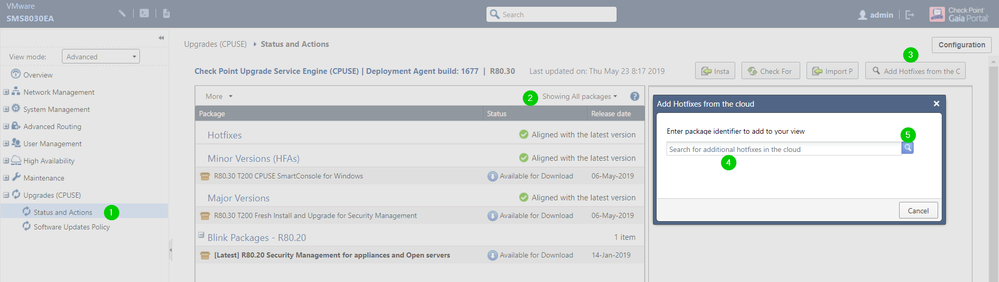- Products
Network & SASE IoT Protect Maestro Management OpenTelemetry/Skyline Remote Access VPN SASE SD-WAN Security Gateways SmartMove Smart-1 Cloud SMB Gateways (Spark) Threat PreventionCloud Cloud Network Security CloudMates General CloudGuard - WAF Talking Cloud Podcast Weekly ReportsSecurity Operations Events External Risk Management Incident Response Infinity Portal NDR Playblocks SOC XDR/XPR Threat Exposure Management
- Learn
- Local User Groups
- Partners
- More
This website uses Cookies. Click Accept to agree to our website's cookie use as described in our Privacy Policy. Click Preferences to customize your cookie settings.
- Products
- AI Security
- Developers & More
- Check Point Trivia
- CheckMates Toolbox
- General Topics
- Products Announcements
- Threat Prevention Blog
- Upcoming Events
- Americas
- EMEA
- Czech Republic and Slovakia
- Denmark
- Netherlands
- Germany
- Sweden
- United Kingdom and Ireland
- France
- Spain
- Norway
- Ukraine
- Baltics and Finland
- Greece
- Portugal
- Austria
- Kazakhstan and CIS
- Switzerland
- Romania
- Turkey
- Belarus
- Belgium & Luxembourg
- Russia
- Poland
- Georgia
- DACH - Germany, Austria and Switzerland
- Iberia
- Africa
- Adriatics Region
- Eastern Africa
- Israel
- Nordics
- Middle East and Africa
- Balkans
- Italy
- Bulgaria
- Cyprus
- APAC
Quantum SD-WAN Monitoring
Register HereCheckMates Fest 2026
Watch Now!AI Security Masters
Hacking with AI: The Dark Side of Innovation
MVP 2026: Submissions
Are Now Open!
Overlap in Security Validation
Help us to understand your needs better
CheckMates Go:
R82.10 and Rationalizing Multi Vendor Security Policies
Turn on suggestions
Auto-suggest helps you quickly narrow down your search results by suggesting possible matches as you type.
Showing results for
- CheckMates
- :
- Products
- :
- Network & SASE
- :
- Management
- :
- R80.20: Administrators cannot log into Web Smartvi...
Options
- Subscribe to RSS Feed
- Mark Topic as New
- Mark Topic as Read
- Float this Topic for Current User
- Bookmark
- Subscribe
- Mute
- Printer Friendly Page
Turn on suggestions
Auto-suggest helps you quickly narrow down your search results by suggesting possible matches as you type.
Showing results for
Are you a member of CheckMates?
×
Sign in with your Check Point UserCenter/PartnerMap account to access more great content and get a chance to win some Apple AirPods! If you don't have an account, create one now for free!
- Mark as New
- Bookmark
- Subscribe
- Mute
- Subscribe to RSS Feed
- Permalink
- Report Inappropriate Content
Jump to solution
R80.20: Administrators cannot log into Web Smartview GUI
Hello,
I have a management server running R80.20.
Some administrators can log into the Smartview Web GUI, while some of them can. The affected administrators can log into the Smart Console. The can access the Log and Monitoring section and can query and view logs using SmartConsole.
The same user is not able to connect to the SmartView Web GUI. The message "Invalid username and password"
When you look at the active sessions in the SmartConsole you can see the user has a "SmartView" session.
I have recreated the affected administrators.
I have restarted the management server.
Does anyone have any ideas?
3 Solutions
Accepted Solutions
- Mark as New
- Bookmark
- Subscribe
- Mute
- Subscribe to RSS Feed
- Permalink
- Report Inappropriate Content
This is a known bug.
It is fixed in the Ongoing JHFA 73 and higher.
I've bumped into it recently myself.
- Mark as New
- Bookmark
- Subscribe
- Mute
- Subscribe to RSS Feed
- Permalink
- Report Inappropriate Content
@Bishal_Upadhyay , the Ongoing Take JHFAs are incorporate all incremental fixes for the problems that were identified since the last release of the GA JHFA.
Since scenarios under which the issues addressed in Ongoing Takes are environment specific, these are made available to help users deal with those without waiting for the next GA availability.
In order to install an ongoing take, you are using CPUSE, same as with GA, except you are following the numbered steps below:
and pasting the "CPUSE Online Identifier" from the https://supportcenter.checkpoint.com/supportcenter/portal?eventSubmit_doGoviewsolutiondetails=&solut...
in the search box.
Once downloaded and displayed in the "Showing All Packages" section, you can run "Verifier" to confirm the suitability of the package and proceed to installation, if it is confirmed.
When next GA JHFA will be released, running the "Verifier" against it will let you know if it could be applied on top of the Ongoing Take, or if the Ongoing Take must be uninstalled first.
As always, I recommend creating both, snapshot and a backup of the existing systems and download them from the appliances using "Export" function for possible recovery.
Regards,
Vladimir
- Mark as New
- Bookmark
- Subscribe
- Mute
- Subscribe to RSS Feed
- Permalink
- Report Inappropriate Content
@Michael_Horne , I believe I have used the same JHFA 87 to get the issue resolved.
If you have management server and the SmartEvent on two different appliances or VMs, please make sure that the JHFA is installed on both and that database installation was performed on them.
If I recall correctly, it may have require subsequent reboot as a last step to get it working as cpstop/cpstart did not do the trick.
11 Replies
- Mark as New
- Bookmark
- Subscribe
- Mute
- Subscribe to RSS Feed
- Permalink
- Report Inappropriate Content
This is a known bug.
It is fixed in the Ongoing JHFA 73 and higher.
I've bumped into it recently myself.
- Mark as New
- Bookmark
- Subscribe
- Mute
- Subscribe to RSS Feed
- Permalink
- Report Inappropriate Content
Hi Vladimir,
But we have General Availability Take 47, that means we have to install Ongoing Take 73 too in order to remove this bug?
With Regards,
Bishal
But we have General Availability Take 47, that means we have to install Ongoing Take 73 too in order to remove this bug?
With Regards,
Bishal
- Mark as New
- Bookmark
- Subscribe
- Mute
- Subscribe to RSS Feed
- Permalink
- Report Inappropriate Content
@Bishal_Upadhyay , I believe that the current Ongoing Take is 74. That's the one you'll need to install to get this resolved. As I have mentioned earlier, 73 or higher would work.
- Mark as New
- Bookmark
- Subscribe
- Mute
- Subscribe to RSS Feed
- Permalink
- Report Inappropriate Content
Hi Vladimir,
Thanks for the reply.
Sorry in advance, this might be a beginner question, still I want to ask whether General Availability(GA) Take and Ongoing Take are two different hotfixes, and what should the approach be if we have latest GA on our firewalls and now we need to install latest ongoing take?
Thanks for the reply.
Sorry in advance, this might be a beginner question, still I want to ask whether General Availability(GA) Take and Ongoing Take are two different hotfixes, and what should the approach be if we have latest GA on our firewalls and now we need to install latest ongoing take?
- Mark as New
- Bookmark
- Subscribe
- Mute
- Subscribe to RSS Feed
- Permalink
- Report Inappropriate Content
@Bishal_Upadhyay , the Ongoing Take JHFAs are incorporate all incremental fixes for the problems that were identified since the last release of the GA JHFA.
Since scenarios under which the issues addressed in Ongoing Takes are environment specific, these are made available to help users deal with those without waiting for the next GA availability.
In order to install an ongoing take, you are using CPUSE, same as with GA, except you are following the numbered steps below:
and pasting the "CPUSE Online Identifier" from the https://supportcenter.checkpoint.com/supportcenter/portal?eventSubmit_doGoviewsolutiondetails=&solut...
in the search box.
Once downloaded and displayed in the "Showing All Packages" section, you can run "Verifier" to confirm the suitability of the package and proceed to installation, if it is confirmed.
When next GA JHFA will be released, running the "Verifier" against it will let you know if it could be applied on top of the Ongoing Take, or if the Ongoing Take must be uninstalled first.
As always, I recommend creating both, snapshot and a backup of the existing systems and download them from the appliances using "Export" function for possible recovery.
Regards,
Vladimir
- Mark as New
- Bookmark
- Subscribe
- Mute
- Subscribe to RSS Feed
- Permalink
- Report Inappropriate Content
Hi Vladimir,
Thanks for the reply.
It worked.
With Regards,
Bishal
Thanks for the reply.
It worked.
With Regards,
Bishal
- Mark as New
- Bookmark
- Subscribe
- Mute
- Subscribe to RSS Feed
- Permalink
- Report Inappropriate Content
Hi,
I have installed recently the Take 87 hotfix on the management server and the problem has not been resolved. If it was fixed in Take 73 then it should have been in Take 87 as well.
This correct?
If so, then I think I need to open a case for this with Check Point
- Mark as New
- Bookmark
- Subscribe
- Mute
- Subscribe to RSS Feed
- Permalink
- Report Inappropriate Content
@Michael_Horne , I believe I have used the same JHFA 87 to get the issue resolved.
If you have management server and the SmartEvent on two different appliances or VMs, please make sure that the JHFA is installed on both and that database installation was performed on them.
If I recall correctly, it may have require subsequent reboot as a last step to get it working as cpstop/cpstart did not do the trick.
- Mark as New
- Bookmark
- Subscribe
- Mute
- Subscribe to RSS Feed
- Permalink
- Report Inappropriate Content
Hello,
I have confirmed that it works for new Administrators. I did not work when I created the new administrator and published it, but it worked when I remembered to try installing the Database.
I am waiting for confirmation from an existing administrator that it now works for them.
Many thanks,
Michael
- Mark as New
- Bookmark
- Subscribe
- Mute
- Subscribe to RSS Feed
- Permalink
- Report Inappropriate Content
@Michael_Horne , you are welcome. Please mark it as "Accepted Solution" so that future visitors could refer to it.
Regards,
Vladimir
- Mark as New
- Bookmark
- Subscribe
- Mute
- Subscribe to RSS Feed
- Permalink
- Report Inappropriate Content
I am going to try it. I have a SmartEvent and SMS in two different applicances. I only updated hotfix of SmartEvent and I tried to open the smartview but it didnt work. I wll try to update the SMS too.
Leaderboard
Epsum factorial non deposit quid pro quo hic escorol.
| User | Count |
|---|---|
| 18 | |
| 17 | |
| 9 | |
| 5 | |
| 4 | |
| 4 | |
| 4 | |
| 3 | |
| 3 | |
| 3 |
Upcoming Events
Thu 22 Jan 2026 @ 05:00 PM (CET)
AI Security Masters Session 2: Hacking with AI: The Dark Side of InnovationTue 27 Jan 2026 @ 11:00 AM (EST)
CloudGuard Network Security for Red Hat OpenShift VirtualizationThu 12 Feb 2026 @ 05:00 PM (CET)
AI Security Masters Session 3: Exposing AI Vulnerabilities: CP<R> Latest Security FindingsThu 22 Jan 2026 @ 05:00 PM (CET)
AI Security Masters Session 2: Hacking with AI: The Dark Side of InnovationTue 27 Jan 2026 @ 11:00 AM (EST)
CloudGuard Network Security for Red Hat OpenShift VirtualizationThu 26 Feb 2026 @ 05:00 PM (CET)
AI Security Masters Session 4: Powering Prevention: The AI Driving Check Point’s ThreatCloudAbout CheckMates
Learn Check Point
Advanced Learning
YOU DESERVE THE BEST SECURITY
©1994-2026 Check Point Software Technologies Ltd. All rights reserved.
Copyright
Privacy Policy
About Us
UserCenter