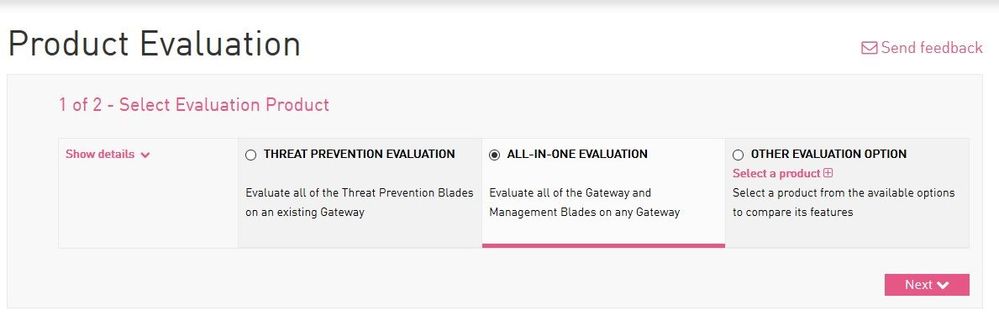Our hardware firewall failed at one of our sites and a new one is on the way, and in the meantime I am trying to deploy a VMWare version of R77.30. Our CheckPoint infrastructure is centrally managed with a SmartCentre management server.
I generate an evaluation and select the "CENTRAL" Licensing Option and then enter the IP Address of the SmartCentre Server. When I finally get the license and try to install it, SmartUpdate will complain that there is a MAC Address or IP Address Mismatch. If I try to install it on the Smart Centre's Console using "cp lic" command, it will install but it will get attached to the SmartCentre Server Object! Upon double clicking it will say "local" instead of "central".
Next I try to generate one just for the temporary gateway's IP, and use cp lic on it to attach it directly on that gateway's console. It does attach, but when I go to push the policy, it says something like Load on module failed - you do not have the adequate license, even though the IP Matches one of the interfaces, and I even set that IP to the main IP on the Gateway Object in Smart Center.
I remember in the past, about 2 years ago, I was able to generate a Central Based Eval, import that into SmartUpdate, and then assign it to my gateway. Has the licensing rules changed since then or is there a bug on the site that causes it to not generate central licenses any more? This is really annoying!
Thanks for any assistance.