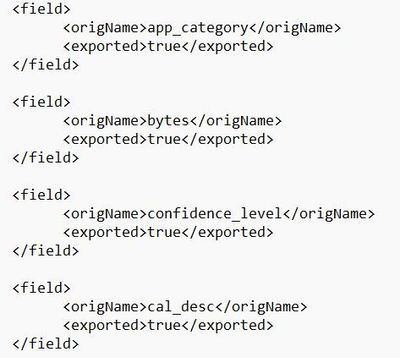- Products
Network & SASE IoT Protect Maestro Management OpenTelemetry/Skyline Remote Access VPN SASE SD-WAN Security Gateways SmartMove Smart-1 Cloud SMB Gateways (Spark) Threat PreventionCloud Cloud Network Security CloudMates General CloudGuard - WAF Talking Cloud Podcast Weekly ReportsSecurity Operations Events External Risk Management Incident Response Infinity AI Infinity Portal NDR Playblocks SOC XDR/XPR Threat Exposure Management
- Learn
- Local User Groups
- Partners
- More
This website uses Cookies. Click Accept to agree to our website's cookie use as described in our Privacy Policy. Click Preferences to customize your cookie settings.
- Products
- AI Security
- Developers & More
- Check Point Trivia
- CheckMates Toolbox
- General Topics
- Products Announcements
- Threat Prevention Blog
- Upcoming Events
- Americas
- EMEA
- Czech Republic and Slovakia
- Denmark
- Netherlands
- Germany
- Sweden
- United Kingdom and Ireland
- France
- Spain
- Norway
- Ukraine
- Baltics and Finland
- Greece
- Portugal
- Austria
- Kazakhstan and CIS
- Switzerland
- Romania
- Turkey
- Belarus
- Belgium & Luxembourg
- Russia
- Poland
- Georgia
- DACH - Germany, Austria and Switzerland
- Iberia
- Africa
- Adriatics Region
- Eastern Africa
- Israel
- Nordics
- Middle East and Africa
- Balkans
- Italy
- Bulgaria
- Cyprus
- APAC
CheckMates Fest 2026
Join the Celebration!
AI Security Masters
E1: How AI is Reshaping Our World
MVP 2026: Submissions
Are Now Open!
What's New in R82.10?
Watch NowOverlap in Security Validation
Help us to understand your needs better
CheckMates Go:
Maestro Madness
Turn on suggestions
Auto-suggest helps you quickly narrow down your search results by suggesting possible matches as you type.
Showing results for
- CheckMates
- :
- Products
- :
- Network & SASE
- :
- Management
- :
- Re: Possibility to filter for Inspection Settings ...
Options
- Subscribe to RSS Feed
- Mark Topic as New
- Mark Topic as Read
- Float this Topic for Current User
- Bookmark
- Subscribe
- Mute
- Printer Friendly Page
Turn on suggestions
Auto-suggest helps you quickly narrow down your search results by suggesting possible matches as you type.
Showing results for
Are you a member of CheckMates?
×
Sign in with your Check Point UserCenter/PartnerMap account to access more great content and get a chance to win some Apple AirPods! If you don't have an account, create one now for free!
- Mark as New
- Bookmark
- Subscribe
- Mute
- Subscribe to RSS Feed
- Permalink
- Report Inappropriate Content
Jump to solution
Possibility to filter for Inspection Settings generated Logs
Hi CheckMates,
I am not getting anywhere and TAC was unfortunately not able to help either, therefore I hope you can give me hints or a solution.
The question:
Is there a way to filter for logs generated by Inspection Settings (this)?
Background:
A customer requested the Log Exporting of all Threat Prevention logs and active querying how many logs are created and to look into them once the number of logs exceeds a certain threshold. (The reason and sense behind this is decided by someone above me.)
I configured the LogExporter after sk122323 with "filter-blade-in TP" and everyone was good so far.
Then we started to have a huge difference between SmartConsole/SmartView number of logs (filtering on all TP blades) and the exported number of logs, with the exported being about 10 times as many.
Digging deeper into the logs we found that we had huge amounts of logs created by Inspection Settings (like the ones described in sk36869). But since Inspection Settings are part of the Firewall Access Control Policy, all filters with the Threat Prevention Blades did not return these logs.
Since the Firewall Blade returns a lot of other Drops as well, I was searching for a way to filter on parts of the logs that are only present in the Inspection Settings Logs (like Confidence Level, Severity,...) but that did not work.
Do you have any ideas, hints or tips on how I can filter for these logs?
TAC case only lead to me being told to submit a RFE.
Thanks and BR
MR_K
2 Solutions
Accepted Solutions
- Mark as New
- Bookmark
- Subscribe
- Mute
- Subscribe to RSS Feed
- Permalink
- Report Inappropriate Content
Try maybe this filter: "blade:Firewall protection_type:"Engine Settings"
- Mark as New
- Bookmark
- Subscribe
- Mute
- Subscribe to RSS Feed
- Permalink
- Report Inappropriate Content
For performance reasons, not every log field is indexed.
I suspect the log fields in question aren’t indexed in R80.40, which is why queries against them don’t work.
R81.10 has some significant under the hood performance improvements in this area and it seems the log fields you’re after are now indexed.
Getting the relevant log fields indexed in R80.40 is likely an RFE.
Upgrading to R81.10 is the recommended course of action here.
11 Replies
- Mark as New
- Bookmark
- Subscribe
- Mute
- Subscribe to RSS Feed
- Permalink
- Report Inappropriate Content
What were the precise filters you tried?
What version/JHF level?
Can you send me the TAC SR in a PM?
- Mark as New
- Bookmark
- Subscribe
- Mute
- Subscribe to RSS Feed
- Permalink
- Report Inappropriate Content
Hey PhoneBoy
The SMS I struggled on is running R80.40 Take 158, but I also tried it on a R81.10 MDM running Take 55 with no success.
The precise filter I used that worked best for me was this one from SmartView:
(((action:DROP) AND (NOT "Clean-Up Rule")) AND (NOT "Stealth Rule") AND (NOT "First packet isn't SYN")) AND (NOT "ICMP packet that matches an old session") AND (NOT "ICMP redirect packets are not allowed")
things I tried that did not work at all: filtering on all "confidence_level:" options, filtering on all "severity:" options (meaning one filter was (severity:Critical OR severity:High OR severity:Medium OR severity:Low OR severity:Informational). I chose this option since the severity field is not shown and I was hoping to filter out all normal Firewall Blade logs this way, but this did not work.
SR is coming in PM
Thanks
- Mark as New
- Bookmark
- Subscribe
- Mute
- Subscribe to RSS Feed
- Permalink
- Report Inappropriate Content
Hello,
We did somthing similar with one customer. In our case, customer decided to send only login/logout logs for remote access vpn users.
For your case i can think following steps are needed:
i) Create a mappingConfiguration file in XML format that includes all the fields you want to send to your syslog. In case you want to send all the fields on TP logs, you will have to add all fields in this file. You can find entire list of logs fields per product on sk144192. Do not forget to include desired inspection settings fields also.
ii) On fields that are specific to TP and Inspection settings, set the ‘required’ attribute so only logs that contain this fields are sent.
iii) Set <exportAllFields> parameter to "false" on log exporter configuration file $EXPORTERDIR/targets/<Name of Log Exporter Configuration>/targetConfiguration.xml.
iv) Transfer the mapping configuration file to the $EXPORTERDIR/targets/<Name of Log Exporter Configuration>/ directory.
v) Edit $EXPORTERDIR/targets/<Name of Log Exporter Configuration>/targetConfiguration.xml file and put the name of your mapping configuration file on <mappingConfiguration> section.
v) Restart log exporter to apply new configuration.
HTH
- Mark as New
- Bookmark
- Subscribe
- Mute
- Subscribe to RSS Feed
- Permalink
- Report Inappropriate Content
PS: To create the mapping configuration file i referenced to the unofficial Log Exporter Guide
Look for "Example of the long XML format (more whitespace)", you can use spaces to make it clearer and easier to read. On the following example you can add parameter "required" to each field.
- Mark as New
- Bookmark
- Subscribe
- Mute
- Subscribe to RSS Feed
- Permalink
- Report Inappropriate Content
Hi RS_Daniel,
Thanks for the response, but this is not what I am searching for.
I am not looking for a way to change the exported logs, but for a way to filter in SmartConsole or SmartView to see logs created by Inspection Settings.
- Mark as New
- Bookmark
- Subscribe
- Mute
- Subscribe to RSS Feed
- Permalink
- Report Inappropriate Content
Try maybe this filter: "blade:Firewall protection_type:"Engine Settings"
- Mark as New
- Bookmark
- Subscribe
- Mute
- Subscribe to RSS Feed
- Permalink
- Report Inappropriate Content
Hi Alex-,
Thanks for this tip, it does indeed work on my R81.10 MDM, but on the R80.40 SMS it provides no Log when queried, even though some tcp_block_urg_bit_enable Logs are in the timeframe.
- Mark as New
- Bookmark
- Subscribe
- Mute
- Subscribe to RSS Feed
- Permalink
- Report Inappropriate Content
Does it give you the logs you were looking for? I've only run this on R81/R81.10 SMS, it might be something linked to the version.
- Mark as New
- Bookmark
- Subscribe
- Mute
- Subscribe to RSS Feed
- Permalink
- Report Inappropriate Content
In R81.10 it does give me the logs I am looking for. In R80.40 it does not give me any logs at all (for a time period where there are relevant logs).
- Mark as New
- Bookmark
- Subscribe
- Mute
- Subscribe to RSS Feed
- Permalink
- Report Inappropriate Content
So it's likely linked to the DB improvements on R81.10; you might consider an upgrade of the SMS if feasible. The Blink process makes it actually quite fast and easy provided you take all the usual precautions like pre-upgrade backups and so on.
- Mark as New
- Bookmark
- Subscribe
- Mute
- Subscribe to RSS Feed
- Permalink
- Report Inappropriate Content
For performance reasons, not every log field is indexed.
I suspect the log fields in question aren’t indexed in R80.40, which is why queries against them don’t work.
R81.10 has some significant under the hood performance improvements in this area and it seems the log fields you’re after are now indexed.
Getting the relevant log fields indexed in R80.40 is likely an RFE.
Upgrading to R81.10 is the recommended course of action here.
Leaderboard
Epsum factorial non deposit quid pro quo hic escorol.
| User | Count |
|---|---|
| 22 | |
| 13 | |
| 8 | |
| 6 | |
| 5 | |
| 5 | |
| 5 | |
| 5 | |
| 4 | |
| 4 |
Upcoming Events
Thu 08 Jan 2026 @ 05:00 PM (CET)
AI Security Masters Session 1: How AI is Reshaping Our WorldThu 22 Jan 2026 @ 05:00 PM (CET)
AI Security Masters Session 2: Hacking with AI: The Dark Side of InnovationThu 12 Feb 2026 @ 05:00 PM (CET)
AI Security Masters Session 3: Exposing AI Vulnerabilities: CP<R> Latest Security FindingsThu 26 Feb 2026 @ 05:00 PM (CET)
AI Security Masters Session 4: Powering Prevention: The AI Driving Check Point’s ThreatCloudThu 08 Jan 2026 @ 05:00 PM (CET)
AI Security Masters Session 1: How AI is Reshaping Our WorldThu 22 Jan 2026 @ 05:00 PM (CET)
AI Security Masters Session 2: Hacking with AI: The Dark Side of InnovationThu 26 Feb 2026 @ 05:00 PM (CET)
AI Security Masters Session 4: Powering Prevention: The AI Driving Check Point’s ThreatCloudAbout CheckMates
Learn Check Point
Advanced Learning
YOU DESERVE THE BEST SECURITY
©1994-2025 Check Point Software Technologies Ltd. All rights reserved.
Copyright
Privacy Policy
About Us
UserCenter