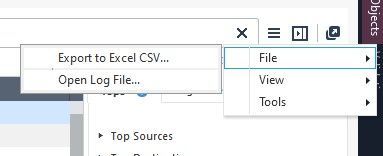- Products
Network & SASE IoT Protect Maestro Management OpenTelemetry/Skyline Remote Access VPN SASE SD-WAN Security Gateways SmartMove Smart-1 Cloud SMB Gateways (Spark) Threat PreventionCloud Cloud Network Security CloudMates General CloudGuard - WAF Talking Cloud Podcast Weekly ReportsSecurity Operations Events External Risk Management Incident Response Infinity Portal NDR Playblocks SOC XDR/XPR Threat Exposure Management
- Learn
- Local User Groups
- Partners
- More
This website uses Cookies. Click Accept to agree to our website's cookie use as described in our Privacy Policy. Click Preferences to customize your cookie settings.
- Products
- AI Security
- Developers & More
- Check Point Trivia
- CheckMates Toolbox
- General Topics
- Products Announcements
- Threat Prevention Blog
- Upcoming Events
- Americas
- EMEA
- Czech Republic and Slovakia
- Denmark
- Netherlands
- Germany
- Sweden
- United Kingdom and Ireland
- France
- Spain
- Norway
- Ukraine
- Baltics and Finland
- Greece
- Portugal
- Austria
- Kazakhstan and CIS
- Switzerland
- Romania
- Turkey
- Belarus
- Belgium & Luxembourg
- Russia
- Poland
- Georgia
- DACH - Germany, Austria and Switzerland
- Iberia
- Africa
- Adriatics Region
- Eastern Africa
- Israel
- Nordics
- Middle East and Africa
- Balkans
- Italy
- Bulgaria
- Cyprus
- APAC
Quantum SD-WAN Monitoring
Watch NowCheckMates Fest 2026
Watch Now!AI Security Masters
Hacking with AI: The Dark Side of Innovation
MVP 2026: Submissions
Are Now Open!
Overlap in Security Validation
Help us to understand your needs better
CheckMates Go:
R82.10 and Rationalizing Multi Vendor Security Policies
Turn on suggestions
Auto-suggest helps you quickly narrow down your search results by suggesting possible matches as you type.
Showing results for
- CheckMates
- :
- Products
- :
- Network & SASE
- :
- Management
- :
- Manual log file load and export
Options
- Subscribe to RSS Feed
- Mark Topic as New
- Mark Topic as Read
- Float this Topic for Current User
- Bookmark
- Subscribe
- Mute
- Printer Friendly Page
Turn on suggestions
Auto-suggest helps you quickly narrow down your search results by suggesting possible matches as you type.
Showing results for
Are you a member of CheckMates?
×
Sign in with your Check Point UserCenter/PartnerMap account to access more great content and get a chance to win some Apple AirPods! If you don't have an account, create one now for free!
- Mark as New
- Bookmark
- Subscribe
- Mute
- Subscribe to RSS Feed
- Permalink
- Report Inappropriate Content
Jump to solution
Manual log file load and export
Hello everyone,
I need to export the results of a query related to a specific (access) log file from last year (2022).
When I open this file in Check Point Manager, I am able to perform the query and view the results. However, I am not able to export them to .csv format since this functionality has been migrated to the web version of SmartView.
Nevertheless, when I try to use the web version of SmartView, I cannot find any possible location to manually upload this file and then proceed to perform the query and export to .csv.
Could someone kindly provide any ideas on how to achieve this without having to submit this file for reindexing proccess?
I appreciate your attention and support.
Thank you.
1 Solution
Accepted Solutions
- Mark as New
- Bookmark
- Subscribe
- Mute
- Subscribe to RSS Feed
- Permalink
- Report Inappropriate Content
You should be able to do it from the command line. fwm logexport -i <input file> -o <output file> -- don't forget to get a -n switch in there somewhere to skip the reverse lookups. More detail here: https://support.checkpoint.com/results/sk/sk118519
17 Replies
- Mark as New
- Bookmark
- Subscribe
- Mute
- Subscribe to RSS Feed
- Permalink
- Report Inappropriate Content
What is the file extension?
Andy
Best,
Andy
Andy
- Mark as New
- Bookmark
- Subscribe
- Mute
- Subscribe to RSS Feed
- Permalink
- Report Inappropriate Content
I have transfered the specific set of a specific log to the /opt/CPsuite-R81.20/fw1/log directory (please see below):
-rw-r--r-- 1 admin root 2097153968 Aug 28 14:08 2022-03-25_093617_349.log
-rw-r--r-- 1 admin root 161 Aug 28 14:08 2022-03-25_093617_349.log_stats
-rw-r--r-- 1 admin root 80 Aug 28 14:08 2022-03-25_093617_349.logaccount_ptr
-rw-r--r-- 1 admin root 25628328 Aug 28 14:08 2022-03-25_093617_349.loginitial_ptr
-rw-r--r-- 1 admin root 60092456 Aug 28 14:08 2022-03-25_093617_349.logptr
Then I can open (in SmartConsole client Version) the file "2022-03-25_093617_349.log" and I can query it... But I am not able to export the query results...
And I am not able to open it in the web version, because there´s no 'open' menu in that...
- Mark as New
- Bookmark
- Subscribe
- Mute
- Subscribe to RSS Feed
- Permalink
- Report Inappropriate Content
Happy to test it in my lab if you are allowed to send the file.
Best,
Andy
Andy
- Mark as New
- Bookmark
- Subscribe
- Mute
- Subscribe to RSS Feed
- Permalink
- Report Inappropriate Content
Unfortunately, I am not.
Anyway, the main question is: Is there a way to manually import/load an old log file using the web version of SmartView?
(Thanks anyway)
- Mark as New
- Bookmark
- Subscribe
- Mute
- Subscribe to RSS Feed
- Permalink
- Report Inappropriate Content
To import, no. But, as I mentioned in my last post, you can try use date range option to find those logs and then export them.
Andy
Best,
Andy
Andy
- Mark as New
- Bookmark
- Subscribe
- Mute
- Subscribe to RSS Feed
- Permalink
- Report Inappropriate Content
This date range option doesn´t seem to work for this or any other older file that hasn´t been (re)indexed....
- Mark as New
- Bookmark
- Subscribe
- Mute
- Subscribe to RSS Feed
- Permalink
- Report Inappropriate Content
Understood. Sorry mate, I got nothing else then. Maybe TAC can give you an official statement, but Im 99.99% sure you cannot import log file into smartview.
Andy
Best,
Andy
Andy
- Mark as New
- Bookmark
- Subscribe
- Mute
- Subscribe to RSS Feed
- Permalink
- Report Inappropriate Content
No problem... Anyway, I appreciate the support and attention! I´ll try them.
- Mark as New
- Bookmark
- Subscribe
- Mute
- Subscribe to RSS Feed
- Permalink
- Report Inappropriate Content
No worries. Maybe someone else here will know...there are way smarter people on here than me, so lets see if anyone comes through : - )
Andy
Best,
Andy
Andy
- Mark as New
- Bookmark
- Subscribe
- Mute
- Subscribe to RSS Feed
- Permalink
- Report Inappropriate Content
Actually, I have a suggestion. How about if you click in smartview where it says last 24 hours, then search by date range and sere if you can find those logs and then export into csv format?
Andy
Best,
Andy
Andy
- Mark as New
- Bookmark
- Subscribe
- Mute
- Subscribe to RSS Feed
- Permalink
- Report Inappropriate Content
Yes... This is working fine... I can query and export the recent (and already indexed) files. But not the old ones.
- Mark as New
- Bookmark
- Subscribe
- Mute
- Subscribe to RSS Feed
- Permalink
- Report Inappropriate Content
SmartView does not allow you to upload log files.
The only way I know of to access a specific log file is to have log indexing disabled.
SmartView will allow you to access log files in $FWDIR/log in this situation.
Not sure you should disable this on your production SMS but you could build a lab one in a VM where this is disabled (in the management object).
- Mark as New
- Bookmark
- Subscribe
- Mute
- Subscribe to RSS Feed
- Permalink
- Report Inappropriate Content
Thank you for your response!
I believe that due to language barriers, I probably couldn't make myself clear in describing my question. I apologize for that.
In fact, I'm using a lab SMS.
I then transferred an old log file to the $FWDIR/log directory.
From there, when I enter SmartConsole and connect to this SMS, I can open the log file (see attached screenshot) and perform some queries from this newly (old) loaded file.
However, I'm unable to perform the export to .CSV, as this functionality has been migrated to the web version of SmartView.
On the other hand, when I access the web version of SmartView on this SMS , I can't use the "File - Open Log" menu because it simply does not exist. So I am not able to open this old log file. Because of this, I can't perform the necessary queries, and consequently, I can't export the .csv file (simply because I couldn't even open the log file in the web version of SmartView).
The great paradox is:
a) When I use the combination of SmartConsole client + SMS, I can open an old log, but I can't perform the export.
but...
b) When I use the combination of SmartView web + SMS, I might be able to export to .csv, but I can't do it because I simply can't open an old log file.
The point is: I didn´t want to reindex... I just wanted to open an old log file, query it and export the query results.
Sorry for the long text/explanation.
- Mark as New
- Bookmark
- Subscribe
- Mute
- Subscribe to RSS Feed
- Permalink
- Report Inappropriate Content
You should be able to do it from the command line. fwm logexport -i <input file> -o <output file> -- don't forget to get a -n switch in there somewhere to skip the reverse lookups. More detail here: https://support.checkpoint.com/results/sk/sk118519
- Mark as New
- Bookmark
- Subscribe
- Mute
- Subscribe to RSS Feed
- Permalink
- Report Inappropriate Content
- Mark as New
- Bookmark
- Subscribe
- Mute
- Subscribe to RSS Feed
- Permalink
- Report Inappropriate Content
Good morning, everyone.
Thank you for the information! I ran the test here with the 'logexport' command and it worked. It's worth mentioning a few 'features': There's no way to previously apply a filter, so you end up generating a rather large file. As a result, converting a 2 GB file takes a quite reasonable amount of time... and, lastly, dealing with a 2.XX GB .txt file is not a straightforward task with regular tools. But... it works.
I appreciate everyone's support!
- Mark as New
- Bookmark
- Subscribe
- Mute
- Subscribe to RSS Feed
- Permalink
- Report Inappropriate Content
Thanks for clarifying.
I think your best bet is the fwm logexport command, as mentioned by @Lloyd_Braun
Leaderboard
Epsum factorial non deposit quid pro quo hic escorol.
| User | Count |
|---|---|
| 20 | |
| 13 | |
| 9 | |
| 7 | |
| 6 | |
| 6 | |
| 4 | |
| 4 | |
| 3 | |
| 3 |
Upcoming Events
Tue 27 Jan 2026 @ 11:00 AM (EST)
CloudGuard Network Security for Red Hat OpenShift VirtualizationThu 12 Feb 2026 @ 05:00 PM (CET)
AI Security Masters Session 3: Exposing AI Vulnerabilities: CP<R> Latest Security FindingsFri 13 Feb 2026 @ 10:00 AM (CET)
CheckMates Live Netherlands - Sessie 43: Terugblik op de Check Point Sales Kick Off 2026Thu 26 Feb 2026 @ 05:00 PM (CET)
AI Security Masters Session 4: Powering Prevention: The AI Driving Check Point’s ThreatCloudTue 27 Jan 2026 @ 11:00 AM (EST)
CloudGuard Network Security for Red Hat OpenShift VirtualizationFri 13 Feb 2026 @ 10:00 AM (CET)
CheckMates Live Netherlands - Sessie 43: Terugblik op de Check Point Sales Kick Off 2026Thu 26 Feb 2026 @ 05:00 PM (CET)
AI Security Masters Session 4: Powering Prevention: The AI Driving Check Point’s ThreatCloudAbout CheckMates
Learn Check Point
Advanced Learning
YOU DESERVE THE BEST SECURITY
©1994-2026 Check Point Software Technologies Ltd. All rights reserved.
Copyright
Privacy Policy
About Us
UserCenter