- Products
Network & SASE IoT Protect Maestro Management OpenTelemetry/Skyline Remote Access VPN SASE SD-WAN Security Gateways SmartMove Smart-1 Cloud SMB Gateways (Spark) Threat PreventionCloud Cloud Network Security CloudMates General CloudGuard - WAF Talking Cloud Podcast Weekly ReportsSecurity Operations Events External Risk Management Incident Response Infinity AI Infinity Portal NDR Playblocks SOC XDR/XPR Threat Exposure Management
- Learn
- Local User Groups
- Partners
- More
This website uses Cookies. Click Accept to agree to our website's cookie use as described in our Privacy Policy. Click Preferences to customize your cookie settings.
- Products
- AI Security
- Developers & More
- Check Point Trivia
- CheckMates Toolbox
- General Topics
- Products Announcements
- Threat Prevention Blog
- Upcoming Events
- Americas
- EMEA
- Czech Republic and Slovakia
- Denmark
- Netherlands
- Germany
- Sweden
- United Kingdom and Ireland
- France
- Spain
- Norway
- Ukraine
- Baltics and Finland
- Greece
- Portugal
- Austria
- Kazakhstan and CIS
- Switzerland
- Romania
- Turkey
- Belarus
- Belgium & Luxembourg
- Russia
- Poland
- Georgia
- DACH - Germany, Austria and Switzerland
- Iberia
- Africa
- Adriatics Region
- Eastern Africa
- Israel
- Nordics
- Middle East and Africa
- Balkans
- Italy
- Bulgaria
- Cyprus
- APAC
CheckMates Fest 2026
Join the Celebration!
AI Security Masters
E1: How AI is Reshaping Our World
MVP 2026: Submissions
Are Now Open!
What's New in R82.10?
Watch NowOverlap in Security Validation
Help us to understand your needs better
CheckMates Go:
Maestro Madness
Turn on suggestions
Auto-suggest helps you quickly narrow down your search results by suggesting possible matches as you type.
Showing results for
- CheckMates
- :
- Products
- :
- Network & SASE
- :
- Management
- :
- Re: Layers and the cleanup rule
Options
- Subscribe to RSS Feed
- Mark Topic as New
- Mark Topic as Read
- Float this Topic for Current User
- Bookmark
- Subscribe
- Mute
- Printer Friendly Page
Turn on suggestions
Auto-suggest helps you quickly narrow down your search results by suggesting possible matches as you type.
Showing results for
Are you a member of CheckMates?
×
Sign in with your Check Point UserCenter/PartnerMap account to access more great content and get a chance to win some Apple AirPods! If you don't have an account, create one now for free!
- Mark as New
- Bookmark
- Subscribe
- Mute
- Subscribe to RSS Feed
- Permalink
- Report Inappropriate Content
Layers and the cleanup rule
An important aspect in R80.10 security management and gateways is the clean-up rule at the end of every layer.
Ordered and Inline layers in R80.10 always end with a clean-up rule. This makes sure that there is always a match.
So even if a user tries to remove the last rule:
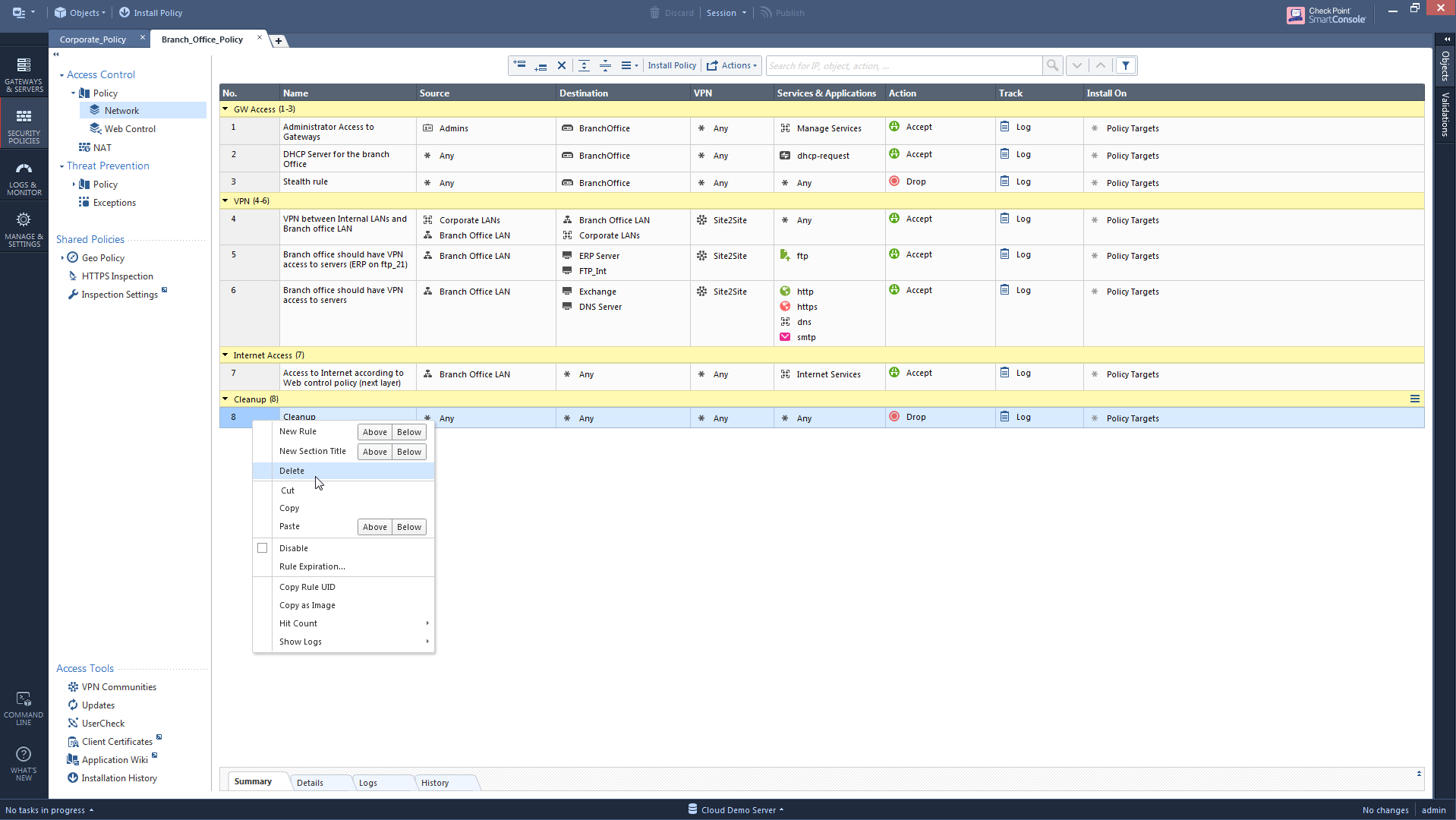
He will get this message that basically says there's an implicit cleanup rule on the gateway.
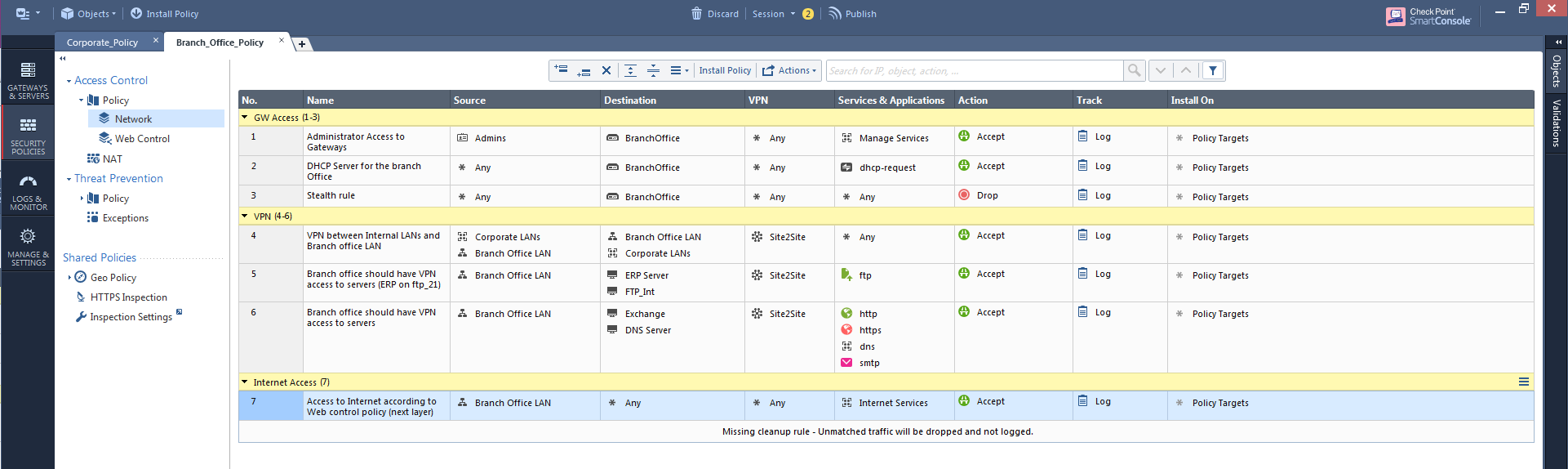
(you can actually follow-up on the best practice to keep an explicit cleanup rule by using the Compliance blade)
So what's new?
In our previous versions, the clean-up rule was a constant value:
- Any, any, drop at the end of the Firewall layer
- Any, any, accept at the end of the Applications layer
(either as an implicit rule or explicitly visible in SmartDashboard/SmartConsole)
With R80.10:
- You get better visualization of that behavior (as seen in the screenshot above)
- You can configure the action: accept or drop.
You can control the action of that implicit cleanup rule by editing the layer. This will only matter if there's no explicitly defined cleanup rule at the end of the layer.
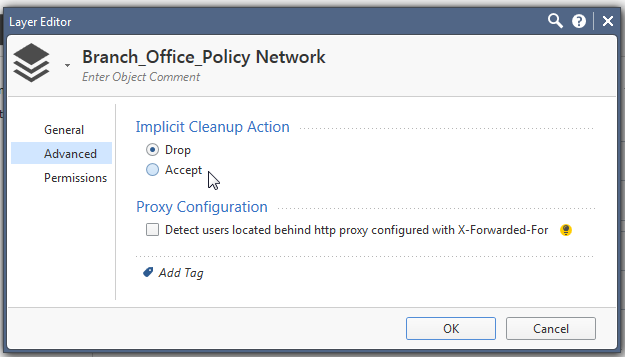
Let's see how this can look like in different usages of layers:
Inline Layers:
The fact that there is always a match in the inline layer, eliminates any impact of the inline layer's rules outside the inline layer.
In this example, rule 5 has an inline layer.
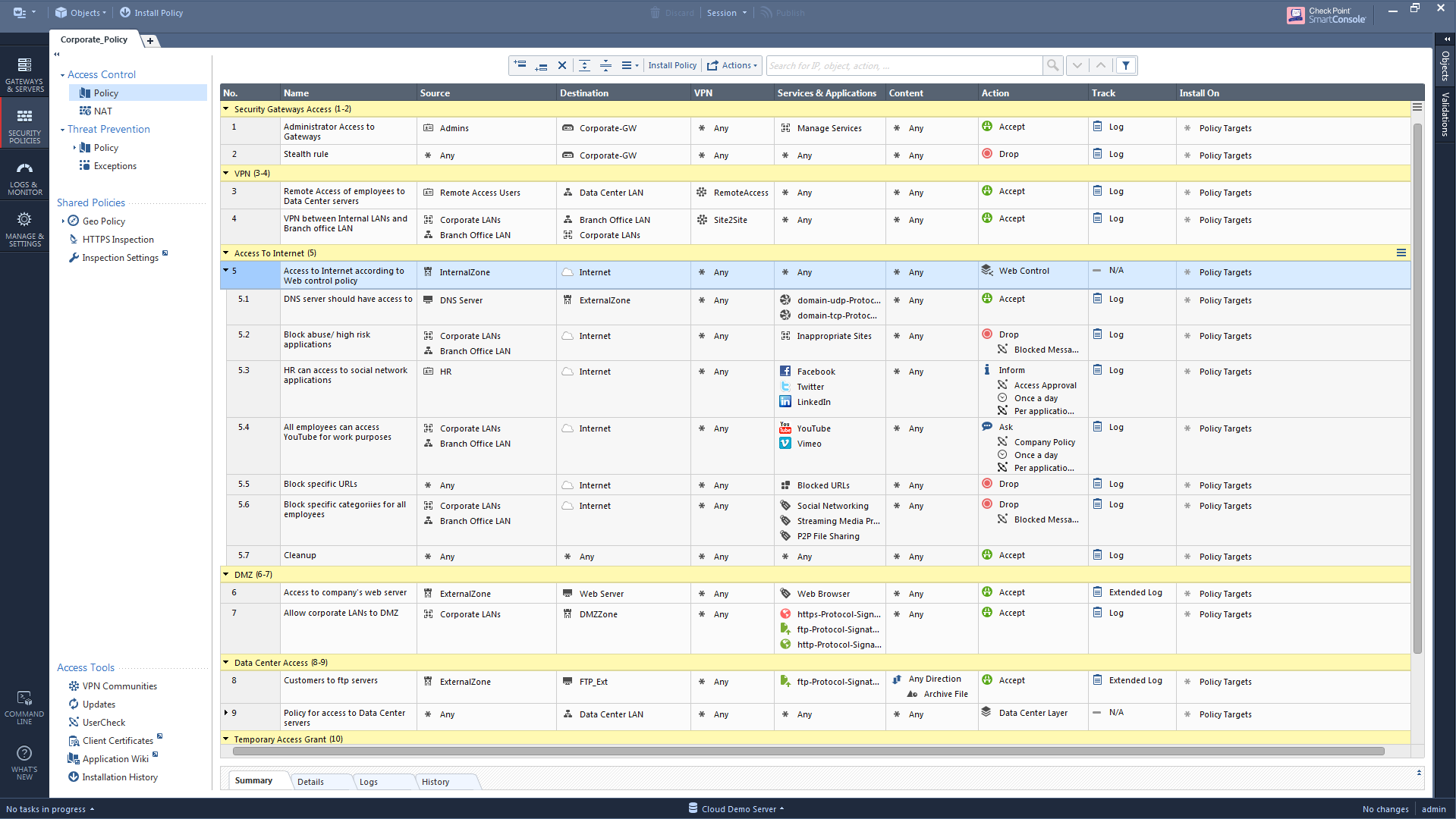
- When changing the inline layer's rules, we can't change the enforcement for rules 1-4, because they will always be matched before rules 5-12.
- When changing the inline layer's rules, we can't change the enforcement for rules 6-11, because matching on rule 5 always ends with matching any of the rules 5.1-5.7. There will always be a match, because the cleanup is always present.
Ordered Layers:
Some ordered layers can work in whitelist mode, while others can work in blacklist mode. For example, you can work with an ordered layer of "blocked unaccepted traffic" which accepts only on the last rule.
Or you can work with an ordered layer of "accepted specific web applications" which blocks the rest of the web applications.
Either way, it is OK to put an "any, any, accept" rule as the clean-up rule for an ordered layer while still ensuring unexpected traffic will be dropped, by providing an additional ordered layer with an "any, any" drop" rule.
Read more about using layers here: Layers in R80
Note: Multi-domain layers work differently here.
A local policy can have global rules and a "Domain layer" between them. When the gateway evaluates the rules in the local policy, if there was no match for the global rules at the top of the rulebase, it starts to evaluate the rules from the domain layer. If there was still no match for those rules, the global rules that were created below the domain layer are evaluated. So there is no cleanup rule before or after the domain layer.
Read more about Domain Layers here: https://community.checkpoint.com/thread/1102
5 Replies
- Mark as New
- Bookmark
- Subscribe
- Mute
- Subscribe to RSS Feed
- Permalink
- Report Inappropriate Content
I really do appreciate the cue from SmartConsole on the implicit rule (both the fact it automatically creates one and tells you what happens if you delete/misconfigure it).
One other visual cue that would be nice to add is when you use ordered layers is something that tells you that "Accept" really means "move to next layer."
So, for example, where you are managing a pre-R80 gateway, the Access layer rule has actions that say "Accept (Move to Application Layer)" or something similar.
- Mark as New
- Bookmark
- Subscribe
- Mute
- Subscribe to RSS Feed
- Permalink
- Report Inappropriate Content
In the thread High CPU after upgrade from 77.30 to 80.10 Timothy Hall was explaining that configuring an explicit clean-up rule 'Allow All' application control layer causes all traffic to pass through PXL.
I believe this should no longer be an issue with Layers as taking the above example, rule 5 has destination 'Internet'. But what above the clean-up rule at the end (bottom) of the policy, will this have the same impact as before?
- Mark as New
- Bookmark
- Subscribe
- Mute
- Subscribe to RSS Feed
- Permalink
- Report Inappropriate Content
I assume you are looking at the last screenshot above. Parent rule 5 can only catch traffic from the internal network to the Internet (this assumes the firewall's topology is completely and correctly defined and object "Internet" is being calculated correctly) and that is typically where we want APCL/URLF processing in PXL as a result.
If there is an explicit cleanup rule at the end of this policy with a destination of "Any" and an action of Accept, it could cause internal-to-internal traffic to get sucked into PXL at LAN speeds depending on how the Source is defined. A destination of "Any" in an ordered APCL/URLF layer rule should definitely ring alarm bells for optimization. In an inline layer capable of APCL/URLF use of "Any" in a destination could also be cause for concern, but not in sub-rule 5.7 above because the firewall can't reach that rule unless the destination has already matched "Internet" (not Any) on parent rule 5.
Hopefully I'm understanding your question correctly.
--
Second Edition of my "Max Power" Firewall Book
Now Available at http://www.maxpowerfirewalls.com
Gaia 4.18 (R82) Immersion Tips, Tricks, & Best Practices Video Course
Now Available at https://shadowpeak.com/gaia4-18-immersion-course
Now Available at https://shadowpeak.com/gaia4-18-immersion-course
- Mark as New
- Bookmark
- Subscribe
- Mute
- Subscribe to RSS Feed
- Permalink
- Report Inappropriate Content
Thank you for this.
This is me commenting more for other people to see, that have perhaps tried to do something that I have:~
If you want to create an ordered layer, such as a "Management" layer before your access control policy it will not behave the way you expect. When you have multiple access control ordered layers, traffic must be accepted by all of them in order to work. If traffic is dropped by the first layer though, that's it - it will be dropped but accepts must be matched in BOTH rulebases.
I can't see a scenario where I'd actually ever use a tiered access control policy like this, for that reason. Except for perhaps some global drop rules you might want to apply across multiple policies but for accept traffic, it makes the logic complicated and doesn't behave the way you would expect it to.
Like others, I was trying to replicate the functionality of the global policy and I just don't think this is possible with the way the rule-matching and ordered layers work.
I am guessing this is intentional, so that customers with those needs use the MDSM product with the Global Policy. Otherwise the layers are there for you to segregate out certain blades, more than policies - like having a portable, modular Application Control policy that you can re-use. I would say, I don't think the way I have configured it would ever work yet I can certainly see people trying to use it like that - it is perplexing why it'd let you create a second ordered layer "Firewall" policy when it wouldn't behave the way most people would expect.
- Mark as New
- Bookmark
- Subscribe
- Mute
- Subscribe to RSS Feed
- Permalink
- Report Inappropriate Content
Oh and to add, the implicit action of accept is needed - for unmatched traffic to flow down into the next layer. So the implicit clean-up action, defines whether we drop the traffic at the end of the layer or it proceeds to the next layer for further matching. An accept in the first ordered layer means it moves onto the next for a second match etc.
Leaderboard
Epsum factorial non deposit quid pro quo hic escorol.
| User | Count |
|---|---|
| 22 | |
| 16 | |
| 8 | |
| 5 | |
| 5 | |
| 5 | |
| 5 | |
| 4 | |
| 4 | |
| 4 |
Upcoming Events
Thu 08 Jan 2026 @ 05:00 PM (CET)
AI Security Masters Session 1: How AI is Reshaping Our WorldThu 22 Jan 2026 @ 05:00 PM (CET)
AI Security Masters Session 2: Hacking with AI: The Dark Side of InnovationThu 12 Feb 2026 @ 05:00 PM (CET)
AI Security Masters Session 3: Exposing AI Vulnerabilities: CP<R> Latest Security FindingsThu 26 Feb 2026 @ 05:00 PM (CET)
AI Security Masters Session 4: Powering Prevention: The AI Driving Check Point’s ThreatCloudThu 08 Jan 2026 @ 05:00 PM (CET)
AI Security Masters Session 1: How AI is Reshaping Our WorldThu 22 Jan 2026 @ 05:00 PM (CET)
AI Security Masters Session 2: Hacking with AI: The Dark Side of InnovationThu 26 Feb 2026 @ 05:00 PM (CET)
AI Security Masters Session 4: Powering Prevention: The AI Driving Check Point’s ThreatCloudAbout CheckMates
Learn Check Point
Advanced Learning
YOU DESERVE THE BEST SECURITY
©1994-2025 Check Point Software Technologies Ltd. All rights reserved.
Copyright
Privacy Policy
About Us
UserCenter


