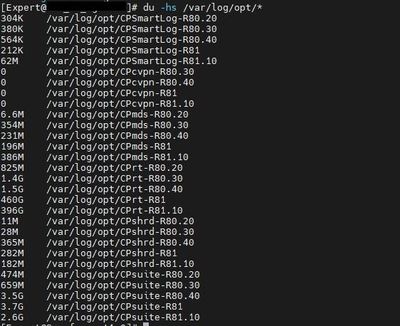- Products
Quantum
Secure the Network IoT Protect Maestro Management OpenTelemetry/Skyline Remote Access VPN SD-WAN Security Gateways SmartMove Smart-1 Cloud SMB Gateways (Spark) Threat PreventionCloudGuard CloudMates
Secure the Cloud CNAPP Cloud Network Security CloudGuard - WAF CloudMates General Talking Cloud Podcast Weekly Reports - Learn
- Local User Groups
- Partners
- More
This website uses Cookies. Click Accept to agree to our website's cookie use as described in our Privacy Policy. Click Preferences to customize your cookie settings.
- Products
- Learn
- Local User Groups
- Upcoming Events
- Americas
- EMEA
- Czech Republic and Slovakia
- Denmark
- Netherlands
- Germany
- Sweden
- United Kingdom and Ireland
- France
- Spain
- Norway
- Ukraine
- Baltics and Finland
- Greece
- Portugal
- Austria
- Kazakhstan and CIS
- Switzerland
- Romania
- Turkey
- Belarus
- Belgium & Luxembourg
- Russia
- Poland
- Georgia
- DACH - Germany, Austria and Switzerland
- Iberia
- Africa
- Adriatics Region
- Eastern Africa
- Israel
- Nordics
- Middle East and Africa
- Balkans
- Italy
- Bulgaria
- APAC
- Partners
- More
- ABOUT CHECKMATES & FAQ
- Sign In
- Leaderboard
- Events
CheckMates Fest 2025!
Join the Biggest Event of the Year!
Simplifying Zero Trust Security
with Infinity Identity!
Operational Health Monitoring
Help us with the Short-Term Roadmap
CheckMates Go:
Recently on CheckMates
Turn on suggestions
Auto-suggest helps you quickly narrow down your search results by suggesting possible matches as you type.
Showing results for
- CheckMates
- :
- Products
- :
- Quantum
- :
- Management
- :
- Re: How to know the amount of memory allocated to ...
Options
- Subscribe to RSS Feed
- Mark Topic as New
- Mark Topic as Read
- Float this Topic for Current User
- Bookmark
- Subscribe
- Mute
- Printer Friendly Page
Turn on suggestions
Auto-suggest helps you quickly narrow down your search results by suggesting possible matches as you type.
Showing results for
Are you a member of CheckMates?
×
Sign in with your Check Point UserCenter/PartnerMap account to access more great content and get a chance to win some Apple AirPods! If you don't have an account, create one now for free!
- Mark as New
- Bookmark
- Subscribe
- Mute
- Subscribe to RSS Feed
- Permalink
- Report Inappropriate Content
How to know the amount of memory allocated to the logs on the management server
I need to understand how much logs are stored per week on the management server to further allocate a new amount of memory to the management server. At the moment we only see logs for the week in SmartConsole, we suspect that the problem is a lack of memory and we need to add memory to the management server so that the logs are displayed for at least 2-3 weeks.
Can you tell me how to get the amount of logs for a certain period of time from the management server (we would like to understand how many logs the management server gets in terms of memory capacity for the week)? We don't need any reports, we just need the amount of memory occupied.
1) Is it possible to do this through the command line?
2) What commands can I use to do this?
3) Can I see the files where the logs are stored on the management server and how much space they take up?
4) Is it possible to see how much log memory each Security Gateway sends per week?
11 Replies
- Mark as New
- Bookmark
- Subscribe
- Mute
- Subscribe to RSS Feed
- Permalink
- Report Inappropriate Content
Can you provide the output of "df -h" on the Mgmt.
From there we need to understand the log retention/rotation settings that you have configured?
CCSM R77/R80/ELITE
- Mark as New
- Bookmark
- Subscribe
- Mute
- Subscribe to RSS Feed
- Permalink
- Report Inappropriate Content
- Mark as New
- Bookmark
- Subscribe
- Mute
- Subscribe to RSS Feed
- Permalink
- Report Inappropriate Content
Why are there parallel threads with the same screenshots for this issue?
https://community.checkpoint.com/t5/Management/Optimizing-HD-space-usage-on-the-management-server/td...
Is the Management a Virtual Machine / Open Server / Smart-1 ?
Choose one of the options below:
-
Free the disk space in the
Follow the sk60080 - Disk space tips and tricks for SecurePlatform / Gaia / IPSO / Linux OS/var/log/partition by deleting unnecessary files. - Extend the
/var/log/partition e.g.
sk94671: How to add hardware resources, such as log storage, to a Virtual Machine running Gaia OS
sk95566 - Managing partition sizes via LVM manager on Gaia OS. - License & Deploy dedicated log server
CCSM R77/R80/ELITE
- Mark as New
- Bookmark
- Subscribe
- Mute
- Subscribe to RSS Feed
- Permalink
- Report Inappropriate Content
Hello!
We are working on this problem as a team.
In the parallel topic, we found that we have not configured Daily logs retention configuration.
As I understood, if this setting is not made, the logs are stored as the disk space is full.
We are using a virtual MDS and so far we haven't been able to add resources to the /var/log/ directory.
In the MDS settings it says Cleanup when free disk space is below 200 Gb. Am I correct in assuming that old logs are deleted when memory is less than 200 Gb?
To keep the logs longer than 3 days, we need to free /var/log/ directory. I did an analysis with the command find /var/log/ -size +1000000k -type f. There are a lot of files in the output, but we don't know if they can be deleted. What is the right thing to do to free /var/log/ directory?
sk60080 - Disk space tips and tricks for SecurePlatform / Gaia / IPSO / Linux OS Presented for versions r77.x. Can we use it for R81.10?
- Mark as New
- Bookmark
- Subscribe
- Mute
- Subscribe to RSS Feed
- Permalink
- Report Inappropriate Content
Then please also post together as a team - makes no sense to have the same issue posted two times...
CCSP - CCSE / CCTE / CTPS / CCME / CCSM Elite / SMB Specialist
- Mark as New
- Bookmark
- Subscribe
- Mute
- Subscribe to RSS Feed
- Permalink
- Report Inappropriate Content
One member of the team is probably better spent communicating with TAC support about the issue.
You need to get an understanding of what is using the space is it only logs/indexes and how old are the files?
If it's not logs where did it come from and how important/critical is it or can it be removed and prevented from reoccuring?
CCSM R77/R80/ELITE
- Mark as New
- Bookmark
- Subscribe
- Mute
- Subscribe to RSS Feed
- Permalink
- Report Inappropriate Content
I output with the command find /var/log/ -size +1000000k -type f the contents of the directory /var/log/ files greater than 1 Gb. As far as I understand, these are log and index files.
I also output information on the /var/log/opt/* directory
Do we need directories with older versions? We are using R81.10.
- Mark as New
- Bookmark
- Subscribe
- Mute
- Subscribe to RSS Feed
- Permalink
- Report Inappropriate Content
It's not wise to blindly remove whole locations/paths but archiving the contents of specific sub-folders including logs/index's from old versions would be my focus, if unsure please consult TAC.
CCSM R77/R80/ELITE
- Mark as New
- Bookmark
- Subscribe
- Mute
- Subscribe to RSS Feed
- Permalink
- Report Inappropriate Content
I have an idea to free up disk space for /var/log/. I would like your advice.
If we set Cleanup when free disk space is below to 500 GB (currently 200 GB), we will free up 300 GB of memory. (If I am not mistaken that will be cleared /var/log/ directory with this setting or all disk space on the management server.)
Parallel to this configuration we will make a Daily logs retention configuration of 7 days to keep the logs and 7 days to index them. When we delete 300 GB of memory, will the management server not delete the current logs because of the Daily logs retention configuration or will it also delete the current logs? What is the best way to optimize the /var/log/ load and remove really unnecessary files from there?
- Mark as New
- Bookmark
- Subscribe
- Mute
- Subscribe to RSS Feed
- Permalink
- Report Inappropriate Content
If facing the behaviour described in sk114114 this won't necessarily have the desired result.
CCSM R77/R80/ELITE
- Mark as New
- Bookmark
- Subscribe
- Mute
- Subscribe to RSS Feed
- Permalink
- Report Inappropriate Content
You mean disk space, not memory (RAM) ! Yes to all your questions - we use standard linux bash commands to list directory and file size, and logs are stored in /var/log/opt/CPsuite-R8x.x0/fw1/log/ (sk66003).
CCSP - CCSE / CCTE / CTPS / CCME / CCSM Elite / SMB Specialist
Leaderboard
Epsum factorial non deposit quid pro quo hic escorol.
| User | Count |
|---|---|
| 10 | |
| 8 | |
| 6 | |
| 6 | |
| 6 | |
| 4 | |
| 4 | |
| 3 | |
| 3 | |
| 3 |
Upcoming Events
Tue 21 Jan 2025 @ 04:00 PM (CET)
Boosting Network Performance with New R82 Software and AI-Powered Gateways - EMEATue 21 Jan 2025 @ 03:00 PM (EST)
Boosting Network Performance with New R82 Software and AI-Powered Gateways - AmericasTue 21 Jan 2025 @ 04:00 PM (CET)
Boosting Network Performance with New R82 Software and AI-Powered Gateways - EMEATue 21 Jan 2025 @ 03:00 PM (EST)
Boosting Network Performance with New R82 Software and AI-Powered Gateways - AmericasAbout CheckMates
Learn Check Point
Advanced Learning
YOU DESERVE THE BEST SECURITY
©1994-2025 Check Point Software Technologies Ltd. All rights reserved.
Copyright
Privacy Policy
About Us
UserCenter