- Products
Network & SASE IoT Protect Maestro Management OpenTelemetry/Skyline Remote Access VPN SASE SD-WAN Security Gateways SmartMove Smart-1 Cloud SMB Gateways (Spark) Threat PreventionCloud Cloud Network Security CloudMates General CloudGuard - WAF Talking Cloud Podcast Weekly ReportsSecurity Operations Events External Risk Management Incident Response Infinity AI Infinity Portal NDR Playblocks SOC XDR/XPR Threat Exposure Management
- Learn
- Local User Groups
- Partners
- More
This website uses Cookies. Click Accept to agree to our website's cookie use as described in our Privacy Policy. Click Preferences to customize your cookie settings.
- Products
- AI Security
- Developers & More
- Check Point Trivia
- CheckMates Toolbox
- General Topics
- Products Announcements
- Threat Prevention Blog
- Upcoming Events
- Americas
- EMEA
- Czech Republic and Slovakia
- Denmark
- Netherlands
- Germany
- Sweden
- United Kingdom and Ireland
- France
- Spain
- Norway
- Ukraine
- Baltics and Finland
- Greece
- Portugal
- Austria
- Kazakhstan and CIS
- Switzerland
- Romania
- Turkey
- Belarus
- Belgium & Luxembourg
- Russia
- Poland
- Georgia
- DACH - Germany, Austria and Switzerland
- Iberia
- Africa
- Adriatics Region
- Eastern Africa
- Israel
- Nordics
- Middle East and Africa
- Balkans
- Italy
- Bulgaria
- Cyprus
- APAC
CheckMates Fest 2026
Join the Celebration!
AI Security Masters
E1: How AI is Reshaping Our World
MVP 2026: Submissions
Are Now Open!
What's New in R82.10?
Watch NowOverlap in Security Validation
Help us to understand your needs better
CheckMates Go:
Maestro Madness
Turn on suggestions
Auto-suggest helps you quickly narrow down your search results by suggesting possible matches as you type.
Showing results for
- CheckMates
- :
- Products
- :
- Network & SASE
- :
- Management
- :
- Re: How do i migrate a large number of users from ...
Options
- Subscribe to RSS Feed
- Mark Topic as New
- Mark Topic as Read
- Float this Topic for Current User
- Bookmark
- Subscribe
- Mute
- Printer Friendly Page
Turn on suggestions
Auto-suggest helps you quickly narrow down your search results by suggesting possible matches as you type.
Showing results for
Are you a member of CheckMates?
×
Sign in with your Check Point UserCenter/PartnerMap account to access more great content and get a chance to win some Apple AirPods! If you don't have an account, create one now for free!
- Mark as New
- Bookmark
- Subscribe
- Mute
- Subscribe to RSS Feed
- Permalink
- Report Inappropriate Content
Jump to solution
How do i migrate a large number of users from Radius to SecureID on R77.30
Currently have approx 1000 users using Entrust cards for 2nd factor auth. Want to migrate to RSA.
Is there any way to do this without clicking on each user and changing their auth? We are not authenticated with AD and we are not migrating every dept at once. Probably 100 a day or so once ramped up.
I know you can do a user export and then import but the time to edit the file for each days users would probably take as much time as just editing the users.
Any ideas?
1 Solution
Accepted Solutions
- Mark as New
- Bookmark
- Subscribe
- Mute
- Subscribe to RSS Feed
- Permalink
- Report Inappropriate Content
You can use the dbedit tool via SSH on the Management Server to make bulk changes in the manner you're suggesting. Make sure to backup your management database first!
I would try something like:
modify users <username> auth_method <auth_type>
So if you are switching to SecureID, I'd do:
modify users john_doe auth_method SecurID
If you have the user names in a spreadsheet, you could auto-assemble the commands for the users being modified each day and then drop them into the dbedit tool.
Hope this helps!
-Dan
R80 CCSA / CCSE
8 Replies
- Mark as New
- Bookmark
- Subscribe
- Mute
- Subscribe to RSS Feed
- Permalink
- Report Inappropriate Content
You can use the dbedit tool via SSH on the Management Server to make bulk changes in the manner you're suggesting. Make sure to backup your management database first!
I would try something like:
modify users <username> auth_method <auth_type>
So if you are switching to SecureID, I'd do:
modify users john_doe auth_method SecurID
If you have the user names in a spreadsheet, you could auto-assemble the commands for the users being modified each day and then drop them into the dbedit tool.
Hope this helps!
-Dan
R80 CCSA / CCSE
- Mark as New
- Bookmark
- Subscribe
- Mute
- Subscribe to RSS Feed
- Permalink
- Report Inappropriate Content
UPDATE
This method of editing users did not work. The list would fail when importing about
[Expert@hcmmgt01:0]# fwm dbimport -f ./migratedusers.txt
error in line 1: Invalid attribute name "foreground"
Could not read attribute files
Database import failed, reverting to old database
Used the dbedit method which worked great.
What's the best way to backup the database for this purpose? Snapshot, Backup from Gaia webpage, export or Database Revision Tool from SmartDashboard?
I was also thinking of the following but I still need to know the best database backup first.
Do an export with fwm dbexport
Then make a list of users to migrate to SecureID
Small script to run through the list and do the following.
Grep the users out of the exported file into a temp file.
Then change the users in the temp file to be SecureID with
sed -i -e 's/HMA_Entrust_GridCard_Radius/SecurID/g'
Once done fwm dbimport the user list with the changed users only.
Still need the best method to backup user database though.
- Mark as New
- Bookmark
- Subscribe
- Mute
- Subscribe to RSS Feed
- Permalink
- Report Inappropriate Content
The database revision tool should do the trick. A full backup from GAIA would also work. Although, I think the revision would be the easiest to revert back to if you needed to undo your changes.
R80 CCSA / CCSE
- Mark as New
- Bookmark
- Subscribe
- Mute
- Subscribe to RSS Feed
- Permalink
- Report Inappropriate Content
Forgot to mention... if its R77.30, you will need to have all your GUI clients disconnected so the tool can take full write control of your database.
Also, once you're done running all your "modify users" commands, use the command quit -update_all to exit the tool and save changes to the database. Once the changes are in, you should just have to push policy for it all to take effect.
R80 CCSA / CCSE
- Mark as New
- Bookmark
- Subscribe
- Mute
- Subscribe to RSS Feed
- Permalink
- Report Inappropriate Content
Oh oh. A problem has came up. After a successful migration using the dbedit method above it is now time to delete our old Radius servers. Problem is that I can't. Even though all of the users are now on the new SecurID RSA server when I try to delete the old Entrust Radius servers there is still some sort of hook.

test_josh is set to use SecureID though

If I edit the user and change his auth then back again it updates and I can delete the entrust server.
I don't want to edit 1500 users manually though. Restored things into a VM and testing there.
Any ideas?
- Mark as New
- Bookmark
- Subscribe
- Mute
- Subscribe to RSS Feed
- Permalink
- Report Inappropriate Content
Step closer. I found that there is another place where the radius server is left. Look here in the dbedit of this user. How to I remove or change the value of this one so I can remove the old radius server.
Look at field auth_method which was what I was recommended to change for the migration. It is set to securid as told.
Now look at the other field radius_server. It still has the name of our old server I can't delete.
Help please.
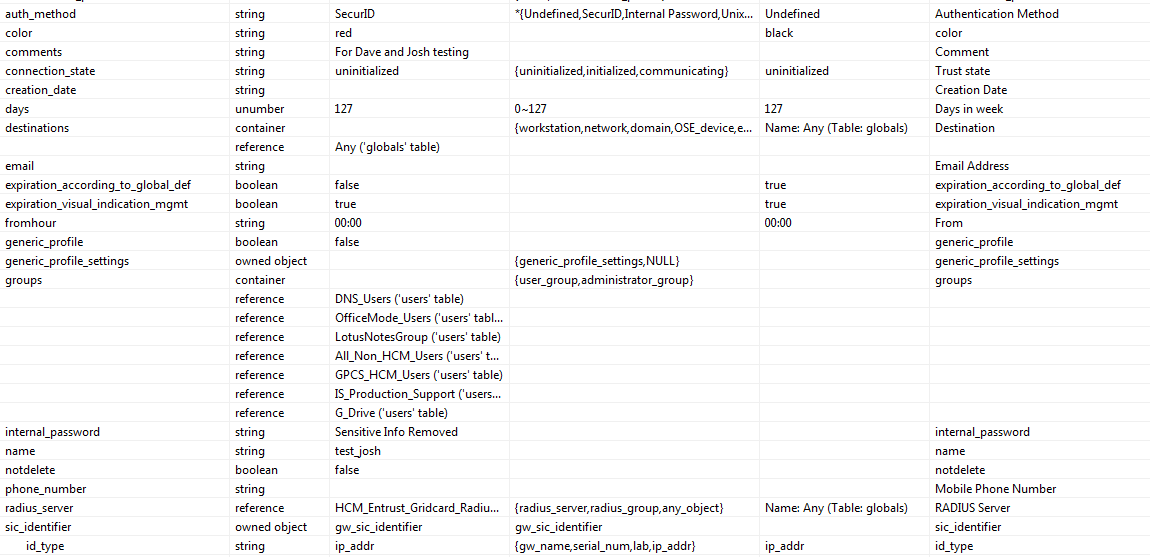
- Mark as New
- Bookmark
- Subscribe
- Mute
- Subscribe to RSS Feed
- Permalink
- Report Inappropriate Content
I think I found it but would like somebody to verify this is correct or at least pat me on the back for heading in the right direction.
I see the default value for this field is Any in the globals table so I tried this.
modify users test_josh radius_server globals:Any
Seems to have worked and I can now delete the radius server. Anybody see any issues with this before I get out of my lab and perform it on thousands of users on the production box?
- Mark as New
- Bookmark
- Subscribe
- Mute
- Subscribe to RSS Feed
- Permalink
- Report Inappropriate Content
This final piece allowed me to remove the old radius servers. Ran
modify users test_josh radius_server globals:Any
on all users who still had that hook to the old radius. Pushed policy and everything is working. Thanks to everybody for the help.
Leaderboard
Epsum factorial non deposit quid pro quo hic escorol.
| User | Count |
|---|---|
| 20 | |
| 15 | |
| 8 | |
| 5 | |
| 5 | |
| 5 | |
| 4 | |
| 4 | |
| 4 | |
| 4 |
Upcoming Events
Thu 08 Jan 2026 @ 05:00 PM (CET)
AI Security Masters Session 1: How AI is Reshaping Our WorldThu 22 Jan 2026 @ 05:00 PM (CET)
AI Security Masters Session 2: Hacking with AI: The Dark Side of InnovationThu 12 Feb 2026 @ 05:00 PM (CET)
AI Security Masters Session 3: Exposing AI Vulnerabilities: CP<R> Latest Security FindingsThu 26 Feb 2026 @ 05:00 PM (CET)
AI Security Masters Session 4: Powering Prevention: The AI Driving Check Point’s ThreatCloudThu 08 Jan 2026 @ 05:00 PM (CET)
AI Security Masters Session 1: How AI is Reshaping Our WorldThu 22 Jan 2026 @ 05:00 PM (CET)
AI Security Masters Session 2: Hacking with AI: The Dark Side of InnovationThu 26 Feb 2026 @ 05:00 PM (CET)
AI Security Masters Session 4: Powering Prevention: The AI Driving Check Point’s ThreatCloudAbout CheckMates
Learn Check Point
Advanced Learning
YOU DESERVE THE BEST SECURITY
©1994-2025 Check Point Software Technologies Ltd. All rights reserved.
Copyright
Privacy Policy
About Us
UserCenter


