- Products
- Learn
- Local User Groups
- Partners
- More
This website uses Cookies. Click Accept to agree to our website's cookie use as described in our Privacy Policy. Click Preferences to customize your cookie settings.
- Products
- AI Security
- Developers & More
- Check Point Trivia
- CheckMates Toolbox
- General Topics
- Products Announcements
- Threat Prevention Blog
- Upcoming Events
- Americas
- EMEA
- Czech Republic and Slovakia
- Denmark
- Netherlands
- Germany
- Sweden
- United Kingdom and Ireland
- France
- Spain
- Norway
- Ukraine
- Baltics and Finland
- Greece
- Portugal
- Austria
- Kazakhstan and CIS
- Switzerland
- Romania
- Turkey
- Belarus
- Belgium & Luxembourg
- Russia
- Poland
- Georgia
- DACH - Germany, Austria and Switzerland
- Iberia
- Africa
- Adriatics Region
- Eastern Africa
- Israel
- Nordics
- Middle East and Africa
- Balkans
- Italy
- Bulgaria
- Cyprus
- APAC
MVP 2026: Submissions
Are Now Open!
What's New in R82.10?
10 December @ 5pm CET / 11am ET
Announcing Quantum R82.10!
Learn MoreOverlap in Security Validation
Help us to understand your needs better
CheckMates Go:
Maestro Madness
Turn on suggestions
Auto-suggest helps you quickly narrow down your search results by suggesting possible matches as you type.
Showing results for
- CheckMates
- :
- Products
- :
- Network & SASE
- :
- Management
- :
- Custom commands, are they gone?
Options
- Subscribe to RSS Feed
- Mark Topic as New
- Mark Topic as Read
- Float this Topic for Current User
- Bookmark
- Subscribe
- Mute
- Printer Friendly Page
Turn on suggestions
Auto-suggest helps you quickly narrow down your search results by suggesting possible matches as you type.
Showing results for
Are you a member of CheckMates?
×
Sign in with your Check Point UserCenter/PartnerMap account to access more great content and get a chance to win some Apple AirPods! If you don't have an account, create one now for free!
- Mark as New
- Bookmark
- Subscribe
- Mute
- Subscribe to RSS Feed
- Permalink
- Report Inappropriate Content
Jump to solution
Custom commands, are they gone?
In a R77.30 MDG there is an option called Custom commands, which we usded quite often, they allow you to rght click on a gateway and call a command like SSH or call the browser with the WebPortal of the GW you selected.
In R80.10 I was unable to find this, is it gone? Is it coming back?
Regards, Maarten.
Regards, Maarten
1 Solution
Accepted Solutions
- Mark as New
- Bookmark
- Subscribe
- Mute
- Subscribe to RSS Feed
- Permalink
- Report Inappropriate Content
Hi Maarten,
Running custom commands from the MDG was indeed available before R80.
We did not implement it in the new SmartConsole in R80 in the same way, as we would like to provide unified way to perform custom commands with Run Scripts and Actions on gateways.
We understand that there are still gaps like custom configuration on MDS level and running custom applications.
I will contact you offline to understand how your specific requirement can be answered.
regards,
Asif
13 Replies
- Mark as New
- Bookmark
- Subscribe
- Mute
- Subscribe to RSS Feed
- Permalink
- Report Inappropriate Content
Gateways & Servers view are where they're at.
- Mark as New
- Bookmark
- Subscribe
- Mute
- Subscribe to RSS Feed
- Permalink
- Report Inappropriate Content
Right-click on the gateway from the Gateways and Servers view

- Mark as New
- Bookmark
- Subscribe
- Mute
- Subscribe to RSS Feed
- Permalink
- Report Inappropriate Content
Sorry, but what you are showing is in the domain itself, not on the domain manager level
That view in the domain level is where I like to execute them, but where do I set them?
Regards, Maarten
- Mark as New
- Bookmark
- Subscribe
- Mute
- Subscribe to RSS Feed
- Permalink
- Report Inappropriate Content
looks like at domain level is not possible to execute anything other than support center , it is anyway related to permission given to the administrator?
thanks
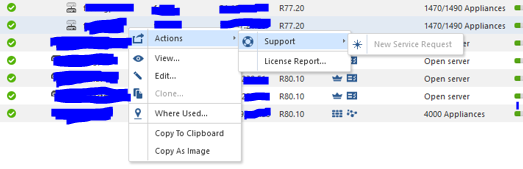
- Mark as New
- Bookmark
- Subscribe
- Mute
- Subscribe to RSS Feed
- Permalink
- Report Inappropriate Content
Indeed this is My issue, I want to be able to use my own applications as I also cannot see how to set those as you could in the Multi Domain manager GUI of R77.30
The built-in ssh client is not really what I was looking for, I have my own preferred SSH application, with its predefined keys etc.
I'm looking for the original method and possibilities.
Regards, Maarten
- Mark as New
- Bookmark
- Subscribe
- Mute
- Subscribe to RSS Feed
- Permalink
- Report Inappropriate Content
Hello Maarten,
Can you explain exactly what you're missing?
I'm comparing the R77.30 and R80.10 console and they both seem to have the same options - what am I missing?
- Mark as New
- Bookmark
- Subscribe
- Mute
- Subscribe to RSS Feed
- Permalink
- Report Inappropriate Content
Philip,
in R77.30 go to the Multi-Domain Security Management Properties, in that window you have Custom commands on the left, select that one and add a new command lets say use putty, enter the name SSH2 for it, add the "path\putty.exe" (when you have spaces in the path add the quotes) in the executable field and add "/L admin <IP>" (without quotes) in the params field.
Now go to the Domain Contents view or the Network Objects view in the general tab and right click on any gateway object :
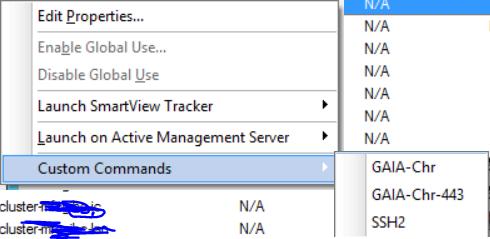
This is what you see, except you will only see the command names you entered.
There is no option in R80.10 on domain level to create this. Neither can you select the SSH application, for the browser I presume the selection is done through the OS preference.
Regards, Maarten
- Mark as New
- Bookmark
- Subscribe
- Mute
- Subscribe to RSS Feed
- Permalink
- Report Inappropriate Content
Hi Maarten,
Running custom commands from the MDG was indeed available before R80.
We did not implement it in the new SmartConsole in R80 in the same way, as we would like to provide unified way to perform custom commands with Run Scripts and Actions on gateways.
We understand that there are still gaps like custom configuration on MDS level and running custom applications.
I will contact you offline to understand how your specific requirement can be answered.
regards,
Asif
- Mark as New
- Bookmark
- Subscribe
- Mute
- Subscribe to RSS Feed
- Permalink
- Report Inappropriate Content
Hello Asif,
I am wondering if something has changed since 2017 and there are plans to get this feature back? We are managing around 100 gateways from Multi-Domain Management server. Having a possibility to to launch ssh/web clients and connect to devices directly from MDM was a time-saver.
Implementation with connecting to gateways from under DMS using "Action" button is not that convenient either. We have Tacacs authentication and change our passwords certain amount of time, meaning that if I store the password on DMS I need to change them one by one, whereas using for example Secure CRT I can change the password for all sessions at once and use it to automatically login to the device.
- Mark as New
- Bookmark
- Subscribe
- Mute
- Subscribe to RSS Feed
- Permalink
- Report Inappropriate Content
Just a few of the things we miss on a daily base in R80.xx
One other thing that would really be nice to get back is to be able to connect to the domain from the gateways and servers list.
Oh BTW Maria, browser access IS implemented from multiple views, just click the 'x Updates available' link when showing.
Regards, Maarten
- Mark as New
- Bookmark
- Subscribe
- Mute
- Subscribe to RSS Feed
- Permalink
- Report Inappropriate Content
It seems I am blind, because I don't see this "Updates Available" link.. 😞
- Mark as New
- Bookmark
- Subscribe
- Mute
- Subscribe to RSS Feed
- Permalink
- Report Inappropriate Content
In the Gateways & Servers list, in the middle of that line you will see that column.
Regards, Maarten
- Mark as New
- Bookmark
- Subscribe
- Mute
- Subscribe to RSS Feed
- Permalink
- Report Inappropriate Content
Thanks Maarten!
It turned out thoroughly hidden 🙂
Br,
Maria
Leaderboard
Epsum factorial non deposit quid pro quo hic escorol.
| User | Count |
|---|---|
| 22 | |
| 15 | |
| 7 | |
| 6 | |
| 5 | |
| 5 | |
| 4 | |
| 4 | |
| 4 | |
| 4 |
Upcoming Events
Fri 12 Dec 2025 @ 10:00 AM (CET)
Check Mates Live Netherlands: #41 AI & Multi Context ProtocolTue 16 Dec 2025 @ 05:00 PM (CET)
Under the Hood: CloudGuard Network Security for Oracle Cloud - Config and Autoscaling!Fri 12 Dec 2025 @ 10:00 AM (CET)
Check Mates Live Netherlands: #41 AI & Multi Context ProtocolTue 16 Dec 2025 @ 05:00 PM (CET)
Under the Hood: CloudGuard Network Security for Oracle Cloud - Config and Autoscaling!Thu 18 Dec 2025 @ 10:00 AM (CET)
Cloud Architect Series - Building a Hybrid Mesh Security Strategy across cloudsAbout CheckMates
Learn Check Point
Advanced Learning
YOU DESERVE THE BEST SECURITY
©1994-2025 Check Point Software Technologies Ltd. All rights reserved.
Copyright
Privacy Policy
About Us
UserCenter



