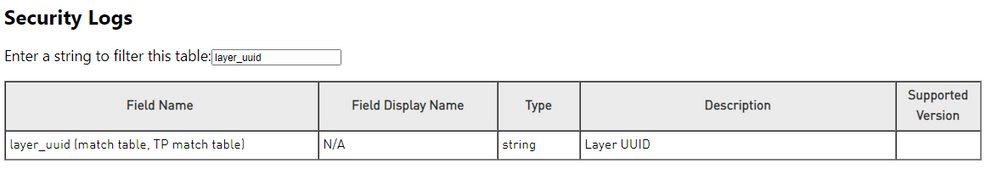- Products
Network & SASE IoT Protect Maestro Management OpenTelemetry/Skyline Remote Access VPN SASE SD-WAN Security Gateways SmartMove Smart-1 Cloud SMB Gateways (Spark) Threat PreventionCloud Cloud Network Security CloudMates General CloudGuard - WAF Talking Cloud Podcast Weekly ReportsSecurity Operations Events External Risk Management Incident Response Infinity Portal NDR Playblocks SOC XDR/XPR Threat Exposure Management
- Learn
- Local User Groups
- Partners
- More
This website uses Cookies. Click Accept to agree to our website's cookie use as described in our Privacy Policy. Click Preferences to customize your cookie settings.
- Products
- AI Security
- Developers & More
- Check Point Trivia
- CheckMates Toolbox
- General Topics
- Products Announcements
- Threat Prevention Blog
- Upcoming Events
- Americas
- EMEA
- Czech Republic and Slovakia
- Denmark
- Netherlands
- Germany
- Sweden
- United Kingdom and Ireland
- France
- Spain
- Norway
- Ukraine
- Baltics and Finland
- Greece
- Portugal
- Austria
- Kazakhstan and CIS
- Switzerland
- Romania
- Turkey
- Belarus
- Belgium & Luxembourg
- Russia
- Poland
- Georgia
- DACH - Germany, Austria and Switzerland
- Iberia
- Africa
- Adriatics Region
- Eastern Africa
- Israel
- Nordics
- Middle East and Africa
- Balkans
- Italy
- Bulgaria
- Cyprus
- APAC
Quantum SD-WAN Monitoring
Watch NowCheckMates Fest 2026
Watch Now!AI Security Masters
Hacking with AI: The Dark Side of Innovation
CheckMates Go:
R82.10 and Rationalizing Multi Vendor Security Policies
Turn on suggestions
Auto-suggest helps you quickly narrow down your search results by suggesting possible matches as you type.
Showing results for
- CheckMates
- :
- Products
- :
- Network & SASE
- :
- Management
- :
- Re: Check Point Log Export - filtering field
Options
- Subscribe to RSS Feed
- Mark Topic as New
- Mark Topic as Read
- Float this Topic for Current User
- Bookmark
- Subscribe
- Mute
- Printer Friendly Page
Turn on suggestions
Auto-suggest helps you quickly narrow down your search results by suggesting possible matches as you type.
Showing results for
Are you a member of CheckMates?
×
Sign in with your Check Point UserCenter/PartnerMap account to access more great content and get a chance to win some Apple AirPods! If you don't have an account, create one now for free!
- Mark as New
- Bookmark
- Subscribe
- Mute
- Subscribe to RSS Feed
- Permalink
- Report Inappropriate Content
Check Point Log Export - filtering field
we want to export checkpoint logs to a syslog server using the cp log exporter, for privacy reasons we want to remove certain sensitive fields such as username.
According to the sk122323"The filtering feature allows to decide which logs will be exported based on values from the various fields on the raw log but not to filter an entire field, anyone has some experience?
Is it possible?
tks
12 Replies
- Mark as New
- Bookmark
- Subscribe
- Mute
- Subscribe to RSS Feed
- Permalink
- Report Inappropriate Content
I tried it and AFAIK you can just "tell" the system wich logs you would like to send. So you can't filter fields which is quite annoying. So if you are going to activate a new blade or upgrade your system (and fields change) you have to remember that you have to modify log exporter....
- Mark as New
- Bookmark
- Subscribe
- Mute
- Subscribe to RSS Feed
- Permalink
- Report Inappropriate Content
You can filter-out fields by field name, however you wish, but for multiple fields you'll need to edit it via CLI in the relevant configuration.xml file:
using the <exported>true/false attribute to determine whether you wish to filter-in only this field, or filter-out only this field
& via the general <exportAllFields>false/true depending whether you wish to start by filtering-out specific fields from all, or filter-in each field starting from nothing.
Hope that's clear.
See the log-Exporter sk122323's section below.
Field Mapping Configuration XML section
|
<exported></exported> |
[optional] You can filter out specific fields by using the 'exported' true/false tag in the mapping configuration file. Alternatively, if the 'exportAllFields' tag in the 'targetConfiguration.xml' file is set to false, only those fields which are listed in the mapping file will be exported.. |
true \ false |
- Mark as New
- Bookmark
- Subscribe
- Mute
- Subscribe to RSS Feed
- Permalink
- Report Inappropriate Content
[optional] You can filter out specific fields by using the 'exported' true/false tag in the mapping configuration file. Alternatively, if the 'exportAllFields' tag in the 'targetConfiguration.xml' file is set to false, only those fields which are listed in the mapping file will be exported..
ok in this case we'll set the exportAllFields to false but where can I find the mapping file in order to set the fields we want to export?
thanks
- Mark as New
- Bookmark
- Subscribe
- Mute
- Subscribe to RSS Feed
- Permalink
- Report Inappropriate Content
in the relevant Field formatting mapping file. either in the general FieldsMapping.xml or the relevant format's fields mapping xml file.
Use & Edit (backup original) your chosen format's mapping file in the targetConfiguration.xml (format fields mapping files are under ./conf folder)
<mappingConfiguration>...
- Mark as New
- Bookmark
- Subscribe
- Mute
- Subscribe to RSS Feed
- Permalink
- Report Inappropriate Content
Thanks for the hint.
So I tried it with targetConfiguration.xml
<mappingConfiguration>myfilter.xml</mappingConfiguration>
<exportAllFields>true</exportAllFields>
And myfilter.xml
<?xml version="1.0" encoding="utf-8"?>
<fields>
<field><origName>origin_sic_name</origName><exported>false</exported><required>false</required></field>
<field><origName>version</origName><exported>false</exported><required>false</required></field>
<field><origName>loguid</origName><exported>false</exported><required>false</required></field>
<field><origName>logid</origName><exported>false</exported><required>false</required></field>
<field><origName>flags</origName><exported>false</exported><required>false</required></field>
<field><origName>originsicname</origName><exported>false</exported><required>false</required></field>
<field><origName>__policy_id_tag</origName><exported>false</exported><required>false</required></field>
<field><origName>layer_uuid</origName><exported>false</exported><required>false</required></field>
<field><origName>match_id</origName><exported>false</exported><required>false</required></field>
<field><origName>parent_rule</origName><exported>false</exported><required>false</required></field>
<field><origName>service_id</origName><exported>false</exported><required>false</required></field>
<field><origName>sequencenum</origName><exported>false</exported><required>false</required></field>
<field><origName>nat_addtnl_rulenum</origName><exported>false</exported><required>false</required></field>
</fields>It's better then my first try but as you can see I need a lot more filters. IMHO by default it filters some fields already.
BUT I can not remove some fields like "match_id", "parent_rule" and "layer_uuid" even I have configured them to exported false.
Any ideas? Running MDS on 80.30 with take 191
- Mark as New
- Bookmark
- Subscribe
- Mute
- Subscribe to RSS Feed
- Permalink
- Report Inappropriate Content
those are table fields, that need the right <table> enveloping it (similar to application fields in other format examples).
for these fields, Add the <match_table> tableName to envelop these fields.
| <table> | Some fields will appear in tables depending on the log format. This information can be found in the elg log - one entry for every new field. A field can appear in multiple tables, each distinct instance is considered as a new field. |
like this:
<table><tableName>match_table</tableName>
<fields>
...
</fields>
</table>
Full CEF example
cat ./conf/CefFieldsMapping.xml | grep match_table -A 30
<table><tableName>match_table</tableName>
<fields>
<field><origName>appi_name</origName><dstName>cs6</dstName><dstLabel>cs6Label</dstLabel><dstLabelVal>Application Name</dstLabelVal></field>
<field><origName>matched_category</origName><dstName>cs5</dstName><dstLabel>cs5Label</dstLabel><dstLabelVal>Matched Category</dstLabelVal></field>
<field><origName>app_sig_id</origName><dstName>flexString1</dstName><dstLabel>flexString1Label</dstLabel><dstLabelVal>Application Signature ID</dstLabelVal></field>
<field><origName>category</origName><dstName>cs2</dstName><dstLabel>cs2Label</dstLabel><dstLabelVal>Category</dstLabelVal></field>
<field><origName>rule_name</origName><dstName>cs2</dstName><dstLabel>cs2Label</dstLabel><dstLabelVal>Rule Name</dstLabelVal></field>
</fields>
</table>
- Mark as New
- Bookmark
- Subscribe
- Mute
- Subscribe to RSS Feed
- Permalink
- Report Inappropriate Content
Thanks for the hint but I didn't got it 🙄
If I would like to filter layer_uuid: I took a look to sk144192 and see:
So I tried it with you match_table:
<?xml version="1.0" encoding="utf-8"?>
<table>
<tableName>match_table</tableName>
<fields>
<field><origName>origin_sic_name</origName><exported>false</exported><required>false</required></field>
<field><origName>version</origName><exported>false</exported><required>false</required></field>
<field><origName>loguid</origName><exported>false</exported><required>false</required></field>
<field><origName>logid</origName><exported>false</exported><required>false</required></field>
<field><origName>flags</origName><exported>false</exported><required>false</required></field>
<field><origName>originsicname</origName><exported>false</exported><required>false</required></field>
<field><origName>__policy_id_tag</origName><exported>false</exported><required>false</required></field>
<field><origName>layer_uuid</origName><exported>false</exported><required>false</required></field>
<field><origName>match_id</origName><exported>false</exported><required>false</required></field>
<field><origName>parent_rule</origName><exported>false</exported><required>false</required></field>
<field><origName>service_id</origName><exported>false</exported><required>false</required></field>
<field><origName>sequencenum</origName><exported>false</exported><required>false</required></field>
<field><origName>nat_addtnl_rulenum</origName><exported>false</exported><required>false</required></field>
</fields>
</table>
But it didn't work (and I didn't understand it in detail):
ExportConfiguration::init failed to parse /opt/CPmds-R80.30/customers/<customer>/CPrt-R80.30/log_exporter/targets/<target>/targetConfiguration.xml No su
ch node (fields)
Can you provide me an XML which filters layer_uuid?
Thanks!
- Mark as New
- Bookmark
- Subscribe
- Mute
- Subscribe to RSS Feed
- Permalink
- Report Inappropriate Content
Your xml looks good. It's supposed to work.
Did the other fields get filtered-out properly & only layer_uuid remained or all similar table fields remain?
Please open a TAC ticket.
- Mark as New
- Bookmark
- Subscribe
- Mute
- Subscribe to RSS Feed
- Permalink
- Report Inappropriate Content
If I didn't add <tableName>match_table</tableName> it gets filtered. If I add <tableName>match_table</tableName> cp_log_exporter didn't start.
I opened a (diamond) TAC request several month ago and also discussed it with professional service but IMHO the product is to complex (or the SKs are not good enough). Nobody knows how it works if you try to filter logs....
So I gave up and going to send it in the default configuration....
- Mark as New
- Bookmark
- Subscribe
- Mute
- Subscribe to RSS Feed
- Permalink
- Report Inappropriate Content
I see.
so to be clear, Without the tableName most fields were filtered-out, but not all fields as you like. layer_uuid was still exported?
that's something, at least.
if log-exporter didn't start, it means you had some-sort of a syntax mistake there, but never-mind, go without it.
I'll try to push for more understanding in this area & clearer example in sk.
We're also planning to develop the filtering GUI for log-Exporter, but that will take some-time. No ETA yet.
- Mark as New
- Bookmark
- Subscribe
- Mute
- Subscribe to RSS Feed
- Permalink
- Report Inappropriate Content
Yes, without the tableName fields it filters most of the fields with the exception of: layer_uuid, match_id and parent_rule
A better SK with examples would be great. Thanks!
- Mark as New
- Bookmark
- Subscribe
- Mute
- Subscribe to RSS Feed
- Permalink
- Report Inappropriate Content
HI
there is example for fieldmapping.xml file if i work the : <exportAllFields>false</exportAllFields> ?
means export only selected fields
Leaderboard
Epsum factorial non deposit quid pro quo hic escorol.
| User | Count |
|---|---|
| 17 | |
| 14 | |
| 13 | |
| 9 | |
| 8 | |
| 6 | |
| 4 | |
| 4 | |
| 4 | |
| 4 |
Upcoming Events
Tue 10 Feb 2026 @ 03:00 PM (CET)
NIS2 Compliance in 2026: Tactical Tools to Assess, Secure, and ComplyTue 10 Feb 2026 @ 02:00 PM (EST)
Defending Hyperconnected AI-Driven Networks with Hybrid Mesh SecurityThu 12 Feb 2026 @ 05:00 PM (CET)
AI Security Masters Session 3: AI-Generated Malware - From Experimentation to Operational RealityFri 13 Feb 2026 @ 10:00 AM (CET)
CheckMates Live Netherlands - Sessie 43: Terugblik op de Check Point Sales Kick Off 2026Thu 19 Feb 2026 @ 03:00 PM (EST)
Americas Deep Dive: Check Point Management API Best PracticesTue 10 Feb 2026 @ 03:00 PM (CET)
NIS2 Compliance in 2026: Tactical Tools to Assess, Secure, and ComplyTue 10 Feb 2026 @ 02:00 PM (EST)
Defending Hyperconnected AI-Driven Networks with Hybrid Mesh SecurityFri 13 Feb 2026 @ 10:00 AM (CET)
CheckMates Live Netherlands - Sessie 43: Terugblik op de Check Point Sales Kick Off 2026Thu 19 Feb 2026 @ 03:00 PM (EST)
Americas Deep Dive: Check Point Management API Best PracticesTue 24 Feb 2026 @ 11:00 AM (EST)
Under The Hood: CloudGuard Network Security for Azure Virtual WANAbout CheckMates
Learn Check Point
Advanced Learning
YOU DESERVE THE BEST SECURITY
©1994-2026 Check Point Software Technologies Ltd. All rights reserved.
Copyright
Privacy Policy
About Us
UserCenter