- Products
Network & SASE IoT Protect Maestro Management OpenTelemetry/Skyline Remote Access VPN SASE SD-WAN Security Gateways SmartMove Smart-1 Cloud SMB Gateways (Spark) Threat PreventionCloud Cloud Network Security CloudMates General CloudGuard - WAF Talking Cloud Podcast Weekly ReportsSecurity Operations Events External Risk Management Incident Response Infinity AI Infinity Portal NDR Playblocks SOC XDR/XPR Threat Exposure Management
- Learn
- Local User Groups
- Partners
- More
This website uses Cookies. Click Accept to agree to our website's cookie use as described in our Privacy Policy. Click Preferences to customize your cookie settings.
- Products
- AI Security
- Developers & More
- Check Point Trivia
- CheckMates Toolbox
- General Topics
- Products Announcements
- Threat Prevention Blog
- Upcoming Events
- Americas
- EMEA
- Czech Republic and Slovakia
- Denmark
- Netherlands
- Germany
- Sweden
- United Kingdom and Ireland
- France
- Spain
- Norway
- Ukraine
- Baltics and Finland
- Greece
- Portugal
- Austria
- Kazakhstan and CIS
- Switzerland
- Romania
- Turkey
- Belarus
- Belgium & Luxembourg
- Russia
- Poland
- Georgia
- DACH - Germany, Austria and Switzerland
- Iberia
- Africa
- Adriatics Region
- Eastern Africa
- Israel
- Nordics
- Middle East and Africa
- Balkans
- Italy
- Bulgaria
- Cyprus
- APAC
AI Security Masters
E1: How AI is Reshaping Our World
MVP 2026: Submissions
Are Now Open!
What's New in R82.10?
Watch NowOverlap in Security Validation
Help us to understand your needs better
CheckMates Go:
Maestro Madness
Turn on suggestions
Auto-suggest helps you quickly narrow down your search results by suggesting possible matches as you type.
Showing results for
- CheckMates
- :
- Products
- :
- Network & SASE
- :
- Management
- :
- Re: Application and URL filtering Report from last...
Options
- Subscribe to RSS Feed
- Mark Topic as New
- Mark Topic as Read
- Float this Topic for Current User
- Bookmark
- Subscribe
- Mute
- Printer Friendly Page
Turn on suggestions
Auto-suggest helps you quickly narrow down your search results by suggesting possible matches as you type.
Showing results for
Are you a member of CheckMates?
×
Sign in with your Check Point UserCenter/PartnerMap account to access more great content and get a chance to win some Apple AirPods! If you don't have an account, create one now for free!
- Mark as New
- Bookmark
- Subscribe
- Mute
- Subscribe to RSS Feed
- Permalink
- Report Inappropriate Content
Jump to solution
Application and URL filtering Report from last month
Hello all,
I am trying to run an application and URL filtering report from last month (which just happens to be "last year"). I specify a custom date range of 12/1/2018 to 12/15/2018 with this query:
product:("Application Control" OR "URL Filtering") AND NOT action:"Redirect" AND type:("Log" OR "Alert" OR "Session") AND NOT app_category:"Network Protocols" AND user:"username (logonname)" AND ("username")
Where "username" and "logonname" are replaced with the appropriate AD attributes, however I do not get any data in the report. If I change the date range to 12/15/2018 to 12/31/2018 I get the same result. However, if I change the date range to 1/1/2019 through 1/8/2019, I get a populated report.
Our Check Point admin left about 5 months ago and I'm still learning all of this, so please bear in mind that I'm still new to all of this.
Is there something I need to do to get the data from last month? Is it automatically archived off into an older database? Is there a process that archives off previous years automatically?
I am using the R80.10 SmartConsole for viewing reports.
Labels
- Labels:
-
Reports
1 Solution
Accepted Solutions
- Mark as New
- Bookmark
- Subscribe
- Mute
- Subscribe to RSS Feed
- Permalink
- Report Inappropriate Content
Yes, removing index files will affect reporting and the ability to search logs.
Recommend this SK: How to run SmartEvent Offline Jobs for multiple log files
And also this thread: https://community.checkpoint.com/thread/6624-smartlog-only-look-back-14-days-how-to-reindex-90-days-...
9 Replies
- Mark as New
- Bookmark
- Subscribe
- Mute
- Subscribe to RSS Feed
- Permalink
- Report Inappropriate Content
If you look for logs from that timeframe, are they found?
- Mark as New
- Bookmark
- Subscribe
- Mute
- Subscribe to RSS Feed
- Permalink
- Report Inappropriate Content
Where do I check?
- Mark as New
- Bookmark
- Subscribe
- Mute
- Subscribe to RSS Feed
- Permalink
- Report Inappropriate Content
In Logs and Monitor (or SmartView).
Go to the Logs tab and click on the clock in the search bar.
Pull down "Custom" and specify the desired timeframe.

The management (or log server) will delete log files if there is limited disk space.
Settings are specified in your management object.
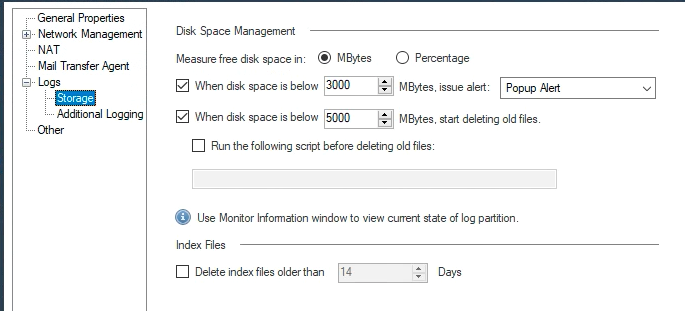
- Mark as New
- Bookmark
- Subscribe
- Mute
- Subscribe to RSS Feed
- Permalink
- Report Inappropriate Content
Ah, OK. Yes, I was using the custom timeframe option to specify dates from 12/1/2018 to 12/15/2018 and nothing comes up. Same with 12/16/2018 to 12/31/2018. In fact, I only see stuff as far back as 1/2/2019 and anything before that is blank.
As for the settings on the log server, they are set to alert at 20 MBytes and start deleting at 5000 MBytes, and to delete index files older than 14 days. Disk space on our logging server according to "df -h" is only at 1% used.
It seems that the deleting of the index files older than 14 days is effecting the reports? Does that mean the data is there but since it isn't indexed it isn't showing up?
- Mark as New
- Bookmark
- Subscribe
- Mute
- Subscribe to RSS Feed
- Permalink
- Report Inappropriate Content
Yes, removing index files will affect reporting and the ability to search logs.
Recommend this SK: How to run SmartEvent Offline Jobs for multiple log files
And also this thread: https://community.checkpoint.com/thread/6624-smartlog-only-look-back-14-days-how-to-reindex-90-days-...
- Mark as New
- Bookmark
- Subscribe
- Mute
- Subscribe to RSS Feed
- Permalink
- Report Inappropriate Content
Thanks so much! I'm running the re-index now.
- Mark as New
- Bookmark
- Subscribe
- Mute
- Subscribe to RSS Feed
- Permalink
- Report Inappropriate Content
I ran the re-index and used $RTDIR/scripts/doctor-log.sh -f to verify that the indexing status is OK, however I still cannot pull data from more than 14 days. Is there any way to verify if the data is actually there in the database?
- Mark as New
- Bookmark
- Subscribe
- Mute
- Subscribe to RSS Feed
- Permalink
- Report Inappropriate Content
Might be a good idea to open a TAC case so we can troubleshoot.
- Mark as New
- Bookmark
- Subscribe
- Mute
- Subscribe to RSS Feed
- Permalink
- Report Inappropriate Content
I agree with Dameon. My initial thought was the default 14 days of Index files. However I keep 32 days of Indexes and when I filter my logs on December 2018, I am only seeing logs from 23:59:43 and newer for Dec 31st.
Leaderboard
Epsum factorial non deposit quid pro quo hic escorol.
| User | Count |
|---|---|
| 17 | |
| 15 | |
| 8 | |
| 5 | |
| 5 | |
| 5 | |
| 4 | |
| 4 | |
| 4 | |
| 4 |
Upcoming Events
Thu 18 Dec 2025 @ 10:00 AM (CET)
Cloud Architect Series - Building a Hybrid Mesh Security Strategy across cloudsThu 08 Jan 2026 @ 05:00 PM (CET)
AI Security Masters Session 1: How AI is Reshaping Our WorldThu 18 Dec 2025 @ 10:00 AM (CET)
Cloud Architect Series - Building a Hybrid Mesh Security Strategy across cloudsThu 08 Jan 2026 @ 05:00 PM (CET)
AI Security Masters Session 1: How AI is Reshaping Our WorldAbout CheckMates
Learn Check Point
Advanced Learning
YOU DESERVE THE BEST SECURITY
©1994-2025 Check Point Software Technologies Ltd. All rights reserved.
Copyright
Privacy Policy
About Us
UserCenter


