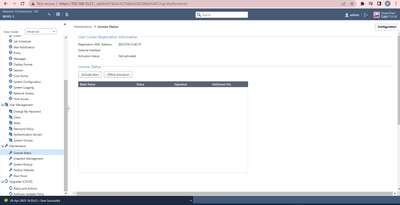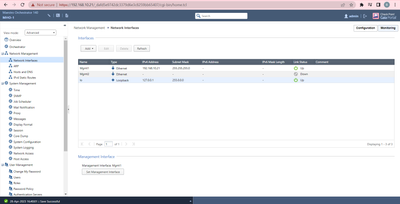- Products
- Learn
- Local User Groups
- Partners
- More
This website uses Cookies. Click Accept to agree to our website's cookie use as described in our Privacy Policy. Click Preferences to customize your cookie settings.
- Products
- Learn
- Local User Groups
- Upcoming Events
- Americas
- EMEA
- Czech Republic and Slovakia
- Denmark
- Netherlands
- Germany
- Sweden
- United Kingdom and Ireland
- France
- Spain
- Norway
- Ukraine
- Baltics and Finland
- Greece
- Portugal
- Austria
- Kazakhstan and CIS
- Switzerland
- Romania
- Turkey
- Belarus
- Belgium & Luxembourg
- Russia
- Poland
- Georgia
- DACH - Germany, Austria and Switzerland
- Iberia
- Africa
- Adriatics Region
- Eastern Africa
- Israel
- Nordics
- Middle East and Africa
- Balkans
- Italy
- Bulgaria
- Cyprus
- APAC
- Partners
- More
- ABOUT CHECKMATES & FAQ
- Sign In
- Leaderboard
- Events
Maestro Masters
Round Table session with Maestro experts
Turn on suggestions
Auto-suggest helps you quickly narrow down your search results by suggesting possible matches as you type.
Showing results for
- CheckMates
- :
- Products
- :
- Network & SASE
- :
- Maestro Masters
- :
- local site configuration for 1.2 Maestro MHO-140 a...
Options
- Subscribe to RSS Feed
- Mark Topic as New
- Mark Topic as Read
- Float this Topic for Current User
- Bookmark
- Subscribe
- Mute
- Printer Friendly Page
Turn on suggestions
Auto-suggest helps you quickly narrow down your search results by suggesting possible matches as you type.
Showing results for
- Mark as New
- Bookmark
- Subscribe
- Mute
- Subscribe to RSS Feed
- Permalink
- Report Inappropriate Content
local site configuration for 1.2 Maestro MHO-140 and 2. 3 6900 SG
Hi,
We have MHO 140 and version is R80.20SP 2 nos
We are facing issue like, Interface port not visible, I try configure and connect SG there no port are not showing. only visible Mgmt1,2 and Lo this port are only we can able see, reset of things should be blank. Can you guide me how to resolve the issue and give the solution.
Here attached screen shot image for your reference.
1 Reply
- Mark as New
- Bookmark
- Subscribe
- Mute
- Subscribe to RSS Feed
- Permalink
- Report Inappropriate Content
Hi
First R80.20SP is out of support
Check how your SGM are connected to MHO, in R80.20SP the ID of orchestrator is given by SGM ports from SGM ports eth1-01 and eth1-03 should be connected to MHO1, then MHO1 is declared as primary. ports eth1-02 and eth1-04 should be connected to MHO2, then MHO2 is declared as secondary.
But that is not all.
you must configured on both MHO the same configuration, amount 2 site 1 etc
on clish
set maestro configuration orchestrator-amount 2
on expert run
service orchd restart
then should be able to run on clish on each orchestrator
set maestro port (tab to autocomplete) on MHO 1 you should see 1/X/X where 1 is for orchestrator 1 and 2/X/X for orchestrator 2 on MHO2 and see all ports on orchestrator tab WebUI
Leaderboard
Epsum factorial non deposit quid pro quo hic escorol.
| User | Count |
|---|---|
| 18 | |
| 3 | |
| 2 | |
| 2 | |
| 2 | |
| 1 | |
| 1 | |
| 1 | |
| 1 | |
| 1 |
About CheckMates
Learn Check Point
Advanced Learning
YOU DESERVE THE BEST SECURITY
©1994-2025 Check Point Software Technologies Ltd. All rights reserved.
Copyright
Privacy Policy
About Us
UserCenter