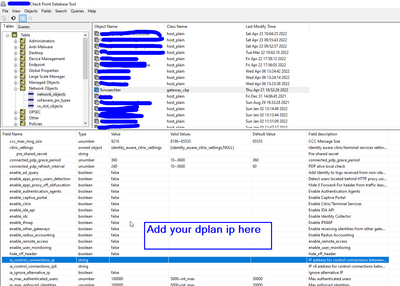- Products
Network & SASE IoT Protect Maestro Management OpenTelemetry/Skyline Remote Access VPN SASE SD-WAN Security Gateways SmartMove Smart-1 Cloud SMB Gateways (Spark) Threat PreventionCloud Cloud Network Security CloudMates General CloudGuard - WAF Talking Cloud Podcast Weekly ReportsSecurity Operations Events External Risk Management Incident Response Infinity AI Infinity Portal NDR Playblocks SOC XDR/XPR Threat Exposure Management
- Learn
- Local User Groups
- Partners
- More
This website uses Cookies. Click Accept to agree to our website's cookie use as described in our Privacy Policy. Click Preferences to customize your cookie settings.
- Products
- AI Security
- Developers & More
- Check Point Trivia
- CheckMates Toolbox
- General Topics
- Products Announcements
- Threat Prevention Blog
- Upcoming Events
- Americas
- EMEA
- Czech Republic and Slovakia
- Denmark
- Netherlands
- Germany
- Sweden
- United Kingdom and Ireland
- France
- Spain
- Norway
- Ukraine
- Baltics and Finland
- Greece
- Portugal
- Austria
- Kazakhstan and CIS
- Switzerland
- Romania
- Turkey
- Belarus
- Belgium & Luxembourg
- Russia
- Poland
- Georgia
- DACH - Germany, Austria and Switzerland
- Iberia
- Africa
- Adriatics Region
- Eastern Africa
- Israel
- Nordics
- Middle East and Africa
- Balkans
- Italy
- Bulgaria
- Cyprus
- APAC
Maestro Masters
Round Table session with Maestro experts
Turn on suggestions
Auto-suggest helps you quickly narrow down your search results by suggesting possible matches as you type.
Showing results for
- CheckMates
- :
- Products
- :
- Network & SASE
- :
- Maestro Masters
- :
- Identity Sharing with MDPS enabled + Maestro
Options
- Subscribe to RSS Feed
- Mark Topic as New
- Mark Topic as Read
- Float this Topic for Current User
- Bookmark
- Subscribe
- Mute
- Printer Friendly Page
Turn on suggestions
Auto-suggest helps you quickly narrow down your search results by suggesting possible matches as you type.
Showing results for
- Mark as New
- Bookmark
- Subscribe
- Mute
- Subscribe to RSS Feed
- Permalink
- Report Inappropriate Content
Identity Sharing with MDPS enabled + Maestro
Hi All,
Good day!!
In one of my recent deployment, I have enabled MDPS on Maestro SG, which is running on R80.30SP, JHF take 97.
Identity sharing stopped working after enabling the MDPS. Maestro SG is PEP.
From the PDP and PEP logs, the connection initiated to mplane is getting disconnected.
Any one has has observed this kind of behavior with Maestro when MDPS enabled??
Thanks and Regards
Bibin
6 Replies
- Mark as New
- Bookmark
- Subscribe
- Mute
- Subscribe to RSS Feed
- Permalink
- Report Inappropriate Content
sk138672 Management Data Plane Separation: Do not configure non-Management operations on the Management plane network. Examples of non-Management operations: DNS, Proxy, DHCP, and Software Blade portals.
I would assume that IA Identity Sharing is a non-Management operation...
CCSP - CCSE / CCTE / CTPS / CCME / CCSM Elite / SMB Specialist
- Mark as New
- Bookmark
- Subscribe
- Mute
- Subscribe to RSS Feed
- Permalink
- Report Inappropriate Content
Thanks Albrecht,
I could see the dplane and mplane interfaces of Maestro SG from the PDP gateway. Somehow it does automatically.
The maestro SG will be identified at management server through the mplane interface and hence when we configure identity sharing, while selecting the gateway it list the Firewall/SG object identified using the mplane interface IP.
Is there anyway we could configure the identity sharing connecting to dplane and not tp mplane?. One way I could think about is by adding the SG to management server by using the dplane interface, which defeats the purpose of MDPS.
[Expert@gw0011:0]# pdp connections pep
----------------------------------------------------------------------------------------------------------------
| Direction | IP | Port | Name | Type | Status | Location | IPv6 Supported |
----------------------------------------------------------------------------------------------------------------
| Incoming | 10.x.x.x | 28581 | sgfw001 | Single Gateway | Connected | Remote | No | -> Dplane interface (SG)
----------------------------------------------------------------------------------------------------------------
| Outgoing | 10.y.y.y | 15105 | sgfw001 | Single Gateway | Disconnected | Remote | Yes | ->Mplane interface(SG)
----------------------------------------------------------------------------------------------------------------
| Outgoing | 127.0.0.1 | 15105 | sgfwclu0001 | Cluster | Connected | Locally | No |
----------------------------------------------------------------------------------------------------------------
| Outgoing | 10.x.x.y | 15105 | sgfw001 | Single Gateway | Connected | Remote | No | ->dplane(SG)
----------------------------------------------------------------------------------------------------------------
Bibin
- Mark as New
- Bookmark
- Subscribe
- Mute
- Subscribe to RSS Feed
- Permalink
- Report Inappropriate Content
Dear Bibin,
try to change the "ia_control_connections_ip" via GuiDBedit of your firewall module.
Hth and best regards,
Christian
- Mark as New
- Bookmark
- Subscribe
- Mute
- Subscribe to RSS Feed
- Permalink
- Report Inappropriate Content
Thanks Christian,
I will try and update you soon 🙂
- Mark as New
- Bookmark
- Subscribe
- Mute
- Subscribe to RSS Feed
- Permalink
- Report Inappropriate Content
Hello @binu ,
there is sk175587 documenting guidelines for how to integrate Maestro in an ID Sharing environment. This sk was created in close collaboration with IDA R&D and Maestro R&D. You can find it linked from Maestro Admin guide here.
The introduction of this sk explains packet processing of inbound connections that may help even for this scenario.
best regards
pelmer
- Mark as New
- Bookmark
- Subscribe
- Mute
- Subscribe to RSS Feed
- Permalink
- Report Inappropriate Content
Thanks Peter,
I have managed to resolve the issue by creating an MDPS task for 15105 and 28581. :). Its now working
Identity Sharing with MDPS enabled + Maestro
Hi All,
Good day!!
In one of my recent deployment, I have enabled MDPS on Maestro SG, which is running on R80.30SP, JHF take 97.
Identity sharing stopped working after enabling the MDPS. Maestro SG is PEP.
From the PDP and PEP logs, the connection initiated to mplane is getting disconnected.
Any one has has observed this kind of behavior with Maestro when MDPS enabled??
Thanks and Regards
Bibin
Leaderboard
Epsum factorial non deposit quid pro quo hic escorol.
| User | Count |
|---|---|
| 3 | |
| 2 | |
| 2 | |
| 2 | |
| 1 | |
| 1 | |
| 1 | |
| 1 | |
| 1 | |
| 1 |
About CheckMates
Learn Check Point
Advanced Learning
YOU DESERVE THE BEST SECURITY
©1994-2026 Check Point Software Technologies Ltd. All rights reserved.
Copyright
Privacy Policy
About Us
UserCenter