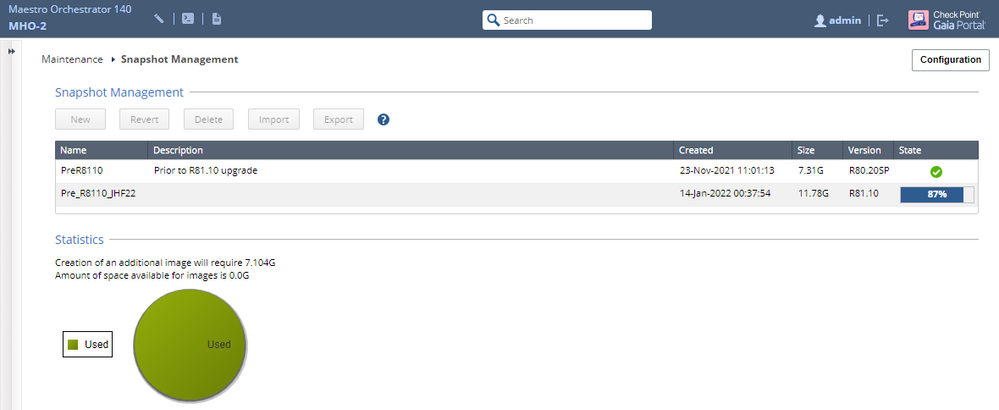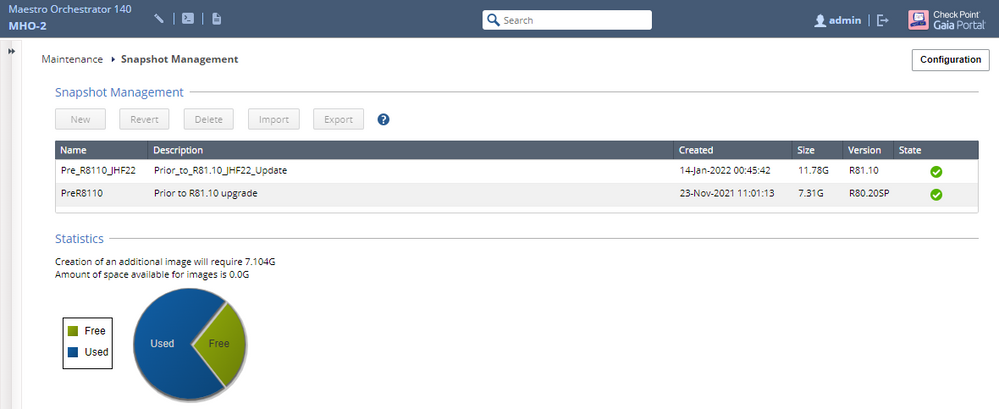- Products
- Learn
- Local User Groups
- Partners
- More
This website uses Cookies. Click Accept to agree to our website's cookie use as described in our Privacy Policy. Click Preferences to customize your cookie settings.
- Products
- AI Security
- Developers & More
- Check Point Trivia
- CheckMates Toolbox
- General Topics
- Products Announcements
- Threat Prevention Blog
- Upcoming Events
- Americas
- EMEA
- Czech Republic and Slovakia
- Denmark
- Netherlands
- Germany
- Sweden
- United Kingdom and Ireland
- France
- Spain
- Norway
- Ukraine
- Baltics and Finland
- Greece
- Portugal
- Austria
- Kazakhstan and CIS
- Switzerland
- Romania
- Turkey
- Belarus
- Belgium & Luxembourg
- Russia
- Poland
- Georgia
- DACH - Germany, Austria and Switzerland
- Iberia
- Africa
- Adriatics Region
- Eastern Africa
- Israel
- Nordics
- Middle East and Africa
- Balkans
- Italy
- Bulgaria
- Cyprus
- APAC
Maestro Masters
Round Table session with Maestro experts
Turn on suggestions
Auto-suggest helps you quickly narrow down your search results by suggesting possible matches as you type.
Showing results for
- CheckMates
- :
- Products
- :
- Network & SASE
- :
- Maestro Masters
- :
- How can I trust this MHO snapshot?
Options
- Subscribe to RSS Feed
- Mark Topic as New
- Mark Topic as Read
- Float this Topic for Current User
- Bookmark
- Subscribe
- Mute
- Printer Friendly Page
Turn on suggestions
Auto-suggest helps you quickly narrow down your search results by suggesting possible matches as you type.
Showing results for
- Mark as New
- Bookmark
- Subscribe
- Mute
- Subscribe to RSS Feed
- Permalink
- Report Inappropriate Content
How can I trust this MHO snapshot?
I'd like to create a snapshot of my MHO-140 appliance (Maestro Orchestrator) that I can trust.
Unluckily the snapshot partition is only 25 GB, that means:
- it will only hold very few snapshots
- it won't let me export snapshots to be able to delete them to free more space
Before upgrading R81.10 to JHF 22 I started to create a new snapshot.
Creation failed several times without an error message and I had to reboot in order to be able to try again until it finally worked.
During the creation process it showed an 100% usage info:
After finishing it's now showing this overview:
How can I trust this snapshot?
3 Replies
- Mark as New
- Bookmark
- Subscribe
- Mute
- Subscribe to RSS Feed
- Permalink
- Report Inappropriate Content
Please raise this with TAC in my view this needs to be investigated further, if there's a problem with the process / space calculation etc it needs to be corrected. Perhaps they can also attempt to restore the snapshot in the lab?
With that said sk174202 describes a recovery methodology without snapshot dependencies for your information.
CCSM R77/R80/ELITE
- Mark as New
- Bookmark
- Subscribe
- Mute
- Subscribe to RSS Feed
- Permalink
- Report Inappropriate Content
Im with you...I would not trust that snapshot even 1%. Something definitely looks screwed up, for sure. @Chris_Atkinson gave good advice, definitely have TAC investigate this.
Best,
Andy
Andy
- Mark as New
- Bookmark
- Subscribe
- Mute
- Subscribe to RSS Feed
- Permalink
- Report Inappropriate Content
Hi @Danny,
Export and delete old snapshots:
> set snapshot expor<snapshot name> path <path> name <snapshot name>
--> now download the snapshot file via ssh or winscp
> delete snapshot <snapshot name>
You can backup or create snapshots on the MHO's like a clasic appliance. I had tested this in the lab.
If the backup partition is too small for an R81.10 snapshot, then only TAC will help.
Create snapshot:
> add snapshot <snapshot name>
> set snapshot expor<snapshot name> path <path> name <snapshot name>
--> now download the snapshot file via ssh or winscp
Restore snapshot:
--> now upload the snapshot file via ssh or winscp
> set snapshot import <snapshot name> path <path> name <snapshot name>
> set snapshot rever<snapshot name>
Alternatively, the following way should also be possible. But it is by far not as good as a snapshot.
If the MHO GAIA version does not change, the following files are needed to backup and restore the MHO:
Backup:
/etc/sgdb.json
/etc/maestro.json
/etc/maestro_full.json
/etc/smodb.json
Restore:
1) Don’t plug any appliance yet
2) Install MHO with old GAIA version
3) Copy all the following files from the damaged MHO backup (files see above)
4) # orchd restart
5) Plug all the appliances exactly to the same ports
➜ CCSM Elite, CCME, CCTE ➜ www.checkpoint.tips
Leaderboard
Epsum factorial non deposit quid pro quo hic escorol.
| User | Count |
|---|---|
| 3 | |
| 3 | |
| 2 | |
| 1 | |
| 1 | |
| 1 | |
| 1 | |
| 1 | |
| 1 | |
| 1 |
About CheckMates
Learn Check Point
Advanced Learning
YOU DESERVE THE BEST SECURITY
©1994-2025 Check Point Software Technologies Ltd. All rights reserved.
Copyright
Privacy Policy
About Us
UserCenter