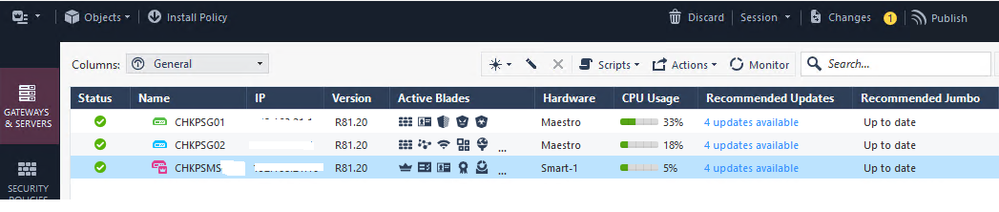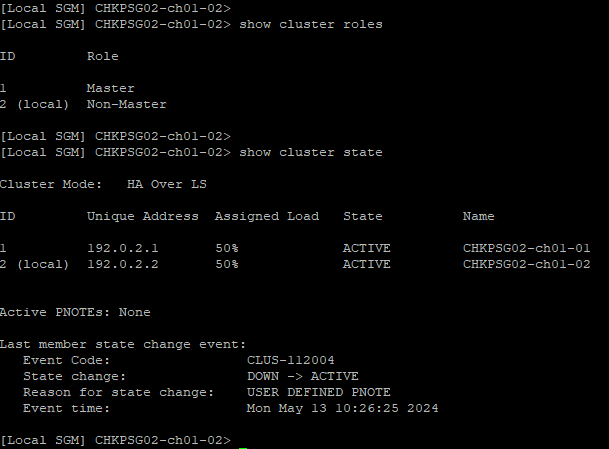- Products
- Learn
- Local User Groups
- Partners
- More
This website uses Cookies. Click Accept to agree to our website's cookie use as described in our Privacy Policy. Click Preferences to customize your cookie settings.
- Products
- AI Security
- Developers & More
- Check Point Trivia
- CheckMates Toolbox
- General Topics
- Products Announcements
- Threat Prevention Blog
- Upcoming Events
- Americas
- EMEA
- Czech Republic and Slovakia
- Denmark
- Netherlands
- Germany
- Sweden
- United Kingdom and Ireland
- France
- Spain
- Norway
- Ukraine
- Baltics and Finland
- Greece
- Portugal
- Austria
- Kazakhstan and CIS
- Switzerland
- Romania
- Turkey
- Belarus
- Belgium & Luxembourg
- Russia
- Poland
- Georgia
- DACH - Germany, Austria and Switzerland
- Iberia
- Africa
- Adriatics Region
- Eastern Africa
- Israel
- Nordics
- Middle East and Africa
- Balkans
- Italy
- Bulgaria
- Cyprus
- APAC
Maestro Masters
Round Table session with Maestro experts
Turn on suggestions
Auto-suggest helps you quickly narrow down your search results by suggesting possible matches as you type.
Showing results for
- CheckMates
- :
- Products
- :
- Network & SASE
- :
- Maestro Masters
- :
- Re: Doubt about installing a hotfix in Maestro gat...
Options
- Subscribe to RSS Feed
- Mark Topic as New
- Mark Topic as Read
- Float this Topic for Current User
- Bookmark
- Subscribe
- Mute
- Printer Friendly Page
Turn on suggestions
Auto-suggest helps you quickly narrow down your search results by suggesting possible matches as you type.
Showing results for
- Mark as New
- Bookmark
- Subscribe
- Mute
- Subscribe to RSS Feed
- Permalink
- Report Inappropriate Content
Doubt about installing a hotfix in Maestro gateway
Hi everyone,
I have inherited a Maestro project, and I have to install a hotfix on one of its gateways. When looking at the Maestro Admin Guide - Installing and Uninstalling a Hotfix on Security Group Members, and after importing the package, and so on, it says "Set the Security Group Members in the Logical Group "A" to the state "DOWN": g_clusterXL_admin –b <SGM IDs in Group "A"> down".
Also it says "Connect to one of the Security Group Members in the Logical Group "A":member <Member ID>".
I think my scenario doesn't have security groups, the only devices I see in SmartConsole are this three:
How can I know what SGM IDs and what Member ID to type in the commands? I am new on Maestro, I can see this:
Are these the members IDs? And the SGM IDs? What commands can I use to know them?
Regards,
Julián
6 Replies
- Mark as New
- Bookmark
- Subscribe
- Mute
- Subscribe to RSS Feed
- Permalink
- Report Inappropriate Content
Yep, those are members IDs.
Best,
Andy
Andy
- Mark as New
- Bookmark
- Subscribe
- Mute
- Subscribe to RSS Feed
- Permalink
- Report Inappropriate Content
Hi,
Ok, but what about the SGM IDs? Because in one of the commands it must be specified:
g_clusterXL_admin –b <SGM IDs in Group "A"> down
Regards,
Julian
- Mark as New
- Bookmark
- Subscribe
- Mute
- Subscribe to RSS Feed
- Permalink
- Report Inappropriate Content
I would verify with TAC to be sure, but I believe it would be the same, but better be 100% certain.
Best,
Andy
Andy
- Mark as New
- Bookmark
- Subscribe
- Mute
- Subscribe to RSS Feed
- Permalink
- Report Inappropriate Content
I believe the format is {chassis_id}_{member_id}
'asg monitor' command will give you a better picture.
it appears you have two blades in 1 chassis, 1_1 and 1_2
it looks like you have 2 different clusters in that GUI monitor window, though, maybe multiple sites? as the blades don't show up separately in the GUI, you should just see a single management object for each maestro cluster afaik
- Mark as New
- Bookmark
- Subscribe
- Mute
- Subscribe to RSS Feed
- Permalink
- Report Inappropriate Content
We have some great videos in the CheckFlix section of this site on Maestro, which will help you understand all these concepts a lot better. I recommend you go watch some of them and you'll have a much better understanding of the terminology and concepts presented in the admin guides.
- Mark as New
- Bookmark
- Subscribe
- Mute
- Subscribe to RSS Feed
- Permalink
- Report Inappropriate Content
Good point, @emmap. Ans also this: https://community.checkpoint.com/t5/Check-Point-for-Beginners/Check-Point-Jump-Start-Course-Maestro/...
Leaderboard
Epsum factorial non deposit quid pro quo hic escorol.
| User | Count |
|---|---|
| 4 | |
| 2 | |
| 1 | |
| 1 | |
| 1 | |
| 1 | |
| 1 | |
| 1 | |
| 1 | |
| 1 |
About CheckMates
Learn Check Point
Advanced Learning
YOU DESERVE THE BEST SECURITY
©1994-2025 Check Point Software Technologies Ltd. All rights reserved.
Copyright
Privacy Policy
About Us
UserCenter