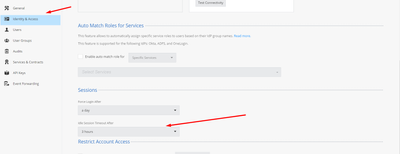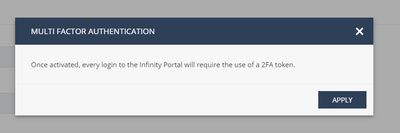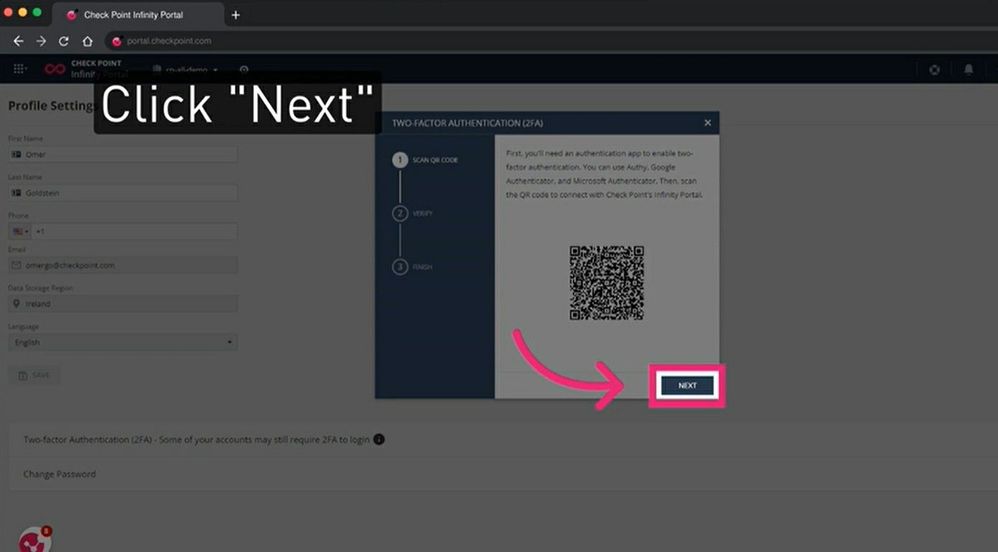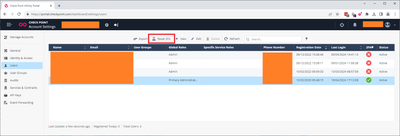- Products
- Learn
- Local User Groups
- Partners
- More
This website uses Cookies. Click Accept to agree to our website's cookie use as described in our Privacy Policy. Click Preferences to customize your cookie settings.
- Products
- AI Security
- Developers & More
- Check Point Trivia
- CheckMates Toolbox
- General Topics
- Products Announcements
- Threat Prevention Blog
- Upcoming Events
- Americas
- EMEA
- Czech Republic and Slovakia
- Denmark
- Netherlands
- Germany
- Sweden
- United Kingdom and Ireland
- France
- Spain
- Norway
- Ukraine
- Baltics and Finland
- Greece
- Portugal
- Austria
- Kazakhstan and CIS
- Switzerland
- Romania
- Turkey
- Belarus
- Belgium & Luxembourg
- Russia
- Poland
- Georgia
- DACH - Germany, Austria and Switzerland
- Iberia
- Africa
- Adriatics Region
- Eastern Africa
- Israel
- Nordics
- Middle East and Africa
- Balkans
- Italy
- Bulgaria
- Cyprus
- APAC
MVP 2026: Submissions
Are Now Open!
What's New in R82.10?
10 December @ 5pm CET / 11am ET
Announcing Quantum R82.10!
Learn MoreOverlap in Security Validation
Help us to understand your needs better
CheckMates Go:
Maestro Madness
Turn on suggestions
Auto-suggest helps you quickly narrow down your search results by suggesting possible matches as you type.
Showing results for
- CheckMates
- :
- Products
- :
- Security Operations
- :
- Infinity Portal
- :
- Re: How to enable Two Factor Authentication in Inf...
Options
- Subscribe to RSS Feed
- Mark Topic as New
- Mark Topic as Read
- Float this Topic for Current User
- Bookmark
- Subscribe
- Mute
- Printer Friendly Page
Turn on suggestions
Auto-suggest helps you quickly narrow down your search results by suggesting possible matches as you type.
Showing results for
Are you a member of CheckMates?
×
Sign in with your Check Point UserCenter/PartnerMap account to access more great content and get a chance to win some Apple AirPods! If you don't have an account, create one now for free!
- Mark as New
- Bookmark
- Subscribe
- Mute
- Subscribe to RSS Feed
- Permalink
- Report Inappropriate Content
How to enable Two Factor Authentication in Infinity Portal
Labels
- Labels:
-
Partner
21 Replies
- Mark as New
- Bookmark
- Subscribe
- Mute
- Subscribe to RSS Feed
- Permalink
- Report Inappropriate Content
Great post, as I saw its mandatory I believe starting in March 2024, so I did it in infinity portal and for support site. Mitosoft auth app needed on your phone : - )
Best,
Andy
Best,
Andy
Andy
- Mark as New
- Bookmark
- Subscribe
- Mute
- Subscribe to RSS Feed
- Permalink
- Report Inappropriate Content
Just logged in for the first time since it went mandatory. Looking forward to being in our DC where my phone does not get a signal and then trying this...
- Mark as New
- Bookmark
- Subscribe
- Mute
- Subscribe to RSS Feed
- Permalink
- Report Inappropriate Content
It does give an option to remember browser for 30 days. Well,not having cell signal has really nothing to do with CP lol
Andy
Best,
Andy
Andy
- Mark as New
- Bookmark
- Subscribe
- Mute
- Subscribe to RSS Feed
- Permalink
- Report Inappropriate Content
Quick question:
Does someone know what happens if you don't configure 2FA until 3-March? (Like.. if you forgot to enable it beforehand)
Does the Infinity Portal inform you upon login to first configure 2FA before we can continue using the service?
- Mark as New
- Bookmark
- Subscribe
- Mute
- Subscribe to RSS Feed
- Permalink
- Report Inappropriate Content
Hi Tom
Yes, users who have not configured their 2FA by the March 3rd deadline will be forced to configure upon login.
Thanks
Noam
- Mark as New
- Bookmark
- Subscribe
- Mute
- Subscribe to RSS Feed
- Permalink
- Report Inappropriate Content
Thanks!
- Mark as New
- Bookmark
- Subscribe
- Mute
- Subscribe to RSS Feed
- Permalink
- Report Inappropriate Content
Its definitely smart decision to do this, as more and more sites dont allow people to log in with only passwords.
Best,
Andy
Best,
Andy
Andy
- Mark as New
- Bookmark
- Subscribe
- Mute
- Subscribe to RSS Feed
- Permalink
- Report Inappropriate Content
Argh... Well that's a fun change... an hour or so of ferreting around in the infinity portal trying to work out why 2fa has been forced on without our knowledge, and while the account settings still show it turned off...
And then finding that this thread is the most informative source about it... yay...
And then the feeling of intense joy finding two emails from Check Point about it that I had ignored as generic marketing spam...
😞
oops...
(But thanks for this thread - or else I'd still be scratching my head as to what had occurred!)
- Mark as New
- Bookmark
- Subscribe
- Mute
- Subscribe to RSS Feed
- Permalink
- Report Inappropriate Content
I am sorry you wasted time on this.
Yes, we sent a bunch of heads up emails, hoping to notify all relevant users.
Thanks for the feedback.
- Mark as New
- Bookmark
- Subscribe
- Mute
- Subscribe to RSS Feed
- Permalink
- Report Inappropriate Content
I think I saw one myself back in January.
Andy
Best,
Andy
Andy
- Mark as New
- Bookmark
- Subscribe
- Mute
- Subscribe to RSS Feed
- Permalink
- Report Inappropriate Content
No issues enabling 2FA. Is there a way to increase the session timeout? I've been living in the portal lately as we're doing a POC of one of the products and having to log back in a dozen + times a day is getting tedious - poked around the users and group tabs and couldn't find a way to increase the timeout. thanks
- Mark as New
- Bookmark
- Subscribe
- Mute
- Subscribe to RSS Feed
- Permalink
- Report Inappropriate Content
Only thing I found is below.
Andy
Best,
Andy
Andy
- Mark as New
- Bookmark
- Subscribe
- Mute
- Subscribe to RSS Feed
- Permalink
- Report Inappropriate Content
Thanks - it's set to 15 minutes for me. I'll blast that up to six hours!
- Mark as New
- Bookmark
- Subscribe
- Mute
- Subscribe to RSS Feed
- Permalink
- Report Inappropriate Content
Lets hope it works!
Andy
Best,
Andy
Andy
- Mark as New
- Bookmark
- Subscribe
- Mute
- Subscribe to RSS Feed
- Permalink
- Report Inappropriate Content
Hi Noamst,
Why do I open 2FA in Secure Platform and no dialog box in the video pops up? I am a newly enabled 2FA and this box does not pop up. How can I add my Token?
- Mark as New
- Bookmark
- Subscribe
- Mute
- Subscribe to RSS Feed
- Permalink
- Report Inappropriate Content
Hi there
What do you mean by secure platform? is it not the Infinity Portal ?
Maybe add a screenshot ?
Thanks
- Mark as New
- Bookmark
- Subscribe
- Mute
- Subscribe to RSS Feed
- Permalink
- Report Inappropriate Content
Hi Noamst,
As the video shows, when I click Open, there is no dialog box with the QR code.
- Mark as New
- Bookmark
- Subscribe
- Mute
- Subscribe to RSS Feed
- Permalink
- Report Inappropriate Content
What if you try a different browser? Any difference?
This is what should pop up.
Best,
Andy
Best,
Andy
Andy
- Mark as New
- Bookmark
- Subscribe
- Mute
- Subscribe to RSS Feed
- Permalink
- Report Inappropriate Content
Hi there,
I have changed a different browser, there is a pop-up: Once activated, every login to the Infinity Portal will require the use of a 2FA token. "This prompts, but does not pop up the steps below.
- Mark as New
- Bookmark
- Subscribe
- Mute
- Subscribe to RSS Feed
- Permalink
- Report Inappropriate Content
Maybe if you call Account services, they can check if all is okay with your account. Not sure why you dont get the right prompt...
Andy
Best,
Andy
Andy
- Mark as New
- Bookmark
- Subscribe
- Mute
- Subscribe to RSS Feed
- Permalink
- Report Inappropriate Content
I did a fair amount of tinkering with the infinity portal 2fa a few weeks ago, and this looks a lot like it is not popping up the enrolment dialog box because the system sees the account as already enrolled.
i.e. That toggle just activates/deactivates the 2FA configuration that is already set up.
To reset 2FA, go to the Users management page, there's a 'Reset 2FA' button:
Once 2FA is reset, you can re-enable it and it will re-do the enrolment process, if I remember correctly.
For more information, see the section at the bottom titled "To reset 2FA for a user of the Infinity Portal account" at https://sc1.checkpoint.com/documents/Infinity_Portal/WebAdminGuides/EN/Infinity-Portal-Admin-Guide/C...
(Note that only a Primary Administrator account can reset 2FA).
Edit: This also handily indicates if 2FA is set up on an account - if the "Reset 2FA" button is greyed out when you select a user from the list, then 2FA hasn't been enrolled for that user.
Upcoming Events
Fri 12 Dec 2025 @ 10:00 AM (CET)
Check Mates Live Netherlands: #41 AI & Multi Context ProtocolTue 16 Dec 2025 @ 05:00 PM (CET)
Under the Hood: CloudGuard Network Security for Oracle Cloud - Config and Autoscaling!Fri 12 Dec 2025 @ 10:00 AM (CET)
Check Mates Live Netherlands: #41 AI & Multi Context ProtocolTue 16 Dec 2025 @ 05:00 PM (CET)
Under the Hood: CloudGuard Network Security for Oracle Cloud - Config and Autoscaling!Thu 18 Dec 2025 @ 10:00 AM (CET)
Cloud Architect Series - Building a Hybrid Mesh Security Strategy across cloudsAbout CheckMates
Learn Check Point
Advanced Learning
YOU DESERVE THE BEST SECURITY
©1994-2025 Check Point Software Technologies Ltd. All rights reserved.
Copyright
Privacy Policy
About Us
UserCenter