- Products
Network & SASE IoT Protect Maestro Management OpenTelemetry/Skyline Remote Access VPN SASE SD-WAN Security Gateways SmartMove Smart-1 Cloud SMB Gateways (Spark) Threat PreventionCloud Cloud Network Security CloudMates General CloudGuard - WAF Talking Cloud Podcast Weekly ReportsSecurity Operations Events External Risk Management Incident Response Infinity AI Infinity Portal NDR Playblocks SOC XDR/XPR Threat Exposure Management
- Learn
- Local User Groups
- Partners
- More
This website uses Cookies. Click Accept to agree to our website's cookie use as described in our Privacy Policy. Click Preferences to customize your cookie settings.
- Products
- AI Security
- Developers & More
- Check Point Trivia
- CheckMates Toolbox
- General Topics
- Products Announcements
- Threat Prevention Blog
- Upcoming Events
- Americas
- EMEA
- Czech Republic and Slovakia
- Denmark
- Netherlands
- Germany
- Sweden
- United Kingdom and Ireland
- France
- Spain
- Norway
- Ukraine
- Baltics and Finland
- Greece
- Portugal
- Austria
- Kazakhstan and CIS
- Switzerland
- Romania
- Turkey
- Belarus
- Belgium & Luxembourg
- Russia
- Poland
- Georgia
- DACH - Germany, Austria and Switzerland
- Iberia
- Africa
- Adriatics Region
- Eastern Africa
- Israel
- Nordics
- Middle East and Africa
- Balkans
- Italy
- Bulgaria
- Cyprus
- APAC
CheckMates Fest 2026
Join the Celebration!
AI Security Masters
E1: How AI is Reshaping Our World
MVP 2026: Submissions
Are Now Open!
What's New in R82.10?
Watch NowOverlap in Security Validation
Help us to understand your needs better
CheckMates Go:
R82.10 and Rationalizing Multi Vendor Security Policies
Turn on suggestions
Auto-suggest helps you quickly narrow down your search results by suggesting possible matches as you type.
Showing results for
- CheckMates
- :
- Products
- :
- General Topics
- :
- Re: dns request not passing on s2s vpn
Options
- Subscribe to RSS Feed
- Mark Topic as New
- Mark Topic as Read
- Float this Topic for Current User
- Bookmark
- Subscribe
- Mute
- Printer Friendly Page
Turn on suggestions
Auto-suggest helps you quickly narrow down your search results by suggesting possible matches as you type.
Showing results for
Are you a member of CheckMates?
×
Sign in with your Check Point UserCenter/PartnerMap account to access more great content and get a chance to win some Apple AirPods! If you don't have an account, create one now for free!
- Mark as New
- Bookmark
- Subscribe
- Mute
- Subscribe to RSS Feed
- Permalink
- Report Inappropriate Content
dns request not passing on s2s vpn
Hello
i configured s2s vpn between checkpoint(R80.10) and sophos xg firewall. sophos behind networks can access to our networks.but dns request not running. sophos network can ping to the dns server. bunt not resolve name. i took some dumps.and i saw that sophos sent DNS request and checkpoint took Dns request and sent to the dns server and Dns server answered to the request.and checkpoint sent dns answer to the sophos. but i can not see the dns answer with tcpdump on sophos. when i checked logs,i saw these logs:
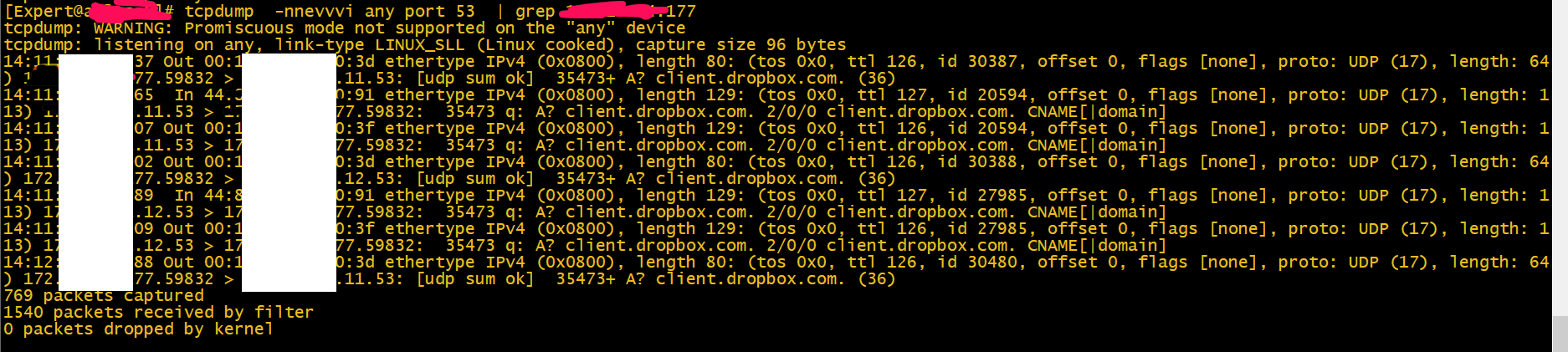
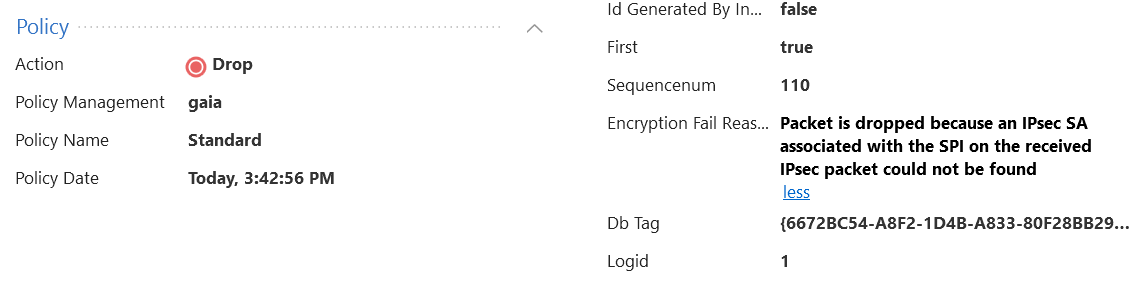
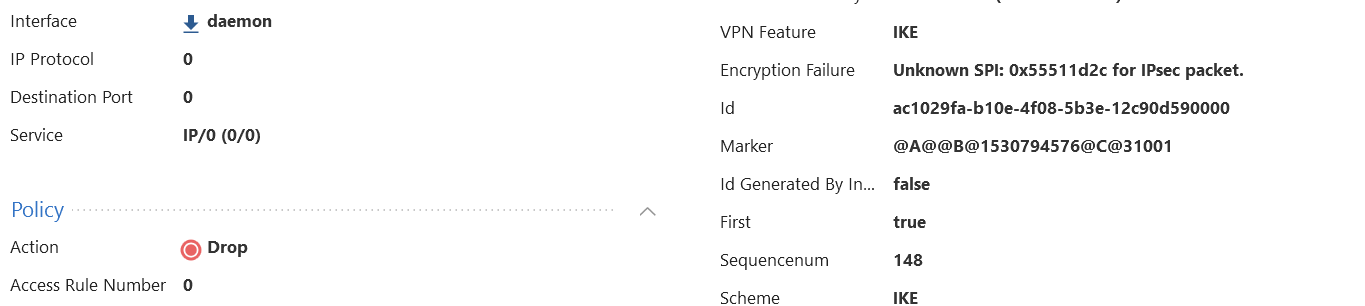
8 Replies
- Mark as New
- Bookmark
- Subscribe
- Mute
- Subscribe to RSS Feed
- Permalink
- Report Inappropriate Content
Based on your TCP dump your dns traffic is leaving in the clear and not passing through the vpn tunnel. I think need to configure the DNS implied rules in global properties to be set to last or before last (Any Traffic matches implied rules will not be encrypted) and make sure you have a configure rule in the policy to allow DNS
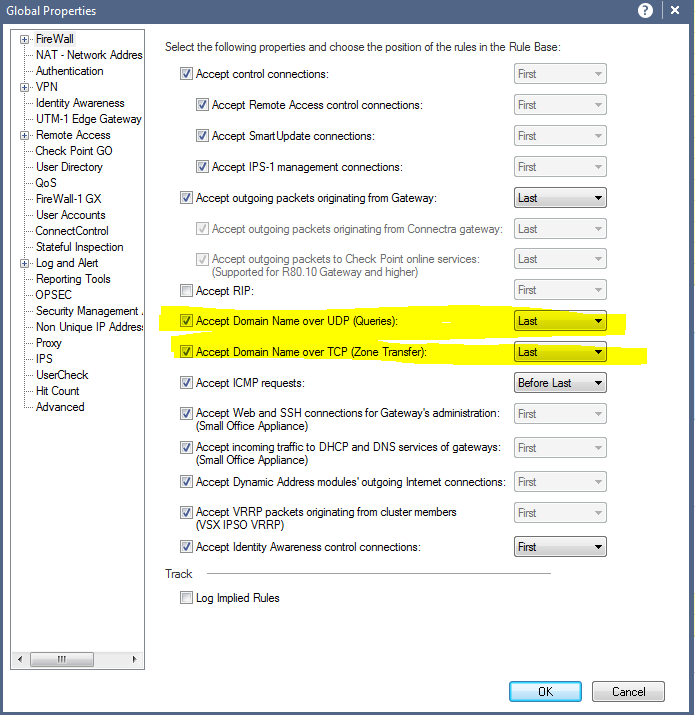
The log that you attached doesn't give me much information because it don't see which protocol or ports, it means you have key management issue and the checkpoint tried to encrypt packet but it doesn't have key for it. You need to run vpnd and ike debug to see which side is deleting the keys and make sure that the encrytion domains are configured correctly on both sides.
Thanks
- Mark as New
- Bookmark
- Subscribe
- Mute
- Subscribe to RSS Feed
- Permalink
- Report Inappropriate Content
i am attaching log screen again.i have already enabled "Accept domain name over udp".but nothing changed.
how can i understand that traffic entered to the vpn tunnel with tcpdump? what i must see in log screen?
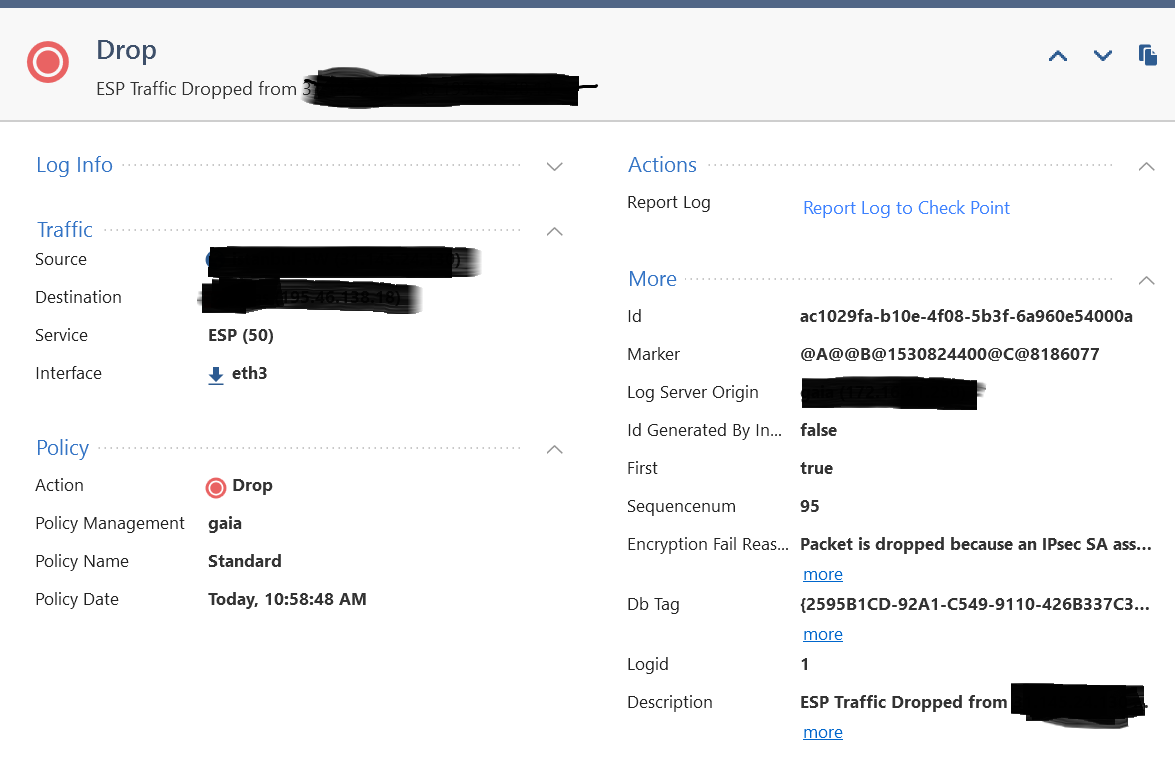

- Mark as New
- Bookmark
- Subscribe
- Mute
- Subscribe to RSS Feed
- Permalink
- Report Inappropriate Content
Start here: Troubleshooting "No valid SA" error
- Mark as New
- Bookmark
- Subscribe
- Mute
- Subscribe to RSS Feed
- Permalink
- Report Inappropriate Content
It seems key management issue. for some reason the peer sending traffic using a key that is no longer exists on checkpoint gateway.
You might need a TAC ticket. Double check the encryption domains on both sides and try IKEV1 to make troubleshooting easier.
if encryption domain correct and checkpoint proposing the correct network IDs try Scenario 4 from the following SK
- Mark as New
- Bookmark
- Subscribe
- Mute
- Subscribe to RSS Feed
- Permalink
- Report Inappropriate Content
Hi
our version is r80.10 take 112 and the problem is solved for our version at scenario 4 in sk which you said.
i saw that i can see traffics in and out direction when remote side send dns traffic.(traffic was accepting with implied rule)
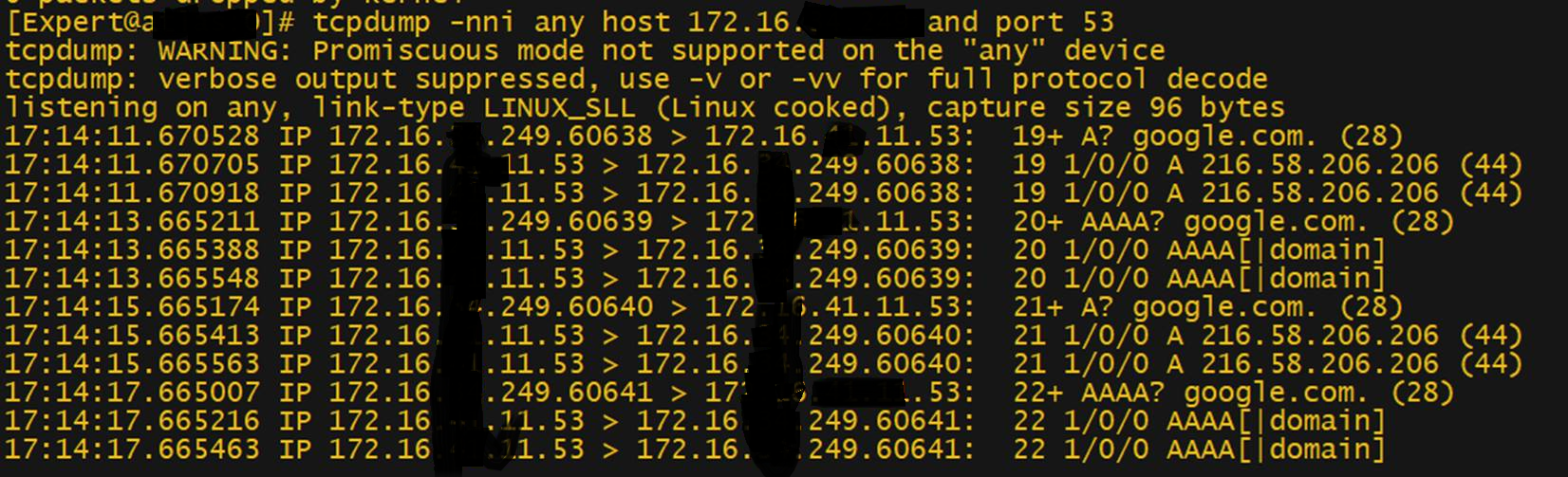
when we monitored with fw monitor, i saw incoming traffic but i couldnt see outgoing traffic for dns traffic.
i realized that if remote side send icmp traffic, everything is ok,i can see incoming and outgoing traffic.
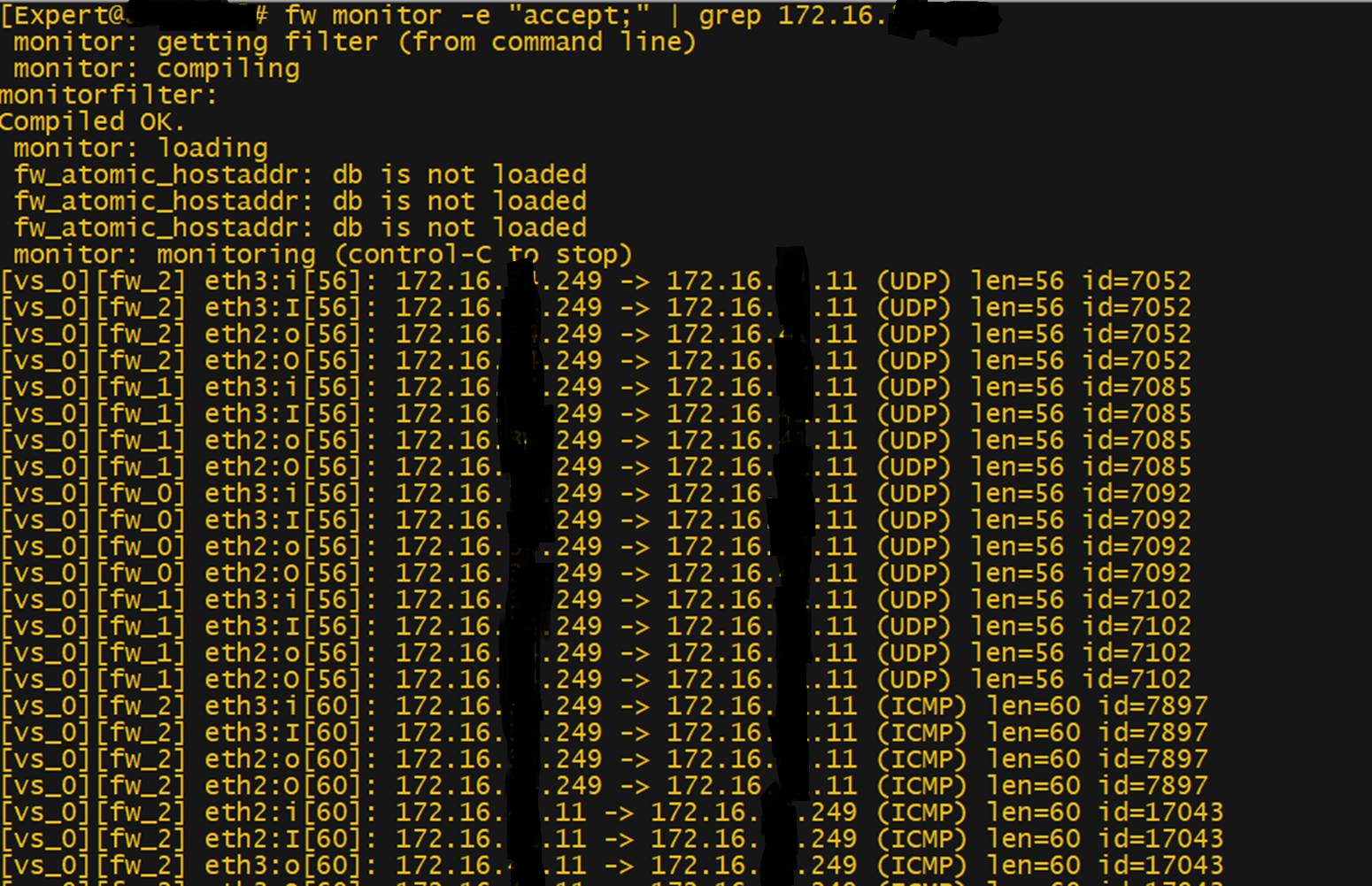
i saw that some spi deletion. i dont know its normal or not
thanks
- Mark as New
- Bookmark
- Subscribe
- Mute
- Subscribe to RSS Feed
- Permalink
- Report Inappropriate Content
You are filtering for the private IPs. you need wide open packet captures.when traffic gets encrypted you see ESP packet with the public IPs of the firewalls. R80.10 has the following i I o O e E(R77.30 has i I o O)
the traffic will be encrypted between e and E.
For the SA deletion as long both sides delete the keys based on the request and negotiate new keys that should be ok, we need to avoid situation where one side deleted a key and the other side still using it for encryption.
Thanks
- Mark as New
- Bookmark
- Subscribe
- Mute
- Subscribe to RSS Feed
- Permalink
- Report Inappropriate Content
Hello
i took new dump. i cant see "eE" state. our version .s 80.10. is it normal?
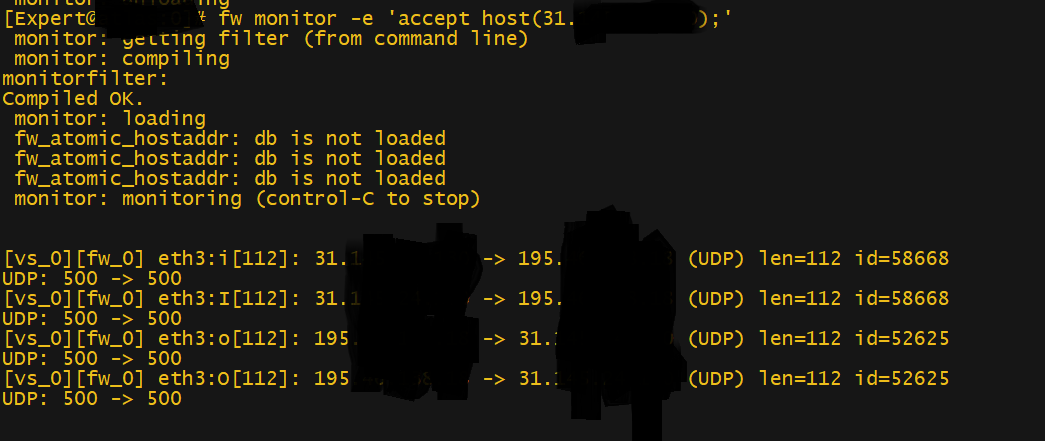
remote side dump:

- Mark as New
- Bookmark
- Subscribe
- Mute
- Subscribe to RSS Feed
- Permalink
- Report Inappropriate Content
you still filtering. you need to do fw monitor without filtered and dump it to a file after that review in wireshark.
Leaderboard
Epsum factorial non deposit quid pro quo hic escorol.
| User | Count |
|---|---|
| 15 | |
| 11 | |
| 6 | |
| 3 | |
| 3 | |
| 2 | |
| 2 | |
| 2 | |
| 2 | |
| 2 |
Upcoming Events
Thu 08 Jan 2026 @ 05:00 PM (CET)
AI Security Masters Session 1: How AI is Reshaping Our WorldFri 09 Jan 2026 @ 10:00 AM (CET)
CheckMates Live Netherlands - Sessie 42: Looking back & forwardThu 22 Jan 2026 @ 05:00 PM (CET)
AI Security Masters Session 2: Hacking with AI: The Dark Side of InnovationThu 12 Feb 2026 @ 05:00 PM (CET)
AI Security Masters Session 3: Exposing AI Vulnerabilities: CP<R> Latest Security FindingsThu 08 Jan 2026 @ 05:00 PM (CET)
AI Security Masters Session 1: How AI is Reshaping Our WorldFri 09 Jan 2026 @ 10:00 AM (CET)
CheckMates Live Netherlands - Sessie 42: Looking back & forwardThu 22 Jan 2026 @ 05:00 PM (CET)
AI Security Masters Session 2: Hacking with AI: The Dark Side of InnovationThu 26 Feb 2026 @ 05:00 PM (CET)
AI Security Masters Session 4: Powering Prevention: The AI Driving Check Point’s ThreatCloudAbout CheckMates
Learn Check Point
Advanced Learning
YOU DESERVE THE BEST SECURITY
©1994-2026 Check Point Software Technologies Ltd. All rights reserved.
Copyright
Privacy Policy
About Us
UserCenter


