- Products
Network & SASE IoT Protect Maestro Management OpenTelemetry/Skyline Remote Access VPN SASE SD-WAN Security Gateways SmartMove Smart-1 Cloud SMB Gateways (Spark) Threat PreventionCloud Cloud Network Security CloudMates General CloudGuard - WAF Talking Cloud Podcast Weekly ReportsSecurity Operations Events External Risk Management Incident Response Infinity Portal NDR Playblocks SOC XDR/XPR Threat Exposure Management
- Learn
- Local User Groups
- Partners
- More
This website uses Cookies. Click Accept to agree to our website's cookie use as described in our Privacy Policy. Click Preferences to customize your cookie settings.
- Products
- AI Security
- Developers & More
- Check Point Trivia
- CheckMates Toolbox
- General Topics
- Products Announcements
- Threat Prevention Blog
- Upcoming Events
- Americas
- EMEA
- Czech Republic and Slovakia
- Denmark
- Netherlands
- Germany
- Sweden
- United Kingdom and Ireland
- France
- Spain
- Norway
- Ukraine
- Baltics and Finland
- Greece
- Portugal
- Austria
- Kazakhstan and CIS
- Switzerland
- Romania
- Turkey
- Belarus
- Belgium & Luxembourg
- Russia
- Poland
- Georgia
- DACH - Germany, Austria and Switzerland
- Iberia
- Africa
- Adriatics Region
- Eastern Africa
- Israel
- Nordics
- Middle East and Africa
- Balkans
- Italy
- Bulgaria
- Cyprus
- APAC
The Great Exposure Reset
24 February 2026 @ 5pm CET / 11am EST
CheckMates Fest 2026
Watch Now!AI Security Masters
Hacking with AI: The Dark Side of Innovation
CheckMates Go:
CheckMates Fest
Turn on suggestions
Auto-suggest helps you quickly narrow down your search results by suggesting possible matches as you type.
Showing results for
- CheckMates
- :
- Products
- :
- General Topics
- :
- Re: VLAN HA Cluster error
Options
- Subscribe to RSS Feed
- Mark Topic as New
- Mark Topic as Read
- Float this Topic for Current User
- Bookmark
- Subscribe
- Mute
- Printer Friendly Page
Turn on suggestions
Auto-suggest helps you quickly narrow down your search results by suggesting possible matches as you type.
Showing results for
Are you a member of CheckMates?
×
Sign in with your Check Point UserCenter/PartnerMap account to access more great content and get a chance to win some Apple AirPods! If you don't have an account, create one now for free!
- Mark as New
- Bookmark
- Subscribe
- Mute
- Subscribe to RSS Feed
- Permalink
- Report Inappropriate Content
VLAN HA Cluster error
We currently have a Check Point Cluster HA mode.
We made test Vlan in GAIA on both nodes (see pics) and assign virt IP in SmartConsole – after it one Cluster node change state to down. What do we wrong?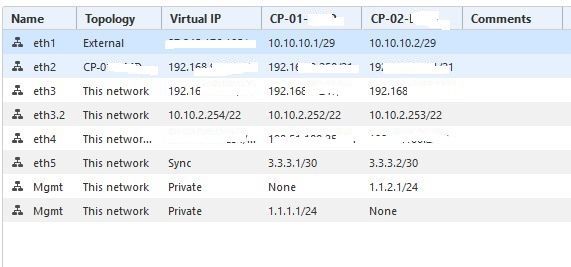
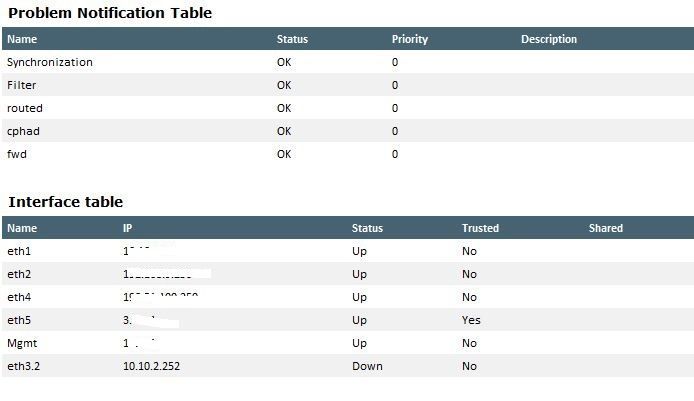
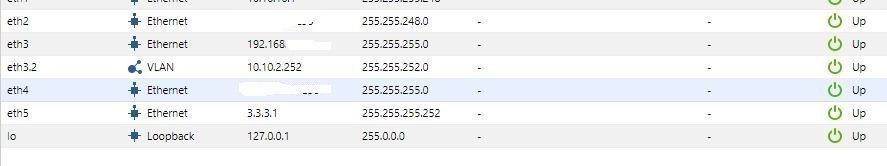
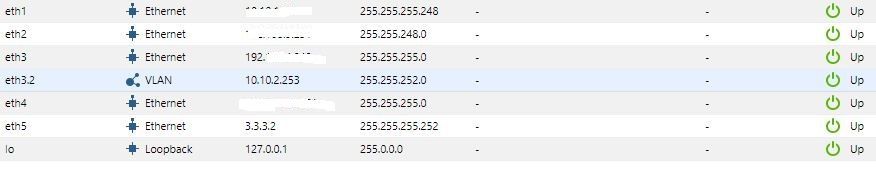
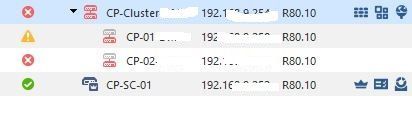
11 Replies
- Mark as New
- Bookmark
- Subscribe
- Mute
- Subscribe to RSS Feed
- Permalink
- Report Inappropriate Content
misconfig and/or wrong design of vlan's for SYNC as well as vlan's for State setup. Please provide cphaprob -a if and cphaprob stat from your shell should you need more details of why things went wrong.
Jerry
- Mark as New
- Bookmark
- Subscribe
- Mute
- Subscribe to RSS Feed
- Permalink
- Report Inappropriate Content
Hi, Jerry
cphaprob -a if
equired interfaces: 5
Required secured interfaces: 1
eth1 UP non sync(non secured), multicast
eth2 UP non sync(non secured), multicast
eth4 UP non sync(non secured), multicast
eth5 UP sync(secured), multicast
Mgmt Disconnected non sync(non secured), multicast
eth3 DOWN (86.3 secs) non sync(non secured), multicast (eth3.2 )
Virtual cluster interfaces: 5
eth1 87.
eth2 192.
eth3 192.
eth4 198.
eth3.2 10.10.2.254
cphaprob stat
Number Unique Address Assigned Load State
1 (local) 3.3.3.1 0% Down
2 3.3.3.2 100% Active Attention
Local member is in current state since Tue Mar 26 15:10:17 2019
- Mark as New
- Bookmark
- Subscribe
- Mute
- Subscribe to RSS Feed
- Permalink
- Report Inappropriate Content
Does basic connectivity actually work on interface eth3.2? Is there at least one other pingable IP address on that network other than the cluster members themselves?
Gaia 4.18 (R82) Immersion Tips, Tricks, & Best Practices Video Course
Now Available at https://shadowpeak.com/gaia4-18-immersion-course
Now Available at https://shadowpeak.com/gaia4-18-immersion-course
- Mark as New
- Bookmark
- Subscribe
- Mute
- Subscribe to RSS Feed
- Permalink
- Report Inappropriate Content
- Mark as New
- Bookmark
- Subscribe
- Mute
- Subscribe to RSS Feed
- Permalink
- Report Inappropriate Content
as an example I can show you how it should looks like:
Problem Notification table
------------------------------------------------
|Name |Status|Priority|Verified|Descr|
------------------------------------------------
|Synchronization|OK | 0| 7394| |
|Filter |OK | 0| 7393| |
|routed |OK | 0| 7392| |
|cphad |OK | 0| 352513| |
|fwd |OK | 0| 352507| |
------------------------------------------------
as well as that one:
Product name: High Availability
Major version: 6
Minor version: 0
Service pack: 4
Version string: N/A
Status code: 0
Status short: OK
Status long: Refer to the Notification and Interfaces tables for information about the problem
HA installed: 1
Working mode: High Availability (Active Up)
HA protocol version: 2
HA started: yes
HA state: active
HA identifier: 1
---
compare to yours after doing
cpstat ha -f all | grep -v eth
and see you match the issues.
Problem Notification table
------------------------------------------------
|Name |Status|Priority|Verified|Descr|
------------------------------------------------
|Synchronization|OK | 0| 7394| |
|Filter |OK | 0| 7393| |
|routed |OK | 0| 7392| |
|cphad |OK | 0| 352513| |
|fwd |OK | 0| 352507| |
------------------------------------------------
as well as that one:
Product name: High Availability
Major version: 6
Minor version: 0
Service pack: 4
Version string: N/A
Status code: 0
Status short: OK
Status long: Refer to the Notification and Interfaces tables for information about the problem
HA installed: 1
Working mode: High Availability (Active Up)
HA protocol version: 2
HA started: yes
HA state: active
HA identifier: 1
---
compare to yours after doing
cpstat ha -f all | grep -v eth
and see you match the issues.
Jerry
- Mark as New
- Bookmark
- Subscribe
- Mute
- Subscribe to RSS Feed
- Permalink
- Report Inappropriate Content
your SYNC int's are 3.3.3.1 and 2 - are they really eth5 ? have you checked the subnet mask of eth5?
if PRI is 3.3.31 and SEC is 3.3.3.2 I presume tere isn't any VIP on that INT done by the object Network Management section?
ps. you need more than 1 Sync interface for the ClusterXL to work and I guess when eth3 DOWN and NON-SYNC is that one part of the Cluster is only DOWN another is UP am I correct?
I guess the whole ClusterXL setup seem little bit twisted here to be honest.
what happends when you do cphaprob syncstat / ldstat? paste it here pls.
if PRI is 3.3.31 and SEC is 3.3.3.2 I presume tere isn't any VIP on that INT done by the object Network Management section?
ps. you need more than 1 Sync interface for the ClusterXL to work and I guess when eth3 DOWN and NON-SYNC is that one part of the Cluster is only DOWN another is UP am I correct?
I guess the whole ClusterXL setup seem little bit twisted here to be honest.
what happends when you do cphaprob syncstat / ldstat? paste it here pls.
Jerry
- Mark as New
- Bookmark
- Subscribe
- Mute
- Subscribe to RSS Feed
- Permalink
- Report Inappropriate Content
@Jerry wrote:
your SYNC int's are 3.3.3.1 and 2 - are they really eth5 ? have you checked the subnet mask of eth5?
if PRI is 3.3.31 and SEC is 3.3.3.2 I presume tere isn't any VIP on that INT done by the object Network Management section?
ps. you need more than 1 Sync interface for the ClusterXL to work and I guess when eth3 DOWN and NON-SYNC is that one part of the Cluster is only DOWN another is UP am I correct?
I guess the whole ClusterXL setup seem little bit twisted here to be honest.
what happends when you do cphaprob syncstat / ldstat? paste it here pls.
Jerry, yes 3.3.3.1 and 3.3.3.2 realy eth5.
Our Cluster HA is work well untill we not make a VLAN.
After VLAN was created - one node is down and another is UP - you are right.
- Mark as New
- Bookmark
- Subscribe
- Mute
- Subscribe to RSS Feed
- Permalink
- Report Inappropriate Content
also please show us
cphaprob -l list
cpstat ha -f all | grep -v eth ----> (mask IP's first) the important part is:
"Problem Notification table"
Thanks.
cphaprob -l list
cpstat ha -f all | grep -v eth ----> (mask IP's first) the important part is:
"Problem Notification table"
Thanks.
Jerry
- Mark as New
- Bookmark
- Subscribe
- Mute
- Subscribe to RSS Feed
- Permalink
- Report Inappropriate Content
You have assigned an IP address for physical interface eth3. You are trying to add new VLAN on eth3? What is the point here? Such a configuration is not allowed.
Kind regards,
Jozko Mrkvicka
Jozko Mrkvicka
- Mark as New
- Bookmark
- Subscribe
- Mute
- Subscribe to RSS Feed
- Permalink
- Report Inappropriate Content
Hi, Jozko
Today I'll try your solution to do.
I'll back after trying.
Thanks
- Mark as New
- Bookmark
- Subscribe
- Mute
- Subscribe to RSS Feed
- Permalink
- Report Inappropriate Content
So I'm back.
We've resolved our VLAN issue.
The problem was in Cisco port configuration. In our case – ports were configured as NATIVE VLAN mode. After we changed port mode to Hybrid – all works fine.
According sk88700 – no matter have you assigned an IP address for physical interface or not – it works fine if VLAN port on network equipment configured properly .
Thanks everyone for help
Leaderboard
Epsum factorial non deposit quid pro quo hic escorol.
| User | Count |
|---|---|
| 21 | |
| 20 | |
| 12 | |
| 10 | |
| 9 | |
| 8 | |
| 8 | |
| 6 | |
| 6 | |
| 6 |
Trending Discussions
Upcoming Events
Tue 10 Feb 2026 @ 03:00 PM (CET)
NIS2 Compliance in 2026: Tactical Tools to Assess, Secure, and ComplyTue 10 Feb 2026 @ 02:00 PM (EST)
Defending Hyperconnected AI-Driven Networks with Hybrid Mesh SecurityThu 12 Feb 2026 @ 05:00 PM (CET)
AI Security Masters Session 3: AI-Generated Malware - From Experimentation to Operational RealityFri 13 Feb 2026 @ 10:00 AM (CET)
CheckMates Live Netherlands - Sessie 43: Terugblik op de Check Point Sales Kick Off 2026Tue 10 Feb 2026 @ 03:00 PM (CET)
NIS2 Compliance in 2026: Tactical Tools to Assess, Secure, and ComplyTue 10 Feb 2026 @ 02:00 PM (EST)
Defending Hyperconnected AI-Driven Networks with Hybrid Mesh SecurityThu 12 Feb 2026 @ 05:00 PM (CET)
AI Security Masters Session 3: AI-Generated Malware - From Experimentation to Operational RealityFri 13 Feb 2026 @ 10:00 AM (CET)
CheckMates Live Netherlands - Sessie 43: Terugblik op de Check Point Sales Kick Off 2026About CheckMates
Learn Check Point
Advanced Learning
YOU DESERVE THE BEST SECURITY
©1994-2026 Check Point Software Technologies Ltd. All rights reserved.
Copyright
Privacy Policy
About Us
UserCenter


