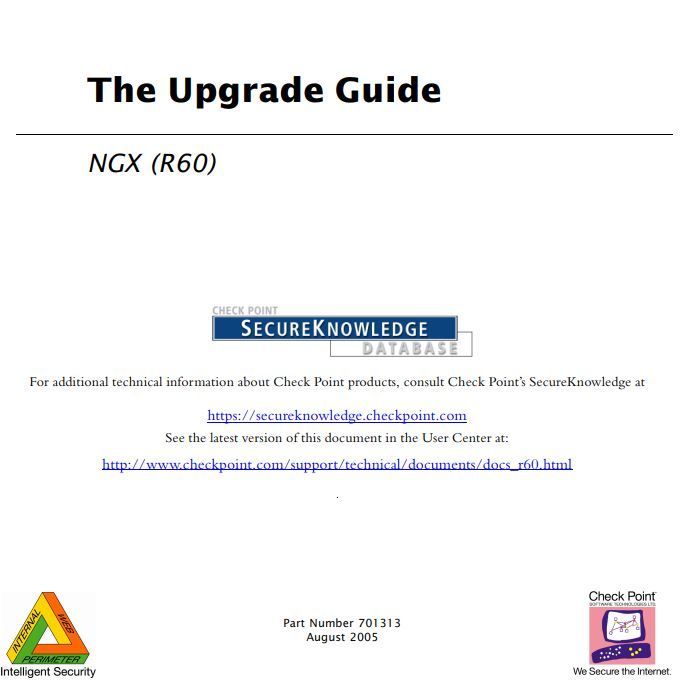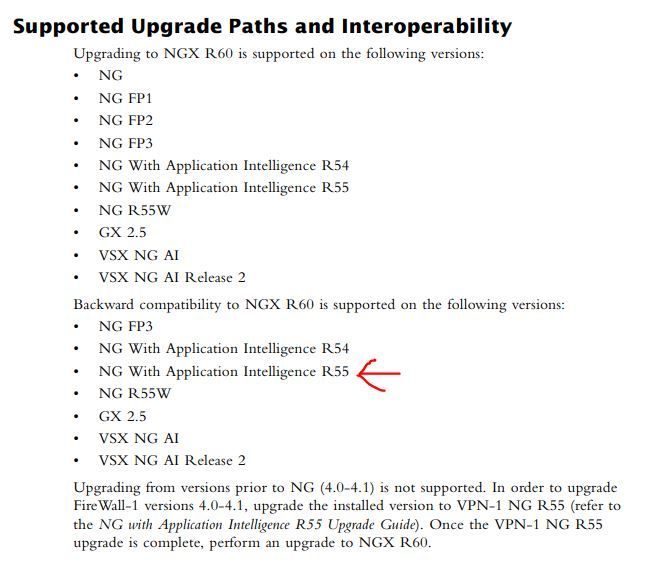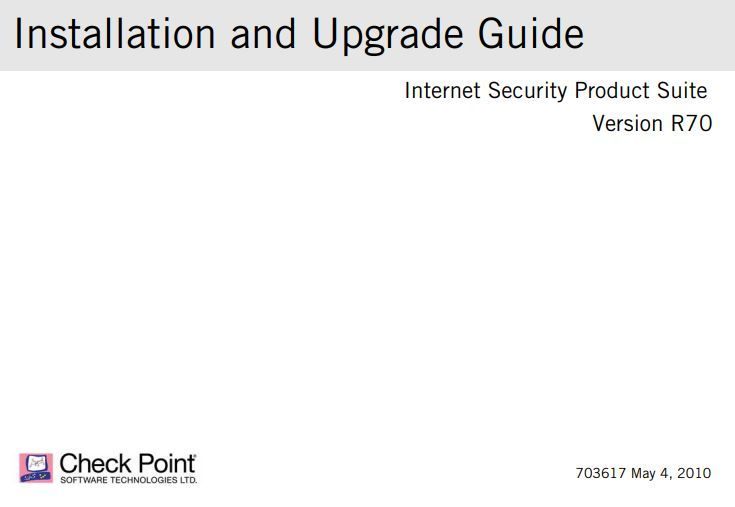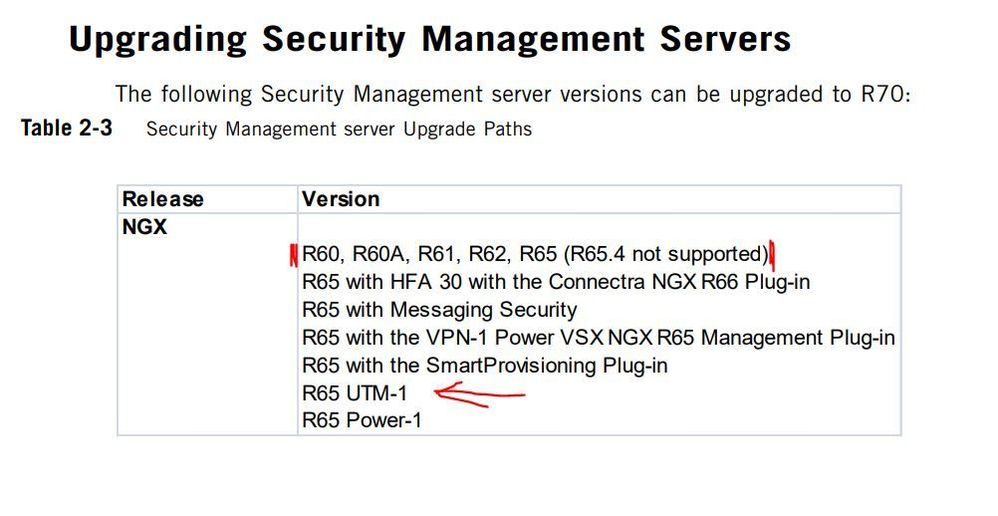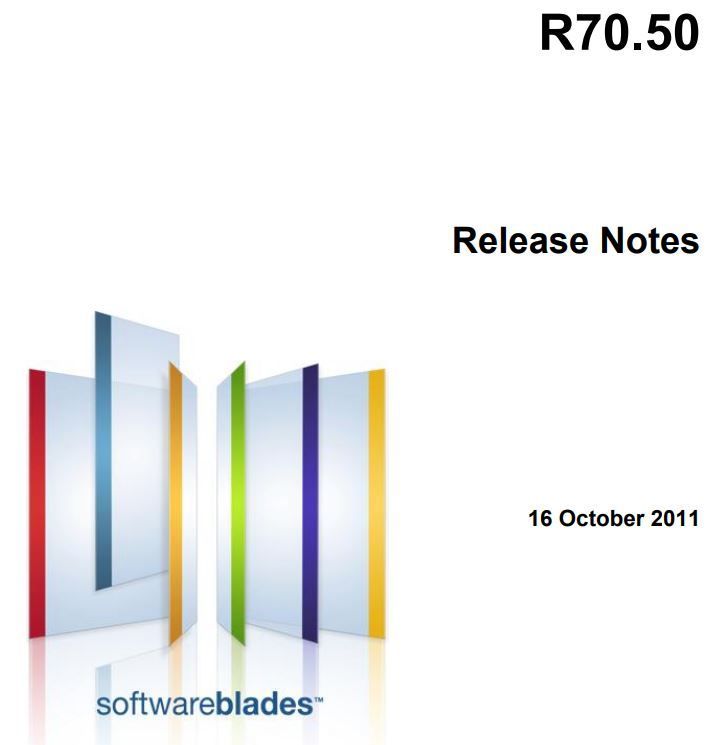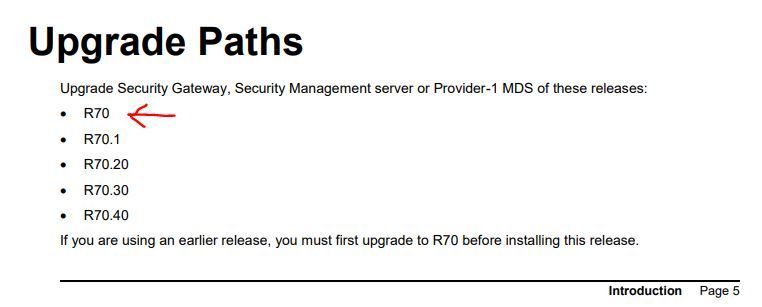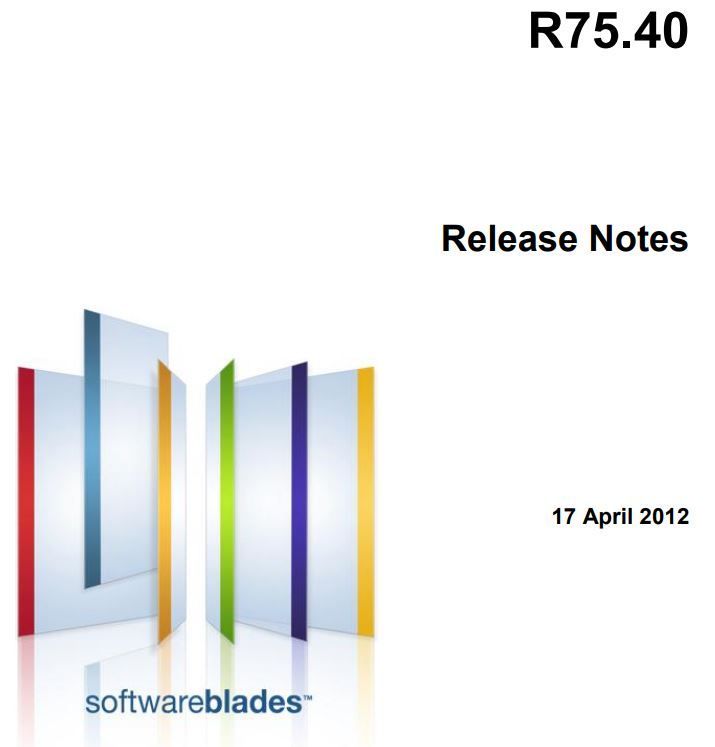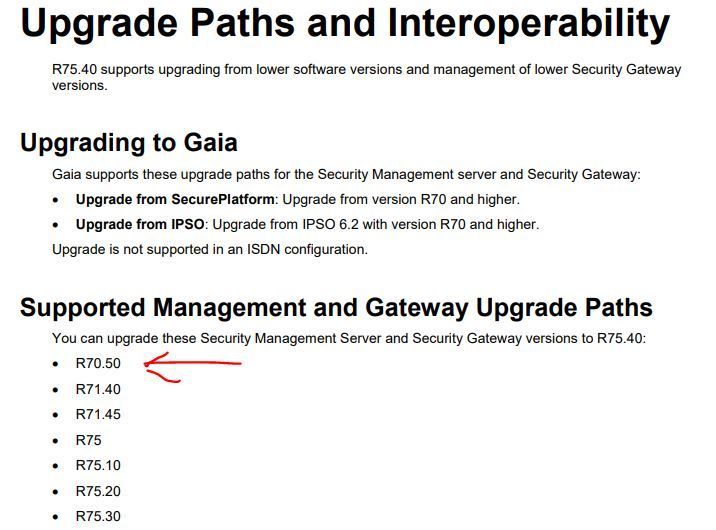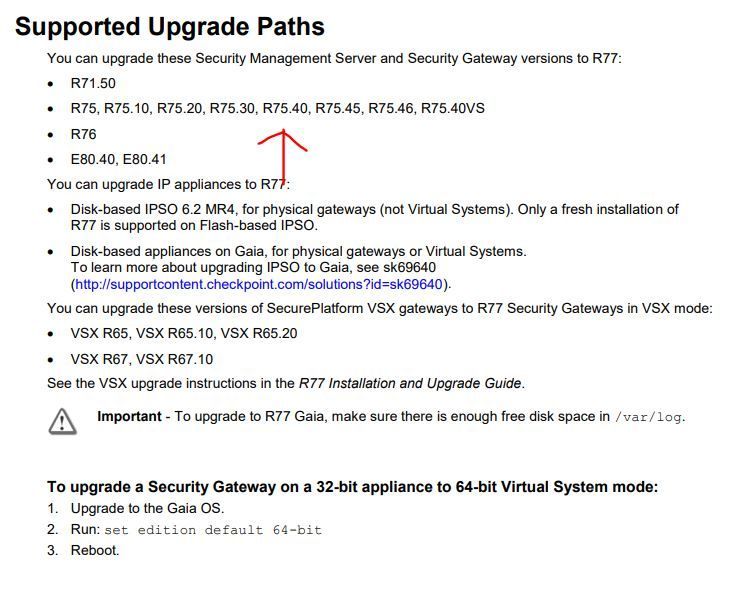- Products
- Learn
- Local User Groups
- Partners
- More
This website uses Cookies. Click Accept to agree to our website's cookie use as described in our Privacy Policy. Click Preferences to customize your cookie settings.
- Products
- Learn
- Local User Groups
- Upcoming Events
- Americas
- EMEA
- Czech Republic and Slovakia
- Denmark
- Netherlands
- Germany
- Sweden
- United Kingdom and Ireland
- France
- Spain
- Norway
- Ukraine
- Baltics and Finland
- Greece
- Portugal
- Austria
- Kazakhstan and CIS
- Switzerland
- Romania
- Turkey
- Belarus
- Belgium & Luxembourg
- Russia
- Poland
- Georgia
- DACH - Germany, Austria and Switzerland
- Iberia
- Africa
- Adriatics Region
- Eastern Africa
- Israel
- Nordics
- Middle East and Africa
- Balkans
- Italy
- Bulgaria
- Cyprus
- APAC
- Partners
- More
- ABOUT CHECKMATES & FAQ
- Sign In
- Leaderboard
- Events
The Great Exposure Reset
24 February 2026 @ 5pm CET / 11am EST
AI Security Masters E4:
Introducing Cyata - Securing the Agenic AI Era
AI Security Masters E3:
AI-Generated Malware
CheckMates Go:
CheckMates Fest
Turn on suggestions
Auto-suggest helps you quickly narrow down your search results by suggesting possible matches as you type.
Showing results for
- CheckMates
- :
- Products
- :
- General Topics
- :
- Re: Upgrade SMS from windows R55 to R80.40
Options
- Subscribe to RSS Feed
- Mark Topic as New
- Mark Topic as Read
- Float this Topic for Current User
- Bookmark
- Subscribe
- Mute
- Printer Friendly Page
Turn on suggestions
Auto-suggest helps you quickly narrow down your search results by suggesting possible matches as you type.
Showing results for
Are you a member of CheckMates?
×
Sign in with your Check Point UserCenter/PartnerMap account to access more great content and get a chance to win some Apple AirPods! If you don't have an account, create one now for free!
- Mark as New
- Bookmark
- Subscribe
- Mute
- Subscribe to RSS Feed
- Permalink
- Report Inappropriate Content
Upgrade SMS from windows R55 to R80.40
Dear
Now,I have windows firewall+SMS R55 version,how to upgrade gaia R80.40,Any suggestions?thanks!
17 Replies
- Mark as New
- Bookmark
- Subscribe
- Mute
- Subscribe to RSS Feed
- Permalink
- Report Inappropriate Content
Do you still have a valid support contract that entitles you to updates ? 😉
CCSP - CCSE / CCTE / CTPS / CCME / CCSM Elite / SMB Specialist
- Mark as New
- Bookmark
- Subscribe
- Mute
- Subscribe to RSS Feed
- Permalink
- Report Inappropriate Content
Without jokes mode: Install R80.40 GAiA GW + SMS in one VM each and configure following the screenshots of your current configuration.
CCSP - CCSE / CCTE / CTPS / CCME / CCSM Elite / SMB Specialist
- Mark as New
- Bookmark
- Subscribe
- Mute
- Subscribe to RSS Feed
- Permalink
- Report Inappropriate Content
R55 is old environment, R80.40 is new purchase,i need to migrate R55 policy to R80.40 SMS,if can not migrate with tools,i will do it manual(It takes a long time).
- Mark as New
- Bookmark
- Subscribe
- Mute
- Subscribe to RSS Feed
- Permalink
- Report Inappropriate Content
The only thing you need to migrate from R55 are your rules and objects - and you better construct a new rulebase to help R80.40 destination first rulebase evaluation.
R55 is from around 2006, i would assume ?
CCSP - CCSE / CCTE / CTPS / CCME / CCSM Elite / SMB Specialist
- Mark as New
- Bookmark
- Subscribe
- Mute
- Subscribe to RSS Feed
- Permalink
- Report Inappropriate Content
R55 would be circa 2004. R60 was already GA with a few HFAs when I started at the TAC in 2006.
Thinking about this, I bet you can get away with R55 to R77.30 directly with the R77.30 upgrade tools. New fields were added, but I don't think anything in the old object and rule format was removed between those versions. Not sure where you would find a copy of the upgrade tools for Windows, though.
How many firewalls are in the environment? Is this a standalone?
- Mark as New
- Bookmark
- Subscribe
- Mute
- Subscribe to RSS Feed
- Permalink
- Report Inappropriate Content
We are talking about 15 year gap between the versions. You well have to go R55-R60-R65-R70-R75.40, then use upgrade wizard to do the rest
- Mark as New
- Bookmark
- Subscribe
- Mute
- Subscribe to RSS Feed
- Permalink
- Report Inappropriate Content
But I can not gain R55-R60-R65-R70 iso
- Mark as New
- Bookmark
- Subscribe
- Mute
- Subscribe to RSS Feed
- Permalink
- Report Inappropriate Content
Yes, only R70 and up are available for download. Try your local Check Point office, asking for help
- Mark as New
- Bookmark
- Subscribe
- Mute
- Subscribe to RSS Feed
- Permalink
- Report Inappropriate Content
Just start anew. Rethinking the original design may produce simplification, and configuring all the new features will anyway take more time than the rebuild. Condition always is knowledge of R80.40...
CCSP - CCSE / CCTE / CTPS / CCME / CCSM Elite / SMB Specialist
- Mark as New
- Bookmark
- Subscribe
- Mute
- Subscribe to RSS Feed
- Permalink
- Report Inappropriate Content
One potential hazard of doing the migration this way: I'm pretty sure R60 and R65 sign their internal certificate authorities for 20 years. That puts the expiration out past the 2038 issue, so I don't think you can install them with the correct time anymore. I know for a fact you can't install R55 with the correct time, because it signed its ICA for 30 years.
- Mark as New
- Bookmark
- Subscribe
- Mute
- Subscribe to RSS Feed
- Permalink
- Report Inappropriate Content
Assuming you had the relevant versions and could step through the upgrade process, you’d pick up a LOT of cruft along the way.
Further, you’re talking about moving from stand-alone to distributed.
You're probably better off recreating it from scratch.
That said, I’ll offer a possible approach.
1. Use odumper/ofiller to get the data off the R55 system: https://community.checkpoint.com/t5/Policy-Management/Exporting-Importing-R77-x-and-Earlier-Configur...
2. Use odumper/ofiller to get the data into a fresh installed R77.30 Management.
3. Migrate export the R77.30 Management and migrate import it to R80.40.
You will probably have several manual steps here but this should handle a good chunk of it.
- Mark as New
- Bookmark
- Subscribe
- Mute
- Subscribe to RSS Feed
- Permalink
- Report Inappropriate Content
nice solution @PhoneBoy 🙂
A couple of years ago I had updated from R55 to R80.10 for a customer. The following steps should be work:
R55 -> R60 -> R65 -> R65 HFA 70 -> R70 -> R70.50 -> R75.40 -> R77.30 -> R80.40 😀
But it is not really fun!
R55 -> R60
R60->R65
R70 -> R70.50
R70.50 - > R75.40
R75.40 -> R77.30
➜ CCSM Elite, CCME, CCTE ➜ www.checkpoint.tips
- Mark as New
- Bookmark
- Subscribe
- Mute
- Subscribe to RSS Feed
- Permalink
- Report Inappropriate Content
...And change from Win to GAiA in R75.40 ? Which version was the last Win StandAlone one ? Image to find all these versions...
CCSP - CCSE / CCTE / CTPS / CCME / CCSM Elite / SMB Specialist
- Mark as New
- Bookmark
- Subscribe
- Mute
- Subscribe to RSS Feed
- Permalink
- Report Inappropriate Content
The last version to support Windows was R77.30.
If you really, REALLY want to step through the upgrade process, you can find the old downloads.
Just make sure you tick the "Include unsupported products and versions" box when you search SecureKnowledge.
R65 (which I searched for above and found downloads for) can upgrade R55 per the R65 Upgrade Guide.
That said, I'm not in favor of stepping through multiple upgrades like this.
- Mark as New
- Bookmark
- Subscribe
- Mute
- Subscribe to RSS Feed
- Permalink
- Report Inappropriate Content
@HeikoAnkenbrand R65 upgrade files are not available for download. I think this is the main challenge
- Mark as New
- Bookmark
- Subscribe
- Mute
- Subscribe to RSS Feed
- Permalink
- Report Inappropriate Content
I was faced with this scenario 18 months back. I spent about two weeks trying a bunch of things, back and forth. In the end I put together a team of junior staffers and manually recreated objects and policies over a 48 hour period.
Probably not what you wanted to hear, I know. For what it's worth - the best I could come up back then was a Check Point whitepaper on going from R65 to R80.
Thanks,
Ruan
- Mark as New
- Bookmark
- Subscribe
- Mute
- Subscribe to RSS Feed
- Permalink
- Report Inappropriate Content
I would export the R55 management's object database to XML via cpdb2web (part of WebVis for R55 NG AI - cpdb2web_B541000055_1_ngair55_win32.tgz), then set up a fresh R80.40 SMS and find a way to import the XML data via the Management API. Simple as that. Before running the tool, just copy all .dll files from your R55 SmartConsole directory in to the extracted webvis dir and overwrite the .dlls that are in there.
Leaderboard
Epsum factorial non deposit quid pro quo hic escorol.
| User | Count |
|---|---|
| 28 | |
| 16 | |
| 10 | |
| 9 | |
| 7 | |
| 7 | |
| 6 | |
| 6 | |
| 5 | |
| 3 |
Upcoming Events
Tue 24 Feb 2026 @ 10:00 AM (CET)
Latest updates on Quantum Spark including R82 features and Spark Management zero touch - EMEATue 24 Feb 2026 @ 11:00 AM (EST)
Under The Hood: CloudGuard Network Security for Azure Virtual WANTue 24 Feb 2026 @ 10:00 AM (CET)
Latest updates on Quantum Spark including R82 features and Spark Management zero touch - EMEATue 24 Feb 2026 @ 11:00 AM (EST)
Under The Hood: CloudGuard Network Security for Azure Virtual WANThu 26 Feb 2026 @ 05:00 PM (CET)
AI Security Masters Session 4: Introducing Cyata, Securing the Agentic AI EraTue 03 Mar 2026 @ 04:00 PM (CET)
Maestro Masters EMEA: Introduction to Maestro Hyperscale FirewallsFri 06 Mar 2026 @ 08:00 AM (COT)
Check Point R82 Hands‑On Bootcamp – Comunidad DOJO PanamáAbout CheckMates
Learn Check Point
Advanced Learning
YOU DESERVE THE BEST SECURITY
©1994-2026 Check Point Software Technologies Ltd. All rights reserved.
Copyright
Privacy Policy
About Us
UserCenter