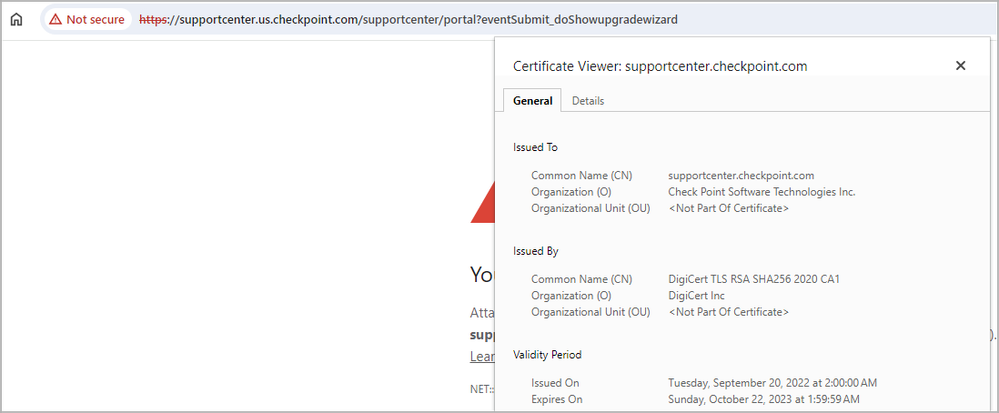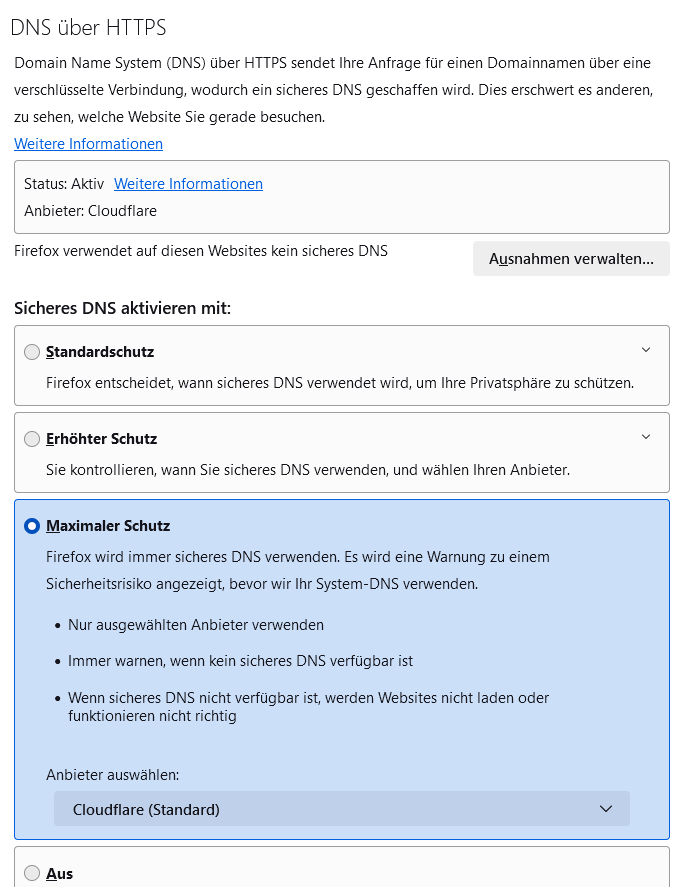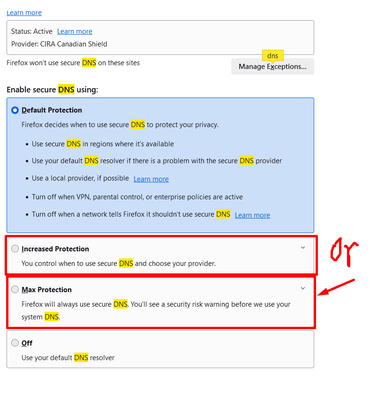- Products
- Learn
- Local User Groups
- Partners
- More
This website uses Cookies. Click Accept to agree to our website's cookie use as described in our Privacy Policy. Click Preferences to customize your cookie settings.
- Products
- AI Security
- Developers & More
- Check Point Trivia
- CheckMates Toolbox
- General Topics
- Products Announcements
- Threat Prevention Blog
- Upcoming Events
- Americas
- EMEA
- Czech Republic and Slovakia
- Denmark
- Netherlands
- Germany
- Sweden
- United Kingdom and Ireland
- France
- Spain
- Norway
- Ukraine
- Baltics and Finland
- Greece
- Portugal
- Austria
- Kazakhstan and CIS
- Switzerland
- Romania
- Turkey
- Belarus
- Belgium & Luxembourg
- Russia
- Poland
- Georgia
- DACH - Germany, Austria and Switzerland
- Iberia
- Africa
- Adriatics Region
- Eastern Africa
- Israel
- Nordics
- Middle East and Africa
- Balkans
- Italy
- Bulgaria
- Cyprus
- APAC
Policy Insights and Policy Auditor in Action
19 November @ 5pm CET / 11am ET
Access Control and Threat Prevention Best Practices
Watch HereOverlap in Security Validation
Help us to understand your needs better
CheckMates Go:
Maestro Madness
Turn on suggestions
Auto-suggest helps you quickly narrow down your search results by suggesting possible matches as you type.
Showing results for
- CheckMates
- :
- Products
- :
- General Topics
- :
- Re: Tip of the week: Support Center's Upgrade Wiza...
Options
- Subscribe to RSS Feed
- Mark Topic as New
- Mark Topic as Read
- Float this Topic for Current User
- Bookmark
- Subscribe
- Mute
- Printer Friendly Page
Turn on suggestions
Auto-suggest helps you quickly narrow down your search results by suggesting possible matches as you type.
Showing results for
Are you a member of CheckMates?
×
Sign in with your Check Point UserCenter/PartnerMap account to access more great content and get a chance to win some Apple AirPods! If you don't have an account, create one now for free!
- Mark as New
- Bookmark
- Subscribe
- Mute
- Subscribe to RSS Feed
- Permalink
- Report Inappropriate Content
Jump to solution
Tip of the week: Support Center's Upgrade Wizard
Hi all,
I assume most of you are familiar with Support Center’s Upgrade Wizard (also known as “Download Wizard”):

For those who are not, and for those who might need a reminder about this very useful tool, this is for you:
The main purpose of the Upgrade Wizard is to ease customers upgrades planning by:
- Allowing customers to quickly find their upgrade path
- Providing a list of required upgrade files
It also assists in reducing the amount of hardware RMA cases caused by wrong installation processes.
Users simply enter their current environment details (product, version, appliance model, etc.) and the details of the environment they want to upgrade to, and immediately are presented with the recommended path and files:
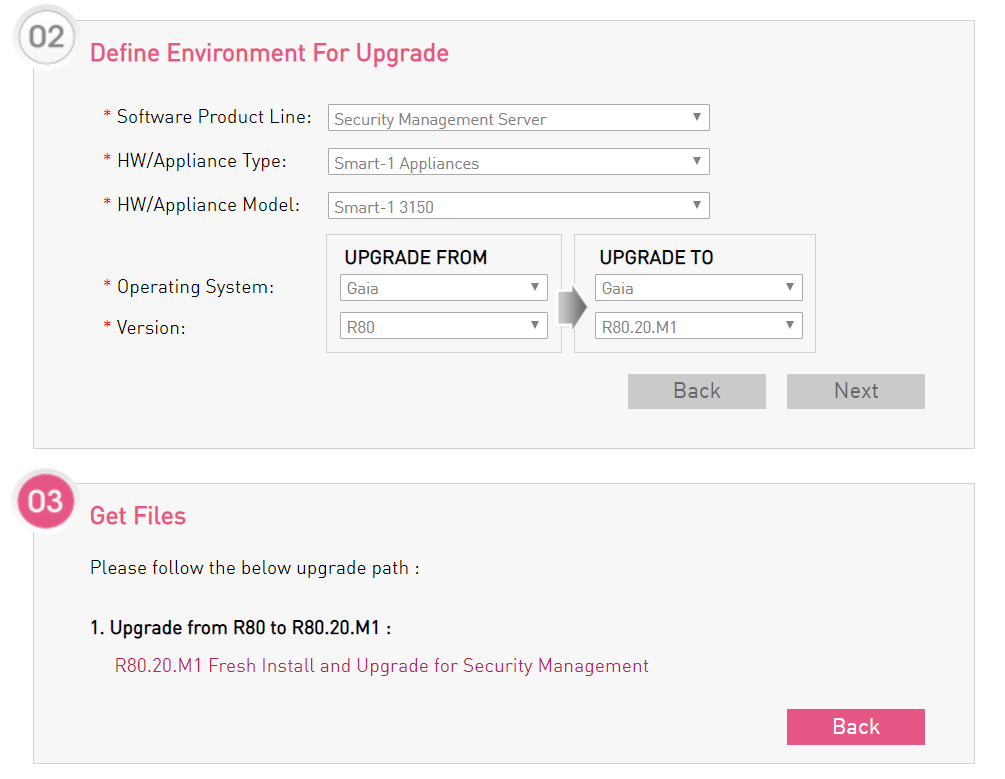
It can also be used for new installations too. Simply choose “New Installation” in the first step instead of “Upgrade”, enter the required details and a link to the correct download file will be displayed.
As always feel free to send me your feedback (suggestions for improvements, errors, typos, missing info, etc.)
1 Solution
Accepted Solutions
- Mark as New
- Bookmark
- Subscribe
- Mute
- Subscribe to RSS Feed
- Permalink
- Report Inappropriate Content
This is no longer available after the old support site was deprecated at the end of 2023.
At this time, I'm not aware of a committed plan to replace it.
28 Replies
- Mark as New
- Bookmark
- Subscribe
- Mute
- Subscribe to RSS Feed
- Permalink
- Report Inappropriate Content
Hi... Do you know if the wizard site is down o maybe the path change? Thank you...
- Mark as New
- Bookmark
- Subscribe
- Mute
- Subscribe to RSS Feed
- Permalink
- Report Inappropriate Content
Hi.. Do you know if the wizard site is down?
Thank you...
- Mark as New
- Bookmark
- Subscribe
- Mute
- Subscribe to RSS Feed
- Permalink
- Report Inappropriate Content
Unfortunately, the Upgrade Wizard has not been ported to the new Support Center as of yet.
However, the old support site still has it and you can reach the Upgrade Wizard directly via: https://supportcenter.us.checkpoint.com/supportcenter/portal?eventSubmit_doShowupgradewizard
- Mark as New
- Bookmark
- Subscribe
- Mute
- Subscribe to RSS Feed
- Permalink
- Report Inappropriate Content
Thank you very much!
- Mark as New
- Bookmark
- Subscribe
- Mute
- Subscribe to RSS Feed
- Permalink
- Report Inappropriate Content
Shows this link as down due to an application issue. Is there plans to bring it back online?
- Mark as New
- Bookmark
- Subscribe
- Mute
- Subscribe to RSS Feed
- Permalink
- Report Inappropriate Content
This doesn't seem to have been widely fixed. In the R81.20 Installation and Upgrade Guide (SC1 and PDF) and in this thread the link to the Wizard do not work.
References:
https://supportcenter.checkpoint.com/supportcenter/portal?eventSubmit_doShowupgradewizard
"
R81.20 Software Images
You can use the Upgrade/Download Wizard to download the applicable installation and upgrade images.
"
- Mark as New
- Bookmark
- Subscribe
- Mute
- Subscribe to RSS Feed
- Permalink
- Report Inappropriate Content
currently, I can't open https://supportcenter.us.checkpoint.com/supportcenter/portal?eventSubmit_doShowupgradewizard
- Mark as New
- Bookmark
- Subscribe
- Mute
- Subscribe to RSS Feed
- Permalink
- Report Inappropriate Content
Certificate of supportcenter.us.checkpoint.com is invalid since 22.10.2023 - so no Upgrade Wizard anymore ? @PhoneBoy - half a year has passed and still this very valuable tool is not available in new Support Center...
CCSP - CCSE / CCTE / CTPS / CCME / CCSM Elite / SMB Specialist
- Mark as New
- Bookmark
- Subscribe
- Mute
- Subscribe to RSS Feed
- Permalink
- Report Inappropriate Content
Appears to be working for me (aside from the certificate error, which I'll ask about).
- Mark as New
- Bookmark
- Subscribe
- Mute
- Subscribe to RSS Feed
- Permalink
- Report Inappropriate Content
Because of the no longer valid certificate the page is not loaded: As the site has HTTP Strict Transport Security (HSTS), Firefox will not display the site - no exception possible...
CCSP - CCSE / CCTE / CTPS / CCME / CCSM Elite / SMB Specialist
- Mark as New
- Bookmark
- Subscribe
- Mute
- Subscribe to RSS Feed
- Permalink
- Report Inappropriate Content
I got cert warning with Opera GX browser, but since I have secure DNS setting enabled, it let me proceed to the site and it opened ip fine, but it did say cert expired 5 days ago.
Andy
Best,
Andy
Andy
- Mark as New
- Bookmark
- Subscribe
- Mute
- Subscribe to RSS Feed
- Permalink
- Report Inappropriate Content
This is CPs blunder in my eyes... Wizard has been a great tool on the past so it is very bad we can not use it anymore. Will not install Opera just because it lets you overrule HSTS, which is not intended anyway !
CCSP - CCSE / CCTE / CTPS / CCME / CCSM Elite / SMB Specialist
- Mark as New
- Bookmark
- Subscribe
- Mute
- Subscribe to RSS Feed
- Permalink
- Report Inappropriate Content
Thats true. Though same setting can be enabled in any browser if you simply search for dns in the settings menu.
Andy
Best,
Andy
Andy
- Mark as New
- Bookmark
- Subscribe
- Mute
- Subscribe to RSS Feed
- Permalink
- Report Inappropriate Content
In Firefox, i did enable it (was off) but same error.
Or what would you configure in FF ?
CCSP - CCSE / CCTE / CTPS / CCME / CCSM Elite / SMB Specialist
- Mark as New
- Bookmark
- Subscribe
- Mute
- Subscribe to RSS Feed
- Permalink
- Report Inappropriate Content
Your screenshot reminded me on my school days back in eastern Europe where I learned 2 words in German LOL. Anyway...I tried either one of below settings and worked fine, not sure why it fails for you. How is your proxy configured?
Andy
Best,
Andy
Andy
- Mark as New
- Bookmark
- Subscribe
- Mute
- Subscribe to RSS Feed
- Permalink
- Report Inappropriate Content
No Proxy at all. But as the cert is invalid i do not understand how you can connect ! Setting the DNS to Secure then would be a bad choice and less secure...
CCSP - CCSE / CCTE / CTPS / CCME / CCSM Elite / SMB Specialist
- Mark as New
- Bookmark
- Subscribe
- Mute
- Subscribe to RSS Feed
- Permalink
- Report Inappropriate Content
Not sure brother, definitely works for me, just gives me cert warning, but it lets me proceed and pulls up the site. Im not using proxy either.
Andy
Best,
Andy
Andy
- Mark as New
- Bookmark
- Subscribe
- Mute
- Subscribe to RSS Feed
- Permalink
- Report Inappropriate Content
- Mark as New
- Bookmark
- Subscribe
- Mute
- Subscribe to RSS Feed
- Permalink
- Report Inappropriate Content
- Mark as New
- Bookmark
- Subscribe
- Mute
- Subscribe to RSS Feed
- Permalink
- Report Inappropriate Content
I am waiting for an answer from the relevant team. Cannot say before I hear from them.
- Mark as New
- Bookmark
- Subscribe
- Mute
- Subscribe to RSS Feed
- Permalink
- Report Inappropriate Content
Thanks Val.
Best,
Andy
Andy
- Mark as New
- Bookmark
- Subscribe
- Mute
- Subscribe to RSS Feed
- Permalink
- Report Inappropriate Content
Anyone knows if the Upgrade Wizard will be available again?
- Mark as New
- Bookmark
- Subscribe
- Mute
- Subscribe to RSS Feed
- Permalink
- Report Inappropriate Content
Recent discussion suggests it was deprecated, please see:
CCSM R77/R80/ELITE
- Mark as New
- Bookmark
- Subscribe
- Mute
- Subscribe to RSS Feed
- Permalink
- Report Inappropriate Content
Any idea Chris if it will be back? I think I can speak for lots of people when I say having that wizard available was always super useful.
Best,
Andy
Best,
Andy
Andy
- Mark as New
- Bookmark
- Subscribe
- Mute
- Subscribe to RSS Feed
- Permalink
- Report Inappropriate Content
I believe Chris is correct, seems it was taken away. If you google it, link does come up, but when you click on it, just gives regular support site.
Best,
Andy
Best,
Andy
Andy
- Mark as New
- Bookmark
- Subscribe
- Mute
- Subscribe to RSS Feed
- Permalink
- Report Inappropriate Content
This is no longer available after the old support site was deprecated at the end of 2023.
At this time, I'm not aware of a committed plan to replace it.
- Mark as New
- Bookmark
- Subscribe
- Mute
- Subscribe to RSS Feed
- Permalink
- Report Inappropriate Content
What a shame... I am going to miss that tool, it was brilliant.
- Mark as New
- Bookmark
- Subscribe
- Mute
- Subscribe to RSS Feed
- Permalink
- Report Inappropriate Content
All we have now is the Releases map and the Upgrade and Backward Compatibility maps.
CCSP - CCSE / CCTE / CTPS / CCME / CCSM Elite / SMB Specialist
Leaderboard
Epsum factorial non deposit quid pro quo hic escorol.
| User | Count |
|---|---|
| 40 | |
| 19 | |
| 15 | |
| 12 | |
| 8 | |
| 8 | |
| 6 | |
| 5 | |
| 5 | |
| 5 |
Upcoming Events
Thu 13 Nov 2025 @ 10:00 AM (CET)
Cloud Architect Series - Guarding Generative AI: Next-Gen Application Security with CloudGuard WAFThu 13 Nov 2025 @ 06:00 PM (COT)
Tegucigalpa: Risk Management al Horno: ERM, TEM & Pizza Night para la Comunidad CheckMatesThu 13 Nov 2025 @ 10:00 AM (CET)
Cloud Architect Series - Guarding Generative AI: Next-Gen Application Security with CloudGuard WAFFri 14 Nov 2025 @ 10:00 AM (CET)
CheckMates Live Netherlands - Veriti, Threat Exposure ManagementWed 19 Nov 2025 @ 11:00 AM (EST)
TechTalk: Improve Your Security Posture with Threat Prevention and Policy InsightsThu 20 Nov 2025 @ 05:00 PM (CET)
Hacking LLM Applications: latest research and insights from our LLM pen testing projects - AMERThu 20 Nov 2025 @ 10:00 AM (CST)
Hacking LLM Applications: latest research and insights from our LLM pen testing projects - EMEAThu 13 Nov 2025 @ 06:00 PM (COT)
Tegucigalpa: Risk Management al Horno: ERM, TEM & Pizza Night para la Comunidad CheckMatesThu 13 Nov 2025 @ 06:00 PM (COT)
Tegucigalpa: Risk Management al Horno: ERM, TEM & Pizza NightAbout CheckMates
Learn Check Point
Advanced Learning
YOU DESERVE THE BEST SECURITY
©1994-2025 Check Point Software Technologies Ltd. All rights reserved.
Copyright
Privacy Policy
About Us
UserCenter