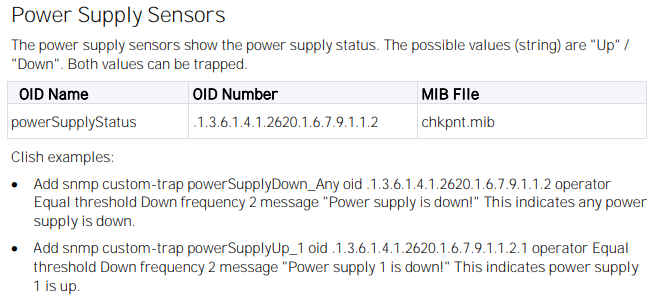- Products
Network & SASE IoT Protect Maestro Management OpenTelemetry/Skyline Remote Access VPN SASE SD-WAN Security Gateways SmartMove Smart-1 Cloud SMB Gateways (Spark) Threat PreventionCloud Cloud Network Security CloudMates General CloudGuard - WAF Talking Cloud Podcast Weekly ReportsSecurity Operations Events External Risk Management Incident Response Infinity AI Infinity Portal NDR Playblocks SOC XDR/XPR Threat Exposure Management
- Learn
- Local User Groups
- Partners
- More
This website uses Cookies. Click Accept to agree to our website's cookie use as described in our Privacy Policy. Click Preferences to customize your cookie settings.
- Products
- AI Security
- Developers & More
- Check Point Trivia
- CheckMates Toolbox
- General Topics
- Products Announcements
- Threat Prevention Blog
- Upcoming Events
- Americas
- EMEA
- Czech Republic and Slovakia
- Denmark
- Netherlands
- Germany
- Sweden
- United Kingdom and Ireland
- France
- Spain
- Norway
- Ukraine
- Baltics and Finland
- Greece
- Portugal
- Austria
- Kazakhstan and CIS
- Switzerland
- Romania
- Turkey
- Belarus
- Belgium & Luxembourg
- Russia
- Poland
- Georgia
- DACH - Germany, Austria and Switzerland
- Iberia
- Africa
- Adriatics Region
- Eastern Africa
- Israel
- Nordics
- Middle East and Africa
- Balkans
- Italy
- Bulgaria
- Cyprus
- APAC
CheckMates Fest 2026
Join the Celebration!
AI Security Masters
E1: How AI is Reshaping Our World
MVP 2026: Submissions
Are Now Open!
What's New in R82.10?
Watch NowOverlap in Security Validation
Help us to understand your needs better
CheckMates Go:
R82.10 and Rationalizing Multi Vendor Security Policies
Turn on suggestions
Auto-suggest helps you quickly narrow down your search results by suggesting possible matches as you type.
Showing results for
- CheckMates
- :
- Products
- :
- General Topics
- :
- Syslog alert for power supply failure
Options
- Subscribe to RSS Feed
- Mark Topic as New
- Mark Topic as Read
- Float this Topic for Current User
- Bookmark
- Subscribe
- Mute
- Printer Friendly Page
Turn on suggestions
Auto-suggest helps you quickly narrow down your search results by suggesting possible matches as you type.
Showing results for
Are you a member of CheckMates?
×
Sign in with your Check Point UserCenter/PartnerMap account to access more great content and get a chance to win some Apple AirPods! If you don't have an account, create one now for free!
- Mark as New
- Bookmark
- Subscribe
- Mute
- Subscribe to RSS Feed
- Permalink
- Report Inappropriate Content
Jump to solution
Syslog alert for power supply failure
I have been trying to find the file or parameter responsible for monitoring of power supply status on Check Point firewalls.
In F5 products, it can be modifies using /etc/alertd/alert.conf file, However, I cannot find any option for Check Point.
Purpose is generate syslog message and not to use cp_monitor or snmp monitoring for power supply failure.
1 Solution
Accepted Solutions
- Mark as New
- Bookmark
- Subscribe
- Mute
- Subscribe to RSS Feed
- Permalink
- Report Inappropriate Content
More elegant one-Liner:
if cpstat os -f power_supply | grep -qi "down"; then logger -s -p kern.crit -t kernel 'PSU is down !!! Please replace faulty PSU.'; fi
This command will check if output of "cpstat os -f power_supply" contains string "down" (not case sensitive) and in case yes, issue command logger with facility kern and priority crit to print desired text in /var/log/messages in order to be caught by any Syslog server as critical message (or check it some other way within logs).
Just schedule this one line using cron job every day and you have monitoring of PSU in place 🙂
Please note that there are some exceptions where PSU is considered as down, but not really:
Another solution is to use snmpwalk to get status of PSUs, or create trap for it:
OID Name: powerSupplyStatus
OID Number: 1.3.6.1.4.1.2620.1.6.7.9.1.1.2
Kind regards,
Jozko Mrkvicka
Jozko Mrkvicka
6 Replies
- Mark as New
- Bookmark
- Subscribe
- Mute
- Subscribe to RSS Feed
- Permalink
- Report Inappropriate Content
Afaik such a feature is based on hardware sensor information, e.g. see sk111273 for using SNMP where Smart-1 25, 50 and 150 hardware does not support sensors for power supply and RAID failure. So please specify where you need that!
CCSP - CCSE / CCTE / CTPS / CCME / CCSM Elite / SMB Specialist
- Mark as New
- Bookmark
- Subscribe
- Mute
- Subscribe to RSS Feed
- Permalink
- Report Inappropriate Content
You could use GAiA's job scheduler to monitor it via a simple One-Liner like this:
clish -c 'show sysenv all' | grep Power | awk '{print $3": "$4}' | sed 's/#//' | tr '\n' ' ' | sed 's/Up /Up /'
and have it sending a message to syslog if the status is not Up.
- Mark as New
- Bookmark
- Subscribe
- Mute
- Subscribe to RSS Feed
- Permalink
- Report Inappropriate Content
Nice One-Liner.
➜ CCSM Elite, CCME, CCTE ➜ www.checkpoint.tips
- Mark as New
- Bookmark
- Subscribe
- Mute
- Subscribe to RSS Feed
- Permalink
- Report Inappropriate Content
More elegant one-Liner:
if cpstat os -f power_supply | grep -qi "down"; then logger -s -p kern.crit -t kernel 'PSU is down !!! Please replace faulty PSU.'; fi
This command will check if output of "cpstat os -f power_supply" contains string "down" (not case sensitive) and in case yes, issue command logger with facility kern and priority crit to print desired text in /var/log/messages in order to be caught by any Syslog server as critical message (or check it some other way within logs).
Just schedule this one line using cron job every day and you have monitoring of PSU in place 🙂
Please note that there are some exceptions where PSU is considered as down, but not really:
Another solution is to use snmpwalk to get status of PSUs, or create trap for it:
OID Name: powerSupplyStatus
OID Number: 1.3.6.1.4.1.2620.1.6.7.9.1.1.2
Kind regards,
Jozko Mrkvicka
Jozko Mrkvicka
- Mark as New
- Bookmark
- Subscribe
- Mute
- Subscribe to RSS Feed
- Permalink
- Report Inappropriate Content
- Mark as New
- Bookmark
- Subscribe
- Mute
- Subscribe to RSS Feed
- Permalink
- Report Inappropriate Content
Interesting "stattest" command which I was not aware about. But since it still uses SNMP OIDs, which is mandatory to be configured, not sure if there can be different result from snmpwalk vs. stattest.
Kind regards,
Jozko Mrkvicka
Jozko Mrkvicka
Leaderboard
Epsum factorial non deposit quid pro quo hic escorol.
| User | Count |
|---|---|
| 17 | |
| 7 | |
| 5 | |
| 4 | |
| 3 | |
| 3 | |
| 2 | |
| 2 | |
| 2 | |
| 2 |
Upcoming Events
Thu 22 Jan 2026 @ 05:00 PM (CET)
AI Security Masters Session 2: Hacking with AI: The Dark Side of InnovationTue 27 Jan 2026 @ 11:00 AM (EST)
CloudGuard Network Security for Red Hat OpenShift VirtualizationThu 12 Feb 2026 @ 05:00 PM (CET)
AI Security Masters Session 3: Exposing AI Vulnerabilities: CP<R> Latest Security FindingsThu 26 Feb 2026 @ 05:00 PM (CET)
AI Security Masters Session 4: Powering Prevention: The AI Driving Check Point’s ThreatCloudThu 22 Jan 2026 @ 05:00 PM (CET)
AI Security Masters Session 2: Hacking with AI: The Dark Side of InnovationTue 27 Jan 2026 @ 11:00 AM (EST)
CloudGuard Network Security for Red Hat OpenShift VirtualizationThu 26 Feb 2026 @ 05:00 PM (CET)
AI Security Masters Session 4: Powering Prevention: The AI Driving Check Point’s ThreatCloudAbout CheckMates
Learn Check Point
Advanced Learning
YOU DESERVE THE BEST SECURITY
©1994-2026 Check Point Software Technologies Ltd. All rights reserved.
Copyright
Privacy Policy
About Us
UserCenter