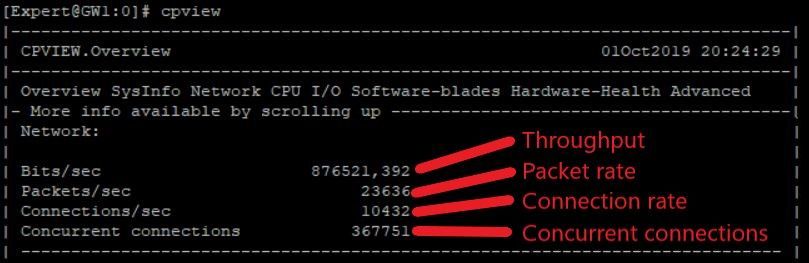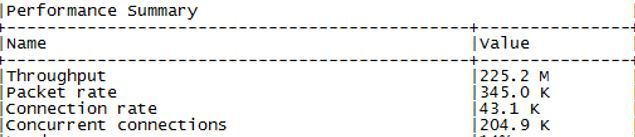- Products
Network & SASE IoT Protect Maestro Management OpenTelemetry/Skyline Remote Access VPN SASE SD-WAN Security Gateways SmartMove Smart-1 Cloud SMB Gateways (Spark) Threat PreventionCloud Cloud Network Security CloudMates General CloudGuard - WAF Talking Cloud Podcast Weekly ReportsSecurity Operations Events External Risk Management Incident Response Infinity Portal NDR Playblocks SOC XDR/XPR Threat Exposure Management
- Learn
- Local User Groups
- Partners
- More
This website uses Cookies. Click Accept to agree to our website's cookie use as described in our Privacy Policy. Click Preferences to customize your cookie settings.
- Products
- AI Security
- Developers & More
- Check Point Trivia
- CheckMates Toolbox
- General Topics
- Products Announcements
- Threat Prevention Blog
- Upcoming Events
- Americas
- EMEA
- Czech Republic and Slovakia
- Denmark
- Netherlands
- Germany
- Sweden
- United Kingdom and Ireland
- France
- Spain
- Norway
- Ukraine
- Baltics and Finland
- Greece
- Portugal
- Austria
- Kazakhstan and CIS
- Switzerland
- Romania
- Turkey
- Belarus
- Belgium & Luxembourg
- Russia
- Poland
- Georgia
- DACH - Germany, Austria and Switzerland
- Iberia
- Africa
- Adriatics Region
- Eastern Africa
- Israel
- Nordics
- Middle East and Africa
- Balkans
- Italy
- Bulgaria
- Cyprus
- APAC
Quantum SD-WAN Monitoring
Watch NowCheckMates Fest 2026
Watch Now!AI Security Masters
Hacking with AI: The Dark Side of Innovation
CheckMates Go:
R82.10 and Rationalizing Multi Vendor Security Policies
Turn on suggestions
Auto-suggest helps you quickly narrow down your search results by suggesting possible matches as you type.
Showing results for
- CheckMates
- :
- Products
- :
- General Topics
- :
- R8x - Gateway Performance Metrics
Options
- Subscribe to RSS Feed
- Mark Topic as New
- Mark Topic as Read
- Float this Topic for Current User
- Bookmark
- Subscribe
- Mute
- Printer Friendly Page
Turn on suggestions
Auto-suggest helps you quickly narrow down your search results by suggesting possible matches as you type.
Showing results for
Are you a member of CheckMates?
×
Sign in with your Check Point UserCenter/PartnerMap account to access more great content and get a chance to win some Apple AirPods! If you don't have an account, create one now for free!
- Mark as New
- Bookmark
- Subscribe
- Mute
- Subscribe to RSS Feed
- Permalink
- Report Inappropriate Content
Jump to solution
R8x - Gateway Performance Metrics
| Intruduction |
|---|
In the last weeks I have been asked again and again how I can increase the performance of my Check Point gateway. Now comes my counter-question. What do you want to reach in Performance Tuning?
Therefore, I have created an overview of what the goal is!
| Chapter |
|---|
Moe interesting articles:
- R80.x Architecture and Performance Tuning - Link Collection
- Article list (Heiko Ankenbrand)
| Performance Metrics |
|---|
In principle, there are several performance metrics:
- Throughput (Bandwidth)
- Connection rate
- Packet rate
- Concurrent connections
- Latency
There are standardized test procedures according to RFC for this:
|
Throughput |
Connection rate |
Packet rate |
Concurrent connections |
Latency |
|
|
RFC |
RFC3511 5.1.4.1 |
RFC3511 5.3.1 |
RFC3511 5.1.4.1 |
RFC3511 5.2.4.2 |
RFC2544 26.2 |
|
Units |
Bit/s |
Connections/s |
Packets/s |
Absolute number of connections |
(m)s |
|
Testing conditions |
Large UDP |
Small TCP |
Small UDP |
Small TCP |
Small UDP |
|
Bottleneck |
Bus, Interfaces |
CPU |
CPU |
Memory |
Bus, Interfaces, CPU, Infrastructure |
| Throughput |
|---|
Description: RFC3511 – 5.1.4.1
Throughput: Maximum offered load, expressed in either bits per second or packets per second, at which no packet loss is detected. The bits to be counted are in the IP packet (header plus payload); other fields, such as link-layer headers and trailers, MUST NOT be included in the measurement.
Units: Bits per second
Testing conditions for achieving best results: Large UDP
Bottleneck: Bus, interfaces
| Connection Rate |
|---|
Description: RFC3511 – 5.3.1
To determine the maximum TCP connection establishment rate through or with the DUT/SUT, as defined by RFC 2647 [1]. This test is intended to find the maximum rate the DUT/SUT can update its connection table.
Units: Connections per second
Testing conditions for achieving best results: Small TCP (HTTP 64B)
Bottleneck: CPU
| Packet Rate |
|---|
Description: RFC3511 – 5.1.4.1
Throughput: Maximum offered load, expressed in either bits per second or packets per second, at which no packet loss is detected. The bits to be counted are in the IP packet (header plus payload); other fields, such as link-layer headers and trailers, MUST NOT be included in the measurement.
Units: Packets per second
Testing conditions for achieving best results: Small UDP
Bottleneck: CPU
| Conncurent Connections |
|---|
Description: RFC3511 – 5.2.4.2
Maximum concurrent connections: Total number of TCP connections open for the last successful iteration performed in the search algorithm.
Units: Absolute number (amount)
Testing conditions for achieving best results: Small TCP (HTTP 64B)
Bottleneck: Memory
| Latency |
|---|
Description: RFC2544 – 26.2
The latency is timestamp B minus timestamp A as per the relevant definition from RFC 1242, namely latency as defined for store and forward devices or latency as defined for bit forwarding devices.
Units: (m)seconds
Testing conditions for achieving best results: Small UDP
Bottleneck: Interfaces, Infrastructure, CPU, Bus
| Analysis of metrics |
|---|
The analysis of the above mentioned parameters is very easy with the command cpview.
# cpview
On 41K, 44K, 61K, 64K or Maestro systems use:
# asg perf -v
➜ CCSM Elite, CCME, CCTE ➜ www.checkpoint.tips
1 Solution
Accepted Solutions
- Mark as New
- Bookmark
- Subscribe
- Mute
- Subscribe to RSS Feed
- Permalink
- Report Inappropriate Content
Use an opern server and a client.
# iperv3 -s > iperv server
# iperv3 -c <iperv server ip> -n 64 > iperv client for small tcp packets
# iperv3 -c <iperv server ip> -u -n 64 > iperv client for small udp packets
# iperv3 -c <iperv server ip> -u -n 1460 > iperv client for large udp packets
➜ CCSM Elite, CCME, CCTE ➜ www.checkpoint.tips
11 Replies
- Mark as New
- Bookmark
- Subscribe
- Mute
- Subscribe to RSS Feed
- Permalink
- Report Inappropriate Content
There are tools that you can use to generate traffic to test the performance parameters?
- Mark as New
- Bookmark
- Subscribe
- Mute
- Subscribe to RSS Feed
- Permalink
- Report Inappropriate Content
- Mark as New
- Bookmark
- Subscribe
- Mute
- Subscribe to RSS Feed
- Permalink
- Report Inappropriate Content
How can I use the iperv tool?
Are there any examples here?
- Mark as New
- Bookmark
- Subscribe
- Mute
- Subscribe to RSS Feed
- Permalink
- Report Inappropriate Content
Use an opern server and a client.
# iperv3 -s > iperv server
# iperv3 -c <iperv server ip> -n 64 > iperv client for small tcp packets
# iperv3 -c <iperv server ip> -u -n 64 > iperv client for small udp packets
# iperv3 -c <iperv server ip> -u -n 1460 > iperv client for large udp packets
➜ CCSM Elite, CCME, CCTE ➜ www.checkpoint.tips
- Mark as New
- Bookmark
- Subscribe
- Mute
- Subscribe to RSS Feed
- Permalink
- Report Inappropriate Content
Great information.
- Mark as New
- Bookmark
- Subscribe
- Mute
- Subscribe to RSS Feed
- Permalink
- Report Inappropriate Content
we use 4 servers (2xclient and 2xserver) for performance tests.
But we get only a throughput at 10 GBit/s interface from 3 GBit/s on the firewall on a open server HP DL 380 G9. What could be the problem?
- Mark as New
- Bookmark
- Subscribe
- Mute
- Subscribe to RSS Feed
- Permalink
- Report Inappropriate Content
3-4 GBit/s is normal. If you need more throughput, you should enable multi queueing in the first step.
➜ CCSM Elite, CCME, CCTE ➜ www.checkpoint.tips
- Mark as New
- Bookmark
- Subscribe
- Mute
- Subscribe to RSS Feed
- Permalink
- Report Inappropriate Content
More read here:
R80.x - Performance Tuning Tip - Multi Queue
➜ CCSM Elite, CCME, CCTE ➜ www.checkpoint.tips
- Mark as New
- Bookmark
- Subscribe
- Mute
- Subscribe to RSS Feed
- Permalink
- Report Inappropriate Content
Or enable more CoreXL instances!
- Mark as New
- Bookmark
- Subscribe
- Mute
- Subscribe to RSS Feed
- Permalink
- Report Inappropriate Content
I cannot find the iperv3 tool on the gateway.
- Mark as New
- Bookmark
- Subscribe
- Mute
- Subscribe to RSS Feed
- Permalink
- Report Inappropriate Content
Why do you need that on a GW in the first place? You use client to server connections through the GW to test performance.
Leaderboard
Epsum factorial non deposit quid pro quo hic escorol.
| User | Count |
|---|---|
| 22 | |
| 20 | |
| 15 | |
| 10 | |
| 8 | |
| 8 | |
| 6 | |
| 6 | |
| 6 | |
| 6 |
Trending Discussions
Upcoming Events
Tue 10 Feb 2026 @ 03:00 PM (CET)
NIS2 Compliance in 2026: Tactical Tools to Assess, Secure, and ComplyTue 10 Feb 2026 @ 02:00 PM (EST)
Defending Hyperconnected AI-Driven Networks with Hybrid Mesh SecurityThu 12 Feb 2026 @ 05:00 PM (CET)
AI Security Masters Session 3: AI-Generated Malware - From Experimentation to Operational RealityFri 13 Feb 2026 @ 10:00 AM (CET)
CheckMates Live Netherlands - Sessie 43: Terugblik op de Check Point Sales Kick Off 2026Thu 19 Feb 2026 @ 03:00 PM (EST)
Americas Deep Dive: Check Point Management API Best PracticesTue 10 Feb 2026 @ 03:00 PM (CET)
NIS2 Compliance in 2026: Tactical Tools to Assess, Secure, and ComplyTue 10 Feb 2026 @ 02:00 PM (EST)
Defending Hyperconnected AI-Driven Networks with Hybrid Mesh SecurityFri 13 Feb 2026 @ 10:00 AM (CET)
CheckMates Live Netherlands - Sessie 43: Terugblik op de Check Point Sales Kick Off 2026Thu 19 Feb 2026 @ 03:00 PM (EST)
Americas Deep Dive: Check Point Management API Best PracticesTue 24 Feb 2026 @ 11:00 AM (EST)
Under The Hood: CloudGuard Network Security for Azure Virtual WANAbout CheckMates
Learn Check Point
Advanced Learning
YOU DESERVE THE BEST SECURITY
©1994-2026 Check Point Software Technologies Ltd. All rights reserved.
Copyright
Privacy Policy
About Us
UserCenter