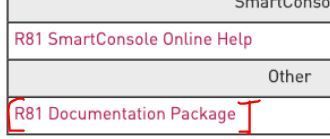- Products
Network & SASE IoT Protect Maestro Management OpenTelemetry/Skyline Remote Access VPN SASE SD-WAN Security Gateways SmartMove Smart-1 Cloud SMB Gateways (Spark) Threat PreventionCloud Cloud Network Security CloudMates General CloudGuard - WAF Talking Cloud Podcast Weekly ReportsSecurity Operations Events External Risk Management Incident Response Infinity AI Infinity Portal NDR Playblocks SOC XDR/XPR Threat Exposure Management
- Learn
- Local User Groups
- Partners
- More
This website uses Cookies. Click Accept to agree to our website's cookie use as described in our Privacy Policy. Click Preferences to customize your cookie settings.
- Products
- AI Security
- Developers & More
- Check Point Trivia
- CheckMates Toolbox
- General Topics
- Products Announcements
- Threat Prevention Blog
- Upcoming Events
- Americas
- EMEA
- Czech Republic and Slovakia
- Denmark
- Netherlands
- Germany
- Sweden
- United Kingdom and Ireland
- France
- Spain
- Norway
- Ukraine
- Baltics and Finland
- Greece
- Portugal
- Austria
- Kazakhstan and CIS
- Switzerland
- Romania
- Turkey
- Belarus
- Belgium & Luxembourg
- Russia
- Poland
- Georgia
- DACH - Germany, Austria and Switzerland
- Iberia
- Africa
- Adriatics Region
- Eastern Africa
- Israel
- Nordics
- Middle East and Africa
- Balkans
- Italy
- Bulgaria
- Cyprus
- APAC
CheckMates Fest 2026
Join the Celebration!
AI Security Masters
E1: How AI is Reshaping Our World
MVP 2026: Submissions
Are Now Open!
What's New in R82.10?
Watch NowOverlap in Security Validation
Help us to understand your needs better
CheckMates Go:
R82.10 and Rationalizing Multi Vendor Security Policies
Turn on suggestions
Auto-suggest helps you quickly narrow down your search results by suggesting possible matches as you type.
Showing results for
- CheckMates
- :
- Products
- :
- General Topics
- :
- Re: R81 is now available
Options
- Subscribe to RSS Feed
- Mark Topic as New
- Mark Topic as Read
- Float this Topic for Current User
- Bookmark
- Subscribe
- Mute
- Printer Friendly Page
Turn on suggestions
Auto-suggest helps you quickly narrow down your search results by suggesting possible matches as you type.
Showing results for
Are you a member of CheckMates?
×
Sign in with your Check Point UserCenter/PartnerMap account to access more great content and get a chance to win some Apple AirPods! If you don't have an account, create one now for free!
- Mark as New
- Bookmark
- Subscribe
- Mute
- Subscribe to RSS Feed
- Permalink
- Report Inappropriate Content
R81 is now available (Questions and Answers)
R81 is now available. More read here sk166715.
| R81 Release Notes | link |
| What's New in R81 | link |
| Check Point R81 Known Limitations | link |
| Download R81 | link |
| R81 Upgrade Map | link |
| SmartConsole | Check Point R80.x Cloud Demo (sk103431) Portable SmartConsole for R80.x (sk116158) |
| Check Point R81 Resolved Issues | link |
➜ CCSM Elite, CCME, CCTE ➜ www.checkpoint.tips
22 Replies
- Mark as New
- Bookmark
- Subscribe
- Mute
- Subscribe to RSS Feed
- Permalink
- Report Inappropriate Content
21-Okt-2020
R81 GA sk166715 is publicly available since yesterday:
The downloads section states “COMING SOON”.
When will the downloads for R81 available?
➜ CCSM Elite, CCME, CCTE ➜ www.checkpoint.tips
- Mark as New
- Bookmark
- Subscribe
- Mute
- Subscribe to RSS Feed
- Permalink
- Report Inappropriate Content
We have waited a long time.
I will test it in the LAB in the next days 🙂
- Mark as New
- Bookmark
- Subscribe
- Mute
- Subscribe to RSS Feed
- Permalink
- Report Inappropriate Content
nice news
- Mark as New
- Bookmark
- Subscribe
- Mute
- Subscribe to RSS Feed
- Permalink
- Report Inappropriate Content
Installed on the first 6000 appliance. Works fine.
Great job Check Point guys.
- Mark as New
- Bookmark
- Subscribe
- Mute
- Subscribe to RSS Feed
- Permalink
- Report Inappropriate Content
Is the recommendation to use this version already productive?
- Mark as New
- Bookmark
- Subscribe
- Mute
- Subscribe to RSS Feed
- Permalink
- Report Inappropriate Content
Right. As ever I went into this feet first.
Doing an in-place upgrade looks rather easy. But after the reboot there is still a lot to be done and you should pick a short lunch after that as th system is doing a lot of stuff in the background while it seems to be up rather fast at first glance.
Not sure what is the recommended way to keep tabs on it's progress yet.
api status is among them I guess.
<< We make miracles happen while you wait. The impossible jobs take just a wee bit longer. >>
- Mark as New
- Bookmark
- Subscribe
- Mute
- Subscribe to RSS Feed
- Permalink
- Report Inappropriate Content
Already upgraded our own environment and the improvements to how the $FWDIR/scripts/migrate_server seems to be handling things in a much more verbose way providing a lot of additional feedback and a better understanding of what is going on during a management server upgrade is really nice. Much better when compared to the old $FWDIR/bin/upgrade_tools/migrate.
Did also test the new major upgrade functionality within Smart Console. It seems to be more or less the same as utilising Central Deployment Tool (CDT) but it's much more user-friendly to have it through Smart Console and as a part of the GUI compared to preparing it through SSH. Worked flawlessly for our small and simple environment running a R80.40 HA-cluster on Open Server.
What does "In addition, the Scalable Platform software is now aligned with the R81 Cyber Security Platform bringing feature parity to CheckPoint Maestro" really entail? I don't quite understand this one? I can't find anything in the documentation pointing towards R81 being compatible with Scaleable Platform? And there is nothing in the Maestro Secure Knowledge articles showing anything new in regards to the release of R81. There is no new on-going jumbo hotfix takes for neither R80.20SP or R80.30SP for Maestro Gateways or anything. Could you please explain what the release of R81 bring to Scaleable Platform and Maestro?
Best regards,
Thomas Teige
Orange Cyberdefense Norway
Certifications: CCSA, CCSE, CCSM, CCSM ELITE, CCTA, CCTE, CCVS, CCME
- Mark as New
- Bookmark
- Subscribe
- Mute
- Subscribe to RSS Feed
- Permalink
- Report Inappropriate Content
Some questions are still open:
- When will the Scalable Platforms follow?
- When will R81 for SMB applications follow?
- Will there be a documentation package with all PDF documents available in one tgz file
➜ CCSM Elite, CCME, CCTE ➜ www.checkpoint.tips
- Mark as New
- Bookmark
- Subscribe
- Mute
- Subscribe to RSS Feed
- Permalink
- Report Inappropriate Content
Hi,
- Scalable platforms version it is merged with main train R81 and currently in Early Availability program.
- It is not clear to me wha you ask about SMB, please explain.
- PDF in tgz file will be available later today
Thanks!
- Mark as New
- Bookmark
- Subscribe
- Mute
- Subscribe to RSS Feed
- Permalink
- Report Inappropriate Content
Hi,
- Scalable platforms version it is merged with main train R81 and currently in Early Availability program.
- It is not clear to me wha you ask about SMB, please explain.
- PDF in tgz file will be available later today
Thanks!
- Mark as New
- Bookmark
- Subscribe
- Mute
- Subscribe to RSS Feed
- Permalink
- Report Inappropriate Content
The question is: when we will see a R81-based version for SMB appliances (1500 series)?
- Mark as New
- Bookmark
- Subscribe
- Mute
- Subscribe to RSS Feed
- Permalink
- Report Inappropriate Content
Hi
When SMB is doing alignment, this is just base alignment, meaning, although we are align to R80.20, we still merge a lot of content (features and bug fixes) from more advanced versions. (and of course adding the unique features which are more related to embedded Gaia (Access, WiFi, Dsl, LTE, locally managed UI, etc.)
So, calling it "R80.20 align", might be confusing, (we actually initially thought of a completely different naming scheme, so we would avoid such confusion)..
we are constantly adding capabilities from more advanced version, and every ~2 years we perform a bigger alignment to base.
So R81 alignment (or R8x alignment ) would occur, but not in the near future.
Thanks
- Mark as New
- Bookmark
- Subscribe
- Mute
- Subscribe to RSS Feed
- Permalink
- Report Inappropriate Content
It's good that I had the right idea of how this worked 🙂
For those asking about an R81 version of SMB, it's better to ask about specific features versus getting hung up on the exact version number.
- Mark as New
- Bookmark
- Subscribe
- Mute
- Subscribe to RSS Feed
- Permalink
- Report Inappropriate Content
Is there any plan to support Inbound TLS decryption on SMB (1500 series) appliances?
- Mark as New
- Bookmark
- Subscribe
- Mute
- Subscribe to RSS Feed
- Permalink
- Report Inappropriate Content
No plans right now - you can file an RFE.
- Mark as New
- Bookmark
- Subscribe
- Mute
- Subscribe to RSS Feed
- Permalink
- Report Inappropriate Content
Dear All,
i have upgraded the 15600 gateway Appliance to R81, but we are facing a lot of Issue with R81. the problem are as follows:->
1) SnapShot issues.(Cannot create Snapshot it will show the snapshot is creating but at last it disappeared very weard)
2) Appliance is going down Automatically when there is a traffic it is random , when it is down you cannot see your gateway, it freezed you have to go physically to see the devices and you will notice it is doing something,, when you connect to console nothing showing in the screen, but if you leave it like this it will come back online after 2-3 hours . so weard.
3) i have rolled back to R80.40 .. let us see what CP is doing to fix this issue, i opened the case but still no luck Support are saying might be the Corrupted IOS image..
let me know if anybody facing the same issue, i did with my two appliance it is the same behavior. but smart -1 appliance working well, with R81.
Lav Kumar
- Mark as New
- Bookmark
- Subscribe
- Mute
- Subscribe to RSS Feed
- Permalink
- Report Inappropriate Content
Also just to let you know, i have done clean install the R81 to the 15600 Appliance , the behavior is same, when you have traffic it works for sometime than it is going down ( means it looses the connection to MGMT, all the interfaces were down) when you try to see through console it is blank screen but it is coming back automatically after 1-2 hours. so weird ..behavior.
Lav
- Mark as New
- Bookmark
- Subscribe
- Mute
- Subscribe to RSS Feed
- Permalink
- Report Inappropriate Content
@choudharyl Check if you have CPU spikes on that machine. In any case, open a support call with TAC, this is not normal, and most probably not related to the version you are running.
- Mark as New
- Bookmark
- Subscribe
- Mute
- Subscribe to RSS Feed
- Permalink
- Report Inappropriate Content
@MarioB_1 I would be very surprised if we ever had such plans. SMB appliances are very limited in terms of performance.
- Mark as New
- Bookmark
- Subscribe
- Mute
- Subscribe to RSS Feed
- Permalink
- Report Inappropriate Content
- Mark as New
- Bookmark
- Subscribe
- Mute
- Subscribe to RSS Feed
- Permalink
- Report Inappropriate Content
Hi,
There are a few things in the first time configuration wizard which are not (or not well) documented.
Looking at the output of config_system -l there are the following new attributes:
#########################################################################
# #
# Scalable Platforms parameters #
# #
# For keys below set "true"/"false" after '=' within the quotes #
#########################################################################
# Optional parameter, if not specified the default is false
install_security_vsx=
sg_cluster_id=
These parameters do not appear in the install/upgrade guide. I've installed VSX many times by building a standard gateway and then using SmartConsole to build a VSX gateway from it, what does "install_security_vsx" do?
I'm guessing sg_cluster_id is for scalable gateways - I thought R80.40+ did away with cluster IDs?
In the web UI the "Deployment options" page presents. Is there a way to invoke this from the CLI? The install/upgrade guide says "These options appear
(applies only to Check Point appliances that you configured as a Security Gateway)" - if they only apply to appliances, why do they also appear on an open server install?
When will install from cloud be supported for open servers?
Is recovery from existing snapshot supported for open servers?
Cheers,
Paul
- Mark as New
- Bookmark
- Subscribe
- Mute
- Subscribe to RSS Feed
- Permalink
- Report Inappropriate Content
nice
Leaderboard
Epsum factorial non deposit quid pro quo hic escorol.
| User | Count |
|---|---|
| 14 | |
| 10 | |
| 8 | |
| 3 | |
| 3 | |
| 2 | |
| 2 | |
| 2 | |
| 2 | |
| 2 |
Upcoming Events
Thu 08 Jan 2026 @ 05:00 PM (CET)
AI Security Masters Session 1: How AI is Reshaping Our WorldFri 09 Jan 2026 @ 10:00 AM (CET)
CheckMates Live Netherlands - Sessie 42: Looking back & forwardThu 22 Jan 2026 @ 05:00 PM (CET)
AI Security Masters Session 2: Hacking with AI: The Dark Side of InnovationThu 12 Feb 2026 @ 05:00 PM (CET)
AI Security Masters Session 3: Exposing AI Vulnerabilities: CP<R> Latest Security FindingsThu 08 Jan 2026 @ 05:00 PM (CET)
AI Security Masters Session 1: How AI is Reshaping Our WorldFri 09 Jan 2026 @ 10:00 AM (CET)
CheckMates Live Netherlands - Sessie 42: Looking back & forwardThu 22 Jan 2026 @ 05:00 PM (CET)
AI Security Masters Session 2: Hacking with AI: The Dark Side of InnovationThu 26 Feb 2026 @ 05:00 PM (CET)
AI Security Masters Session 4: Powering Prevention: The AI Driving Check Point’s ThreatCloudAbout CheckMates
Learn Check Point
Advanced Learning
YOU DESERVE THE BEST SECURITY
©1994-2026 Check Point Software Technologies Ltd. All rights reserved.
Copyright
Privacy Policy
About Us
UserCenter