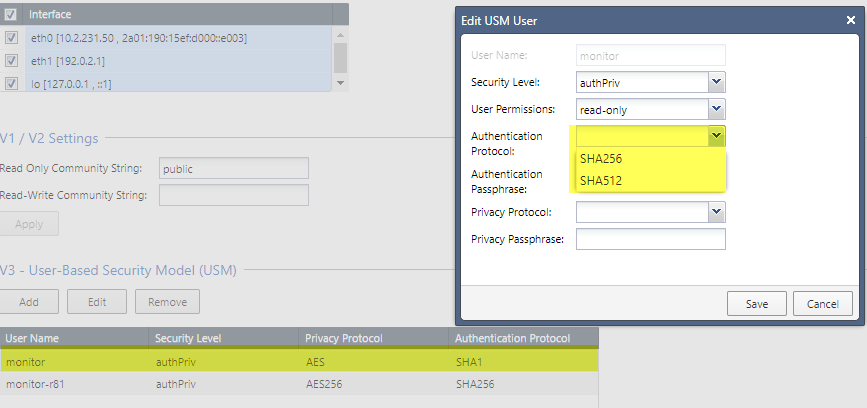- Products
Network & SASE IoT Protect Maestro Management OpenTelemetry/Skyline Remote Access VPN SASE SD-WAN Security Gateways SmartMove Smart-1 Cloud SMB Gateways (Spark) Threat PreventionCloud Cloud Network Security CloudMates General CloudGuard - WAF Talking Cloud Podcast Weekly ReportsSecurity Operations Events External Risk Management Incident Response Infinity AI Infinity Portal NDR Playblocks SOC XDR/XPR Threat Exposure Management
- Learn
- Local User Groups
- Partners
- More
This website uses Cookies. Click Accept to agree to our website's cookie use as described in our Privacy Policy. Click Preferences to customize your cookie settings.
- Products
- AI Security
- Developers & More
- Check Point Trivia
- CheckMates Toolbox
- General Topics
- Products Announcements
- Threat Prevention Blog
- Upcoming Events
- Americas
- EMEA
- Czech Republic and Slovakia
- Denmark
- Netherlands
- Germany
- Sweden
- United Kingdom and Ireland
- France
- Spain
- Norway
- Ukraine
- Baltics and Finland
- Greece
- Portugal
- Austria
- Kazakhstan and CIS
- Switzerland
- Romania
- Turkey
- Belarus
- Belgium & Luxembourg
- Russia
- Poland
- Georgia
- DACH - Germany, Austria and Switzerland
- Iberia
- Africa
- Adriatics Region
- Eastern Africa
- Israel
- Nordics
- Middle East and Africa
- Balkans
- Italy
- Bulgaria
- Cyprus
- APAC
CheckMates Fest 2026
Join the Celebration!
AI Security Masters
E1: How AI is Reshaping Our World
MVP 2026: Submissions
Are Now Open!
What's New in R82.10?
Watch NowOverlap in Security Validation
Help us to understand your needs better
CheckMates Go:
R82.10 and Rationalizing Multi Vendor Security Policies
Turn on suggestions
Auto-suggest helps you quickly narrow down your search results by suggesting possible matches as you type.
Showing results for
- CheckMates
- :
- Products
- :
- General Topics
- :
- Re: R81 - SNMP does not support SHA1 anymore
Options
- Subscribe to RSS Feed
- Mark Topic as New
- Mark Topic as Read
- Float this Topic for Current User
- Bookmark
- Subscribe
- Mute
- Printer Friendly Page
Turn on suggestions
Auto-suggest helps you quickly narrow down your search results by suggesting possible matches as you type.
Showing results for
Are you a member of CheckMates?
×
Sign in with your Check Point UserCenter/PartnerMap account to access more great content and get a chance to win some Apple AirPods! If you don't have an account, create one now for free!
- Mark as New
- Bookmark
- Subscribe
- Mute
- Subscribe to RSS Feed
- Permalink
- Report Inappropriate Content
Jump to solution
R81 - SNMP does not support SHA1 anymore
Hi all,
I just noticed that R81 does not allow to configure SNMPv3 Users to authenticate using SHA1, only SHA256 and SHA512.
I mean it is good that the new ones are supported since R80.40, but disallowing SHA1 introduces problems with monitoring solutions and their predefined checks, which are not yet updated and don't allow configuration of SHA256 or SHA512.
Is there a supported way to enable SHA1 until we or the monitoring vendor has updated the relevant checks?
PS: I found also no hint about this in any document or SK.
1 Solution
Accepted Solutions
- Mark as New
- Bookmark
- Subscribe
- Mute
- Subscribe to RSS Feed
- Permalink
- Report Inappropriate Content
Here a documentation of the workaround I used to get SHA1 working on R81 fresh installation:
1. Create SNMPv3 user with SHA256 and test it
r81-system> add snmp usm user checkmates security-level authPriv auth-pass-phrase Cpwins1! privacy-pass-phrase Cpwins1! privacy-protocol AES authentication-protocol SHA256
r81-syste# snmpwalk -v 3 -l authPriv -u checkmates -a SHA-256 -A Cpwins1! -x AES -X Cpwins1! 127.0.0.1 HOST-RESOURCES-MIB::hrSystemUptime.0
HOST-RESOURCES-MIB::hrSystemUptime.0 = Timeticks: (257555406) 29 days, 19:25:54.06
2. Get the Gaia DB config from an older system (R80.x)
r80.x-system# cat /config/active | grep auth:proto
snmp:v3:user:checkmates:auth:proto .1.3.6.1.6.3.10.1.1.3
3. Set Gaia DB setting on new system
r81-system# dbset snmp:v3:user:checkmates:auth:proto .1.3.6.1.6.3.10.1.1.3
4. Check that the Auth-Type has changed to SHA1
r81-system> show snmp usm user checkmates
Username checkmates
Permissions read-only
Security Level authPriv
Authentication Type SHA1
Privacy Type AES
5. Set the passwords again (else it will not work) and test with SHA1
r81-system> set snmp usm user checkmates security-level authPriv auth-pass-phrase Cpwins1! privacy-pass-phrase Cpwins1!
r81-system# snmpwalk -v 3 -l authPriv -u checkmates -a SHA -A Cpwins1! -x AES -X Cpwins1! 127.0.0.1 HOST-RESOURCES-MIB::hrSystemUptime.0
HOST-RESOURCES-MIB::hrSystemUptime.0 = Timeticks: (257576932) 29 days, 19:29:29.32
Hope that helps some of you!
18 Replies
- Mark as New
- Bookmark
- Subscribe
- Mute
- Subscribe to RSS Feed
- Permalink
- Report Inappropriate Content
Traditionally (and by default in current versions R80.40 & R81) MD5 is used - see sk90860: How to configure SNMP on Gaia OS for details ! SHA1 has only been introduced in R77.30 JT 75, and to use it for custom traps would need another HF to be installed.
sk106126: Best Practices - Monitoring of Security Gateways and Management Servers running on Gaia OS suggests to use MD5 / DES for SNMPv3. Here, it reads that in R80.40, authentication protocols group were changed to be SHA1, SHA256, SHA512 (instead of MD5).
Can you confirm that only SHA256 & SHA512 are left for SNMP auth, with MD5 and SHA1 removed ?
CCSP - CCSE / CCTE / CTPS / CCME / CCSM Elite / SMB Specialist
- Mark as New
- Bookmark
- Subscribe
- Mute
- Subscribe to RSS Feed
- Permalink
- Report Inappropriate Content
Here what you get for auto-completion, if you insert manually something different it throws an error:
nb-ckp-mgmt> add snmp usm user test security-level authPriv auth-pass-phrase vpn123 privacy-pass-phrase vpn123 privacy-protocol
DES AES AES256
nb-ckp-mgmt> add snmp usm user test security-level authPriv auth-pass-phrase vpn123 privacy-pass-phrase vpn123 privacy-protocol AES authentication-protocol
SHA256 SHA512
Through changing gaia DB with dbset (copy & paste from an older R80.x), I got it working after setting the password again.
Also through inline upgrades SHA1 is preserved and is working (that's what's working in my lab environment since months). But the issue appeared while using advanced upgrade at a customer.
Here also from WebUI:
- Mark as New
- Bookmark
- Subscribe
- Mute
- Subscribe to RSS Feed
- Permalink
- Report Inappropriate Content
This should be reported to TAC - i will start by giving feedback on sk106126 and sk90860 about SHA1 being unavailable in R81 fresh install...
CCSP - CCSE / CCTE / CTPS / CCME / CCSM Elite / SMB Specialist
- Mark as New
- Bookmark
- Subscribe
- Mute
- Subscribe to RSS Feed
- Permalink
- Report Inappropriate Content
I’m guessing this is a bug (not being able to set sha1) and we probably need a TAC case.
- Mark as New
- Bookmark
- Subscribe
- Mute
- Subscribe to RSS Feed
- Permalink
- Report Inappropriate Content
Des is still supported but not SHA1?
- Mark as New
- Bookmark
- Subscribe
- Mute
- Subscribe to RSS Feed
- Permalink
- Report Inappropriate Content
Like I said, it's probably a bug.
- Mark as New
- Bookmark
- Subscribe
- Mute
- Subscribe to RSS Feed
- Permalink
- Report Inappropriate Content
Here a documentation of the workaround I used to get SHA1 working on R81 fresh installation:
1. Create SNMPv3 user with SHA256 and test it
r81-system> add snmp usm user checkmates security-level authPriv auth-pass-phrase Cpwins1! privacy-pass-phrase Cpwins1! privacy-protocol AES authentication-protocol SHA256
r81-syste# snmpwalk -v 3 -l authPriv -u checkmates -a SHA-256 -A Cpwins1! -x AES -X Cpwins1! 127.0.0.1 HOST-RESOURCES-MIB::hrSystemUptime.0
HOST-RESOURCES-MIB::hrSystemUptime.0 = Timeticks: (257555406) 29 days, 19:25:54.06
2. Get the Gaia DB config from an older system (R80.x)
r80.x-system# cat /config/active | grep auth:proto
snmp:v3:user:checkmates:auth:proto .1.3.6.1.6.3.10.1.1.3
3. Set Gaia DB setting on new system
r81-system# dbset snmp:v3:user:checkmates:auth:proto .1.3.6.1.6.3.10.1.1.3
4. Check that the Auth-Type has changed to SHA1
r81-system> show snmp usm user checkmates
Username checkmates
Permissions read-only
Security Level authPriv
Authentication Type SHA1
Privacy Type AES
5. Set the passwords again (else it will not work) and test with SHA1
r81-system> set snmp usm user checkmates security-level authPriv auth-pass-phrase Cpwins1! privacy-pass-phrase Cpwins1!
r81-system# snmpwalk -v 3 -l authPriv -u checkmates -a SHA -A Cpwins1! -x AES -X Cpwins1! 127.0.0.1 HOST-RESOURCES-MIB::hrSystemUptime.0
HOST-RESOURCES-MIB::hrSystemUptime.0 = Timeticks: (257576932) 29 days, 19:29:29.32
Hope that helps some of you!
- Mark as New
- Bookmark
- Subscribe
- Mute
- Subscribe to RSS Feed
- Permalink
- Report Inappropriate Content
Just tried this, and it failed at the last hurdle, note below that I'm using AES256
# snmpwalk -v 3 -l authPriv -u SNMPUSER -a SHA -A Test123# -x AES256 -X Test123# 127.0.0.1 HOST-RESOURCES-MIB::hrSystemUptime.0
snmpwalk: Decryption error
If I redo the configuration but use AES then it works.
# snmpwalk -v 3 -l authPriv -u SNMPUSER -a SHA -A Test123# -x AES -X Test123# 127.0.0.1 HOST-RESOURCES-MIB::hrSystemUptime.0
HOST-RESOURCES-MIB::hrSystemUptime.0 = Timeticks: (2398639) 6:39:46.39
Running R81 with JHFA23
- Mark as New
- Bookmark
- Subscribe
- Mute
- Subscribe to RSS Feed
- Permalink
- Report Inappropriate Content
Hi @Norbert_Bohusch ,
Indeed, SHA-1 was removed in this version (R81), we are still supporting SHA-1 existence in terms of upgrades etc.., means that a user who preform an in-place upgrade will not need to do any passwords changes for existing SNMP users.
New SNMP users will be created using stronger hash (as you've mentioned).
It seems there is a documentation gap regarding this behavioral change. we will close it ASAP.
Thanks,
Tal M
- Mark as New
- Bookmark
- Subscribe
- Mute
- Subscribe to RSS Feed
- Permalink
- Report Inappropriate Content
Please also include in the documentation gap the silent death of MD5 that is always mentioned as the default ! Apart from that, i see no sense in still supporting SHA-1 existence in terms of upgrades, causing old SNMP users to stay on an unsafe security level, but excluding adding new SNMP users using SHA-1 for legacy monitoring tools !
I would have prefered just adding SHA256 + SHA512 to the menu and giving an alert for SHA-1 or MD5 use...
CCSP - CCSE / CCTE / CTPS / CCME / CCSM Elite / SMB Specialist
- Mark as New
- Bookmark
- Subscribe
- Mute
- Subscribe to RSS Feed
- Permalink
- Report Inappropriate Content
hello, does this WA works for MD5 users as well?
- Mark as New
- Bookmark
- Subscribe
- Mute
- Subscribe to RSS Feed
- Permalink
- Report Inappropriate Content
no, the workaround does not work for MD5.
- Mark as New
- Bookmark
- Subscribe
- Mute
- Subscribe to RSS Feed
- Permalink
- Report Inappropriate Content
Totally agree, its short sighted of Checkpoint to remove SHA-1 support, this really should be added back in and leave it to the customer to decided there security policy on securing SNMP traffic.
- Mark as New
- Bookmark
- Subscribe
- Mute
- Subscribe to RSS Feed
- Permalink
- Report Inappropriate Content
Is this really wise, surely support for SHA-1 should be kept. In our case Solarwinds does not support SHA256 yet; it would make more sense to have three options, SHA-1, SHA256 & SHA512.
I've done a clean install of R81 with JHFA23 (JHFA25 has some odd issue related to GUI client not being authorised).
- Mark as New
- Bookmark
- Subscribe
- Mute
- Subscribe to RSS Feed
- Permalink
- Report Inappropriate Content
sk174463 is out now describing the steps for the SHA1 / R81 workaround.
- Mark as New
- Bookmark
- Subscribe
- Mute
- Subscribe to RSS Feed
- Permalink
- Report Inappropriate Content
I don't suppose anyone knows how to achieve the same thing on VSX?
- Mark as New
- Bookmark
- Subscribe
- Mute
- Subscribe to RSS Feed
- Permalink
- Report Inappropriate Content
Why do you think the same procedure is not available on VSX?
- Mark as New
- Bookmark
- Subscribe
- Mute
- Subscribe to RSS Feed
- Permalink
- Report Inappropriate Content
the use of 'dbset' is not recommended when using VSX, least according to SK92770.
I have relayed my observation to TAC, also SK174463 does not actually mention VSX and feel this SK should be updated with the correct procedure for VSX as well.
I'm hoping to get some response from TAC today are in the correctly supported workaround for VSX.
Leaderboard
Epsum factorial non deposit quid pro quo hic escorol.
| User | Count |
|---|---|
| 18 | |
| 11 | |
| 6 | |
| 4 | |
| 3 | |
| 3 | |
| 2 | |
| 2 | |
| 2 | |
| 2 |
Upcoming Events
Thu 08 Jan 2026 @ 05:00 PM (CET)
AI Security Masters Session 1: How AI is Reshaping Our WorldFri 09 Jan 2026 @ 10:00 AM (CET)
CheckMates Live Netherlands - Sessie 42: Looking back & forwardThu 22 Jan 2026 @ 05:00 PM (CET)
AI Security Masters Session 2: Hacking with AI: The Dark Side of InnovationTue 27 Jan 2026 @ 11:00 AM (EST)
CloudGuard Network Security for Red Hat OpenShift VirtualizationThu 08 Jan 2026 @ 05:00 PM (CET)
AI Security Masters Session 1: How AI is Reshaping Our WorldFri 09 Jan 2026 @ 10:00 AM (CET)
CheckMates Live Netherlands - Sessie 42: Looking back & forwardThu 22 Jan 2026 @ 05:00 PM (CET)
AI Security Masters Session 2: Hacking with AI: The Dark Side of InnovationTue 27 Jan 2026 @ 11:00 AM (EST)
CloudGuard Network Security for Red Hat OpenShift VirtualizationThu 26 Feb 2026 @ 05:00 PM (CET)
AI Security Masters Session 4: Powering Prevention: The AI Driving Check Point’s ThreatCloudAbout CheckMates
Learn Check Point
Advanced Learning
YOU DESERVE THE BEST SECURITY
©1994-2026 Check Point Software Technologies Ltd. All rights reserved.
Copyright
Privacy Policy
About Us
UserCenter