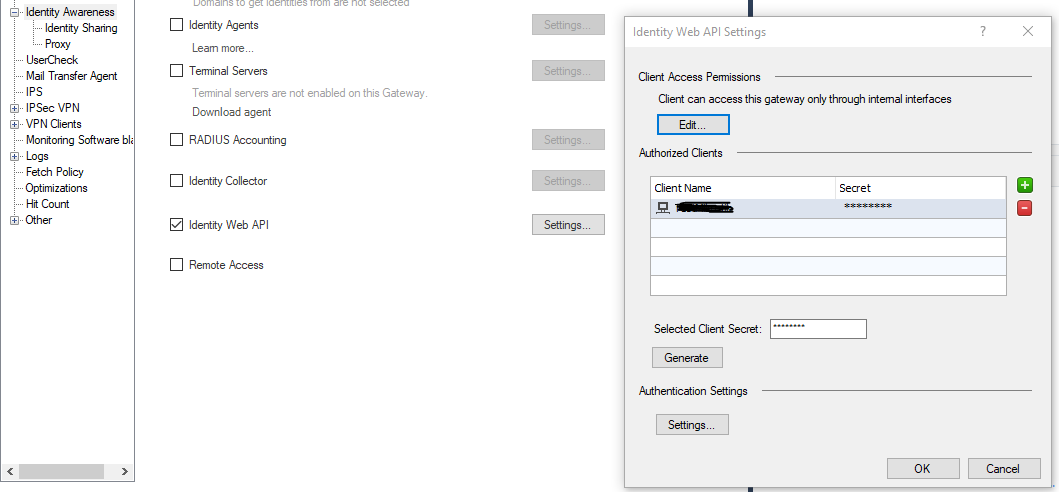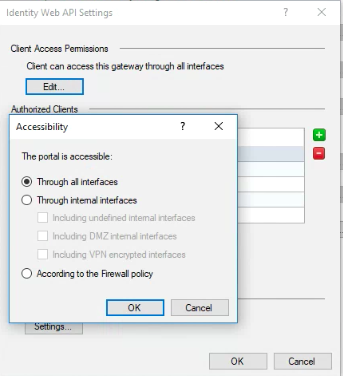Did you set the allowed interfaces?
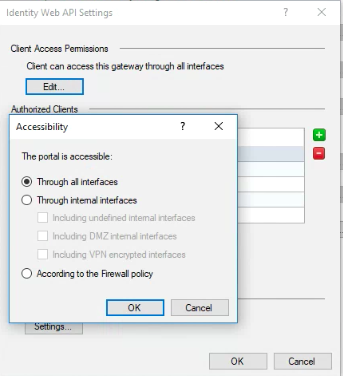
For my first try, I forgot to do that.
Here's what I saw when I queried the API endpoint directly using curl from a Linux machine:
curl --silent --insecure -XPOST https://<gw-ip>/_IA_API/idasdk/show-identity -H "Content-Type: application/json" --data-binary "{}"
<!DOCTYPE html><HTML><HEAD>
<meta http-equiv="Content-Type" content="text/html; charset=utf-8"><meta http-equiv="X-UA-Compatible" content="IE=EmulateIE9,EmulateIE8"><meta name="others" content="WEBUI LOGIN PAGE" /><TITLE>Gaia</TITLE>
<link rel="shortcut icon" href="https://community.checkpoint.com/login/fav.ico">
<link rel="stylesheet" type="text/css" href="https://community.checkpoint.com/login/ext-all.css" />
<link rel="stylesheet" type="text/css" href="https://community.checkpoint.com/login/login.css" />
<STYLE TYPE="text/css">
.ext-ie .webui-login-fld{font-size: 11px;}
</STYLE>
<script type="text/javascript" src="/login/ext-base.js"></script><script type="text/javascript" src="/login/ext-all.js"></script><script type="text/javascript">var errMsgText = "";var bannerMsgText = "";bannerMsgText += "This system is for authorized use only.";var hostname='';var version='R80.20';var formAction="/cgi-bin/home.tcl";</script><script type="text/javascript" src="/login/login.js"></script></HEAD><BODY><noscript><div style='font-size:20px;position:relative;top:100px;'>For full functionality of this site it is necessary to enable JavaScript.</div></noscript></BODY></HTML>
This tells me MultiPortal believes the connection should go to the Gaia portal, which is the default.
After setting the allowed interfaces for the IDA API as shown above, I got a different message when querying the API:
curl --silent --insecure -XPOST https://<gw-ip>/_IA_API/idasdk/show-identity -H "Content-Type: application/json" --data-binary "{}"
<!DOCTYPE HTML PUBLIC "-//W3C//DTD HTML 4.0 Transitional//EN">
<HTML>
<HEAD>
<TITLE> 404 File Not Found </TITLE>
</HEAD>
<BODY>
The URL you requested could not be found on this server.
</BODY>
</HTML>
When I actually pass the correct information via the API call, I get a meaningful result:
curl --silent --insecure -XPOST https://10.6.5.1/_IA_API/idasdk/show-identity -H "Content-Type: application/json" --data-binary "{ \"shared-secret\": \"aaaa\", \"ip-address\": \"1.1.1.1\" }"
{
"ipv4-address" : "1.1.1.1",
"message" : "total 0 user records were found."
}