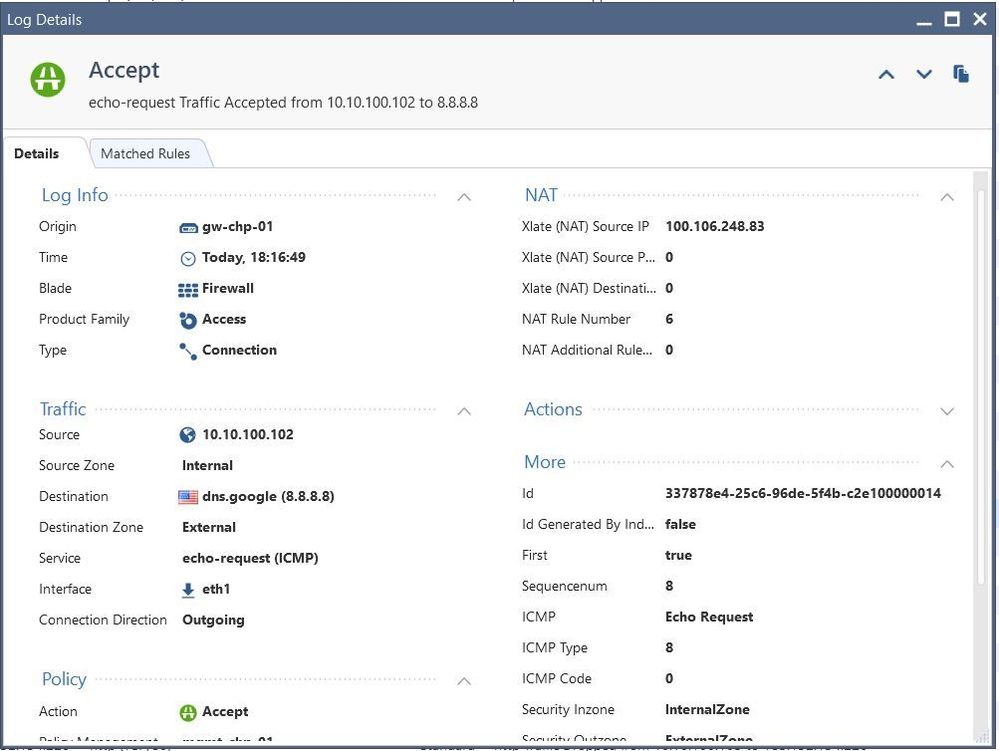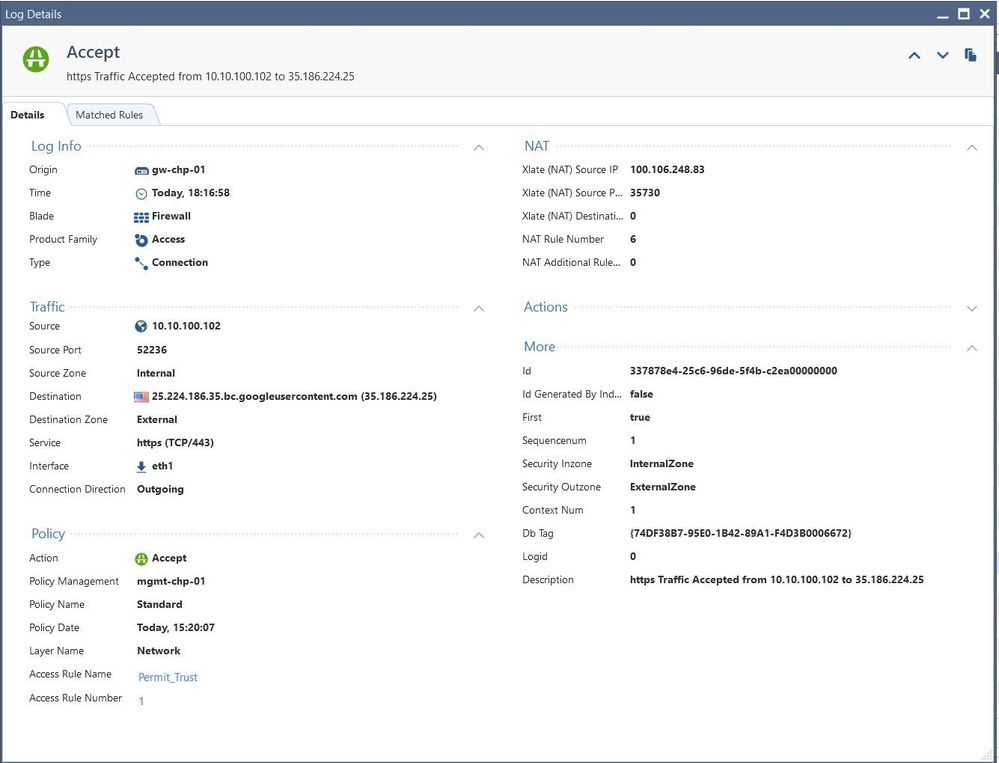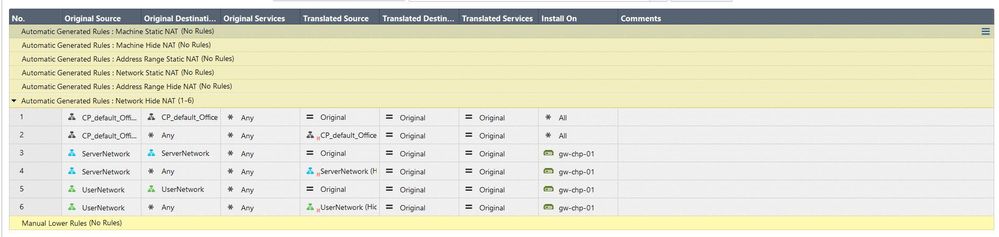- Products
Network & SASE IoT Protect Maestro Management OpenTelemetry/Skyline Remote Access VPN SASE SD-WAN Security Gateways SmartMove Smart-1 Cloud SMB Gateways (Spark) Threat PreventionCloud Cloud Network Security CloudMates General CloudGuard - WAF Talking Cloud Podcast Weekly ReportsSecurity Operations Events External Risk Management Incident Response Infinity AI Infinity Portal NDR Playblocks SOC XDR/XPR Threat Exposure Management
- Learn
- Local User Groups
- Partners
- More
This website uses Cookies. Click Accept to agree to our website's cookie use as described in our Privacy Policy. Click Preferences to customize your cookie settings.
- Products
- AI Security
- Developers & More
- Check Point Trivia
- CheckMates Toolbox
- General Topics
- Products Announcements
- Threat Prevention Blog
- Upcoming Events
- Americas
- EMEA
- Czech Republic and Slovakia
- Denmark
- Netherlands
- Germany
- Sweden
- United Kingdom and Ireland
- France
- Spain
- Norway
- Ukraine
- Baltics and Finland
- Greece
- Portugal
- Austria
- Kazakhstan and CIS
- Switzerland
- Romania
- Turkey
- Belarus
- Belgium & Luxembourg
- Russia
- Poland
- Georgia
- DACH - Germany, Austria and Switzerland
- Iberia
- Africa
- Adriatics Region
- Eastern Africa
- Israel
- Nordics
- Middle East and Africa
- Balkans
- Italy
- Bulgaria
- Cyprus
- APAC
CheckMates Fest 2026
Join the Celebration!
AI Security Masters
E1: How AI is Reshaping Our World
MVP 2026: Submissions
Are Now Open!
What's New in R82.10?
Watch NowOverlap in Security Validation
Help us to understand your needs better
CheckMates Go:
R82.10 and Rationalizing Multi Vendor Security Policies
Turn on suggestions
Auto-suggest helps you quickly narrow down your search results by suggesting possible matches as you type.
Showing results for
- CheckMates
- :
- Products
- :
- General Topics
- :
- Re: No access to Internet
Options
- Subscribe to RSS Feed
- Mark Topic as New
- Mark Topic as Read
- Float this Topic for Current User
- Bookmark
- Subscribe
- Mute
- Printer Friendly Page
Turn on suggestions
Auto-suggest helps you quickly narrow down your search results by suggesting possible matches as you type.
Showing results for
Are you a member of CheckMates?
×
Sign in with your Check Point UserCenter/PartnerMap account to access more great content and get a chance to win some Apple AirPods! If you don't have an account, create one now for free!
- Mark as New
- Bookmark
- Subscribe
- Mute
- Subscribe to RSS Feed
- Permalink
- Report Inappropriate Content
Jump to solution
No access to Internet
Hello, Everyone!
I have an issue with Check Point Security Gateway R80.10. Clients cannot access Internet resources (for example http/https web-pages), though they can ping External IPs and DNS (8.8.8.8 and google.com). I have default access policy as accept all, threat prevention policy is disabled, Automatic NAT. Looking for help to resolve this issue. For http/https traffic log shows accept, check screenshots below, thanks in advance.
- Tags:
- No_Internet
1 Solution
Accepted Solutions
- Mark as New
- Bookmark
- Subscribe
- Mute
- Subscribe to RSS Feed
- Permalink
- Report Inappropriate Content
If ping works but nothing else, it usually means other traffic is being denied by your APCL/URLF layer. Ping is not an application (and need only match a rule in the Network/Firewall policy layer) but practically everything else including DNS is. Click the Matched Rules tab on your log card.
Beyond that run fw ctl zdebug drop and try to pass some traffic. If you don't see a drop in that output it is a routing (or possibly NAT) issue of some kind.
Gaia 4.18 (R82) Immersion Tips, Tricks, & Best Practices Video Course
Now Available at https://shadowpeak.com/gaia4-18-immersion-course
Now Available at https://shadowpeak.com/gaia4-18-immersion-course
7 Replies
- Mark as New
- Bookmark
- Subscribe
- Mute
- Subscribe to RSS Feed
- Permalink
- Report Inappropriate Content
If ping works but nothing else, it usually means other traffic is being denied by your APCL/URLF layer. Ping is not an application (and need only match a rule in the Network/Firewall policy layer) but practically everything else including DNS is. Click the Matched Rules tab on your log card.
Beyond that run fw ctl zdebug drop and try to pass some traffic. If you don't see a drop in that output it is a routing (or possibly NAT) issue of some kind.
Gaia 4.18 (R82) Immersion Tips, Tricks, & Best Practices Video Course
Now Available at https://shadowpeak.com/gaia4-18-immersion-course
Now Available at https://shadowpeak.com/gaia4-18-immersion-course
- Mark as New
- Bookmark
- Subscribe
- Mute
- Subscribe to RSS Feed
- Permalink
- Report Inappropriate Content
Or a little bit more important they cannot do DNS... try to ping www.google.com and see if it resolves.
Regards, Maarten
- Mark as New
- Bookmark
- Subscribe
- Mute
- Subscribe to RSS Feed
- Permalink
- Report Inappropriate Content
Thanks for Reply.
As I mentioned earlier, icmp available by IP and DNS, so this is not a problem.
- Mark as New
- Bookmark
- Subscribe
- Mute
- Subscribe to RSS Feed
- Permalink
- Report Inappropriate Content
Thanks for Reply, Timothy
I issued command fw ctl zdebug drop and there drops fom one address subnet I don't have:
;[cpu_3];[fw4_0];fw_log_drop_ex: Packet proto=6 178.34.109.191:10400 -> 173.194.73.95:443 dropped by cphwd_offload_connkey Reason: VPN and/or NAT traffic between accelerated and non-accelerated interfaces or between non-accelerated interfaces is not allowed;
;[cpu_3];[fw4_0];fw_log_drop_ex: Packet proto=6 178.34.109.191:10401 -> 108.177.14.101:443 dropped by cphwd_offload_connkey Reason: VPN and/or NAT traffic between accelerated and non-accelerated interfaces or between non-accelerated interfaces is not allowed;
;[cpu_3];[fw4_0];fw_log_drop_ex: Packet proto=6 178.34.109.191:10399 -> 162.159.129.233:443 dropped by cphwd_offload_connkey Reason: VPN and/or NAT traffic between accelerated and non-accelerated interfaces or between non-accelerated interfaces is not allowed;
;[cpu_3];[fw4_0];fw_log_drop_ex: Packet proto=6 178.34.109.191:10400 -> 173.194.73.95:443 dropped by cphwd_offload_connkey Reason: VPN and/or NAT traffic between accelerated and non-accelerated interfaces or between non-accelerated interfaces is not allowed;
;[cpu_3];[fw4_0];fw_log_drop_ex: Packet proto=6 178.34.109.191:10402 -> 35.186.224.47:443 dropped by cphwd_offload_connkey Reason: VPN and/or NAT traffic between accelerated and non-accelerated interfaces or between non-accelerated interfaces is not allowed;
;[cpu_3];[fw4_0];fw_log_drop_ex: Packet proto=6 178.34.109.191:10396 -> 173.194.73.95:443 dropped by cphwd_offload_connkey Reason: VPN and/or NAT traffic between accelerated and non-accelerated interfaces or between non-accelerated interfaces is not allowed;
Defaulting all kernel debugging options
Here tab matched rules
- Mark as New
- Bookmark
- Subscribe
- Mute
- Subscribe to RSS Feed
- Permalink
- Report Inappropriate Content
Okay, I found solution. I have PPPoE and Checkpoint has something called SecureXL wich is in conflict, I disabled and everything is working now.
- Mark as New
- Bookmark
- Subscribe
- Mute
- Subscribe to RSS Feed
- Permalink
- Report Inappropriate Content
In R80.20+, disabling SecureXL isn’t required.
More specifically, SecureXL will automatically not accelerate PPPoE interfaces without requiring you to disable SecureXL entirely.
- Mark as New
- Bookmark
- Subscribe
- Mute
- Subscribe to RSS Feed
- Permalink
- Report Inappropriate Content
In fact, you cannot completely disable SXL in R80.20+ anymore
Leaderboard
Epsum factorial non deposit quid pro quo hic escorol.
| User | Count |
|---|---|
| 18 | |
| 11 | |
| 6 | |
| 4 | |
| 3 | |
| 3 | |
| 2 | |
| 2 | |
| 2 | |
| 2 |
Upcoming Events
Fri 09 Jan 2026 @ 10:00 AM (CET)
CheckMates Live Netherlands - Sessie 42: Looking back & forwardThu 22 Jan 2026 @ 05:00 PM (CET)
AI Security Masters Session 2: Hacking with AI: The Dark Side of InnovationTue 27 Jan 2026 @ 11:00 AM (EST)
CloudGuard Network Security for Red Hat OpenShift VirtualizationThu 12 Feb 2026 @ 05:00 PM (CET)
AI Security Masters Session 3: Exposing AI Vulnerabilities: CP<R> Latest Security FindingsFri 09 Jan 2026 @ 10:00 AM (CET)
CheckMates Live Netherlands - Sessie 42: Looking back & forwardThu 22 Jan 2026 @ 05:00 PM (CET)
AI Security Masters Session 2: Hacking with AI: The Dark Side of InnovationTue 27 Jan 2026 @ 11:00 AM (EST)
CloudGuard Network Security for Red Hat OpenShift VirtualizationThu 26 Feb 2026 @ 05:00 PM (CET)
AI Security Masters Session 4: Powering Prevention: The AI Driving Check Point’s ThreatCloudAbout CheckMates
Learn Check Point
Advanced Learning
YOU DESERVE THE BEST SECURITY
©1994-2026 Check Point Software Technologies Ltd. All rights reserved.
Copyright
Privacy Policy
About Us
UserCenter