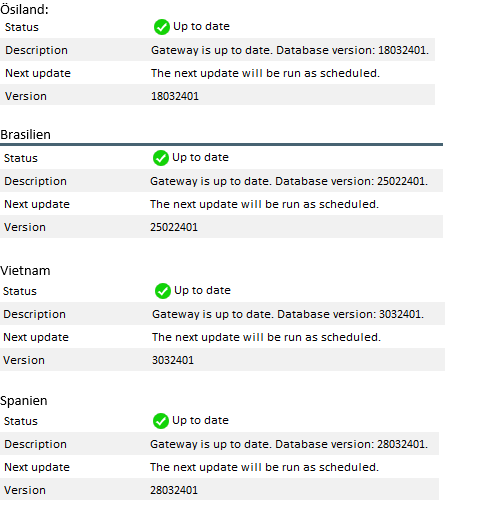- Products
Network & SASE IoT Protect Maestro Management OpenTelemetry/Skyline Remote Access VPN SASE SD-WAN Security Gateways SmartMove Smart-1 Cloud SMB Gateways (Spark) Threat PreventionCloud Cloud Network Security CloudMates General CloudGuard - WAF Talking Cloud Podcast Weekly ReportsSecurity Operations Events External Risk Management Incident Response Infinity AI Infinity Portal NDR Playblocks SOC XDR/XPR Threat Exposure Management
- Learn
- Local User Groups
- Partners
- More
This website uses Cookies. Click Accept to agree to our website's cookie use as described in our Privacy Policy. Click Preferences to customize your cookie settings.
- Products
- AI Security
- Developers & More
- Check Point Trivia
- CheckMates Toolbox
- General Topics
- Products Announcements
- Threat Prevention Blog
- Upcoming Events
- Americas
- EMEA
- Czech Republic and Slovakia
- Denmark
- Netherlands
- Germany
- Sweden
- United Kingdom and Ireland
- France
- Spain
- Norway
- Ukraine
- Baltics and Finland
- Greece
- Portugal
- Austria
- Kazakhstan and CIS
- Switzerland
- Romania
- Turkey
- Belarus
- Belgium & Luxembourg
- Russia
- Poland
- Georgia
- DACH - Germany, Austria and Switzerland
- Iberia
- Africa
- Adriatics Region
- Eastern Africa
- Israel
- Nordics
- Middle East and Africa
- Balkans
- Italy
- Bulgaria
- Cyprus
- APAC
CheckMates Fest 2026
Join the Celebration!
AI Security Masters
E1: How AI is Reshaping Our World
MVP 2026: Submissions
Are Now Open!
What's New in R82.10?
Watch NowOverlap in Security Validation
Help us to understand your needs better
CheckMates Go:
R82.10 and Rationalizing Multi Vendor Security Policies
Turn on suggestions
Auto-suggest helps you quickly narrow down your search results by suggesting possible matches as you type.
Showing results for
- CheckMates
- :
- Products
- :
- General Topics
- :
- Most URLs categorized as X-VPN this morning
Options
- Subscribe to RSS Feed
- Mark Topic as New
- Mark Topic as Read
- Float this Topic for Current User
- Bookmark
- Subscribe
- Mute
- Printer Friendly Page
Turn on suggestions
Auto-suggest helps you quickly narrow down your search results by suggesting possible matches as you type.
Showing results for
Are you a member of CheckMates?
×
Sign in with your Check Point UserCenter/PartnerMap account to access more great content and get a chance to win some Apple AirPods! If you don't have an account, create one now for free!
- Mark as New
- Bookmark
- Subscribe
- Mute
- Subscribe to RSS Feed
- Permalink
- Report Inappropriate Content
Jump to solution
Most URLs categorized as X-VPN this morning
Hi,
we encountered a big issue this morning as nearly all URLs were categorized as X-VPN application which is blocked in our rulebase because of the category (Anonymizer) and it's also set to critial risk.
Did you encounter the same and is there any official statement? It's obviously an issue with the database and the first time we see such an issue.
69 Replies
- Mark as New
- Bookmark
- Subscribe
- Mute
- Subscribe to RSS Feed
- Permalink
- Report Inappropriate Content
Hi all,
we're also affected.
Is there any statement from CheckPoint yet?
- Mark as New
- Bookmark
- Subscribe
- Mute
- Subscribe to RSS Feed
- Permalink
- Report Inappropriate Content
Hi,
we also face this issue starting at around 03:40 AM (german time).
- Mark as New
- Bookmark
- Subscribe
- Mute
- Subscribe to RSS Feed
- Permalink
- Report Inappropriate Content
I just had a customer this morning with the same problem.
we had to allow anonymizers in order to make traffic work properly.
HTTPS outbound for many sites was being categorized as Anonymizer with application name X-VPN. Customer is using full HTTPS Inspection as well.
- Mark as New
- Bookmark
- Subscribe
- Mute
- Subscribe to RSS Feed
- Permalink
- Report Inappropriate Content
For one customer the involvement of a 3rd Party Web proxy triggers this issue.
Bypassed the issue is resolved.
As other have done we have added an explicit ALLOW for the application while TAC investigate.
CCSME, CCTE, CCME, CCVS
- Mark as New
- Bookmark
- Subscribe
- Mute
- Subscribe to RSS Feed
- Permalink
- Report Inappropriate Content
I had the same problem with an hospital.
Please fix ASAP and give feedback .
- Mark as New
- Bookmark
- Subscribe
- Mute
- Subscribe to RSS Feed
- Permalink
- Report Inappropriate Content
Information about this problem is a little bit rare.
On support.checkpoint.com it says " 10:30GMT-We are aware of the X-VPN miscategorization in Application Control/URL Filtering blades. Working on mitigating it (will update every 30 min)."
At 11:00 GMT The info is the same:
11:00GMT-We are aware of the X-VPN miscategorization in Application Control/URL Filtering blades. Working on mitigating it (will update every 30 min).
Where to find these updates? Why there is no offical information via product alert?
Regards,
Jan
- Mark as New
- Bookmark
- Subscribe
- Mute
- Subscribe to RSS Feed
- Permalink
- Report Inappropriate Content
@Jan_Kleinhans I understand the frustration, but you just mentioned an official banner on support.checkpoint.com.
- Mark as New
- Bookmark
- Subscribe
- Mute
- Subscribe to RSS Feed
- Permalink
- Report Inappropriate Content
We had to authorise Anonymizer and Critical risk otherwise general traffic would still be blocked as X-VPN.
- Mark as New
- Bookmark
- Subscribe
- Mute
- Subscribe to RSS Feed
- Permalink
- Report Inappropriate Content
Problems seems to be resolved with the new update : DB version: 11042401
It's surprising how Check Point hasn't issued an official statement to customers and partners yet regarding this outage.
- Mark as New
- Bookmark
- Subscribe
- Mute
- Subscribe to RSS Feed
- Permalink
- Report Inappropriate Content
Same problem here after Application Control database auto update to version 24041001 (7042401). Apparently solved after manual updating to 24041101 (11042401).
- Mark as New
- Bookmark
- Subscribe
- Mute
- Subscribe to RSS Feed
- Permalink
- Report Inappropriate Content
Updated manually to 240411110055 and looks OK since.
- Mark as New
- Bookmark
- Subscribe
- Mute
- Subscribe to RSS Feed
- Permalink
- Report Inappropriate Content
Hi,
I can confirm that indeed from the last ~15 minutes this issue has been resolved, using the APPI package 11042401.
Gateways will be updating according to their scheduled update policy.
If you need to rush the update, please do the following on the security gateways:
- # rm $FWDIR/appi/update/Version
- # rm $FWDIR/appi/update/next_update
- Wait for 5 minutes.
A new dedicated sk182202 is now available for this issue.
An official and detailed RCA will follow.
Ofir Israel
VP, Threat Prevention Check Point Software Technologies
P.S. We are aware that the fix seems to have not worked for a limited amount of our customers. We currently suspect this as a logging behavior where old connections have new sessions and are updated on the log view. If you encounter drops please let us know through a TAC ticket, we are monitoring the situation.
- Mark as New
- Bookmark
- Subscribe
- Mute
- Subscribe to RSS Feed
- Permalink
- Report Inappropriate Content
Thanks Ofir !
- Mark as New
- Bookmark
- Subscribe
- Mute
- Subscribe to RSS Feed
- Permalink
- Report Inappropriate Content
it works now thanks
- Mark as New
- Bookmark
- Subscribe
- Mute
- Subscribe to RSS Feed
- Permalink
- Report Inappropriate Content
Thanks
[Expert@:0]# more Version
:appi_version ("110424_1")
- Mark as New
- Bookmark
- Subscribe
- Mute
- Subscribe to RSS Feed
- Permalink
- Report Inappropriate Content
Mate this is a stellar failure on Checkpoints part. It clearly shows that there is no testing or woefully inadequate testing of URL+Category updates prior to releasing them, which If im honest is quite scary.
How am I supposed to have any trust or confidence in Checkpoint's automatic updates now that I know any junk can be pushed to my gateways.
- Mark as New
- Bookmark
- Subscribe
- Mute
- Subscribe to RSS Feed
- Permalink
- Report Inappropriate Content
Hi,
Gateways have the updated App DB, but logs in SMS server still showing lots of random rejects with apps identified as X-VPN.
BUT have not had any complaints from users, and have not seen anything rejected in my browser despite the logs showing several rejects for me today. It's almost like the logs are showing rejects that aren't happening.
Is there any web url that shows as always being rejected from this that I can test with?
- Mark as New
- Bookmark
- Subscribe
- Mute
- Subscribe to RSS Feed
- Permalink
- Report Inappropriate Content
I've just had it trigger on https://www.think-cell.com/en
- Mark as New
- Bookmark
- Subscribe
- Mute
- Subscribe to RSS Feed
- Permalink
- Report Inappropriate Content
Hello Ofir, Hello everyone.
I was very happy when this issue was immediately resolved for your environment.
Currently my MD5 still has the MD5 issue "3c7770bbd52b039c8d2e1f59dc6f32a6" even though it has been updated again.
I think I have to try force updating as above. But from your experience, when we "rm" and wait 5 minutes, does the user's connection to a website become disconnect until the file is created?
Thanks.
- Mark as New
- Bookmark
- Subscribe
- Mute
- Subscribe to RSS Feed
- Permalink
- Report Inappropriate Content
No, the update should not be intrusive
- Mark as New
- Bookmark
- Subscribe
- Mute
- Subscribe to RSS Feed
- Permalink
- Report Inappropriate Content
Hello Val, Thanks for your explaination.
Anyway, are we need checkpoint gateway connect to website checkpoint like updates.checkpoint.com during do :
- # rm $FWDIR/appi/update/Version
- # rm $FWDIR/appi/update/next_update
- Wait for 5 minutes.
thanks
- Mark as New
- Bookmark
- Subscribe
- Mute
- Subscribe to RSS Feed
- Permalink
- Report Inappropriate Content
Please look into sk143972, already mentioned in this discussion, for full details concerning the manual forced update of the categorization DB.
That said, it is no longer required for the subject of this discussion, the issue was fixed a long time ago.
- Mark as New
- Bookmark
- Subscribe
- Mute
- Subscribe to RSS Feed
- Permalink
- Report Inappropriate Content
All,
We released a new categorization package appi 24041101 which fixes the issue. The gateways will update automatically according to their schedule.
If you need to rush the update, please use the procedure from sk143972.
We are also working on a dedicated SK for this issue, I will share it when ready
- Mark as New
- Bookmark
- Subscribe
- Mute
- Subscribe to RSS Feed
- Permalink
- Report Inappropriate Content
Hello Val,
are those update sent to all countries at the same time?
i see i have new updates on all my international sites.
but it only works for me in Austrian and German locations.
For example in Brasil and Vietnam i still see matches on X-VPN.
i know Check Point doesnt sent out Scan Engine updates to all continent at once for example.
does this also apply to APPL + URL Signatures?
take a look:
different countries different version, only the end 2401 is the same ...
- Mark as New
- Bookmark
- Subscribe
- Mute
- Subscribe to RSS Feed
- Permalink
- Report Inappropriate Content
Unfortunately there are multiple sites on 110424_1 & where sk182202 was followed but the traffic is still recognized as X-VPN... Any extra tips?
- Mark as New
- Bookmark
- Subscribe
- Mute
- Subscribe to RSS Feed
- Permalink
- Report Inappropriate Content
We are also still having issues. We have followed the instructions in sk182202 and have confirmed that all gateways are now running at the latest version of application control.
It has made some minor changes such as redirecting some traffic but overall, traffic is still being categorised as X-VPN and being blocked.
- Mark as New
- Bookmark
- Subscribe
- Mute
- Subscribe to RSS Feed
- Permalink
- Report Inappropriate Content
Could be some cache. Try reboot on standby member to clear caches. & failover.
- Mark as New
- Bookmark
- Subscribe
- Mute
- Subscribe to RSS Feed
- Permalink
- Report Inappropriate Content
The same problem in one our customer, any ideas please?
- Mark as New
- Bookmark
- Subscribe
- Mute
- Subscribe to RSS Feed
- Permalink
- Report Inappropriate Content
This issue is continuing to affect us on multiple gateways, with unrelated traffic being misidentified as X-VPN application connections, despite all gateways having downloaded and installed the latest patched package version (110424_1) as outlined in the related support document (https://support.checkpoint.com/results/sk/sk182202)
- Mark as New
- Bookmark
- Subscribe
- Mute
- Subscribe to RSS Feed
- Permalink
- Report Inappropriate Content
I noticed something that may help others as well.
Yesterday once the issue has been resolved and the new package released, I performed the Update of the Application Control & URL Filtering via SmartConsole. This resolved the issue on 2 out of 3 clusters. The 3rd cluster, although it had the same updated package version(110424_1) as the other gateways, was still dropping traffic.
So I performed the steps mentioned in https://support.checkpoint.com/results/sk/sk182202 and suddenly it worked. The package version was still the same but apparently there was a difference between updating via Mgmt and manually deleting the files.
Hope this helps anyone else
Most URLs categorized as X-VPN this morning
Hi,
we encountered a big issue this morning as nearly all URLs were categorized as X-VPN application which is blocked in our rulebase because of the category (Anonymizer) and it's also set to critial risk.
Did you encounter the same and is there any official statement? It's obviously an issue with the database and the first time we see such an issue.
Leaderboard
Epsum factorial non deposit quid pro quo hic escorol.
| User | Count |
|---|---|
| 15 | |
| 11 | |
| 6 | |
| 3 | |
| 3 | |
| 2 | |
| 2 | |
| 2 | |
| 2 | |
| 2 |
Upcoming Events
Thu 08 Jan 2026 @ 05:00 PM (CET)
AI Security Masters Session 1: How AI is Reshaping Our WorldFri 09 Jan 2026 @ 10:00 AM (CET)
CheckMates Live Netherlands - Sessie 42: Looking back & forwardThu 22 Jan 2026 @ 05:00 PM (CET)
AI Security Masters Session 2: Hacking with AI: The Dark Side of InnovationThu 12 Feb 2026 @ 05:00 PM (CET)
AI Security Masters Session 3: Exposing AI Vulnerabilities: CP<R> Latest Security FindingsThu 08 Jan 2026 @ 05:00 PM (CET)
AI Security Masters Session 1: How AI is Reshaping Our WorldFri 09 Jan 2026 @ 10:00 AM (CET)
CheckMates Live Netherlands - Sessie 42: Looking back & forwardThu 22 Jan 2026 @ 05:00 PM (CET)
AI Security Masters Session 2: Hacking with AI: The Dark Side of InnovationThu 26 Feb 2026 @ 05:00 PM (CET)
AI Security Masters Session 4: Powering Prevention: The AI Driving Check Point’s ThreatCloudAbout CheckMates
Learn Check Point
Advanced Learning
YOU DESERVE THE BEST SECURITY
©1994-2026 Check Point Software Technologies Ltd. All rights reserved.
Copyright
Privacy Policy
About Us
UserCenter