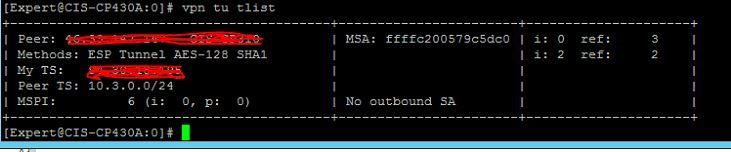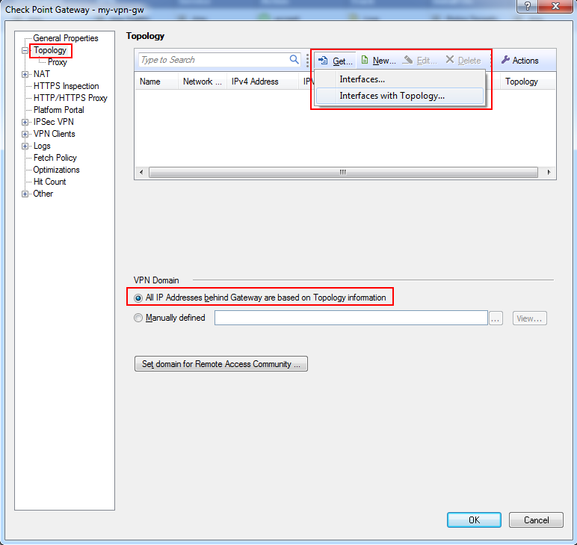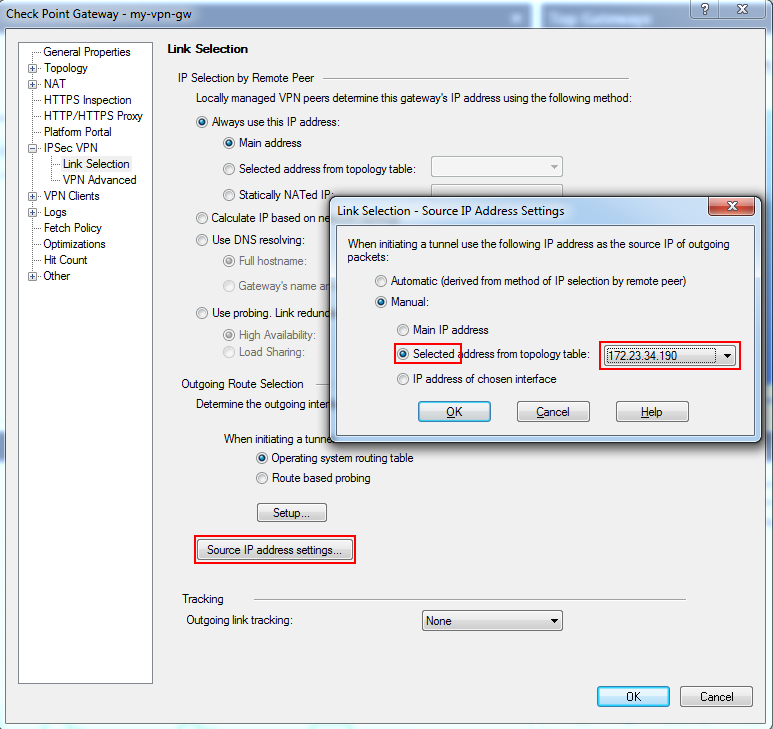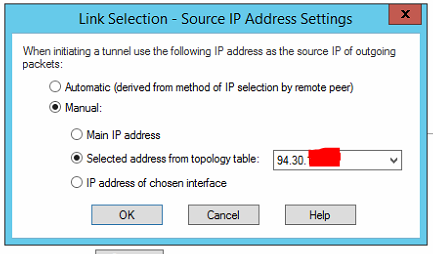- Products
- Learn
- Local User Groups
- Partners
- More
This website uses Cookies. Click Accept to agree to our website's cookie use as described in our Privacy Policy. Click Preferences to customize your cookie settings.
- Products
- AI Security
- Developers & More
- Check Point Trivia
- CheckMates Toolbox
- General Topics
- Products Announcements
- Threat Prevention Blog
- Upcoming Events
- Americas
- EMEA
- Czech Republic and Slovakia
- Denmark
- Netherlands
- Germany
- Sweden
- United Kingdom and Ireland
- France
- Spain
- Norway
- Ukraine
- Baltics and Finland
- Greece
- Portugal
- Austria
- Kazakhstan and CIS
- Switzerland
- Romania
- Turkey
- Belarus
- Belgium & Luxembourg
- Russia
- Poland
- Georgia
- DACH - Germany, Austria and Switzerland
- Iberia
- Africa
- Adriatics Region
- Eastern Africa
- Israel
- Nordics
- Middle East and Africa
- Balkans
- Italy
- Bulgaria
- Cyprus
- APAC
What's New in R82.10?
10 December @ 5pm CET / 11am ET
Improve Your Security Posture with
Threat Prevention and Policy Insights
Overlap in Security Validation
Help us to understand your needs better
CheckMates Go:
Maestro Madness
Turn on suggestions
Auto-suggest helps you quickly narrow down your search results by suggesting possible matches as you type.
Showing results for
- CheckMates
- :
- Products
- :
- General Topics
- :
- Re: IPSec Tunnel Failing to establish
Options
- Subscribe to RSS Feed
- Mark Topic as New
- Mark Topic as Read
- Float this Topic for Current User
- Bookmark
- Subscribe
- Mute
- Printer Friendly Page
Turn on suggestions
Auto-suggest helps you quickly narrow down your search results by suggesting possible matches as you type.
Showing results for
Are you a member of CheckMates?
×
Sign in with your Check Point UserCenter/PartnerMap account to access more great content and get a chance to win some Apple AirPods! If you don't have an account, create one now for free!
- Mark as New
- Bookmark
- Subscribe
- Mute
- Subscribe to RSS Feed
- Permalink
- Report Inappropriate Content
IPSec Tunnel Failing to establish
Hi all,
I'm having issues establishing an IPSec tunnel between two R80.30 open servers. There's nothing particularly special setup, just two sites A & B. Site A has the SMS and one firewall and B has just a firewall. Communication with the Site B firewall is fine (although we’ve had to add an explicit allow rule for any traffic originating from Site A to manage the Site B firewall, as if the implied rule isn’t working??) until we try to push a VPN community to it, at which point we lose SIC to the Site B firewall and see the following output on the B firewall with fw ctl zdebug drop
@;23607731;[cpu_3];[fw4_0];fw_log_drop_ex: Packet proto=6 xx.xx.xx.xx:27047 -> xx.xx.xx.xx:18191 dropped by vpn_drop_and_log Reason: Clear text packet should be encrypted;
A SIC reset goes through fine and all other management of the firewall in B seems ok, albeit requiring an explicit allow rule.
We've yet to see the tunnel establish but expect if we resolve the above we'll get resolution on the tunnel establishment
Grateful for any pointers!
Cheers,
Dan
12 Replies
- Mark as New
- Bookmark
- Subscribe
- Mute
- Subscribe to RSS Feed
- Permalink
- Report Inappropriate Content
Normally all management traffic is passed outside the tunnel, this way you cannot lock yourself out. It looks like either side thinks the traffic still should be encrypted, which it should not. You can try to add the management ports explicitly in the exclusion list for the specific VPN community.
Also make sure you have a proper NAT setup for the SMS (make sure to use a separate NAT-IP for the SMS)
Also make sure you have a proper NAT setup for the SMS (make sure to use a separate NAT-IP for the SMS)
Regards, Maarten
- Mark as New
- Bookmark
- Subscribe
- Mute
- Subscribe to RSS Feed
- Permalink
- Report Inappropriate Content
Additionally to what Maarten stated: Make sure that encryption domains don't include GWs public IPs, also make sure to check this option in your management NAT settings
____________
https://www.linkedin.com/in/federicomeiners/
https://www.linkedin.com/in/federicomeiners/
- Mark as New
- Bookmark
- Subscribe
- Mute
- Subscribe to RSS Feed
- Permalink
- Report Inappropriate Content
Hi Maarten, Frederico,
Thanks for the pointers re management traffic, we'd missed having a dedicated NAT and since breaking the SMS out to it's own WAN IP we've stopped the issue of losing management control of the remote gateway, thank you!
Sadly, we're still struggling to get the tunnel going, Maarten, I suspect you may be right with regards ensuring the encryption domains don't include the public IPs of the gateways. That being said, everything on the VPN setup is very 'vanilla'. Where/how can we double check this?
Many thanks,
Dan
- Mark as New
- Bookmark
- Subscribe
- Mute
- Subscribe to RSS Feed
- Permalink
- Report Inappropriate Content
Hi all,
FYI, in the course of troubleshooting this I've come across the following output:
I'm assuming, the 'My TS' information should be the local subnet being presented to the opposite Gateway, in the same way the Peer TS is a local subnet? In our case, My TS is showing the WAN address of this gateway?
Also, seeing 'No outbound SA', would this indicate the local Gw we're ssh'd into isn't attempting to initiate connections at all?
Cheers,
Dan
PS Peer in this instance, I assume is not the peer ID but rather the text description from the SMS?
- Mark as New
- Bookmark
- Subscribe
- Mute
- Subscribe to RSS Feed
- Permalink
- Report Inappropriate Content
Dan,
You are managing both gateways with the same management right?
Please check if you can manually set the encryption domain for both gateways so you can share specific subnets, by default its configured to share all topology.
VPN Domain - Manually defined. Don't look at the other red squares 🙂
Finally I highly suggest you to use IKEView to further debug your VPN, this will give us a closer hint. This will tell us which Phase is failing and mostly why. This tool is safe to use on production.
____________
https://www.linkedin.com/in/federicomeiners/
https://www.linkedin.com/in/federicomeiners/
- Mark as New
- Bookmark
- Subscribe
- Mute
- Subscribe to RSS Feed
- Permalink
- Report Inappropriate Content
Hi Federico,
Thanks for the hint re IKEView, looks to be a really good tool and has certainly illuminated the path!
From IKEView we can see the following:
Site A GW - Local host ==> Remote peer(Public IP)
However from the Site B GW IKE log we're seeing: Local host ==> Remote peer(192.168.xx.xx) where 192.168.xx.xx is the private IP of the Site A GW
It looks to me like the main/management IP of the Site A GW is being presented as the peering IP, however, we've explicitly set this to be the WAN IP of Site A GW as per the below:
We did wonder if we should remove the Site A GW from the SMS and re-add with it's main WAN IP? But equally, would expect the above to take care of the peering element?
Many thanks for the help so far!
Cheers,
Dan
- Mark as New
- Bookmark
- Subscribe
- Mute
- Subscribe to RSS Feed
- Permalink
- Report Inappropriate Content
You also need to make sure the Outgoing part is configured to properly use the External IP, you do this in the Source IP address settings set to manual and selected IP from topology.
Regards, Maarten
- Mark as New
- Bookmark
- Subscribe
- Mute
- Subscribe to RSS Feed
- Permalink
- Report Inappropriate Content
____________
https://www.linkedin.com/in/federicomeiners/
https://www.linkedin.com/in/federicomeiners/
- Mark as New
- Bookmark
- Subscribe
- Mute
- Subscribe to RSS Feed
- Permalink
- Report Inappropriate Content
Hi both,
Thanks for the pointers, we'd come across the source IP setting during our troubleshooting and already set it as the external IP:
Afraid we're still seeing the same thing in IKEview that the peer target for site B is the private rather than public IP of the site A gateway.
Do we need to look at removing the site A Gw and adding it back in with it's WAN IP to the SMS. Feels like a bug somewhere?
Cheers,
Dan
- Mark as New
- Bookmark
- Subscribe
- Mute
- Subscribe to RSS Feed
- Permalink
- Report Inappropriate Content
removing is not needed, you can change the IP on the object and do not need to replace it to do so.
Have you pushed policy to both gateways, after changing this setting?
Have you pushed policy to both gateways, after changing this setting?
Regards, Maarten
- Mark as New
- Bookmark
- Subscribe
- Mute
- Subscribe to RSS Feed
- Permalink
- Report Inappropriate Content
Hi Maarten,
Thanks for the response, yes we've installed the policy since making the change
Re changing the IP, is it normal to chance the IP to the WAN IP or should it not really matter and should be picking up the route setting?
Thanks,
Dan
- Mark as New
- Bookmark
- Subscribe
- Mute
- Subscribe to RSS Feed
- Permalink
- Report Inappropriate Content
It really should not matter at all. As you are managing the gateway from the LAN side it is normal to use that interface as the object IP.
It would not hurt to change tge setting, publish, change it back and publish and push the policy again.
It would not hurt to change tge setting, publish, change it back and publish and push the policy again.
Regards, Maarten
Leaderboard
Epsum factorial non deposit quid pro quo hic escorol.
| User | Count |
|---|---|
| 23 | |
| 18 | |
| 7 | |
| 5 | |
| 4 | |
| 3 | |
| 2 | |
| 2 | |
| 2 | |
| 2 |
Upcoming Events
Wed 03 Dec 2025 @ 10:00 AM (COT)
Última Sesión del Año – CheckMates LATAM: ERM & TEM con ExpertosThu 04 Dec 2025 @ 12:30 PM (SGT)
End-of-Year Event: Securing AI Transformation in a Hyperconnected World - APACThu 04 Dec 2025 @ 03:00 PM (CET)
End-of-Year Event: Securing AI Transformation in a Hyperconnected World - EMEAThu 04 Dec 2025 @ 02:00 PM (EST)
End-of-Year Event: Securing AI Transformation in a Hyperconnected World - AmericasWed 03 Dec 2025 @ 10:00 AM (COT)
Última Sesión del Año – CheckMates LATAM: ERM & TEM con ExpertosThu 04 Dec 2025 @ 12:30 PM (SGT)
End-of-Year Event: Securing AI Transformation in a Hyperconnected World - APACThu 04 Dec 2025 @ 03:00 PM (CET)
End-of-Year Event: Securing AI Transformation in a Hyperconnected World - EMEAThu 04 Dec 2025 @ 02:00 PM (EST)
End-of-Year Event: Securing AI Transformation in a Hyperconnected World - AmericasAbout CheckMates
Learn Check Point
Advanced Learning
YOU DESERVE THE BEST SECURITY
©1994-2025 Check Point Software Technologies Ltd. All rights reserved.
Copyright
Privacy Policy
About Us
UserCenter